Titans of Space® Cardboard VR
Important!
• A powerful modern phone will give you the best results, not only with smooth framerate but also headtracking latency. Additionally, shutting down other background tasks may help with performance. To give you an idea of what to expect, this experience runs at 50-60 FPS for the entire tour on a cool Nexus 5 running Android 4.4.3 and minimal background activity.
• This program requires a phone with the NEON CPU extension (many modern phones have this). It may not work for you otherwise.
• Note: Some users have reported getting stuck at the loading screen, and then having it work after a re-install. Your mileage may vary!
What's Google Cardboard?
• Cardboard is a lowcost, easytoget virtual reality viewer that transforms a phone into a basic VR headset. Learn more about Google Cardboard at g.co/cardboard. Buy or build your own at https://www.google.com/get/cardboard/get-cardboard.html.
Features
• Compare the sizes of planets and moons
- everything is toy-sized, shrunk down to 1 millionth of their actual size. Distances between objects are not to scale to make comparisons easier.
• Feel the dynamic soundtrack, carefully matched to your tour.
• Enjoy full control over the pace and depth of your tour through a multitude of options, though just kicking back with the defaults is fine too!
• No form of input is necessary to experience the full tour, though if your headset has a strap, using a controller is recommended for comfort. The next best thing is to use a phone with NFC support with a Cardboard headset that has a magnetic switch, or a Cardboard 2.0 headset that can tap your phone's screen.
• Catch up on what's new in the Solar System! Your cockpit dashboard will display informational text at most tour stops. There are sometimes additional pages of information with extra detail.
• Translated into multiple languages. Some portions of the experience are still in English, and this is not the fault of the translator(s) as I just didn't have the full text ready for them at the time.
• 50 minutes of narration / voiceover is now available as an add-on. To purchase this option, find the Narration panel in the green Options menu during the tour.
Add-Ons
• The Narration add-on is now available (and on sale!)! Includes 50 minutes of narration for the entire tour. Male voice only for now, with a female voice coming soon. The narration is in English, and includes English subtitles as an option (off by default). To purchase this option, find the Narration panel in the green Options menu during the tour.
Some other things to know:
• An experimental drift correction mode is now an option that you can select when starting up the app. Note that this drift correction is great for devices where the scene just keeps rotating and rotating, but if you already had a stable view it may make things worse with a "floaty" feel to the head tracking. Hopefully you will find a mode that suits you!
• If you are still having trouble with drifting, one trick that can help is set the phone down on a flat surface for 20 seconds while the app is in VR mode.
• On some phones, your view may occasionally jump suddenly. This behavior should be improved from before, but it's not a solved problem.
• If you ever need to reset your "forward direction", simply tilt your headset (with your phone in it) on its left or right side.
• Note that the tour isn't over yet after you've finished touring the Solar System!
Category : Educational

Reviews (27)
Out of the 10 VR apps I have tried, this is the only one I kept and showed other people. At this point in VR evolution, this is as good as it gets. The imagery is good and it is educational while being engaging and somewhat interactive.
Didn't respond to the "defender x7" gamepad buttons, neither gamepad nor keyboard mode of the device, Android 11. (Just in case, the cardbox software was not installed, because not supported by the phone itself). Music is a bit annoing as for me.
It's beautiful but definitely not educational. Gives completely wrong impression on distances between planets. Still, pleasure to watch but more as a entertainment than anything else.
Very well done. Not only very informative but very nicely done visuals. Powerful. Great way to test it a new VR system.
I believe this is amazing. Your next project should be introducing the idea of a spaceship? Exploring only a few planets at first to test a beta? I think everyone here agrees. We see the stars, let's explore them next! Awesome game!
A wonderful VR tour around our solar system. Purchase the voice add on, you won't be disappointed.
Amazing VR experience. Great educational app with top realistic visuals and audio. Highly recommended for children.
I completely lost in this app, so immersivly, and with the good quality of graphics and education information, I just feel shocking when I was in the universe
This was a truly awe-inspiring experience for me; Titans of Space manages to make you feel small, awed, and fulfilled at the same time. Please make more!
Such beauty I am at a loss of words. very well made. the voice add on is worth everything!!
Amazing tour across our solar system with an insane sense of scale. Being able to grasp the size of Earth compared to the other planets and stars is awe inspiring.
Menu slowly disappears off screen and you have to break your neck turning your head backwards to see it. No idea what this is supposed to do. Waste of time
Simply magnificent. This application is currently one of the best arguments for technology. Thank you so much for making this technology available. It really puts things into perspective!!!
Absolutely fantastic... You're going to have a very rare experience. And trust me, it'll give you goosebumps if you love space!!
AMAZING APP!!! Easy to get lost in the idea your really in space. Exactly what VR should feel like!
Extremely educational the immersion of solar system to virtual reality on just a compact phone feels absolutely surreal I was instantly amazed
Interesting enough to try once. Learner a few things about our solar system.
Seems like a good app, but it is off center on Samsung Galaxy S7.
This is THE BEST mobile VR experience I ever had. AMAZING!!
Good one, but graphics should be little more high
It wont even let me in for some reason and says i need cardboard app for some reason and wont even let me play so i give it a 1 star rating 👎👎
awesome, pls update and add more tours of space....
Really amazing app! So much great info! Thank you for this experience!
Just amazing. Best solar system VR app in the market.
I love it! Kinda scary,but beautifull. Want more!
Far better than many vr apps. The designer should keep it up

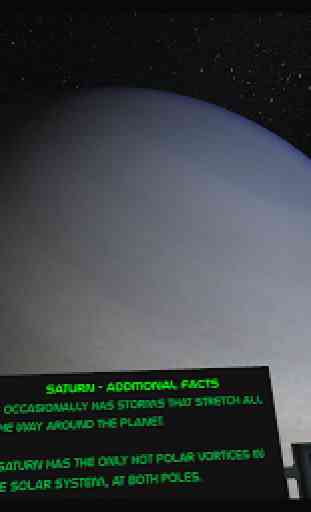
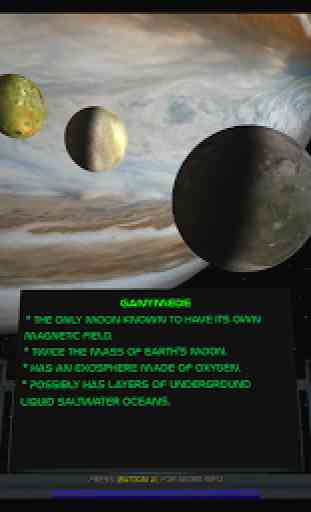
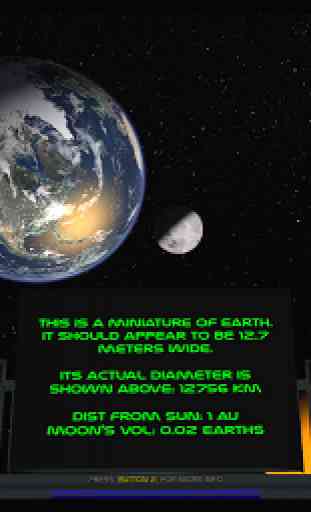
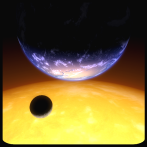
neat idea and decent experience, but renders a smaller screen and off center on Galaxy note 9, requiring carsboard users to have their note 9 sticking out of the side of their holder. would be nice to have an option to manually set the rendering position of the app.