Toolwiz Photos Prisma Filters
Toolwiz Photos is a superior way to make creative and gorgeous photos on Android. Toolwiz Photos is the best all-in-one PRO photo editor providing 200+ powerful tools. Toolwiz Photos is trying to offer a whole PS toolkit for you.
With Toolwiz Photos, you don’t need so many apps to edit a single picture. Toolwiz Photos allows you to edit and beautify pictures easily, and even turn your photos into amazing artistic masterpiece.
*Key Features*Prisma Filters: 40+ Prisma style filters, all of them are offline. Lets rock your GPU. Art Filters: Landscape, People, Glamour Glow, Grainy Film, LOMO, Flatten, Art, Strong, Vintage, 50+ Fast Filters, 80+ perfect Feeling tone filters.Image Process: Blending Mixer, Layers, Rotate, Crop, Perspective, Resize, Reshape, Flip, Expand, Shrink, Patch, Healing, Lens Correction, Refit, Deskew, Lasso, Magic Cutout, Magic wand, Draw, Mosaic.Image Tone: Levels, RGB Curve, Brightness, Temperature, Tint, Contrast, Toning, White Balance, Color Balance, Color Effect, Color Transfer, Auto-Tone, Gradient Map, Day lighting.Image Enhance Day, Spring, Night, Dark, Landscape, Underexposure, Portrait, Fog mode .Art Effect: PIP, Double, Mirror, Kaleidoscope, Fish Eye, Polar Coordinates, Target, Color Splash, Spatial, Water Reflection, Soft Smudge, Deep Render, Urban, Texturizer, WaterMarkDecorate: Sticker, Frame, Border, Square Fit, Texture, Flare, DUO, Clip-artHDR: Global, Partial, Keep, High Contrast, 30+ othersBlack White: Classic, High-Contrast, Max Channel, Min Channel, General, 50+ others20+ Blurs: Box, Linear, Gaussian, Zoom Blur, Radial, Motion, Cross, Vista, Surface, 10+ Paintings Style: Fire, Freeze, Color Lead Painting, Quick Sketch, Line Drawing, Oil Painting, Gouache, Abstract, Wall Painting, Crayon Drawing, Claborate-style Painting.Drawing: Doodle, Mosaic, Free Draw, Text, Line, Circle, Rectangle, Smudge, Eraser.Selfie and Polish: Skin Polish, Face Swap, Face Rater, Whiten, Dermabrasion, Face Tune, Slim Face, Face Swap, Face Change, Makeup, Slim Body, Height Stretching, Bright Eye, Enlarge Eye, Whiten Teeth, Blemish, Red-Eyes Removal. Text: Movie subscript, MEME, Free Input, Decals, all with shadow and mask support.Free Online Resource: 150+ PIP frames, 400+ layouts, 2000+ Stickers, 200+ texture, 200+ Flare, 100+ Light Leak, 200+ text fonts. Toolwiz Photos is made by a group of crazy guys. The team has a dream to make the best all in one android app for art enthusiasts. To make this dream come true, the team has worked day and night for almost 1 years now. Nearly no holidays and very little sleep. No matter what you request for in your emails, these guys try their best to implement it for you in the next release.
It has been very difficult to make one huge APP like Toolwiz Photos. Especially for a group of people with high school degrees. The men who made all the filters are congenital hemophilia patients. The developer who made the core engine is a congenital deafness patient. Converting these barriers into strengths, the young team keeps moving forward to produce the most amazing tools for you to use.
Congratulations, you finally found the right tool. Lets rock the world!
Category : Photography

Reviews (27)
I love this app. I used the free version for a long time but now have the pro. I am an artist that does pet portrait. Some of the photos I am give need some adjustments so I can see the features and/or face structure better. This app works the best out of many I've tried. Only downside is I wish I could use it on my desktop.
Don't like ads in general. But i understand that's the way it is.. But I've had toolwiz many times. Tried other apps and always end up heree again. I'm 64. Thesess gadgets are difficult in general for me. I finally figured out cutout. And I'm loving it. I need to figure out the text and coloring. It's changed. But ill get it eventually. It doesn't download alphabet and different styles. Always says it failed.im sure something I'm doing wrong. I've made photos that connect us. Awesome app. TY❤
Update 12/2021- Not fantastic anymore. I too have lost my downloads and can't get them back with the "network error message". But suddenly today it asks for permission to take pictures and record audio. When I deny, it closes and gives me a pop up message written in Chinese so I don't know what it's trying to tell me. If I can't fix it I'll say bye It's fantastic. Does so much stuff, if I only knew how to use all the editing it offers! Almost 2 years later, Toolwiz is still fantastic. I luv it
This was the best app ever! Unfortunately the Blending Mixer doesn't work anymore and can't download the free text. I tried different devices and I've Uninstalled and reinstalled it several times, but it just doesn't work and without th blending mixer tool it is useless to me. I'd be happy to pay if all the functions work. This was undoubtedly the best image editing software you could get on a phone until a few months ago. Such a shame. Does anyone know of any other good apps like this one was?
This is the most comprehensive set of options available. There is nothing that you can't do with this photo app. I've tried all of the top photo apps and this one shines above and beyond the others. I can manipulate a pic to anything I want to get from it. What has been released here is amazing. There are options that some of the programs you pay for don't have. As versatile as it gets. Their Prisma Art function can stylize a pic fast and easy. Nothing free is ever this good.
One of the best free photo editing apps available. Unfortunately I haven't been able to use it in a long time. I need help. It keeps crashing every time I click on any action. I've un/reinstalled, hard reboot, cleared cache and even data, and closed recent applications. I was thinking installing an old version might work but I don't know how to get an old one. Any advice regarding the old version or any other ideas would be greatly appreciated thank you.
I love this app and I've been using it for years... but it's time for the app to have a major upgrade. Key features are missing. Like % sliders recent filters us a grid active to make sure things are aligned... I love the app but again it's missing key things for true photography use... there isn't even a mode to rotate the tools when you're on tablet. I guess it's time to let go of what you out grow now =/. I'll be back when there's a actually overhaul and extreme changes to the app =/
This app is one of the most amazing, useful, fun, creative, technical , etc apps I've tried this far. There is so much to learn, explore etc. It is endless . I believe I could use this app for photos, to text anything you can take a picture of . If I used this photo tool every day for a year, there would still be endless editor choices not yet tried . It can be complicated, to! I had to uninstall, only because I had to install a larger app for my visual impairment. I Wii keep using
The developer has removed the folder view option for viewing photos, disappointing. If you have more than a thousand photos, it keeps duplicating the first few hundred photos. When scrolling through photos and slect one, you don't have the ability to scroll back to a pervious photo without being thrown out of the programme to restart. At which point you are forced to watch more adverts which keep popping up, so irritating. Cant blend out backgrounds you only have straight line removal.
I use Draw, Layer, and Decorations often. I would like to be able to enlarge the images more. There are other features that over time I have missed. I do like that it is free, so I have few complaints beyond saying that though it is a nice app and a fairly comprehensive app, it is definitely not a one-stop photo app.
This app was 5+ stars and i have loved it for years but i recently had my apps transferred to a new phone & all of a sudden there is no way to delete photos!! Nor can i scroll from one picture to another! Each time after I look at a photo i have to back clear out & start over to look at a different photo. Also the different albums are gone and it keeps crashing. So sorry, this app WAS my favorite & i am lost with out it!
What is going on!? This app 'WAS' one of my go-to photo apps - until today!! Today while editing a "wedding" photo and then clicking save to file/gallery device, it repeatedly (after 5 tries) cuts off more than half of the photo! Toolwiz will NOT save the photo completely - you only get half the photo! What the hell is going on????? Why don't you simply update the app? OR, Fix it.
I'm not able to edit my previous review. I wanted to add that I seem to be having some of the same problems. I rarely am able to save as a png or as the mid-level jpg, only as the most compressed jpg. Otherwise I'd rate as a 5-plus star app. There isn't any other photo software like this...please fix and I will purchase it.
New update has ruined the app!! This was my favorite app, now I can't delete photos and when you edit it takes you back to the beginning and u have to start over with every photo..I've had and used this app for years and now it's the worst it's ever been! Can't access the fonts, can't see them..its just junk!! Please fix the several bugs!! I want my app back!
I love this app. I wish the button labels were more obvious and less for the editing novices, but after you learn where everything is, it's as good as phone Photoshop can get, i think. I've yet to learn about if this can work with layers because everything is very passive so i leave the heavy lifting to gimp on pc.
Not good for serially editing a batch of photos. Once you are done editing a photo or change your mind, you can't simply go on to the next photo. Even worse, if you hit the back button or press OPEN to choose an image, well you can't. It takes you back two navigation steps, so youll spend a lot of time starting over and trying to guess where you were. Great feature set though. But only worth the headache if you're editing one picture, as long as you'll never need to try a second edit to compare.
1. On the "magic cut" out under tools, it would be great if we could control the point size, and also the picture size for more easier accurate cutting. 2. Also, if the tile option under layout would allow me to pick up the same picture over and over. Currently it only allows you to pick different pictures. But I wanted to duplicate the same picture in the grid layout. 3. It will also be great if the layouts were adjustable for infinite design layouts.
Personally, I think this is by far the best photo editing app on the market..hands down. Lots of filters and options to choose from. May take a minute to get the feel of things if you're not familiar with photo editing terminology but it's pretty simple to get the hang of. Only thing I would suggest is a better picture 'frame' selection. I don't like hardly any out of all the ones to choose from. They just seem mediocre and a little 'childlike' to me. Other then that, great job developers. :)
This is one of my all time favorite editors, across platforms. I find the editing interface to be very user-friendly. My one suggestion for the developers has to do with the way in which the app interfaces with my photos. Toolwiz must be granted access to all my photos. I would prefer to grant the app access to photos on an individual basis; this is both a matter of privacy and because I feel like such a method would better suit my editing needs. Also, an in-app organisational interface
This used to be the BEST free photo app until they "updated" the software. Totally ruined it is more like it. The app has several glitches now. Some of the color options don't work. When. Layering images they no longer snap into place. The filters don't seem as vibrant and precise as they once were. It's just a sad shell of its glory days. Insult to injury the publisher recently put adds on the app as well. Not long ones but it was the final straw for me. Time to find another editing app. 💔
In my humble opinion, this updated version has some major issues and bugs. Developer should revert to the previous version as that was the most versatile and broad-based photo editing app out. Previous version was easier to use than the other well-known apps out there with far more options and choices. Even saving pics was a breeze. Now...just hoping it gets sorted out soon.
The various styles of affects available is the best variation out of the apps that I use, especially for the free version. The way it works is not the smoothest of all; kinda weird to exit the project to get between selecting pictures to edit and the categories that are available on the main page. Not a lot of different options for basic editing but includes some unique features I have never seen before. Thank you for sharing your work
Amazing app. Only problem is it's missing the core adjustment attributes "hue" & "saturation". They have everything else under the sun-- except two of the most highly used photo editing baseline tools. Far too many places to look for filters & tonal changes. When an app is jam-packed with 100 features like this one, good menu & information design is critical. Though this is the tool I use more than any other, it's always a struggle to try to figure out where some feature is tucked under.
Update: There used to be so many choices in Prism Art section. Now there are 5! Why in earth would an app go BACKWARDS?! There used to be at least 20 or so. This was my favorite feature and the main reason for buying. Unhappy! This app can sure do a lot. The ads were annoying, but I got enough of a feel for it to know it was worth paying the price to get rid of them! Happy I did, as going from one filter to the next is so much faster.
This is a good application with multiple functions in photo editing. I've been using this app for two years now. It worked well before, but suddenly I can't download any more fonts and my saved fonts also disappeared. Furthermore, the texts in the font store were written in Chinese characters and I've uninstalled and installed it thrice but it didn't fix anything. I hope this can be fixed for a lot seems to be complaining about it too. In short, this app needs an update badly.
Toolwiz Photos - Pro Editor is BY FAR the best photo editing application I have ever used. I have downloaded and used many other similar apps but none can compare to Toolwiz. I will say that when I first downloaded it, I was unsure where to start on my photos because I had no clue what some of the editing terms meant but after a short time of experimenting with each of them, I quickly got the hang of it. (I do wish it was updated with new layouts/stickers/add-ons a little more often but it isn't worth complaining about.)

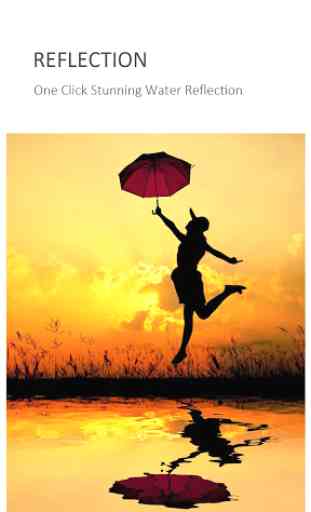

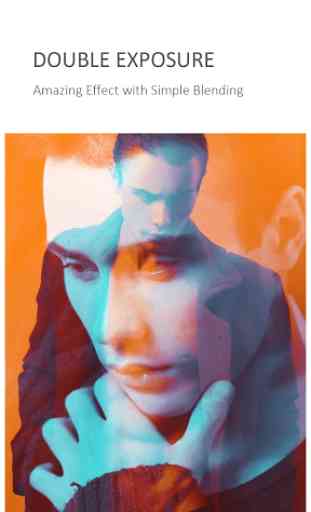

It's definitely a go to app that takes care of almost all kinds of edits you can think of and then some. Edit : I'm facing a bug that's stayed since the last update {Jun 2021?} in the tools>layer option it doesn't allow us to select pics through the default gallery option. Instead it just makes u choose from a folder that has all pictures on your phone in one place. Really annoying, and more so as this same function is available in effects>double exposure..... Hope dev fixes this soon.