TOTP Authenticator – 2FA with Cloud Sync & Widgets
TOTP Authenticator allows you to quickly and conveniently protect your accounts by adding 2-factor authentication (2FA). The app brings together best in class security practices and seamless user experience together.
This app generates one-time tokens on your device which are used in combination with your password. This helps to protect your accounts from hackers, making your security bulletproof. Just enable the two-factor authentication in your account settings for your provider, scan the QR code provided and you're good to go!
Note: The app supports app-based 2-factor authentication and doesn't work when SMS based 2FA is enabled.
Top Features
- Cloud Sync
Never lose your codes again! With Cloud Sync, you can easily backup your 2FA data to your own Google Drive. This keeps you in total control of your data while providing effective cloud backup. Using the Cloud History feature, you can easily restore recently changed data with ease.
- Chrome Extension
Make 2FA on desktop easier than ever before! With a single tap, push your 2FA codes to your Chrome browser. No need to manually type in the codes again.
- Dark theme
Do you love the dark mode? We sure do! Easily change between the light and dark mode on the app and widget. More power to you.
- Multiple language support
Experience the app in a more intuitive way by using it in your language. The app comes with the support of 7 popular supported languages. Don't see your language in the app, reach out!
- Multi-platform support
TOTP Authenticator syncs seamlessly across Android and iOS platforms. You can export your data from one platform, and simply import it on the other.
- Multi-device usage
This 2FA app empowers you to create both cloud backups (via Cloud Sync) and offline backups. You can then import these encrypted backups in any device running TOTP Authenticator. Highly useful in cases where you use 2 devices or need to switch your phone.
- Unlimited account support
You can add and manage unlimited 2FA accounts in the app. We support the majority of the multi-factor authentication accounts like Google, Facebook, Github, Amazon, Dropbox, Microsoft, Fortnite, SalesForce among others, with new providers being added regularly. Any site offering two-step authentication via Google Authenticator works flawlessly with our app. Some service not working for you? Contact our support!
- Support for widgets
With TOTP Authenticator, you can easily add multiple widgets for your favourite accounts on the home screen for quick access. These widgets come in multiple layouts, so you can choose whichever suits you the best.
- Personalization
The app allows you to set unique icons to your accounts, either by selecting icons from the provided list or by uploading them. This helps you to easily recognize and sort your accounts.
- Robust security
You can lock the app either with your fingerprint or a 4-digit PIN. This helps to protect your codes from prying eyes or in case someone gets access to your phone. You can also block screen capture via screenshots and other methods.
- Quick access via favorites
You can easily pin accounts as favourites so they are prioritised in the list. You can also arrange the order of the accounts, by simply dragging them.
- Extensive Account Support
TOTP Authenticator works with the majority of the services offering 6-digit code based 2FA. This includes Google, Facebook, Fortnite and Instagram account among others. Services like Paypal, Github and Twitter are also supported.
For any questions or suggestions, reach us at [email protected]
Category : Tools

Reviews (26)
Good. Love the idea of grouping into categories, but the bad part is that they are preset and you cannot create your own. Somewhat annoying. They need to expand the icon library. Do something like 1password where you enter the URL of the site that you have 2FA enabled on and let it pull the image. Lastly, mine has frozen and/or been a blank screen 3 times so far over the past 2 weeks. Not a deal breaker, just a major nuisance.
Love this app, only issues I have are that if I choose to order my entries in a custom manner, this does not get saved if I look on a 2nd device. Also, the custom images get reset each time a change is made on a different device. I also cannot add any custom groups, which I would really, really love to be able to do. Right now there are limited categories for placing my entries, and you can't rename them...
I've used a lot of authenticators in search of the best one and this one's near the top. A lot can back up your codes (though if you save your keys this isn't too big of a deal) and this can too and does so well. Many have service icons and allow for reordering so you can easily find your token if you have a lot and this one has both features. Some look better than others and this one is up there. Its headline feature is a way to send tokens to Chrome without you having to mirror your clipboard or have the extension know the token and that feature works well. Support is very helpful and development is active. Recently added was Biometric API support (as far as I know the only TOTP authenticator to have it) and some interface cleanup. The fact that it's regularly improved is a big plus in my book, I highly recommend this app.
I am an independent security researcher and this is the best Authenticator app I have used till date. The fact that it is completely offline, yet loaded with features is truly amazing. The drive sync feature is a life saver as it provides the ease of backing up while maintaining the high security standards. Chrome extension is cherry on the cake. Thanks and keep up the great work. P.S. Can you look into a way to allow erasing of accounts remotely if phone gets stolen?
So far it has worked as intended, I also bought premium sometime ago about a year or so, though I only open it when I need to use it so it's rare that I remember I even have this thing. I do love that I can use my iris to unlock the app while others are only numbers or fingerprint, even the extension for the browser has worked perfectly fine for me as well though. But that's just with my phone being a S8+ and using mc edge your experience may be varied due to operating systems and hardware.
Easily the best authenticator app of the ones I've tried. My only issue is that the online backup is a paid feature. Browser sync is a great premium feature and I'd be fine with paying for that. But if it makes them more money to keep working on this EXCELLENT app, I guess I'm fine with that.
A solid set of features lifts this two-factor authentication (2FA) app head and shoulders above its competitors. With the ability to back up its data to the cloud, TOTP Authenticator protects you from a lost phone or device. The optional ability to require a PIN or fingerprint to access the app protects your security in the case that your device falls into the wrong hands. All around a well done app with robust free-tier features and a paid tier that adds true value as well. Get this app!
i bought pro version due to a browser extension. the feature is a bul****it; you need your mobile anyway to confirm; so you go to a browser plugin to get an auth. code, click a few times, go to mobile acept that your code can be sent to a browser, go there, remember not to click a main window as you will lose the code and now you can remember it or paste; do you even use the feature on your own? so basic app works great but pro is a waste of money or 5 euro robbery ;) - leaves bad taste
Provides good aesthetics and performance than existing apps on the Play Store. App provides premium features like cloud sync and Google drive backups which are not provided by even google authenticator. App is worth the install. Sometimes it provides incorrect OTP, due to timer issue. However, app provides frequent updates, it seems developers are working hard to fix bugs. Developers should implement time sync feature of google authenticator which syncs the device timer to correct OTP.
Boasts cloud sync in the TITLE, which should be considered a basic feature for an app like this anyways, but upon opening the app you discover they want you to pay $6 for "premium" to use it. False advertising as far as I'm concerned and I'll be steering clear of any app that uses these tactics.
I wanted to switch from AUTHY, but when I tried to scan the QR code, 80% of scans didn't add an account and didn't explain why. It works when manually typed the KEY, but not by scanning the QR code. I tried to rescan the codes with AUTHY and other apps, and the accounts were added without any problems. Why is this happening?
Good but lot of bugs. 1. When fingerprint is used you unlock your phone, bring TOTP from background it hangs without asking for fingerprint. 2. Changing picture for account is just buggy automatically changing picture from mine to something else when I do not change it (editing name) 3. Brands list too short 4. Please remove that useless star icons to leave more space for account names (usually email which can be pretty long), also that popup menu button is useless too, to open item menu you should use long tap and to copy value - short one.
I am happy with the product, but am leery of recommending it since it took a 1-star review to fix a release critical bug. Original review: Unable to transfer totp premium to new phone. Lost access to all my accounts in one shot. Now that Google Authenticator has a hassle free transfer to a new phone, I don't need this app any more.
Needs to have option the add customised group names. Also put the backup/save button from the top to the settings menu as this button is not required regularly. This ensures anyone getting access not to be able to share the database. Thumbs up for having security to access settings menu. Thats the reason i didnt choose this and went with Augis 2fa. I would pay if those updates are implemented
great options like the ability to see the secret key and save all secret keys in a file and then imported into another phone. This is extremely useful when changing phones. also has the ability to add a pin for protection and extra security
I’d like to thank you for your really very good app I’m using for almost ½ year. Till now everything was OK, I had no problems with the functionality which is really very rich and user friendly. Today I compared your app with the ones from Google, Microsoft and LastPass and in my opinion your app is the best one. Very good job!
UPDATE: the minor issues with the widget are gone. Thanks for listening to the feedback. Keep it up! - - - ORGINAL REVIEW:Loving the app! But can we please do something about this widget? There is so much negative space between codes, it takes up half of a screen just to add 3 codes.. Or atleast be able to scale it down. Otherwise no complaints.
Based on the 30 seconds I was given to test the app before it demanded that I pay $12 for premium features (The luckily for me I guess, I would only have to pay $6) this was just one of the many authenticators that I had planned to test. And honestly based on that performance I'd have to say even lastpass did better than that
Overall the app is quite nice, considering purchasing premium for cloud backup and the Chrome push feature, but the only thing holding me back from purchasing premium is the inability to customise labels. Dev, if you could add this, I would purchase premium in a heartbeat.
Looks like the bug is finally fixed where the app locks up when returning to it after first launch! 5 star app. One of the few OTP apps that doesn't bombard you with ads or upgrades and lets you view and backup secrets.
Refuses to add accounts from QR codes. Exported all my accounts to QR codes. Try scanning them into TOTP and it act like it scanned but then nothing happens. Came here for the better organization but I guess I'll just stick with what I was using before.
I got Premium. A bit disappointed though. I hoped you could trigger a notification appearing on the phone (eg by clicking on the extension icon on chrome) and just click yes on such notification to have the code put in the clipboard. Could that be implemented? EDIT: Amazing! You guys will take over the market :) EDIT: Could you increase the number of icons for the websites?
Coming from another 2fa app, I miss the below things in this app: 1. No categorization: you cannot group. accounts into different categories. 2. No continous scrolling. 3. No search option: can't search accounts. Update: Developer added these features in the recent release. Hence am ranking up the rating. The only thing missing is the ability to create your own groups/labels.
Google Drive backup is interesting as all data remains with me. No better way to have privacy and security at the same time. Feels easy to use as well.
Like the app it's nice, and well worth the money. The chrome plugin is extremely useful! It would be great if custom labeling would be added in future to premium customers.
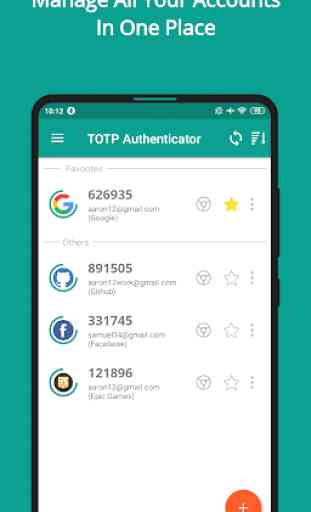
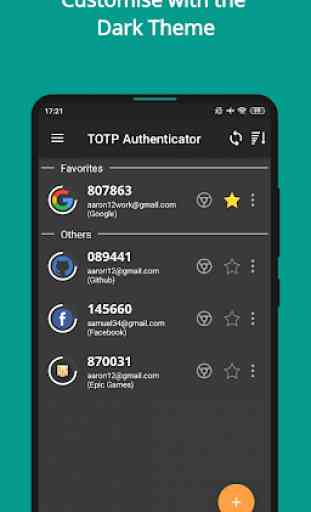

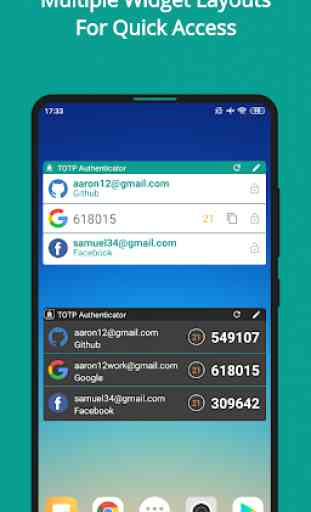

As a person that buys new phones more than he buys pants, it's been a problem re-adding 10+ authentication keys for each of my personal and work accounts. This finds a way to stay secure while allowing you to back up your codes to transfer between devices. The team has been responsive with bug reports, and I'd easily buy the premium version again if I could just to support the devs. Thank you!