Travelers Photo Capture Auto
Category : Productivity

Reviews (30)
The App misbehaved quite a bit taking the photos and especially taking the video. It froze several times and just stopped working several times. The drivers side front bumper image that you are supposed to use as a guide did not show up at all. Instead it was just white boxes. I had to take the video 15 times before it successfully took it. This app is ambitious and if it works right can be useful, but it is really, really buggy at this time.
The app worked very well except for taking the video of the damage. The app kept closing and I had to restart my phone twice before I got a good video. Other than that I would have given it 5 stars for ease of use and convenience. I didn't have any problems taking still photos of the VIN number, Odometer or complete vehicle and the damaged area.
Fairly easy , step by step. Couple steps are for photos of the car with nothing to do with my damaged. A useful additional feature is, being able to add additional photos. When you download the app it will automatically fill the claim number, but if you do not use it right away, next time you bring up the app, it will not fill in the claim number, so uninstall the app and reinstall the app, using the link they sent you, and then it will fill in the claim number
The first try to downlod did not work. The second time I had to frequently leave the app to keep going forward taking the pictures. It would be better to let the photographer select where the damage is rather than have every part listed on every page. I was taking a mirror not a door or panel. It was not easy getting to the damaged area. I don't know why my dealers paper estimate was not acceptable.
I didn't like it. I don't think pictures capture what the adjuster sees in person. It was easy to use once I figured out how to use it. It asked for center damage, but my damage was in 2 different areas of vehicle. It was more work than expected. I guess if you want things taken car of quickly it's for you, but also I never had a problem with adjusters not coming out the following day. They have always come out the following day. I feel that they downsized and make customers do the work.
I could never get it to scan my VIN. I entered it manually and the screen would disappear. I entered it two more times and I doubt it ever "took". I didn't understand why I needed to take pictures of the front rear and right side since only the left was hit. The pictures displayed in the app where I showed the damage look blank. I prefer a trained estimator to document the damage - not an 80 year old woman trying to use a inferior app.
Insurance agent Jarrett was very prompt and quick on taking care of this claim. Responded quickly to my messages and took care of things. The app was easy to use except when it came to video part it showed the phone vertically and horizontally and wanted it taken horizontally but then it didnt go any further . But was very good especially for someone who has never used it before. Thank you .
Great way to provide a damage report! Although my Galaxy phone got stuck and would not go into the video capture mode through the app... I restarted the app and it went right to the appropriate screen to make the video capture AFTER I CHARGED UP THE BATTERY MORE. My phone was at a 15% battery setting when that happened. So make sure you're phone is charged up before you begin.
The app is a good way for Travelers to get pictures of the vehicle. I like the way it lines up the photo with an outline of the vehicle. But the damage on top of the pickup cab was not an option in the clever diagram and I could not make the video option work.
It was a very easy app to use, other than pushing the camera button I didn't have to do much. Once I see the outcome of the app is when I will really rate it but if I'm rating the app only it was easy and nice to not have to deal with non-sense like most apps. It seems like when and app is important it never works but I'll give it to Traveler's a toddler could used it without a problem. 2👍👍
excellent app just follow directions. take pictures of the car they want first. they will get to the damage section later and you can present all you want. then, the best is that you can upload all the pictures you took at the scene. excellent, easy to use. Just relax. it is easy.
Decent App. Fairly easy to use. One complaint is the App progressed toba help screen with no option to go back to media capture or proceed. Was able to do so with phone back button. Hopefully it will speed upbthe claims process.
this app made my Samsung Note 8 not capable of charging at full speed. it would say to connect my original charger. It took 3 days, after deleting one app at a time and then plugging in the charger, to single out this app. I uninstalled and my problem went away. I re installed because I couldn't believe it and the problem came right back. the phone would get very hot after about an hour on the charger, and it would be about 2-3% higher only. seems like a pretty big flaw
How nice that we can do the insurance companies' job for them. First, not everyone has a cell phone! Second, the app is a bit difficult to get going even if you are tech savvy. Third, what is my insurance premium paying for if neither an adjuster nor a rep can take their own pictures?! I like being able to upload the needed photos quickly, but I feel like I'm doing the insurance company's job.
This is a very nice app considering I will have to play the part of the estimator even though I was the one who has the damage car. It takes you through everything that you need to give them so that they can estimate your damage to your car. Even allows you to record video, add comments to each video and photo. You can even upload a series of additional photos if you feel that the previous ones just didn't cover what you need to show.
When I first started trying to use the app I was unable to get it past the VIN entry part. The explanation was something simple like cannot process at this time. And there was no way to move forward with the additional pictures and video. Once the app actually worked it was really easy to understand. You need to add some kind of better explanation when the VIN entry doesn't work in order to get past that point.
Stuck on take video part so I skipped the video. Could not get a good photo of vin # on door. Vin capture did nothing, maybe too dark? Stuck saying turn on landscape setting even though I 5ook all photos on landscape and my phone always switches Back and forth landscape and portrait automatically. I let it sit long enough and also turned app off and started over , skipped video, then it sent.
What a time saver! The convenience of this app is quite impressive. I have already spent an incredible amount of time 1) having the accident, 2) waiting for the police, and 3) spending time on the phone with insurance agents and medical reps from both parties reporting it. This app saved me so much time! Instead of wasting time going to a facility to get an estimate, I spent just a few minutes on this app. It is very simple to follow and easy to submit. Genius!
Barely functional. Took me ~30 minutes to get the photos I took to upload through this app. Also, for some reason, the app has its own keyboard, which is terrible. Fortunately I am filing a claim against a Travelers policy holder and am not a customer of Travelers myself, so hopefully this is the last time I'll have to use the app.
I was rear ended & this was the app that the other person's insurance company had me use to help them get an estimate. A good concept, but it needs some work: 1) There's no easy way to back up and/or restart the process. You have to get to the end if you want to go back over a picture. I goofed, and started to enter the wrong cars information. When I realized what I had done, I had to go all the way thru the process, to re-do pictures. 2) The video portion wouldn't work at all!
It first did not recognize my claim number or my last name. The company had to send me a link in order for it to be recognized. Wants to take a video but wants my phone to be in landscape mode. My phone automatically does that. Not the best app in the world. Would not read or recognize the QR code. Google lens did better on copying my VIN than the app did. It still needs some work, thus the reason for the one star. I uploaded everything through the website but was told that I had to use this app
After the example walks you through the positions to take pictures it is confusing how to get back to the camera mode. This also holds true for taking a video.
Script instruction "dismiss this" makes it appear its going to close app. Should say, "click to continue." Lame design Also, app doesn't zoom in on problem, lighting on reflected back me, not damage...
This App needs some work. We took the pictures and video of the damage to my car a week ago and tried uploading them. I thought it went through but it never did. Tonight the app appears on my homepage . I open it and there are my pics and video that I haven't seen since taking them. I had to retake and email them to my adjuster. Tonight I was able to simply upload those original pics and video? I recommend downloading this app first before you take any pics. I wasn't told that. I was sent a link
Overall, very useful and intuitive. I only wish there was some screen at the very beginning that told you all the steps they would walk you through to the end of the claim submission. Felt like I was wondering in a dark room a little bit.
You should state how many steps it takes to complete. Further there should be a back button at each step. The vedio section would not open or turn horizontal. It is also very difficult to get an accurate picture of a rocker panel.
Very easy to use even for someone who isn't that great with technology. Walks you through everything and has photo/diagram examples.
The main gripe I had using this app is that it is awkward to use the photo feature. Sometimes the photos are sideways and there is no way to properly rotate them. It was hard to select pictures from the Gallery. I used a Samsung Android phone.
Good app. Helps with documenting damage, however it only allows you to take photos of one spot. If you have damage in more than one area, you can't take photos of the other areas. You can take one video, which helps.
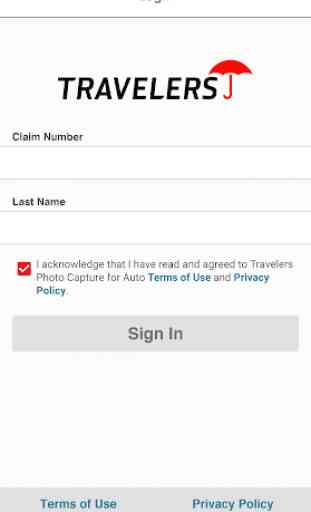
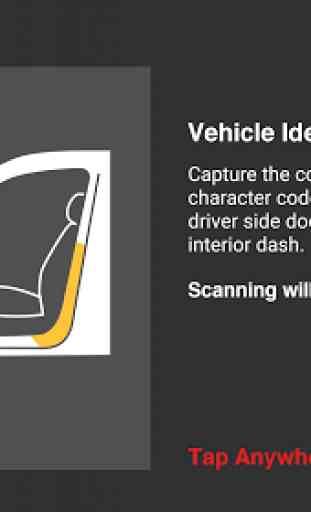



The app is well done and would have been a huge convenience... if it had worked. I got all the way through to the submission stage and the app wouldn't send anything I had captured. I kept getting an error saying there was no internet connection. I tried both wi-fi and my wireless network, from 3 different locations, but I never could get it to work. This app still needs some work. I'm using a Samsung S7.