TV (Samsung) Remote Control
This app uses built-in infrared port (IR-blaster). If your phone/table doesn't have it, but your Samsung Smart TV has network (WiFi/LAN) interface, then you may be able to use similar app with WiFi interface: Samsung TV Touch Remote (WiFi)
Tested with Samsung F6400 TV, but probably works also with others Samsung Smart TVs (if it does, then let us now and give feedback).
★ Works with Samsung phones and tablets with built-in IR sender
★ Works with some phones with Android compatibe built-in IR sender and Android 4.4 KitKat like HTC ONE.
★ You must point your phone’s IR blaster directly at the TV. Usual working range is 1-3 (max ~5 meters).
★ No additional hardware is needed
★ No full screen ads, no push notification ads or any kind of similar pop-up ads!
With some phones in power saving mode or with almost empty battery the IR blaster might not work or range is less then 5ft.
NB! At the moment this app is not compatible with HTC (running on Android 4.4.x). If you have HTC M7/M8, then feel free to contact me by e-mail, I can add you to beta releases group.
If this app doesn't work with your phone or TV then feel free to e-mail me (your exact TV and phone model). Then I can try to add support for your phone or/and TV model.
Disclaimer/Trademarks:This app is NOT affiliated with or endorsed by Samsung Group. Samsung is a trademark of Samsung Group.
Warranties: This software is provided by author ''as is'' and any express or implied warranties, including, but not limited to, the implied warranties of merchantability and fitness for a particular purpose are disclaimed. In no event shall author be liable for any direct, indirect, incidental, special, exemplary, or consequential damages (including, but not limited to, procurement of substitute goods or services; loss of use, data, or profits; or business interruption) however caused and on any theory of liability, whether in contract, strict liability, or tort (including negligence or otherwise) arising in any way out of the use of this software, even if advised of the possibility of such damage.
Category : Video Players & Editors

Reviews (28)
It's a great app to have especially when I can't find my remote control. I always have my phone so it's great. In the past I've been stuck watching stuff that I don't like because I couldn't find my remote oh this alleviates that problem. There was no programming that was required and it works on all my tvs, because they are Samsung tvs too.
Everything works great minus the power button when I'm trying to turn on the TV....it works when I'm turning off the TV, but when trying to turn on, it's a no go and I gotta do it from the TV itself....no worries though. All else works great!
Great for when you've lost the tv remote behind the sofa and cant be arsed to get it. As long as your devices are both connected to the Internet you can use it. Its so simple and user friendly. Great app and TV remote.
We moved and couldn't find the remote. The only problem I had was both the TV and the phone with the app had to be on the same wifi. Couldn't program the app remote because we didn't have a remote to connect the TV to the wifi. Once connected, no problems.
I was hoping, mainly as a specific Samsung app, that it'd try fix the horrible problem of these tv sets by dialing directly allocated numbers of customized favorite channels and jumping this way between your favorites without additional screens, but just by remembering (maybe a few dozen of them), whatever order you decide. Tried comprehension in one phrase and clarity may or suffered. Let's put it differently: say, you have 43 channels you use over 95% out of those 600+ offered.
The signal strength of the App and physical remote are identical. Providing easy to use accessibility. The buttons on the remote have also have different function buttons that can be helpfull. All in all a well programmed app w/ fine tuned hardware by Samsung.
Not bad, its basically the same as the original module albeit digital, it got me out of trouble as the genuine control module was accidentally thrown on the fire, but most importantly it works very well and has all the functions of the genuine remote controller
Lost my physical controller. This app appears to offer full control over the samsung tv that i have. The physical controller is the most poorly designed controller i have ever encountered. The app is a duplicate of that poor design but it at least works.
All the functions work fine enough, but it kinda negates the point of having a remote if I gotta manually turn on my tv to get it to connect & respond to the app each time I want to use it. The only function I was concerned about was remotely turning my TV off *and on*
Only works WHILE the TV is on and still requires the remote nearby to sync 🙄 if I had that i wouldn't be downloading the app. As soon as I turned the TV off it never synced again. Useless app.
Worked straight away, I'm actually amazed, these apps usually don't work very well. It instantly recognised my television and connect with no problems, simple remote and easy to use. Definitely recommend this. ☺️⭐⭐⭐🌟
There is a bug where the textbox will repeat what you type upon sending in. For instance, I write car and send it, the TV shows carcarcar. Bug encountered when entering login information for discovery+.
Once connected easy to use. Works very well. The orginal remote was hijacked by a baby who hid it, so had to use button on back of TV to connect. Very easy.
It works great, I didn't give it a full 5 stars because you need a remote to at least hit the allow prompt on the TV for the app to work. Perfect if you have a toddler who likes to eat the buttons off of the remote! O.O
Updated post. Poor, took literally more than 30 minutes. Had to install 3 times before working. Recognizes Samsung TV. Clicked allow on TV. Did not control anything. Did not work. No good.
App requires the tv and the app to be connected to the same wifi/internet for the app to function. Not helpful when you're trying to set up a tv for first time use without a remote.
Simple and effective. Works instantly the moment it is installed. The interface with its original rcu lay-out makes it very easy to use.
I downloaded 5 different apps that didn't work before I found this one. It's the easiest to use, doesn't play adds before you can use it and it synced with my tv the first time.
💡Simple setup!! Connect to TV and enter 4 digit pin you see on TV. That's it!! Interface/GUI looks just like a Samsung remote!! 5 ⭐ all the way 💯😉
This remote is constantly trying to connect to tv everytime you use the app if you are watching YouTube by the time it finally connects to your tv commercials are over only good to navigate menus
Recognises and connects to my powered on TV and works well for everything, but it will not power on or off my TV? Which is a tad frustrating.
Works for menu, volume, channels etc but I still have to physically turn the set on. Not off, that works, just on.
Worked right away. While needing the original remote for initial setup, it works better than the original once it's connected.
I was able to successfully connect to my Samsung TV! This app is the only app which actually lets me connect to the TV in my living room! Download the app for a successful experiment...
I wish there was a paid version without ads. I'd easily pay $10 for this app. Cheaper than remote!
Oh man. What a difference from these other remote apps. Connected right away and no issues using remote. Thank you.
Worked good while we waited for our replacement remote No glitches or any problems connected to our TV in a sec No monthly payments required too I would recommend this app so easy to use..

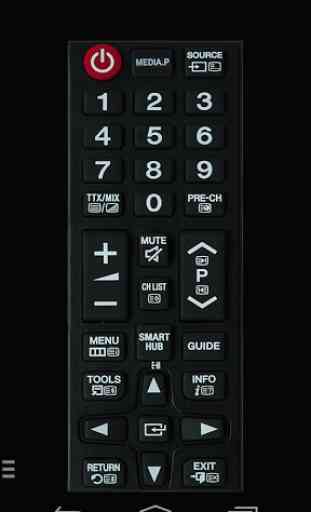
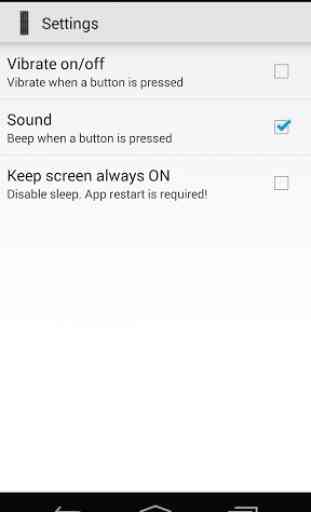


Physical remote was on the fritz. Needed a quick alternative. This app works right off the bat for me after I connected it. Most of my entertainment comes from casting onto my TV from my phone anyway, I just needed a way to turn it on/off and adjust volume. It works well for that