Unified Remote
Server: https://www.unifiedremote.com
“Fantastic tool for those of you who want to have a remote control for their computer for watching TV, or maybe for listening to music.” – Gizmodo
Key Features
• Easy server and app setup, that just works.
• Automatic server detection to easily find servers on your network.
• Server password protection and encryption for added security.
• Supports single and multi-touch mouse control.
• Wake On LAN to easily start your server.
• Includes light and dark color themes.
• Server is available for Windows, Mac, and Linux.
• Control other devices including Raspberry Pi and Arduino Yún.
• 18 free remotes
Full Version Features
• 90+ remotes
• Floating Remotes (use remotes over other apps)
• Custom Remotes
• Widgets & Quick Actions
• Voice commands
• Custom remotes
• IR actions
• NFC actions
• Android Wear (Quick Actions, Voice & Mouse)
• No upgrade hints
EssentialsMouse, Keyboard, Screen, Volume, and more.
MusicSpotify, iTunes, Google Music, Winamp, etc.
VideoVLC, BSPlayer, Windows Media Player, PotPlayer, etc.
Media CenterKodi (XBMC), Plex, Windows Media Center, Boxee, etc.
StreamingYouTube, Netflix, Hulu
PresentationsPowerPoint, Keynote, Google Presentation
BrowsersChrome, Internet Explorer, Firefox, Opera
OtherPower, Monitor, Files, Task Manager, Commands, etc.
All Remoteshttps://www.unifiedremote.com/remotes
Note that some remotes are not available for all operating systems.
Permissions
• read phone status: for auto-pause when receiving calls.
• control NFC: for NFC actions.
• full network access: for server connection.
• view network connections: for server connection.
• view Wi-Fi connections: for server connection.
• pair with Bluetooth devices: for server connection.
• control vibration: for optional haptic feedback.
• prevent phone from sleeping: for optional wake-lock.
• transmit infrared: for IR remote control.
• install shortcuts: for launcher shortcuts.
Category : Tools

Reviews (27)
This app is f***ing brilliant. I have a large projector screen connected to my Windows PC. Generally, I use a physical wireless keyboard/mouse, but for simple navigating, watching movies/tv, plex, etc...this app is the perfect tool. The phonescreen-trackpad functionality is superb. Truly comparable, if not better, than the trackpads found on high end laptops. I'm using a Samsung Note8, so YMMV. In any case, I was shocked by the zero noticable lag.
I use this app extensively with a an old table reconverted as media center and it is very effective. It takes a while to get used to moving the cursor through the basic input function, but afterwards it is all very smooth. Basic input and power are the most used remotes for me. I almost never use the others. Overall a very useful and handy app
Just awesome! Worked out of the box. Small desktop app installed quick and doesn't seem to be (after 2 weeks) affecting CPU at all. I have none to spare so that's good:) It's smooth enough for graphic design. Didn't find a way to control mouse speed but it might be there. All in all no complaints. Cool gadget especially to rewind videos from far away.
This app is pretty straightforward and simple to use . I used to use teamviewer to use my pc while laying on my bed but it would constantly disconnect me unless I paid for the premium feature meanwhile Unified Remote doesn't do that . I can boot up the app anytime from my home and as long as my pc is booted up I am good to go . While the free version is great I am considering the full version since it has been useful so far .
This is the app that I really want to find because my touchpad is so small. But why do you think I gave it 4 stars? It is because of the keyboard. When opening the keyboard it is so long but narrow that I can't find my fingers when typing in portrait. And also typing in landscape is uncomfortable. I can use the built-in keyboard on my phone BUT IT IS SO SLOW. It is so laggy. But if I use the keyboard in the app, it is good, the size is just not it. I hope you can help me in this.
I got this app for one purpose; using media controls on my pc, and it managed to go above and beyond my expectations. It works very good and is incredibly useful. The ads are very modest and not obtrusive. Immediately earned a full access purchase.
I never review apps .... BUT THIS APP this app is simply great I don't get ads and it works perfectly as a wireless mouse and keyboard for my computer connected via HDMI. Runs in the background on the computer without slowing it down. I recommend this app 100%
Almost Always disconnects when minimizing. Needs to be reopened. Very irritating. Minor inconvenience but puts me off from even bothering with the full version. Otherwise decent app..... hard to 3 star this frustrating mess though
I was SO ready to give 5 stars, BUT. I used the app for a week or so and then I was so happy and comfortable with it that I soon bought the PREMIUM VERSION! The last month though, the app looses connection very often untill today where it STOPPED CONNECTING. Whatever I tried, switching on and off the app, the phone, the laptop.....goes on. 😢
Awesome app, will upgrade to support even thought I only need it for mouse and keyboard. Running HDMI matrix to 4 screens at various distances up to 20m from PC and this app out performs any keyboard & trackpad combo other than the brilliant Logitech K830 that you can't seem to buy anymore. Winner for sure!
Very good app. I'm using the free version to work as a keyboard and touch pad, but I am interested in upgrading for all the extras. Virtual desktop would be wonderful for several servers. Thank you developers.
Works fast and great. Just install the server application on your PC and open this one. Everything is great but a little more controller customization would be appreciated. Overall, recommended!!
Good app. I like that I can choose to run the server at startup or not. Once installed you click on the server on the PC and the app and boom! Your up and running.
Works very well except scrolling part. Maybe if two finger scrolling is hard to implement smoothly then developer can add a button to scroll up and down slowly. Set scroll sensitivity to low and it still scrolls at lightning speed.
This works great, but I ran into a bug after adding a custom remote on the paid version. It kept telling me a wifi issue, saying the server was already in use. I eventually fixed it by using the command line to stop the server, then restart the server. I'm using it with a Raspberry Pi which is set up as a bluetooth equalizer for my headphones, configured with power off, reboot, volume +/-, mute, left channel +/-, and right channel +/-, to adjust the balance for my weaker right ear. Works great.
Mouse movement with very low input lag. Exactly what I was looking for to control VLC Player and Netflix on my computer. Free version provides all basic functionality. I will buy the pro version to support them.
A very easy-to-use app which does not take long to install. Sometimes the controls get clunky or disconnect, but it's nothing that an app restart can't fix. Highly recommend to users looking to improve remote capabilities from their smartphones.
Has little issues and by default doesn't offer to set up password so anyone with the app can access it unless you manually change it. Otherwise does what it says it does, even the free version
Brilliant app. The ease of set up was impressive. The response time has very little latency. It's the best knowing I don't have to touch my trackpad or keyboard when lying in bed.
Am looking to buy the remote but there are bugs and just don't know where to report to in app. Anyways i normally like to connect to pc but it keeps disconnecting and have to reconnect every time i restart my pc.
Really great app. Easy to use and does everything one would want. Bit annoying though if you use another app on the phone you need to restart app for it to work
Convenient, easy to use, intuitive interface, functional, practical. I absolutely needed this and I'm truly thankful to it's creator.
Works great! Does exactly what you expect. I have on my used the video remote feature but there are a ton of other options.
Doesn't do anything useful. Could only connect to devices via Bluetooth but that's not really what I thought I was getting. Trying to use an old Samsung Galaxy s5 as a Universal Renote. There's probably something that clears up what the app is trying to do conceptually but with the lack of any instructions, who knows? Maybe it's just this demo version because virtually every button you hit is an ad for the full featured version showing a list of all the other features you'll get if you upgrade.
Wanted to connect to my PC. All I wanted was a mouse. First two apps didn't work after 10 minutes of trying. This one did. Very simple and very easy. If that ever changes I'll update my review but as it sits, this app is 100% perfect. Never tried keyboard because I don't need one. Only need a mouse. Get this if you want a mouse.
Very useful. 5 minutes to set up. Literally 0 IT knowledge required. Almost no latency. You could play a racing game and wouldn't notice it. And I use a 10+ year old yunk :D
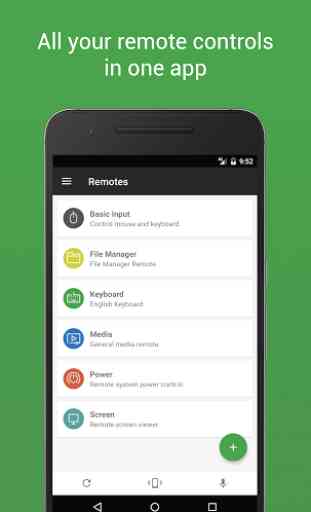
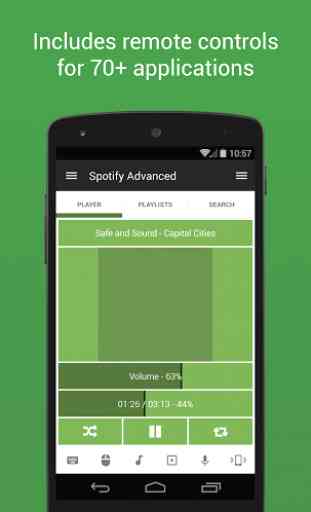
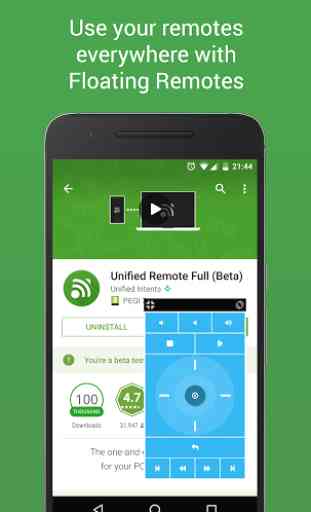


Freezes Far Too Often. I'll never buy the full version as this kerps freezing over and over. Have to go and move the mouse by hand before it works again. Where's the point in having this app when it doesn't work properly. As soon as you close a window or minimize a window and have the mouse cursor on the desktop background you cannot move it anymore. You have to stand up and use the mouse, move the cursor and only then you an continue moving the cursor or clicking on other windows.