Universal TV Remote Control
NEW Update:Now supports Smart TV Devices. SmartTV features are available now in the top and most simplest Universal TV Remote Control App.
Smart Universal Remote Control TV functionalities are currently available for LG Smart TV, Roku, Google Chromecast, Android TV and Apple TV. The only setting you have to make is to connect the mobile device and Smart TV on the same WiFi Network and you are ready to go. Now you can Cast the media files stored on your mobile phone to your Smart TV screen.
Smart TV functionalities
>> Power Control.>> Mute / Volume Control.>> Smart Sharing / Casting: View your Pictures and Videos, and listen to music on your TV.>> Mouse Navigation and Easy Keyboard.>> Input>> Home>> Apps installed on your TV.>> Channel lists / Up / Down.>> Play / Stop / Reverse / Fast Forward.>> Up / Down / Left / Right Navigation.
The top universal TV remote control app that has been downloaded and used by more than 25 million users throughout the world. The simplicity which this app offers to its users has been acknowledged and appreciated widely throughout the world.
So, Get rid of the annoying regular temper problems caused by:
• Losing your remote,
• Batteries worn out,
• Smacking your little sibling for breaking the remote,
• Biting and / or boiling your batteries in water hoping it would result in magically recharging them, etc.
Just right before one of your favourite TV season or show is about to start, OR your favourite sports game is about to begin, OR you want to watch news and your TV remote control is not within your reach.
The Best Feature
No setup required. Just select your TV brand and start using it.
Very UsefulIt is always good and easy to use a single Universal remote control device to control all you electronic equipments. As mobile phone has become a major gadget that people always carry with them, so having an application installed on your mobile device that works as a TV remote control will make your life easier. This free, powerful and efficient universal remote control app will make your life easy.
Very easy to Contact UsCodeMatics very cordial Customer Support is here to assist you in anything you need. Our team is working continuously to include maximum TV brands and functionalities. The smart remote control app is being updated accordingly.
If your brand is not listed or the TV remote application is not working with your television, please drop us an email with your TV brand and remote model. We will work on to make this application compatible with your TV brand.
Features of Traditional IR Universal Remote Control:
• Power ON / OFF Control.
• AV / TV.
• Mute / Un-Mute.
• Channel Digits buttons.
• Channel index and lists.
• Volume Up Control.
• Volume Down Control.
• Channel Up Control.
• Channel Down Control.
• Menu Button with up / down and left / right Controls.
• Red / Green / Blue / Yellow (Multiple purpose soft keys).
Note:
• Phone or Tablet with built in IR blaster is required for the Traditional IR TV devices.
• For smartTV devices, both the smartTV device and user's mobile device must be connected to the same network.
• This app is compatible with the TV brands / models currently available in the app. This is an unofficial TV remote application for these Television brands.
• "Email us" the Model of your TV and we will try our best to make it available as soon as we possibly can. Your patience and positive feedback will be highly appreciated.
ENJOY!!!! Your feedback is very important to us.
Category : Tools

Reviews (25)
Not sure how people manage to use this app. Every time you click anything there's an ad and some of the ads are so blended with the app that you don't realize you're clicking on them incidentally until it redirects you to another app. I couldn't even get through setup. I can't find my actual TV remote because we've used the cable providers remote for so long and all I need to do is change the input option on my TV. Smh. 20 minutes later and this app still isn't installed. Don't waste your time.
Once you get it connected, it works enough to get you where you need, but heaven forbid you go to another app on your phone because it sometimes disconnects from the TV when you come back. And still having to press the power button on the TV every time defeats the purpose of a remote. Wish the app would automatically reconnect to the TV instead of me getting up every 5 minutes to turn the TV off and back on manually just to change channels or YouTube videos.
I like it very much. I only have two issues. 1 - once I came out of the app... To connect, I had to give it permission so I can use it again. 2 - the mouse pad was giving trouble to use. 3-09-20 - I have a LG TV. Point 1 above - once you close off the app on your phone, you have to give permission to the app from the TV for it to work each time you use it.
Spent money on removing the ads too soon. Won't turn on my TV if it has been off for any significant length of time and also the input button doesn't work. I've dug through the TV settings. I'll reach out to the manufacturer, but feel I'll be going down the refund route. I really hope they can get this to working correctly.
Its works sometimes. Other times it doesn't. If you select the correct brand of tv you're trying to control then it works perfectly. However there are days where the app just buffers forever and never does anything except show the spinning circle and you cant do anything with it. A little more consistency and it would be perfect
Update.*Works well on Android TVs also.:). * Perfect for my Samsung smart tizen TV and Roku. It's easy to use and connect with my TV's instantly. Highly recommend it if you have Samsung and Roku TVs. Will try the other remotes in the app. I am sure the IR ones will also work if you have the right infrared hardware in your phone. My pixel4 xl does not support infrared, so can't say for sure but on my smart TVs it worked.
This is an excellent app that worked perfectly with my sharp Aquos Android tv... Key word being "worked". Now it's useless. You can get it working by backing out updates to the TV's tv remote service, but by the next day the update is back and the app no longer works. Way too much trouble to go thru this every day. When are y'all going fix this? I'd bump your rating to 5 stars if this issue was fixed.
Very usefull and freindly app. The button selection and buttons are easy to use. In a situation which requires a smart device to replace the remote temporarily or regularly. Due to battery drain or tv remote malfunction. The power on feature although is not effective but the power off switch is normal.
UNLIMITED POWER!!!!! Works with my old Jensen TV. My LG V20 has a remote app preintalled and it worked, but the up and down buttons to navigate the menu settings did not so I was stucl with a very dark video setting, it made it hard to see shows with scenes at night. However, this app has working up/down buttons and now I can navigate the tv menu settings and change the video settings to normal. The only bad thing is that the OK button doesn't work but it does with my preinstalled app. Nice!:)
It's rubbish. I installed for about 1 hour or so before giving up. It needs pairing ALL THE TIME. So what's the point? I had to walk to the tv to accept constantly. AD heavy, but glad I didn't upgrade, as its useless. Bad ADS too, the "warning your phone is at risk" type ads.
Shows full screen ads and popups for downloading crapware on startup and on every single tap. Watched four ads before I even got to the first feature, and a fifth when closing the app. I'm willing to pay for a good app, but there is no way of telling whether this would be good, because it'll make you want to kill yourself before you even configurered your first remote.
Want a positive review? Then make the app actually detect my TV everytime I try to use it. Because as of now, I have to keep closing and opening the app to get it to even register that my TV is there. Both my phone and TV are connected to the wifi and yet it just keeps searching for it and takes about 20 minutes before it actually works if at all. It's extremely frustrating. But when it actually does work, it's a pretty decent app. Please fix and I'll delete this review and give a 5 star review.
First app out of all that I've tried that actually worked on my LG Smart TV, and it worked flawlessly, instantly and without even using the IR on the phone (meaning any smart phone can use this function). However they don't have Vizio Smart TV control for my other TV or most of the brands yet and when I tried to use the IR I get no options/instructions on how to set it up. It doesn't seem to work
Works well. Dont have a smart tv and there is a IR option and does the main functions. The other sub menu still work on the remote control luckily so worked out well. There is ads but compared to youtube not complaining.
I usually don't review but I had to for this. This was the only remote app that worked for me because this was the only one that I found that works as an IR remote. This works well for the most part except sometimes it goes ahead two spaces instead of one when I am in the settings. I will probably continue using this in the future.
Works great on our Hisense, but my Vizio says to connect to the same Wi-Fi network... Except they Are connected to the same Wi-Fi. Also, if you go into the LG TV setting, it can actually see the Vizio and makes it an option. That controller doesn't work either, but the fact that it made it an option proves it can be connected, there is just something wrong with the actual Vizio Smart TV settings in the app. Thank you, I would happily give 5 stars if this gets fixed!
Well I just have an old sanyo flatscreen TV, got no connection whatsoever. Kinda sad...my old remote got milk spilled all over it and the power button no longer works....I just want to be able to turn my TV off when I can't to go to bed. I read the reviews and was thinking since I had an older IR TV that the app would probably work....can you fix this?
used to be a great app but now there's too many ads and more than half the time you have to go back and forth between main menu and the ads because they don't let you use the remote unless you click back to the setup menu. super effing annoying. Don't download this.
The stupid piece of garbage doesn't even work. I highly suggest you not to download this app and waste 15 minutes of your day. The app has ads constantly popping up and is so retarded. The app takes 10 years for it to connect to your TV, and when it does the buttons do not work. Been sitting here for 10 mins looking at a blank screen that loads almost infinitely. I do not recommend!
Its a good app...NOT It only works when you have the remote to allow connection. It says its only required for the "first" time but everytime you want to connect IS the first time. You have to do it every single time with the remote which defeats the purpose of the app. Its so dumb and useless. The whole purpose of me getting it was because i constantly lose the remote when im watching TV. Waste of time and phone memory
Works sort of. The volume doesn't work, nor does the mute button. I'm not sure about the rest as I need to finish testing them but to be honest there's really no reason to keep the app of the things I listed don't work since that's what I was looking for was something that would work for volume mostly. Something that would replace the remote in case it was lost or of my bf had it and I wanted to turn it down. So I guess I'll uninstall it since it isn't doing what I need it to do.
They dont have as a wide variety of remote options, they only show a few and if a tv is in the same model they will show only one of them. The model I have been looking for is the "Insignia Roku Model" They show 1/2 Selections. The app doesnt work after a few days either. I connected it to my other tv and it worked suprisingly, soon after it just completely stopped. This app has many issues and bugs. Sorry To Be a Critic but this clearly isnt up to date
CHECK OUT UPDATE: Just tried a different app, it let me turn my TV on and off, volume control worked but no real navigation controls ... THIS APP ROCKS! It will control everything, GREAT APP if you lose your remote, works with my Roku smart TV .... app stopped working but fixed with unstable and reinstall ☆UPDATE☆ Important tabs stopped responding, tried everything, going with "Roku" remote app now, works GREAT AND HAS PAUSE tab, uninstalling this one
I downloaded this app because my vizio tv remote just stopped working out of nowhere. However, the vizio remote app isn't any better the only thing that works on the entire remote is the app buttons everything else doesnt work (volume, channel, pause, play, etc...) Edit: I HAVE THE 1ST NEW YEAR REVIEW... HAPPY NEW YEAR EVERYONE
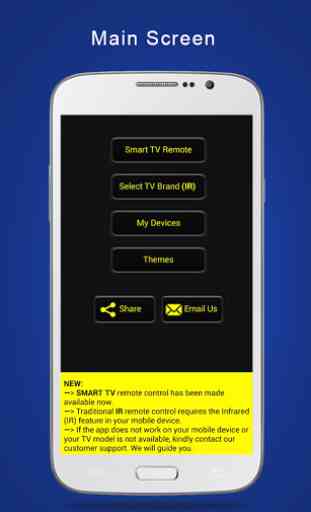




I have a vizio smartcast tv and this remote almost never works for it. I always make sure I am connected to the same WiFi but end up having to restart the app several times, and go through the ads a gain, just for it to work. If I need to pause my show it takes me at least 2-3 minutes every time and is super frustrating. 2 stars because I am not sure if this is the same with other TVs.