Video Format Factory
Highly Customizable output format: configure entirely the output format with customizable size, codec, aspect ratio, fps, frequency, bitrate...
Split your videos and extract some selected parts
Example supported conversion:
- Convert Mp3 to Aac, M4a to Mp3...
- Convert Flv to mp4, Avi to Mp4...
- Convert Mp4 to Flv, Mp4 to Avi...
- And much more
Preset with automatic settings for: Android MP4, Audio Only (Mp3, M4a, Aac...), Avi, DVD (NTSC and PAL format), Flv, iPad, iPod, Mp4, Mpeg2, Webm, Wmv...InApp Purchase to unlock highest quality profiles
**This app uses FFMPEG application for the encoding process
Category : Tools

Reviews (29)
This Editing App has all the great functions needed to edit any video. Good choice of output video formats also... Also premium edition allows me to do everything on one app and not waste time searching G'Play for certain editors... I was looking for an app that allows me to input different media formats and change them to H.265 (HEVC) for streaming. However Slo-Mo mode could have more of a choice of motions speeds. Still... Great Work on this Developer(s) ☆☆☆☆
ok. it seems it can actually convert the avchd files from my Sony camera. That's cool. many can not. But, why do you implement your own file picker? Isn't there a system file chooser. Yours seems really quite buggy. I was trying to navigate out of the lower levels, and had troubles. Additionally, and this is my main gripe, you haven't implemented the fix for gaining permission to write to external SD card. So, when i choose it, and want to start a job... it just sits there doing nothing. No error
Would give 5 stars if not for 2 issues. 1) App has SD card and phone storage confused/reversed.2) Audio doesn't line up with video in spots. Sometimes as much as a 3 second difference, but only in spots. If it were that way throughout the entire video, I would think It's me not choosing the correct settings. The original videos were lined up correctly from beginning to end so no corruption there. Also, player lacks button to change aspect ratio during playback like the Samsung native player has but, I suppose Dev assumes user will convert to proper size by using app. Not really a big deal. Only able to convert to low quality formats due to limitations in free version but, overall, seems like a pretty descent app and for the low cost, I'm considering chancing purchase to open up all features and see what it will really do. I may change my rating either way after that.
I am really glad another app didn't deliver, because i couldn't be happier with this app. I run a small YouTube channel called Queer and Disabled where we have several people who contribute and I get videos in mov format, which windows and android don't supoort. I also get them in portrait mode and need then converted so my free editor can work with them properly (which does mean editing then suggests but that's okay)! I've also gotten a few videos that were upside down in my free editor in using so I've ended up using this app way more than I originally planned! My fave feature is that it can tell the amount in degree's to flip/rotate a vudu around so it's right side up again. I've been using a free video editor that is really good and it can do that as well, only its not easy to edit with the image is update down, it's weird. It wasn't very much to unlock the full version and I originally bought a similar app but it cheated me. Don't bother looking elsewhere. You won't need anything but this app.
I can easily convert one file type to another without much of a hassle. For example, convering .avi to .mp4, when I convert through this, it gets done swiftly & perfectly. And for those who ask, you can change video codecs too. Also, if it crashes/lags on you, that's your device's fault. And bad conversion quality is dependant on the bitrate and what you select the quality to be from the file format menu. If you need it, this always converts files offline! I say this is better than other apps.
No question, this one's way too strong compared to other apps of this size, but it would be nice if we had the option to skip 1 seconds per clicks in stead of clicking 9/10 times for skipping 1 seconds while trimming, and the cursor or whatever you gave to trim videos, it's not stable, it's kinda stupid. In the end that depends on your positioning skills that how you'll be able to trim videos
This app is good but given that I have a high specification device with a 2.9GHz octo-core, the app does not make use of the high speed processing cores which in my view would be more efficient as video processing requires speed, memory and storage. Probably you can implement a CPU, RAM & storage check when the app is first installed so the app will adapt and perform according to the device.
This app is by far the best comression & conversion app I found. I've had endless frustration with previous installations of apps. It does exactly what ir's suppose to do and quite fast, and video quality remains the same after compression. I would like to see the performance of this app to remain as good as it is for further work. Keep it up guys ! 5 $makaroos for you !
Awesome app, though I don't see anywhere where there's an option to remove ads, secondly I have a feature suggestion. The ability to be notified when for example batch video or audio conversion are complete, without looking at the entire list. Also an option to save presets, for example if I want to convert videos to Audio Only formats, be able to save the preset for future use.
Great app for converting video files... Also, I'm using it to edit the audio files' metadata, but the problem is regarding the metadata. I put in a proper album cover in an audio metadata but: 1. The album cover pic you used gets converted to lower quality pic, not the same quality 2. The album cover pic you used also gets forced at 4:3 ratio insted of standard 1:1 ...so In this case, I must suggest to fix this in the new update, if possible... Looking forward to it...
Barebones software with an easy to use UI. This app provides an easy way to compress, split, trim, extract mp3, reverse, convert file type, make a GIF, and even add different audio to video, or just toy with audio by itself. It does everything I need it to and it makes it easier to send files over social media with the tap of a button.
This app is too much. It deserves more than five stars. It successfully converted my video from avi to mp4. I was innitially discouraged when it could not play the avi. But when the conversion began, I patiently waited and it did the work perfectly. Tumbs up to the developers of this app. I encourage anyone who want to download it to go ahead, it is not a waste of data or time.
Works as it should. This app is a must when trying to send various recorded videos to family and friends in services that do not allow for large video sends. it compressed a few minute video of 190 megs down to 8 megs and the quality was still very good. The only negative is that when converting a video such as this to h264, it took a while to convert. The lower quality conversions were quick. Thanks for an app to solve these video sending problems. :)
Good app. The options are great and simple to operate but i have not been able to save my converted movies except one over 30 minutes now. Also sharing my movies directly after conversion has been very difficult ever since. Even when saved so to speak u can't find it even though you follow all the options. I think this should be looked into i love the application except for these that I have pointed out. Work on those things i have pointed out and can be sure of giving and application that is ok
I had copy of a video was over two gigabytes and when I played it ... it was all pixelated sound was off...it was a mess I almost deleted it,then I saw this app...so I gave it a try...it reduced the file size to less than 400 megabyte and it took about 4 hours to do..But it was worth the wait as the film played back perfectly sound ..was on que..no jumping or blurred shots..What a great app highly recommend it.
Preset is not allowed, no option for creating one. WAV file format not an option for audio conversion. Bit rate selector is a slider so it is not possible to set precisely, should allow direct input. Video rotation does not include a straight horizontal flip, an obvious thing, hell it allows a 90° turn and then a flip but not just a flip?? How about the ability to edit metadata during video conversion or at least remove it?? Lastly can't get back to internal memory to search after going to SD.
This could have easily been a 5 star app, but I can't even do any conversions to MP4 unless they're in low quality. If you want to compete with other similar apps you should make all qualities of MP4 conversion free. If I would have been able to test the actual quality of the WEBM/MP4 converter then I totally would have bought the app for the paid features for my store videos. You have a free version so people can test it but only let them see a low quality result. I dont think it's a wise move.
It seems, it's improving! ..Earlier, though we could set size for output videos, quite surprisingly, we couldn't do the same for the audios as well! Also, while there was an option to convert single video from internl memory, strangely, there was no such option for audio. Uncomfortably, single audio could be converted only from External Sd-card. So we had to to do extra step - to move audios to Ext-Sdcard prior to conversion.. etc... Hopefully, this updated version resolves all those issues!
I paid for the full version- it did add the subtitles but dropped the quality dramatically, even though I chose the highest setting, and it took three and a half hours to export the video. Unfortunately I was disappointed in my purchase. Wish it could just superimpose the subtitles instead of messing with the video's quality.
The app is satisfactory as i got what i needed for the interim, it cannot be compared to the pc version of format factory i suppose there are too many limitations on mobile devices, nonetheless what i wanted was to convert a video to mp3. And that is what i got. Thank you to all the peeps who went through the hours of coding or whatever yall do to make an app.
It's a good app, has a trouble with Android 12, edit only files at emulated/0 not External SD Card, this is only a little effort, copy the file to internal storage, edit and move back to external. Congratulations!
This app is the best . Iam able to watch movies in ordinary TV through dvdplayers by converting the video files into avi format .I had tried many other apps but nothing is better than this. I have been using this app for a long time but Iam not satisfied with the recent update because I was to able to convert two files at the same time before the update but now I can only convert one file at a time. I hope the developers can fix this issue it would be very helpful.
Pretty fast for a small apk. Not like others that take forever just to downsize a 1gb movie. Seems very stable too. I could do a few files and play games while waiting. And BEST of all, it's not ad infested as most apps are. Imagine seeing blips or inserted ads in the results. Great job!!!
This is the No. 1 video audio editor for android. Very excellent features, really it is theeee best app. Developer is really great, they showing their real hard works. Watermark option is amazing, thanks. Humble request to developer please add option for 8k resolution features and stereoscopic 3d video converter option in the next updates. I salute your dedicated work, congrats to you and your team. Best wishes. Thank you so much... 🤘
Love this app it's perfect for reducing the size of videos on my phone the only problem is, there doesn't seem to be a way to access the SD card so I have to manually transfer file to my phone to convert them. It says cannot access emulated when trying to go back
Originally this app performed well and reliably. But sadly it seems that the devs have abandoned the app, the last update was about 16 months ago in October 2020. Now it fails to convert webm files 90% of the time. Hopefully they'll pick up maintenance again and catch up with all the Google Android OS SDK updates.
I just paid for this. It doesn't work. After I converted a video it put it into a folder named "tmp" and inside that folder wasn't a video it was a thumbnail of the video. Going back to the app to see the conversion I see it comverted but pressing the play button on the app gives me an error.
So far so good. My best video converter out there on mobile. My problems are it takes hours to convert a movie and if your device goes off during this time you'd have to start all over again. Please improve it on the update so it can save progress and resume. The app deserves a 5 star
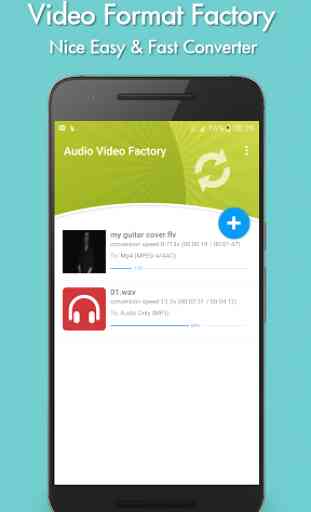


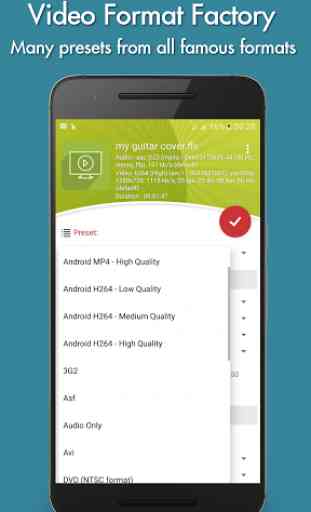
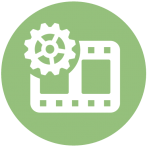
Works well for compressing most large videos taken with the phone cam itself. Unlike many other similar apps, VFF is (to my mind) logically laid out, and offers many options, including use of subtitles. Biggest problem has to do with the apparent lack of direct access to an SD card when using recent versions of Android (videos can still be accessed through the "video library" option). The developer needs to fix this.