Video Maker
Video merge, Cut, Trim, Split, Compress, Fast/Slow motion (Adjust video speed from 0.5× to 2.0×), Add music, Apply FX video filters, No crop, Share your videos to YouTube, Best intro maker and vlog maker... Without losing video quality!
FREE & No Watermark!
Key Features :
Free HD Video Editor
Video Editor for YouTube has the most useful features as other top pro YouTube editor apps, but Video Editor for YouTube is free and has no banner ads and will never add watermark to your videos.
Long Video Merger & Video Joiner
1. Merge multiple video clips into one video without losing quality.
2. Combine and compress your videos without losing quality.
3. Pro video maker for YouTube, vlog maker and intro maker.
Long Video Trimmer & Video Cutter
1. Trim and cut the video to the length you need.
2. YouTube video cutter app, downloading video in HD quality.
3. Video maker and YouTube editor that knows what you want.
Video Creator with Fit Popular Ratio
1. Support multiple video ratios, such as 1:1, 16:9, 3:2, etc.
2. Cinema: standard 16:9 for Youtube editing.
3. Square: 1:1 for Instagram.
4. No crop video maker and YouTube editor studio app.
Add Music to video
1. Add free featured music to your videos. Video creator with huge music library.
2. Add your own music for YouTube editing, include lip sync.
3. Adjust the original video volume.
4. Easy-to-use music video maker for YouTube,vlog maker and intro maker.
Video Speed Control
1. Brand new fast/slow motion feature, adjust video speed with filters and effects.
2. Speed up your video in a fun way.
3. Slow down your video for special moments.
Video Compressor & Video Converter
1. Choose resolution to compress and convert your video. Video creator with custom quality.
2. HD video maker and video trimmer app, advanced vlog maker and intro maker for beginners.
3. Improve the quality of your converted video, supporting resolution up to 4K.
Video Filter Effects & Background
1. Add stunning movie style video filters and FX effects to video panorama.
2. Change the background color of your video.
3. White for Instagram, black for pro video, blur for fashion.
Video Color Adjust
1. Change video’s brightness, contrast, saturation, etc.
2. Video editing app & YouTube editor with custom filters and effects option.
Save and Share Video
1. Save videos to your phone.
2. Export video in HD quality.
3. Share video to YouTube, Instagram, Facebook, etc.
Video Editor For YouTube is the best video editor and vlog editor, for it includes the most powerful editing menu as it is shown in the feature text above. It makes every user become a pro at vlog video editing for YouTube. Video Editor For YouTube, as a distinctive video trimmer and video joiner app, help your videos standout by constantly updating various effects, filters, backgrounds and fonts, etc. It brings users a new YouTube and vlog editing experience.
If you have any question about Video Editor For YouTube, feel free to let us know. Email: [email protected].
Category : Video Players & Editors

Reviews (24)
I had a video editing assignment due and this app really stepped up and saved me. I have no laptop and I was able to make a wonderful video on my tablet with just the free version alone! The ads aren't intrusive at all and it was a wonderful experience using this app. Very easy to use. Great job making this app guys! Keep up the great work!
Its a really good editing app! Obviously no replacement for any desktop editing, but that's not the point of it! It does really everything you'd want it to do for editing basic videos on the go. I also have to appreciate when ad placement is carefully considered with banner ads that don't get in the way, and full pop up ads only when videos are compiling so I really don't mind. All up, it's a great app! I would recommend for on-the-go editing. :))
Really good. Easy to use. Plenty of options to make videos on the go. Seems to be able to handle 4k footage pretty well with very little lag when previewing (and I only have an S9+). Output videos look good. Only gripe I have is I can't find an option to fade in from black or out to black at the start and end of the video.
This is THEE best app for creating and editing videos. The only app where you can trim, do volume control, crop and add effects all in one sitting. Other apps you have to edit a video more than once before you get your desired video. The only ONLY downside is that the app is no longer compatible with my chromebook. I'm a struggling and fledgling YouTube content creator. So, it's severely impaired my ability to make videos. Love this app don't ruin it!
Almost five stars! This app is fairly easy to use, & there's a lot of good editing tricks. It's created by Inshot, which I also use, & it's not too much different. It's a little easier to navigate how you crop & filter your video. The only reason I didn't give it five stars, is because I feel it could have better filter choices & it would be nice to have some additional editing features such as easier to use overlays. Other than that, I recommend it & think it's a pretty good app! 😁👍🏽
A decent little app that does well on my Tab S9 tablet. I even bought a yearly subscription (& I'm likely keeping it too-no ads is nice). If I've any complaints at all it's the limitations of detaching audio from one particular clip & using it in another clip, or moving it around in the same clip (but for me it's only an annoyance & not a real deal-breaker since it's primarily a video editor anyway & if you persevere it can be done). This works very well & the more I use it the more I like it.
An awesome app to forge clips! Rich functionality. Intuitive interface. A lot of tools to play with. I have just started. And enjoying it a lot. A really miss a video fade to black effect tho🤔 Upd: a few months experience. Really handy. Intuitive interface. Simple animations, transitions and effects. I make wonderful videos with minimal effort. I stull miss fade to black effect at the end of the who video 😄
Pleasantly surprised this little app was able to fulfill all my video editing needs. The app I was using previously didn't allow me to zoom in and edit clips into less than 1 second, this app did. I was able to really nit pick my video and add transitions, filters, music and sound effects, and even change the video size for different media platforms (like Tiktok, YouTube, etc.) I played around in it for a few hours and made a really nice video of my trip. Great video editing app for sure!
Well I've only put videos together so far and have not even watched the finished video. But for a free app it seems pretty cool so far. Was super simple and easy to understand how to work with the interface. The 2 videos I used were about a total of 7 minutes and it took about 5 or 6 to finish it and have it saved. So Im guessing that when I start doing bigger videos it's going to take about 80% of the total videos time to save. And needs to work on the sd card not phone storage.
Great app for video-making!! I LOVE that they give you options for seeing ads for premium features! I'm always grateful for that!! I'm really liking their selection of stickers, effects and fonts! It's super easy to use & export too! They're giving KineMaster & PowerDirector a run for the money. They should study those apps & incorporate some features. Audio equalization & volume enveloping would be nice. Rant: It sometimes leaves the project if I leave the app a sec. 😠
Buggy... I lost hours worth of progress because it deleted my only draft! The app freezes and the only way to fix it is to close it and reopen, I loaded it up and all my progress is gone. It constantly bugs out, freezes and or crashes and NOW this new terrible bug. I love this app but holy cow does it freak out when your making a lot of edits or if your video is long, around 5 minutes and it starts to bug out. Only restarting it will fix any of these issues, well not the deleting draft part. >:(
I'm giving it 4 stars because it's free and I have been able to do a lot with this. My problem is how loud and startling the ads are. It feels so forced. I'll be in the middle of something very creative and then I am ripped out of my creative zone. I'm on the autism spectrum and sometimes the loud obnoxious ads alone shut me down for hours. It also jams my phone and forces it to go to the Google store. I have to turn my phone completely off and sometimes it's still jammed there.
When using the app with the pip feature. I've noticed that when I save a video with the pip. The main video becomes lagged. The audio of the main video becomes lagged. And the video no longer matches the audio. If there's a character speaking from a game clip and I add a pip and then save the video. The characters lips do not match the audio anymore. It's very frustrating and I'd love for this glitch to be fixed.
This app is really useful for video editing but slow mode transition is a little but disappointing and it sometimes doesn't respond well and glitches the editing videos....It sometimes stuck and won't work properly after the glitch..kindly clear this problem soon. Otherwise this is such a good app and will really be easy and useful for beginners..I love this app so much..Clear the issue and I'll give you a 5 star
Best free editing app on the playstore. I've been using this to edit my youtube videos for the past 2 years and it has never let me down. My only issue is when I have music dubbed over videos and I crop a section of video, the music will stay in the same spot instead of moving across to match the cropped video. That being said tho, I don't think there's much else that needs improving. An amazing app! 👍
Unable to apply audio. I had been using this app for over a year and it was well worth it, but about six months ago it began to malfunction with added audio. It will apply the song, then seconds into playing the clip the music turns off. I have tried all inshot created apps and all of them do the same thing. I am on a galaxy s21 ultra
I love the app, it allows me to do a lot of great things for my videos for free. The only problem is that I click on a video I was editing and it says "No Draft Profile". The video wasn't even 4 minutes long and it's slightly irritating because I've been working on it for days and now it won't allow me to open the video or even copy it because it doesn't exist? Other than that the app is amazing, it's the first time it has done this.
Best Video Editor I've been used… I have 3 things something missing on this editor app. 1.) On beat effects, could you add some customizing the beats per second it would be cool for the EDM Musics to fit in. 2) Add some more music editing like the bass, change the pitch and others instead of increasing volumes only. 3.) Need a kind of edit to move the pictures fluently instead of staying the same position during the play video. That's all, also add animation the black fade.
Love it, exceeded my expectations. Easy to use, I absolutely recommend this app and strongly suggest paying for the pro version. You will get much more than your moneys worth on just the first hour of using it. You can brighten pictures crop videos, slow them down, add or trim, reverse, filters, audio, and when saving them it allows you to choose the quality u wish to save it as. Im not getting paid to say this, I'm completely satisfied with this app I took the time to rate it. Press Install!
It's a good app for editing videos and not spending an eternity doing it. The music section has a lot of room for improvements and the transitions can be improved and increased. It would be even more awsome if it had some templates that could be used for even easier video-edition.
I needed an app that could trim a video and put clips together, this app works really well for what I needded. I like the fact that there are different transitions that I can incorporate in my video. The only issue I have with this app are the ads, but what can ya do?
I like how simple and straight forward it is to use. There aren't many technical editing skills required to know in order to create a beautiful professional video. Another plus point is that it takes literally minutes to edit and you can change the sizes of the video easily.
Id be into it but somehow managed to choose only paid effects :p leaving my first edit kind of lackluster. But i did add text in the end so that was cool. I couldnt use google pics to choose photos from, which was a drag, couldnt choose any other pics or video except what id taken on my phone. Great for quick adding text and a picture collage with text i guess for a newb project instead of what i tried. i didnt have music on my phone and actually hated the one song i tried downloading. ThaNks!
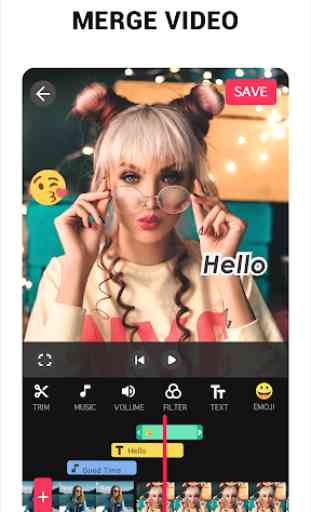
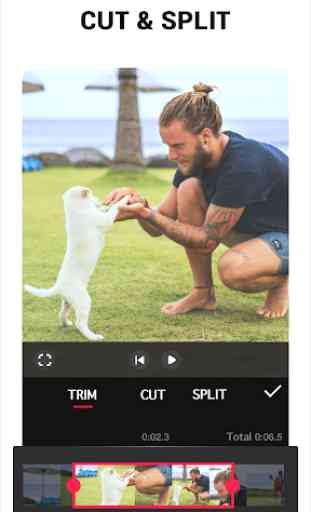
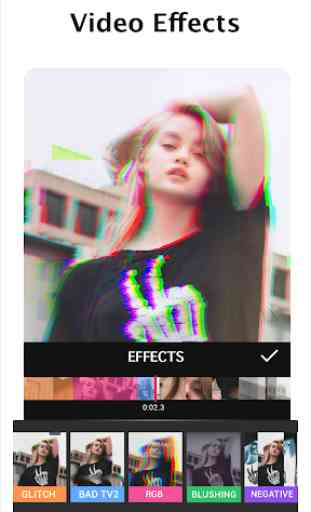
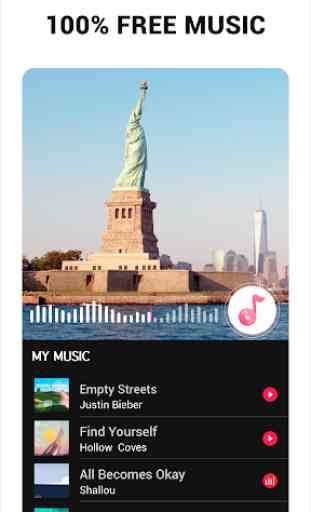

I love this app and have used for months now! But I have a problem: when I try to change the shadows color (filter > color > shadows) the clip I'm editing turns completely black. This is really annoying because it was a feature I used on all my videos and the bug has been going on for a few weeks now... I don't know if it's a problem with the app itself or with my phone (it worked perfectly fine before tho?) but I hope it can get fixed