Video Surveillance Ivideon
Ivideon easily supports both single and multiple locations and tracks what matters to you no matter where you are, keeping you updated on important events in real time and storing those events in the cloud for easy access.
Ivideon is scalable, simple and reliable. From a webcam to monitor a home to an IP-camera network serving an international business, Ivideon can handle it.Every day, more than 2,000,000 individuals and businesses use Ivideon to:
• access high-quality video online (with sound) via any standard connected device including Android• record and store video in the cloud with guaranteed reliability and data security• receive automatic push
- and e-mail notifications of suspicious movements or sounds• quickly search and view recorded surveillance video • access quality video over any bandwidth down to 3G• easily expand to any number of cameras • share camera access with PTZ, Archive, and Live options • transfer and store data securely• embed surveillance feeds on websites or blogs• share camera links over social networks• search video events linked to POS, Access Control and Home Automation systems
Ivideon is safe. Ivideon is simple to install and maintain. And Ivideon is accessible from anywhere. But with all the functionality of more expensive and complex solutions.
And if you get stuck, our Helpdesk is on stand-by 24/7.
Camera connectionBig-name cameras like iLuv, Oco, Philips, Axis, Dahua, Hikvision, Milesight—and many others—love Ivideon right out of the box. Plug and play – no computer needed.
But all cameras—D-Link, Foscam, Trendnet, EasyN, Acti, Edimax, Swann, TP-Link, Logitech, Belkin and many others—can be configured to work with Ivideon quickly and easily. All you need is a computer with an Internet connection and to download our free Ivideon Server app here: http://www.ivideon.com/get/. In five minutes you’re good to go.
See how easy it is for free!
Category : Video Players & Editors

Reviews (19)
Very unstable connection and video playback.. one of the worst ip cam!! Ask me to contact?? When you are so uncontactable.. And don't reply to email! Wondering if even your email address are real!!
Best free security app out there. Offers a lot of customization and is easy to set up. Customer support responds quickly to any questions/problems and their technicians know their stuff. Downside is you need a computer to be running at all times to run a server if you don't have their cameras. This company is high quality and trustworthy and I would totally buy their products in the future. Even their cloud storage is cheaper than others.
Although getting support can be time consuming based on where support is located internationally the app is great when it is working. The free service takes a snapshot of only 10 seconds but sometimes it's not at the beginning of the motion so it can seem pointless at times. I like the real-time access but there is a 2 minute delay I've noticed. The motion sensor is works great. The talk feature for Oco 1 is great haven't tried it on my Oco 2 as of yet. Another plus is the price it's not too expensive. Overall great buy.
i use this this app for my personal home security. Its simple, direct, and user friendly. Very easy to navigate and allows for viewing specific events without having to watch uneventful moments. only has to be set up once and I can turn my cameras off and on remotely(Huge Bonus) in app. I had a billing question once and support responded promptly and was eager to help. Go no further than these guys if you need reliable easy to use service.
I run this on a windows 10 "stick" PC with a USB cam with integrated mic. Can view on Android phone. Polished software that just works. One of very few that are cross-platform AND will work behind a CG NAT. Only complaint? Cloud subscription prices might be a bit too high for the average home/hobby user. That being said, the free version (while having limits) is very usable and does not seem to have any crippled functionality.
Sensitive Cameras I'm not sure what's causing as I never had any issues with my former system, but these cameras are triggering motion detection about every half hour or so. Maybe i need to look at sensitivity. Anyway, the app here is just a tie in to the Ivideon server app on Windows. This app was easy to use and understand, and it was easy to view my cameras, once they were setup. This app gives you the ability to turn notifications on and off easily, as well as viewing cameras live.
Still testing but seems pretty good. Easy to configure. After a few weeks working with Ivideon, I decided to uninstall. Initially wanted to try the android version which was easy enough to use. Then though how I could incorporate my qsee DVR system. Configuring went ok. But getting the camera pictures was not. I could not obtain my camera pictures and then decided not use ivideon. Perhaps the age, version of camera's prevented further progress.
Overall it works well, the issues that I am having seem odd. the stream says archive, then going to live feed. with out the history. I have even installed the server on a PC, and still gives no history unless you have a Micro SD card in the camera. and even then, having a problem with the camera recognizing that the card is there.
Was great. Suddenly says no camera connection. Why?? I'm using 2 Samsung cell phones. One is the IP cam the other the Ivideon isn't working suddenly. Help please.
Pretty intuitive. Nice wizards, easy to setup. Edit: I withold 1 star for not being able to view a reverse tethered IP camera phone connected to a PC running Ivideon server through a proxy internet connection, but this is probably an OS / network security issue more than anything else. Will update rating with extra star if this is this is discovered to be the case.
The app works well. however, to have any benefit other than using a single camera, you get to pay a high fee. Fpr instance, I have 5 cameras. They charge MINIMUM $5/mo per CAMERA! If it was a flat rate, ie $10 a month for up to, say 6 or 10 cameras, it would be a great service. But $25/mo for my small setup for the cheapest package?? Way too pricey.
I've been using Ivideon for years now and although the app is pretty good, it desperately needs a dark mode. It's awful opening this app at night.
Best layout and functionality of any camera app I've tried so far, and I've tried several. One of very few that allows phones and cameras as security cams. Not perfect but pretty good. Has advanced features, fairly easy to setup and use. And free if you don't need to keep videos very long.
I have been running this on my home server with some cheap IP cameras at home and I must admit it is one of the best solutions out there. The ability to live view the cameras and get events archived in the cloud is amazing. I would give it 5 stars if it werent for the odd dropout on the live stream or playback feed which usually just requires a refresh of the app or webpage. Other than that I am super pleased!
Garbage! Sure the app is free, but you have to have it on your computer and that costs. None of these services are worth one red penny!!
Absolutely great app, I would give it 5 stars but until I can hide the interface on the PC I'm connected to, it only gets 3 stars. There is options to hide it, but it doesn't truly hide it, and it still appears on start up. Will keep the app in case that's changed.
Excellent application, easy to install, I all ready install (3 used cell phones) as WebCam, very clear and nice video. I'm very happy with this result, I recommend IVideon.
Tbh it was pretty great when it allowed you to essentially tunnel into your remotely hosted cameras without a plan. But given that I already have an AVR in a cabinet with network access I'd probably just go for something like ZoneMinder or Blue Iris now. That's not to say that this is bad software, it isn't. But, their pricing model changed and my opinion changed with it. It doesn't fulfill my criteria anymore so I've since stopped using it. If you already pay for it, it's a good app.

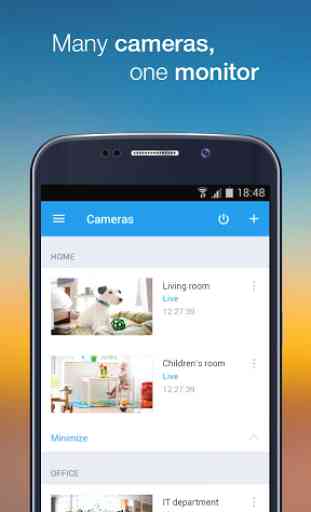



Liked it so much that I paid for the yearly subscription. 2 stars because the scheduling doesn't work at all. You can set a schedule on the PC application and it won't be reflected in the android app. When setting the schedule in the android soph no matter what time you set it to record, it always starts at 00:00. So if you set it from 5:30 to 17:30 it will just change it to record from 00:00 to 17:30. None of that matters though as it doesn't follow either schedule lol