View-Master® Destinations
Travel the World’s Destinations in Virtual Reality with View-Master®: Destinations!View-Master®: Destinations allows you to visit landmarks in three of the world’s most famous cities -
- virtually! Visit the Statue of Liberty and Ellis Island in New York, explore the ancient Mayan city of Chichen Itza or experience London’s Tower of London and Tower Bridge.Launch yourself into stunning 360-degree views that completely surround you. Look up, look down, look around -
- everywhere you turn, there is something to see because you are “virtually” standing within the environment! Interact with your surroundings and even see how these historic sites might have looked long ago.This experience pack was designed to work best with the View-Master® Virtual Reality Viewer (sold separately) that Works With Google Cardboard. Just download the app, insert your smartphone into the viewer and View-Master® will become your portal to immersive, virtual reality adventures that will transport you around the world and beyond.Come have a look around. You won’t believe what you can see!· Enter the world of virtual reality with the View-Master® VR viewer (sold separately) and travel the world with the destinations-themed experience pack.· View-Master®: Destinations transports you to famous places, like the Statue of Liberty and Ellis Island in New York, the ancient Mayan city of Chichen Itza or the Tower of London and Tower Bridge in London.· Additional features add to the experience with educational facts and fun interactive opportunities, like seeing the historic sites’ past images.· Collect other Experience Packs (sold separately) to visit new places, explore new environments and discover new worlds with a whole new level of realism!· Use the Preview Reel from the View-Master® Virtual Reality Starter Pack to access even more exciting content.Compatible Devices:Samsung Galaxy S®6Samsung Galaxy S®5Samsung Galaxy S®4Samsung Galaxy Note 4Motorola Moto X™ (2014)Motorola Droid TurboLG G4™LG G3HTC ONE®Nexus 6™Nexus 5
Mattel, Inc. reserves the right to terminate the View-Master® Experience Pack: Destinations app after October 31, 2017.For further questions about the View-Master®: Destinations app please contact customer support at www.service.mattel.com
Category : Education

Reviews (28)
DO NOT BUY THE VIEW MASTER VR and don't bother with the apps! I learned via email from Mattel customer service that they no longer support the view master apps.
Got this for Christmas for my super excited 6 ywar old and it doesn't work! i bpught the app and have a phone that is approved.. what a disappointment for my son
it just viewed through my camera... not sure what im supposed to do and theres no instructions.
Unable to initialize Vufonia. Can't look at the VR images.
"failed to initialize vuforia." Error message. I spent money and can't use this app
get "sites in vr" very nice experience. offers way more content and contentment.
How do I scan my card???this is the wrong app ):
Does not work. Tried on two Galaxy s8 phones and one galaxy s5. Was a birthday present for my daughter, bought viewer and space, dinosaur and destinations experience reel. Space worked, nothing else does. Crashes s5 and just shows blank green screen on s8. My daughter is so disappointed. Total junk, save your money
I have the same problem with destinations and wildlife, neither seem to load properly and it's very frustrating. The space reel seems to work great so I assume these apps just need to be updated.
Had to download the cardboard app as well as the destinations app to get it to work!! I paid for the viewer and discs for my son's Christmas gift. Not cool. When it does work all the wording is jumbled. Can't read anything at all. Total waste of money not to mention a disappointment kid. Thanks Mattel
This junk never worked properly l, even though I had the Destinations discs. What an infuriating experience and waste of money.
It is the slowest that I find it's takes the camera a few minutes cause it freezes all the time on the Nexus 5.
Cost a lot of money. Never was able to get the App to work. Only flickers from image to image and will not accept any input. Huge waste of money.
What rubbish. Wasted a night installing and uninstalling all view master apps with no success. 7 year old son completely devastated. Reading the rest of the appalling reviews on here at least I'm not the only one. Big corporate wankers.
Just like EVERYONE else, it doesn't work. The Batman one does, thank God. At least my kid can utilize half of what I paid for.
This app is just as amazing as View Master Space just as amazing and no I haven't gotten the white screen yet and I believe that everybody should get a veiw master and try these apps they are amazing and I learn SO MUCH about places in history and present time.
Any attempt to get this working failed. This my first review, consider my motivation to do so, what I think about this app
Every time I open the app it stays At the home screen forever the space reel works fine I just think u need to update it
Doesn't work on either of my phones. Such a waste of money.
App will not load or recognize reels.
Won't load, bought the expansion to try it out and was just a waste of money
IT IS AWESOME.
If it's your first experience pack/app to use with your View-Master, you're probably going to be somewhat impressed. However, if you viewed the View-Master Discovery Underwater pack/app beforehand, you're likely to get underwhelmed by Destinations. There is no interaction or fun to be had. Wouldn't it be awesome to be able to enter the Statue of Liberty or get a somewhat closer look at the Crown Jewels. You might just as well be looking at a bunch of post cards. The Flag isn't even flapping in the wind.
Very poorly designed app. You would think they would have put more effort into it considering they are a large toy company. The actual headset is great for the price, but this isn't a review for that. I was so frustrated, trying to get the stupid app to recognize discs. Never got it to work. This is on a 5x like the last guy who reviewed it and like he said, the dumb app shows the camera upside down and inverted.
I'm reviewing the free version, which only shows a very short tour of the Acropolis. I'm giving it a 4 because (when it works), holding the "reel" in hour hand provides a cute demonstration of augmented reality. (To those who can't get it to start, hold the reel about 12" away from your face, and move it around until the 3D model appears. It took me 3 tries, but it works.)
Just a black screen. I won't allow permissions to my contacts and I won't give it the permission to make calls. There's no need for an app like this to have those permissions so I should be able to deny them. I'd give it no stars.
Sadly, this app is borderline unusable on the Nexus 5X as it flips the camera image upside down. My research suggests it due to the app using an old version of the camera API. Would very much appreciate an update


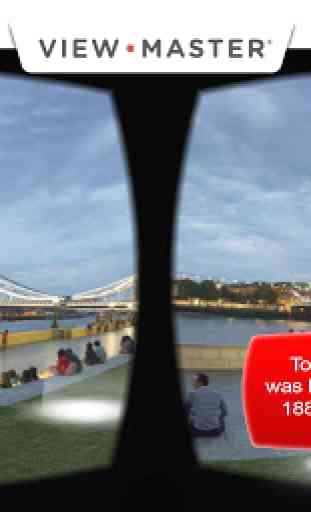

Took complete control of my phone. Couldn't close the app, couldn't open another app, couldn't even restart the phone because the power button didn't work. Also, this app is only a preview with the option to spend lots of money to buy more VR images. When it worked (for about 3 minutes) it was really cool.