VLC for Android
This is the port of VLC media player to the Android™ platform. VLC for Android can play any video and audio files, as well as network streams, network shares and drives, and DVD ISOs, like the desktop version of VLC.
VLC for Android is a full audio player, with a complete database, an equalizer and filters, playing all weird audio formats.
VLC is intended for everyone, is totally free, has no ads, no in-app-purchases, no spying and is developed by passionate volunteers. All the source code is available for free.
Features––––––––VLC for Android™ plays most local video and audio files, as well as network streams (including adaptive streaming), DVD ISOs, like the desktop version of VLC. It also support disk shares.
All formats are supported, including MKV, MP4, AVI, MOV, Ogg, FLAC, TS, M2TS, Wv and AAC. All codecs are included with no separate downloads. It supports subtitles, Teletext and Closed Captions.
VLC for Android has a media library for audio and video files, and allows to browse folders directly.
VLC has support for multi-track audio and subtitles. It supports auto-rotation, aspect-ratio adjustments and gestures to control volume, brightness and seeking.
It also includes a widget for audio control, supports audio headsets control, cover art and a complete audio media library.
Permissions––––––––––––VLC for Android needs access to those categories:
• "Photos/Media/Files" to read your all media files :)
• "Storage" to read your all media files on SD cards :)
• "Other" to check network connections, change the volume, set the ringtone, run on Android TV and display the popup view, see below for details.
Permission Details :
• It needs "read the contents of your USB storage", in to order to read your media files on it.
• It needs "modify or delete the contents of your USB storage", in order to allow deletion of files and store subtitles.
• It needs "full network access", to open network and internet streams.
• It needs "prevent phone from sleeping" in order to prevent... your phone from sleeping when watching a video.
• It needs "change your audio settings", in order to change audio volume.
• It needs "modify system settings", in order to allow you to change your audio ringtone.
• It needs "view network connections" in order to monitor whether device is connected or not, to hide the streaming parts.
• It needs "draw over other apps" to start the popup menu.
• It needs "control vibration" to give feedback on the controls.
• It needs "run at startup" to set recommendations on Android TV launcher screen, only used with Android TV version.
Category : Video Players & Editors

Reviews (24)
Before latest update had an easy to read list showing artist & album, perhaps a dozen + in view. Now I get 3 or 4 thumbnails of album covers, heavily shortened text description. Anybody with loads of playlists is going to take ages scrolling through. If I find an alternative I'll scrub VLC for good, completely underwhelmed. Update, 1 hour after posting above, my playlists disappeared, songs were jumbled into random albums, and some wiped from music altogether. It's taken on a life of its own.
Always a pleasure to use VLC, just improve the interface please. Response to Developer: Hi! Thanks for the response. So, the interface has been the same for so long. I'm not entirely sure how it would change on the video player, but maybe a modern UI update could help.
I use VLC on all my devices and have always loved it for its simplicity, it's ability to play almost anything, and it's stability. But this lastest version 3.4.4 just randomly stops playing in the middle of a file. It's really inconvenient when running or biking and I have to restart VLC. On restart it repeats the last few minutes of a podcast. This didn't happen with the earlier version so I'm now looking to roll back...unless VLC tech support have some suggestions.
Good, intuitive media player with a selection of personalised settings. Obviously it lacks the volume of options found in the desktop version but it would be impossible in an app. One criticism (hence only four stars). Streaming an online video through the app is very slow and clunky. I like to do it with music because VLC's graphic equaliser is good and customisable. The problem is the song will pause every few seconds while it buffers. It makes you reminisce on the days of dial-up internet.
So far, it's perfect (since Google dropped Play Music for YouTube Music). One thing I'd like is if it carried over the compressor from the desktop versions. That compressor is so useful when you need some music at a low level while you sleep (or just in the background) and everything in your collection is wildly different dynamics and levels-wise.
Unnecessarily scans and parses media just to browse and play files and takes forever to do it. Can't browse files until it's complete. Well over 20 minutes of scanning and parsing is ridiculous. What is it even doing? It should not take that long to generate thumbnails. It would be better if it just did it when the folder was opened and I should be able to browse and open files before it finishes whatever unnecessary task its running.
Generally worked fairly well, and smooth video scaling was good, but, for some reason, it will restart itself and play videos while I am trying to do other things. It has even started itself when it recognized my car was in range for sharing, putting video on screen while ignoring the screen lock. Had to uninstall it. I don't think sharing my videos without my input is a very secure operation. Fortunately the directory it picked was just some clips from storms. I could imagine this being a big issue for people with more sensitive video content...
It's great that is plays wma files, which is not a feature that comes standard in a lot of music player apps. But the player leaves a lot to be desired in fine tuning. The shuffle function doesn't actually create a shuffle list, just jumps to random songs which leads to repetition. And if you close the app it doesn't return you to the last thing you were listening to, just the home screen. The search function is also a little funky, and not very intuitive. Needs some fine tuning.
The shuffle is mediocre at best. Yes, it shuffles the music, but there's no queue of the playlist, it just picks songs at random. This means some songs show up over and over, whereas others don't pop up at all. There's a lot of features like this that are THERE, yes, but still leave a lot to be desired in terms of functionality, and google play doesn't allow enough characters to cover all of them. OK music app. Not really good nor great.
Having all in one app is really great. And VLC continues to be one of the best media players ever, and the best option on some phones. I believe however that as people struggle with their native music player apps (YT Music in oy case), it would be so much better to have a separate vVLC app for music only with the ability to connect to our online storages and sync playlists. Please, please, consider this!
Worked great for a while, then I didn't use it for a week or two, tried using it again to play my videos and when I paused it, 20 minutes later came back in to see it STILL PLAYING, but it wasn't the video, it went to playing only audio. Not cool! Now I can't get it to work at all. Time to find yet another video player. Maybe one with continuous play mode and not have to click to the nexxt one again and again each time it's opened.
I will sometimes download a movie from my PC and move it to the phone to watch while laying in bed and the app is simple to use and follow with the tapping of the sides of the screen to fast forward or rewind. And sliding finger up and down on the screen to change brightness and volume really helps. Less worrying about changing ringer volume that way.
I always come back to vlc, h great app. However, with the latest version (Feb 14, 2022) the browser is non-functional. It just keeps waiting and waiting and waiting to access. I don't know if it ever would, but I run out of patience. When I set my file browser to use VLC by default, I have access. I ended up going back to the APK for the previous version and it works fine. I hope you guys can fix this.
With this app you've got to make sure that what you want it to do is what you're doing. For example, when you look in a folder to add a playlist and play some songs, it doesn't register that you're trying to play the whole folder. It plays the one song and then stops. I understand that this could be what some want, but in comparison to other apps that plays the next song, it's a bit unintuitive. Not sure they research other apps to feel how the market is.
It's a great media player. I mostly use it because it doesn't have random ads every time I open the app. It has some problems too. (i) The app takes forever to load all the files from storage. If a new video is added, it takes about 3-4 minutes to show up in VLC Player. (ii) When you expand a 16:9 video to fit the screen, the subtitle gets cut off. The subtitle isn't attached to the video, it doesn't have to go down with the bottom part of the movie. It'd be great if the developers fix this.
I was really looking forward to this app as I have an amazing experience with VLC on a pc, and my expectations were quite met. The issue I have is the selection of files to scan for media files. When I go to the media library folders the tickbox works only for the first layer (internal memory, SDcard), but it does not work for any subfolders. It would be really amazing if this feature could be fixed. With that properly working, in my opinion, it would be the best mobile media player :)
I've been trying to use VLC as a network music player to stream files from my NAS and play through a Bluetooth speaker attached to my phone. It sort of works, but the interface is a pain in the arse. It treats them as network files rather than music files, so it will play videos in the same folder, which I don't want it to. You press the phone desktop button to open another app, sometimes the music continues playing like you want it to, sometimes VLC shuts down. Sometimes it just stops playing.
It supports all format video files and subtitles which is good. But this player has major drawback when compared with other players. That issue is subtitle placement. If we change the aspect ratio of videos then the subtitles placement also changed. Sometimes we can't see the subtitles when zoom the video. No other players has not this issue. Please fix this.
I wanted to like this app. I use it on my laptop all the time and it's great. The mobile app, not so much. It doesn't play all my files. The ones that won't play on another app play on vlc but vlc won't play other files. My old Sony experia music app played them all with no problem. Loading takes forever as well. And it won't just play all your files, you need to create a Playlist. Overall not worth it, it's getting deleted.
Frustrating is the word. 1. Doesn't autoplay the next file in the folder. 2. Cant Mark multiple videos as completed. Have to go one by one. 3. Doesn't mark videos as finished automatically even if there is just 2secs remaining. 4. The touch controls are frustrating hit and miss, they have very small area of touch. 5. Doesn't maintain folder tree when sorting by folder , this is minor though. 6. While streaming by Chromecast, the casting stops automatically in a few minutes
VLC ignores customize and scan the whole storage at an initial setup. (old comment) I love vlc media player for both PC and Android very much. But as for Android, the first audio right after open app is always cut off at around 0:00 - 0:01. It frustrates me. I strongly hope this bug fixed. Everything but this is great, VLC is still the best player for me.
Works fantastic but I do have 2 issues. 1. Constantly getting the message to give all access after it already has it. 2. When starting audio when connected to a bluetooth device; tested on headphones, my car, and a speaker; the audio cuts out for roughly 3 seconds before coming back in at the start on all audio files.
Samsung Note10+ updated to Android 11 and now VLC will not recognize the thumbnail of 90% of my audio files. They show up fine in all other apps, but are missing in VLC no matter how many times I rescan. I would uninstall and start over, but I have years worth of playlists I could never recreate. Over a year later in 2022 and still the same issue with not showing the correct thumbnail. Open the files in any other media app and they are correct. I still hold out hope since I love VLC.
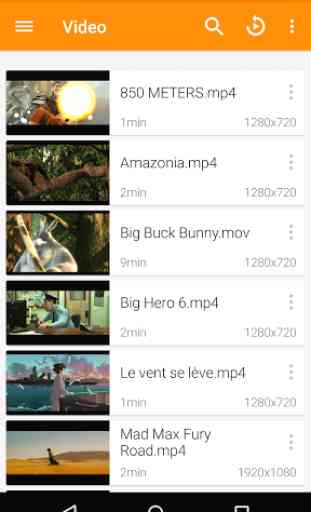
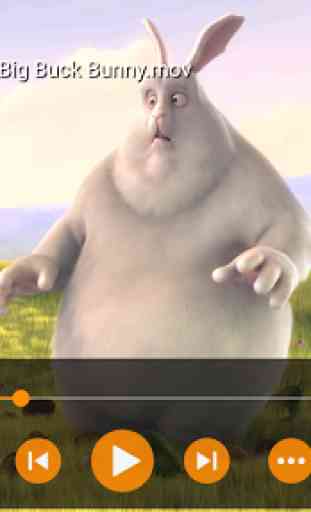
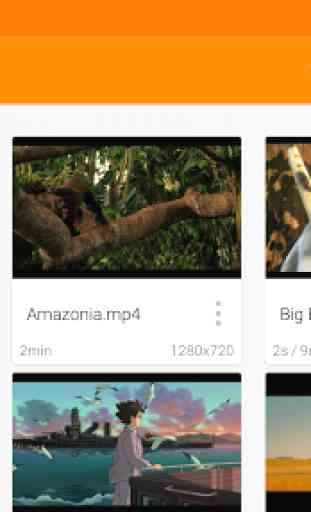
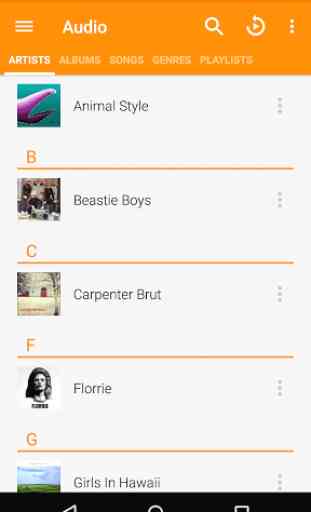

I love VLC, but it's my third time having to reinstall it since the last update. For some reason, it saves the starting time of certain songs at the end, so they end up skipped. I have yet to find a easy to disable this option, so I reinstall the app the erase the metadata. Please fix.