@Voice Aloud Reader
- listen to or read on screen the text from other Android apps, e.g. web pages, news articles, long emails, TXT, PDF, DOC, DOCX, RTF, OpenOffice document files, EPUB, MOBI, PRC, AZW and FB2 ebooks and more. It's an HTML reader, document reader and ebook reader all in one, both for reading on-screen or listening.
IMPORTANT: You need Text-To-Speech engine and voices installed on your device to use this app. You may use more than one if you want.
Features:
* Click "Share" or "Send by Email" button/menu item in any app to send text to @Voice Aloud Reader for aloud reading over speakers or a headset.
* If "Share" is not available, copy text in another app and paste it into @Voice for aloud reading.
* Option to instantly read aloud text copied to clipboard.
* Open text, PDF, DOC, DOCX, RTF, OpenOffice documents or HTML files from Android file system for reading aloud.
* EPUB and FB2 ebook formats support. Use "Open" button at the top or on the menu, navigate to a folder with ePub files and open one of them. Read ebooks on screen with their original formatting, images shown, turn pages or read continuously. Or put headphones, turn off the device and listen!
* Correctly handles Chinese and Japanese vertical text (right to left mode) under Android 4.4 and higher, or switch it to horizontal mode if preferred.
* Easily add saved Pocket articles to @Voice reading list
- in Read List screen, press Menu
- Add articles from Pocket, then read on screen or listen being read aloud.
* Save articles opened in @Voice to files for later listening. Construct listening lists of many articles for uninterrupted listening one after the other. Order the list as needed, e.g. more important articles first.
* Record spoken articles to sound files
- WAV (uncompressed) or OGG (compressed) formats supported.
* Long-press word and/or select a longer phrase to view dictionaries, translations, Wikipedia, Web search and more.
* Speech correction for TTS, optionally using Regular Expressions (RegEx)
* Desktop/laptop Google Chrome browser extension to add articles to @Voice reading list with one click.
* Dropbox sync for the saved contents and reading progress.
* Easily control speech generator volume, pitch and rate of speech.
* Pause/resume speech as needed with wired or Bluetooth headset buttons, plus click Next/Previous buttons to jump by sentence, long-click the same buttons to switch to the next/previous article on a list.
* Can automatically recognize the language of an article and use appropriate TTS voice, if available, or set your preferred voices manually with "Select language" menu item.
* Options for additional pause between paragraph, start talking as soon as a new article is loaded or wait for a button press, start/stop talking when wired headset plug is inserted/removed.
* Optional sleep timer to stop speech after a given timeout.
ABOUT PERMISSIONS:
Internet access is needed because the “Share” function from web browsers and any news reading apps I tried, sends us only the URL address (http://something...). They do not send the full text of articles, so @Voice has to download the article from the Internet to be able to read it aloud or save for later reading. Only by using Copy text function in one app, and pasting it in @Voice, or by saving the full text in one app to storage and opening a file in @Voice, you could avoid Internet connection, but this is not very convenient.
Identity/contacts
- this permission is used only to log-in to Google Drive file space, if you decide to use "Sync with Google Drive" feature on the Reading List menu.
WANT TO BETA TEST NEW RELEASES?Join @Voice Beta Testing: https://play.google.com/apps/testing/com.hyperionics.avar
Category : Productivity

Reviews (23)
I have been using this app for several years now. It works fine, and you can easily navigate through the text using the controls or by tapping on the sentence you want to jump to. My only complaint is that the controls are too close to the ads at the bottom of the screen. I guess they do this on purpose to try to make you click on the ads by mistake :(
Great app. It works really well for me. There are some minor blips with weirdly formatted documents, but that is to be expected in general with TTS, and isn't really the app's fault. It integrates with other voice engines, and is totally customisable with loads of different settings. The developer was also very helpful and responsive when I had a query. I'd give it 6 stars if I could!
This App is fantastic. You save alot of storage as opposed to hording audio books. It helps make learning more accessable. My only critique is there no built in way to identify whether or not the book has been "Read" which personally having a visual reminder of that progress is rewarding. This app still makes me happy and excited to consume my favorite books
THERE IS A BUG IN THE LAST UPDATE. I WOULDN'T BE SAYING IF IT WAS FINE. DID YOU MEAN THANKS FOR THE FEEDBACK? Serious bugs in the last update. Program doesn't load, ads don't load and just spin so you have to close app and restart. It won't reckonise pasted text so you have to close app and restart. You have to do this three times just to get app to accept text and then go back in to force the app to start reading as the app doesn't start immediately even though box for it to do that is ticked.
I discovered this app when I couldn't stare at a screen for long. And for a doctoral student with lots of reading, it was a God-send! It reads documents in all readable format: epub, mobi, word, pdf etc. Amazing app! Now I am actually reading my books, not just browsing. I leave it on while I do my routine house chores, driving etc. And on a one hour commute, I am usually halfway through the book, depending on the size. Great App!
I think this App is great and have purchased the license, however suddenly all the Google Voices (Australia/UK/India/Nigeria) are the same US female voice (this happened while i was using the app). I have uninstalled the app and all apps related to @Voice Aloud Reader. I have reinstalled but the voice still remains the same. I have updated the software for android phone, then repeated the same as above, uninstalling, reseting and reinstall but it still remains. What can I do to fix this?
Maybe you misinterpreted Korean. So I write in English. I already set up the battery, so I don't think it's a battery optimization setting problem. This app works well in the background even if the screen is off, but only on the page I'm reading right now If I am reading page 1 with the screen off, the app works well from the beginning to the end of page 1, but it stops at the beginning of page 2 I am using Samsung Galaxy S20+ and Android 12
Was working great until now... After using this app off and on for a few years with no issues. All of a sudden it says that the voice data is damaged and I have to delete the language "English (US)" by pressing the trash icon after selecting it from the list and re-download it, but there is no trash can icon at all. I've tried deleting the app and cache and reinstalling but nothing seems to work. Issue unresolved.
Really nice ui, able to adjust text size, colors of text and page and highlighting. Valuable for my low vision, and adhd. Enables me to have webpages, emails, and notes played aloud along with highlighting of spoken text. Im able to read a lot more now. Thank you Hyperionics! I do wish the photos/images were extracted more accurately,most of the time they arent even viewable.
This is a great app. Reading text and long letters. Hearing over a verse going backwards is unique. I still have to check the many features. Sometimes you don't have to paste. It plays instantly from copy, without finding the app. Deleting items after use is a plus. Can work on some other documents. It helps me with much reading and pause to say scripture numbering after each verse. Thanks for a great app.
Love the app enough that I bought it to remove the ads. However lately I've been experiencing an issue where the app will stop reading text when the phone screen is not on. This makes my phone's battery run out much more quickly than it would otherwise. If there is a way to fix this issue I would greatly appreciate it.
The ads are a bit much sometimes, like when I click out of the app while it's actively in use and another ad loads up full screen when I click back onto it, but I appreciate the free service so I'm not going to complain that much. ;) Also the menus/settings can be kind of difficult to navigate. Overall though, good work!
The app works great but whenever it goes from one reading article into another one, the other one suddenly stops until you turn on the screen and this keeps going until you fully close the app and open it again. The whole problem starts again the next article. I would really appreciate a solution as I love this app. Edit: It works again. I'm glad it works again because I works in a very physically involved place and hearing a good novel chapter after chapter makes it all go faster.
There's something wrong with the share part, I've tried multiple times to add it to my reading list, and yet it won't show. It's been downloaded, opened, and it reads it but it's not saved I try to see if I can manually add it myself to the reading list but nothing happens. Share- @voice add to list just doesn't work please tell me if you can fix it.
This time I was trying to have your APP read the text of what was in the APP, and what it's all about. The reader did some highlighting, and in other places didn't highlight at all. The text as noted that I was reading this time was the text about this APP. If your APP can't do this from start to finish you might have created a file that had all graphics. Included that was designed to work without the APP having to stop, and go unless caused by the user. I hope you can find a way to work better.
This app is great; however, when clicking on cloud folders,I'm unable to access the cloud storage options . All file access is enabled, and I'm able to see my SD card and local storage, but unable to access cloud providers. I scrolled down to browse other apps and my file manager wasn't visible. For reference, I use talkback exclusively as a totally blind user.
this app is incredible. only thing getting me through grad school right now. i don't have time to keep up with the new features they keep adding but nothing has ever detracted from the core experience. so great. so so great update: i don't care about the pro features or ad removal. this app has saved my ability to get a Master's degree so the dev is getting paid. $10 is nothing compared to the student loans it's saving me
Ok tks, I realise that my phone is too old of a version for this app (cause what you told me to do didn't work). But I downloaded it on someone else's phone and it works fine with tons of different voices, the Australian ones sound the best to me. But other than that, it works well. Thank you!
Excellent! I use it to have newspaper articles read aloud while I am working. The interface isn't super intuitive though so I'd hesitate to recommend the app less tech-savvy friends. I'd love to see an update to get a better UX and wouldn't mind paying some small monthly fee for that.
Was working great, but has changed. I've been happily using this app to read PDFs for years. Today it began pronouncing words strangely (meant has become "mean-t," have has become "ave," would has become "woold," Julian has become "Ulian," etc.) and truncating the beginning of sentences (ex. if the sentence starts with "The stories are old" the reader will just say "stories are old"). 05/02/22: I've been fiddling with the PDF import settings and tried the OCR mode, but still having this issue.
Great tool. Use it a lot and helped me to enjoy long articles while doing other things. The voice controls have a lot of options to time and tweak and the voices, although synthetic are not bad at all. Recommend this to others to try.
Worked great for years, then recently I started having issues with some PDF documents. The app creator mentioned (they are very responsive which is awesome) that it was an issue the PDF document so I looked into it. Turns out the pdf document uses Ligatures, and the app doesn't have that glyph so it shows up as #31, or similar. My installation of word is also missing that glyph.
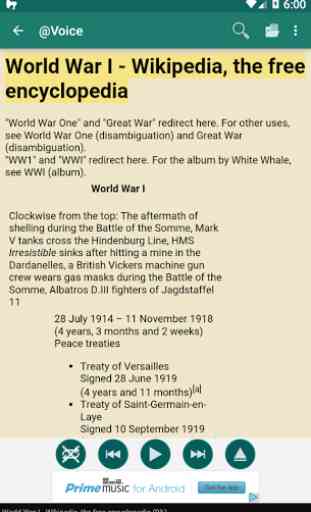
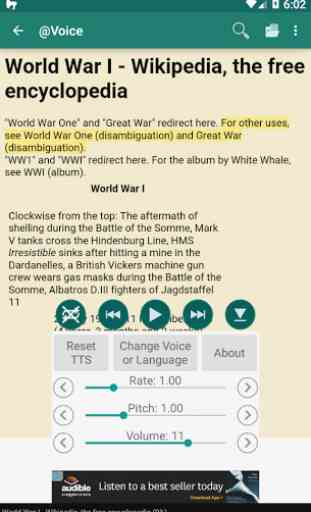
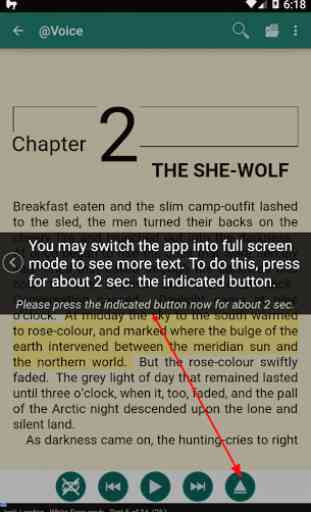
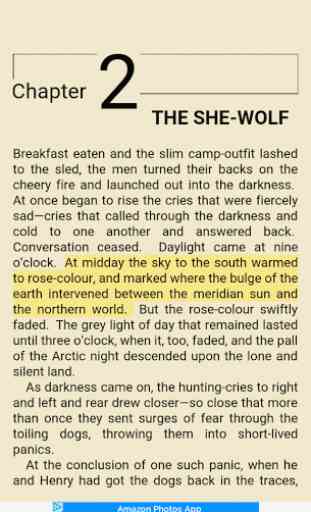

It does what I wanted. To read my e books out loud. And it does it very well. I was surprised at the variety of voices and it seemed as though the voice I chose got better as it read more, more fluid and better in its expression. The app isn't always the easiest to navigate. But i think it is great for what it does. There are a lot of options that i don't think I'll ever use. There is advertising but i can live with that.