Volume+ FREE
The full version is available on the Market for 0.99p.
Full Version includes:
* +8 in all settings (this goes to +4)
* 9 EQ presets (this has 1)
* Advanced Settings
- gives you complete EQ control: you can control each EQ band independently. (NOT INCLUDED IN THIS VERSION)
This Application is ONLY for phones running Gingerbread.It will NOT work on any other version of Android but should work on ANY phone running Gingerbread (2.3).
ALL SETTINGS CAN BE ALTERED SEPARATELY!
FEATURES INCLUDE:
* On/Off toggle
* Volume Boost
* EQ pre-sets
* Bass Enhancer
* Stereo Widener (only for Headset/Bluetooth Headset)
* Virtual Room Effect (VRE
- Echo)
ALL FEATURES AVAILABLE FOR:
* Phone Speaker
* Headset
* Bluetooth Headset
<
* Please use the Headset Settings/Bluetooth Settings with caution. It could SERIOUSLY damage your hearing! (see terms and conditions within the app or the DISCLAIMER below) *>
There may be issues on certain custom ROMs.
This application works in a similar way to DSP Manager but with this tool you can push the volume up much higher. It has options to boost the main Speaker Volume and add a Bass Enhancer.
**********Please use this tool wisely. It can SERIOUSLY damage your speakers if not used carefully. I cannot stress this enough.Please see the DISCLAIMER below or the terms and conditions within the app.**********
DISCLAIMER:By downloading this application you agree to the fact that, as this app exploits the EQ API included in Gingerbread and it is not meant to be achieved under normal circumstances, I am NOT to be held responsible for anything negative that may occur by using this app, such as breakage to your phone or phone's speaker.I will also take no responsibility for any damage that may occur to your hearing with the new features included in v1.5 onwards. This app will now allow you to boost the volume of the headset, bluetooth headset and modify the inbuilt EQ settings. As a result, you can now increase the volume of the headset/bluetooth headset way above the recommended maximum and so, may cause permanent damage to your speaker. There is also a small bug that may occasionally occur, where upon first changing settings the speaker may emit a high pitched whine. This can be fixed by turning the settings off or fixed permanently by rebooting your phone.
*********The paid version of this app is available for FREE on my website
- www.androidaudiohacks.com*********
Download and use at your own risk.
Category : Tools

Reviews (27)
Went though Settings > Sound > Music Effects and selected Volume+. Set headphone volume from 0 to +4, and noticed nothing. Tried toggling it back and forth to try and distinguish a slight difference, but it did nothing. Not sure what you other Galaxy Nexus users are doing, but this did nothing on an unrooted stock ICS 4.0.2 Galaxy Nexus.
Sorry app has been uninstalled as my phone upgraded to Kit kat. It is noted that this application needs Gingerbread. Self using Samsung Galaxy Note 2. As I dont know how it works I cant give you 4/5 stars.
Just sat here and installed then uninstalled about 10 other apps before this one. None raised my volume a lick. The I installed this and went to headphone settings and well I'm rocking right now to much louder music. It works yay! Thanks a ton going to buy the full version.
Actually lower volume at its highest setting than my stock Evo 3. Had there been a modest increase I might have paid for the full version as it says it doubles volume for the paid version. only louder if you want the BAD sounding room settings which are un-listen able
I tried this app originally on my Galaxy Nexus because the volume is very weak. This app didn't work at all! In fact my volume actually went down as I was choosing +4. So I tried it again on my Samsung Galaxy note 10.1 and again didn't work at all, no volume difference at all. But at least it didn't make things quieter. Very disappointed
Lot of bs in forums from paid advertiser's always pushing paid version, during test with live music playing on samsung s5 Android 6.1 there was no difference between on and off meaning the app does nothing, also the app asks for 0 permissions from the new permission manager, seems kinda strange as i have never seen an app run that didnt need at least 1 really makes you wonder if developer just collection money from the placebo affect but ill leave it up too you to test for yourselfs.
Just purchased my Galaxy Nexus and was really disappointed in the speaker output. Compared it with my buddy who has an iPhone and he just laughed at how far off the audio was. So I did some research and found this app was highly recommended and tried it out. I love it and if you have a nexus and felt the same about the audio output then you need to buy this app. HIGHLY RECOMMENDED!
On galaxy GTP-P7510 10" tablet doesn't make any noticeable different... disappointing but glad for free trial, so try it on your device incase. Tab rooted with CM10 JB Android 4.1.1. In case its because it needs update for jellybean.
I been useing this app for 3 or 2 days just to test it and it's working! Thank you guys so much for this amazing volume boost. People u really need to make this the number one volume app in the market! I really don't see anything wrong here. Even my video volume is much louder than before. 5 stars from me.
Hi, Upgraded my XPU to CM9 so lost my xLoud function. Tried pimp my rom and some other volume boost apps but didn't work. This one does seem to work with slightly louder than max but still clear. Haven't tried any other of the functions. Might get the full version...
This app is decent. My speakers are loud, but headphones are just terrible on the LG Fiesta. After experimenting, the volume boost itself doesn't work. It actually lowers the volume. The EQ options are also limited. There's only one option, actually. What did work was turning on Virtual Room. It adds a strange effect, but also makes the max volume slightly higher. Most apps claiming to increase volume just turn up the volume, which any phone owner can simply do themselves.
I have a Samsung galaxy mini and it works great on my phone. I'm able to tune out everyone now that I have this app. A lot of people say this isn't a good app but I guess it depends on what type of phone you have. You never know until you try it. Anyways great app and I love it
After having played around with various ROM's I finally decided I'd had enough tinkering and went to the stock Google Android JB 4.2 ROM. While the sound levels were never an issue with teh AOKP ROM's I am finding with the stock ROM it's painfully low so I sat out to find a volume booster app. I still haven't found one that works. This one looked so promising, but i installed it, set the volume to the max (+4) and started playing some music. No difference. You can tick around the various +0 to +4 levels, absolutely no difference. Disappointed.
It works on my nexus s 4g, it just force closes a lot! I have it running with the app 'equalizer' because since it's the free version, you don't get access to the preset eq's, just 'flat'. Where as 'equalizer' has an automatic feature which detects whether its hip hop, rock, pop, etc.. Which is perfect anyway cuz all I wanted out of this app was to increase the volume. And it does. Quite a bit too. Force closes a lot tho. Only complaint.
This Application Does The Opposite Of What It Says, I Actually Use This App To Quieten My Phone, And I'm Not Even Joking. Atlease There's That Positive... Thats Why I Gave It 2 Stars.
Nexus 7 2013. Didn't expect any of this to work, as the dev has warned us. And nothing does except the VIRTUAL ROOM and wow what a difference it makes. AMAZING. Instead of the usual flat sound suddenly I have voices, horns, bass, drums all separated!! It lets music SOUND like MUSIC.
Settings>sound>music effects>Volume+ Perfect on my Verizon Nexus. My wife just yelled at me for waking up the kids playing with this app (something I never thought possible with my Nexus.) You sir, win the internet.
I love this app its brilliant, only problem is that because the Eq isn't fully there it makes it quieter on some phones, if it wasn't set to flat it would possibly run better I suggest maybe making an update with a custom preset built in that fixes this obviously I'm not telling you how to run your app I'm just making a suggestion that I'm sure a few others will agree with. Anyways keep up the good work guys.
Wasn't sure if this would work or not based on some of the comments covering ICS and stock ROMs. But D/L, install and voila! Or should I say VOILA!! Much louder. Running on rooted CDMA Galaxy Nexus with stock ROM
Its saddening to read some user comments. Its like Android users *want* this app ecosystem to fail. Anyone can publish apps here--Some fools flood the "appmosphere" w/trash-but this open door promises apps a near-level playing field for visibility/success. Nobody needs to worry their favorite app will be pulled bc Google finds it objectionable. This dev clearly works hard&it hurts potential success to leave spiteful/careless reviews.If its free&it doesn't work for you-*move along*. This stuff isn't easy.
OG Droid running CM 7.1.0. Did not seem to have any effect. Also seemed to conflict with DSPManager.
Boosted the volume up a few notches, still not super loud but I will be upgrading to the full version for higher gains. I have an Evo 4g lte and the speaker is no where near as loud as my old EVO 4G and I'm guessing it's due to the addition of the Beats audio processor clarity but you give up loudness. Until HTC releases a firmware update to fix the issue, I'll keep using Volume+
The default volume level even when turned up completely is a joke. This app works great on the gnex/ics stock and unrooted. An absolute must for this lousy speaker to make it louder. I have it set to +4.
This app increases the volume for the music player only. It DOES NOT increase the volume for anything else, including calling volume, notifications, ringtones, or anything else. This problem has been discussed repeatedly on XDA. I only wish Meltus would fix it.
Installed it on my Acer Liquid Z3 Duo, but as soon as I chose +4 volume, my music even got turned down by about 5 percent.
I noticed a remarkable increase in the sound. I was skeptical about rooting my phone and with this app I don't have to.
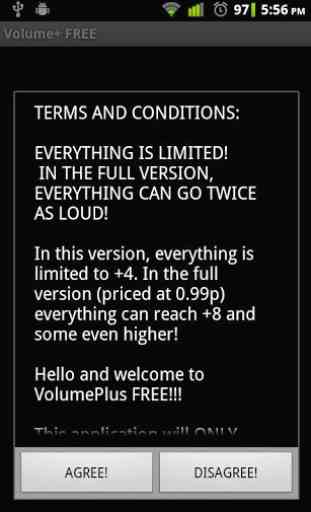


Someone said you need to go into settings, then sound and select music effects and select volume+. Makes all the difference in the world. 5 stars, galaxy nexus, ics. My last review was incorrect. It does seen to help increase the volume on the new Galaxy Nexus. Sorry to developer. Doesn't work on Verizon galaxy nexus, volume on this phone sux, wish someone would make app to fix it.