VR Cinema for Cardboard
VR Cinema app renders any MP4 video in a split-screen view suitable playback on virutal reality head mounted displays such has Google Cardboard, OpenDive,Homido (homido.com) etc.
The app also has a VR Camera function that uses front camera. Its really cool! But don't drive your car wearing your headset. Possible idea for augmented reality (AR) apps.
(Tip: For owners of Zeiss Cinemizer, Oculus Rift and Sony's Project Mophous you can use MHL or SlimPort cable to connect to your HMD's)
ToDo's coming soon for:Integration with magnet.Ability to stream online videos.More video formats.We will be adding more features and 2D to 3D conversion functions in our VR Player soon,
Category : Video Players & Editors

Reviews (28)
It's pretty good for just streaming I used it to watch movies . If you have a video already filled or downloaded video then this works fine. If your on Android and want to watch movies (the newest) I recommend a app called show box you'll have to download it on Google but you'll be able to stream videos and TV shows and it let's you download the TV shows or movies which you'll be able to stream on this app I totally recommend this app but it doesn't show the whole image if you will but other than that I recommend this app
This app has a lot of potential. I like that ppi screen resolution and screen size is not wasted on dumb and wasteful gimmicks. (Oh wow! Look I'm in a theatre) If this app allowed me streaming access (eg.ES file explore) and played 3D side by side movies I would give this a perfect 5.
Used to be great app. Was even considering buying Pro version today. But now it doesn't open up my files to watch movies on free version. The free version used to open up any file but now you have to pay to even test it out. So if I buy pro and it doesn't work I'm out money.. You should at least have a free trial to see if it works. Just doesn't seem fair
I have installed this free version and I'm happy with it, but since the free one doesn't support srt subtitles I have decided to buy the pro version. For some reason, lots of videos can't play using the pro version (black screen, audio only) but they can play using the free version though. Hopefully the developer can see this and get the problem fix ASAP (can't write review on pro version as I have used the google refund feature to get my money back)
No playback issues from me but it would help to space out the two images slightly. Not sure how other viewers are made but mine has a seperator in between and since there is no space on the video, once viewing, the edges of the picture are doubled. Adding a custom spacing option would be excellent! Also, I found the camera option to be useless for me.
It looks like I'm watching videos on a huge screen. My only complaint is that it doesn't maintain the source video aspect ratio (ex. 16:9). I get that it would make the screen seem less large, but I think it would be worth adding an option so people can choose how they want it to display. Other than that it's a pretty awesome app!
Call me stupid but I cannot figure out how to exit the app once a movie is playing. The app hijacks the on screen buttons space and they dont re-appear. This may just be an issue with the Moto X. I've had to use the phones ability to launch from lock screen into the camera, hit the home button then force close the app. That problem aside, which is pretty big. I like it. Using a lowly 720p screen on the moto x, movies are more than watchable on cardboard. I look forward to testing things out on the droid turbo when it arrives
Amazing app, I have been searching the appstore for so long for a good VR app to finally find this perfect app. One thing, it would be great if there was a way of sharing the doubled video and saving the video for later. All in all, a deserving 5-star app and is so easy to use so loved it.
This is the only vr cinema app I've found that plays all my files on HTC m8. It's easy to use, however as the image takes up the whole screen it seems too close and the periphery is either cut out or out of view. Future updates should give the option to change screen size or add a frame. Decent cinema for free. Will buy pro if screen size issue gets fixed.
I really wanted to support developer so bought paid version and it only plays from phone or SD card not network. I stream all my vids and love the free version but they have taken a great working app streaks ahead of the very few others that actually work and released a paid app that is far far worse than the free. I will periodically check the paid app. But for now guys your free app rocks. Why reduce features and remove what makes free app great and ask people to pay? Love your work and hope you can fix.
Samsung Note 5 - I accidentally chose the wrong display config on my first time playing a movie. It opened in 4 screens, two on each side, so the whole movie plays double vision. There's no menu anywhere, no settings, no reset to defaults, nothing. I can't watch any videos... Looking at all the feedback here, I see no responses from the Devs. No way in hell they're going to get any money from me.
The application does not work with YouTube on my Moto. So far I have only been able to open videos on my phone and they appear in split screen, but not wide screen. In fact, the video is not in normal mode. The images are so narrow it looks abnormal.
I would have give this a 5 stars if...I can choose this player when I select a video from a file Manager like ES file Manager. The free version allows this to be done. Also I noticed that there is no sound with some of the movies eg mkv files. I believe it's a codec issue. Please provide feature to include external or custom codec like MX player. Other wish list would be to include External SD Card or USB drive when scanning for video. Thanks. Great product nonetheless.
Best virtual reality cardboard player ever but still hoping for a more optimize for more movie file format... One thing I've noticed that it restart after long played movie for 30 minutes... Full support for this developer
"renders any MP4 video in a split-screen view suitable playback on virutal reality head mounted displays" Thats exactly what it DOESN'T do. I loaded a .mp4 rectilinear movie and it played the movie side by side, which is pointless. Its supposed to split up the video into views for the left and right eyes. This just showed the entire rectilinear video in both eyes. I'd consider supporting this player, but I can't when its primary function just doesn't work. (Moto X 1st gen).
Does what it says on the tin. Doesn't do the whole gyro look around thing, it just projects it directly into each eye. If you wanted the cinema experience you've got the video player included in the default Cardboard app. Also it's partially responsible for smashing my phone screen when I showed my friend an iDubbbz meme on it and he wasn't expecting it and he leaned over and the phone wasn't in right and concrete existed and stuff.
Worked once, then just keep getting told it doesn't work. Refund me please
Playback sometimes is black screen with sound playing, only corrected by rotation. Breaks basic VR design rule: do not make user take device out of headset unnecessarily, should have screen tap to pause. It does the job OK otherwise.
Can not get this to work with my colorcross device. Got pro but still no good so got refund
when i try to watch a 3d movie which is already side by side this app splits it again so that there are 4 frames instead of 2. i don't see any settings to fix this. :(
Simple & best. Only issue is that sound is not audible for some file formats, which if fixed, will deserve a 5-star rating.
It will be perfect if it could be as perfect as the demo youtube in the cardboard app. Let users select videos by moving the phone, just like the cardboard.
Great app, does what it says but here's what I still expect: it really needs to recognise and play side-by-side stereoscopic format. Then it has a real reason to exist. I'm sure there must be a workaround, like a file name lookup - when the filename starts with "sbs", then the player knows it doesn't need to duplicate..... otherwise, it's an awesome app!
When I play a video it doesn't show the whole video. The sides are cut off a bit. If there is a way to fix this pls tell me, otherwise amazing app, been searching for this a long time
Aspect ratio needs tweaking. Widescreen videos are cut off on both sides when output is rendered. Any text on the edge of the frame is lost or unreadable. Otherwise very good.
This is one of the better players but just wish it had the option to adjust the screen size because the display is far too large on my 5.5 inch screen. Otherwise, zero drift and good sharper visuals.
Video player is fine. But would be nice if we could resize camera boxes and to be able to use phones camera functions.
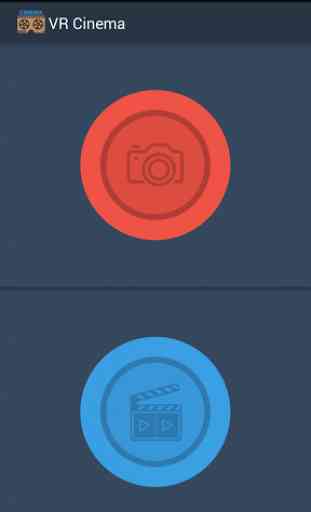


It's unable to play Blu-ray etc (large size format) videos smoothly, the frames in the video move very slowly, I experienced the same in mx player while playing those (same) videos but when I changed the decoder to software decoder then the video plays smoothly, so you guys please include software decoder option.