Web Video Cast | Browser to TV
SUPPORTED STREAMING DEVICES
Web Video Caster supports the most popular streaming devices, allowing your TV to stream videos directly from the web.
• Chromecast
• Roku
• DLNA receivers
• Amazon Fire TV and Fire TV Stick
• Smart TVs: LG Netcast and WebOS, Samsung, Sony, and others.*
• And more
*If you experience a compatibility issues, contact us and include the brand and model number.
SUPPORTED MEDIA
• HLS live streams in M3U8 format
• Authenticated videos including movies and TV shows
• MP4 videos
• Live news and sports
• Any HTML5 videos*
*Your streaming device must be capable of decoding the video you are playing. Web Video Caster doesn't perform any video/audio decoding or transcoding.
HOW IT WORKS
Web Video Caster is a browser, which allows you to stream videos of movies, TV shows, and other media from the internet to a streaming device or smart tv. Web Video Caster grabs the video URL inside the web page, sends it to the streaming device (i.e. Chromecast, Fire TV, Roku), and then plays the video directly from the content provider. This ultimately saves your mobile device’s battery. It also detects subtitles on the web page. Web Video Caster does not host these videos. This is not a mirroring app.
Web Video Caster is also able to cast local videos stored on your phone or tablet.
The app will also allow you to download videos for which you have permission to do so. Start the video downloader from the video list screen. File types include MP4, AVI, WEBM. Excludes live streams (M3U8, MPEG-Dash).
GET STARTED
Follow these simple step-by-step instructions to start streaming:
1. Find a video online that you want to watch.
2. Make sure this video can play on mobile browsers without Flash.
3. Connect to your streaming device.
4. Play the video as you normally would. Or, click the play button on the toolbar.
PREMIUM FEATURES**
• No in-app advertising
• Bookmarks
• Home page setting
• Video history
• Queue
• Resume videos
• Homescreen shortcut
**This functionality does not apply universally to all streaming devices. Roku does not support resuming or queue.
LIMITATIONS & DISCLOSURES
As with all apps, there are some limitations we are aware of and want you to know about up front.
• We are in no way associated with any web media providers and we do not have control over the content they provide.
• Web Video Caster does not support nor play Flash or FLV videos.
• The app does not support tab casting, like the Chromecast extension for the PC web browser.
• We cannot do anything to fix issues that arise on the server side (media content provider) such as failure to play or buffering, which is especially common during heavy load times and weekends.
• Refunds only issued within 24 hours of purchase and you must submit the order number in text, not a screenshot.
SHARE YOUR FEEDBACK
We are committed to open communication with our users. Please contact us first with any questions or support issues before leaving a review. We will respond and address your concern promptly. Contact us through our user community https://goo.gl/dAE555 or our website http://goo.gl/wjsBpH.
PERMISSIONS:
• Phone state
- To allow the pausing of videos on incoming phone call.
• Wi-Fi connection information
- Required for the streaming devices and for the browser.
• Photos/Media/Files (storage in general)
- Required for the download functionality.
• In-app purchases
- For premium version.
• Wake-lock
- To keep phone awake while routing videos through phone. Should only affect live streams and authenticated videos.
• Accounts/Identity
- Required by Google Play Services (7.5+).
Category : Video Players & Editors

Reviews (23)
Amazing... As I have an old galaxy S5 (but completely efficient when you renew/replace the battery) and the screen mirroring function has been broken away by OS update by samsung (lot of complaints but they just didn't care) I could never mirror anything to my bravia TV, always failed to pair. With this app, the first 2hours-and more video I found on a random streaming website using the in-app browser launched pretty straight ahead on my TV.. I had to wait a bit for the buffer to fill, and use the transite thru phone option but it's first time ever I succeed in watching something casted without any extra device (and HD with clear sounds). And I tried a lots of app to solve the native screen mirroring blunder Samsung did.. without success till now. Well done InstantBits !
Got an update, I think, and everything was working again. Maybe it was I rebooted the Chromecast ? What I do know, the Ads, while I understand why they have to be there, they've gotten Really obstructive. Try to pause playback and have to wait for 2x Ads before I can actually pause. Gone back to version 5.1.11 to try to get some Reasonable control back.
The problem is all the ads..even try to touch the screen to pause it,to try get it to work right...anything at all. It goes INSTANTLY to a ad,ad after ad..BUT it also states if to many ads you can buy the premium your problem will be solved..when it finally plays it keeps freezing up,not enough that there getting money for all the ads..if they know that they have a problem and you can fix it by upgrading then it's purposely done. I would not recommend anyone to download this piece of garbage
The app works great but now it's invaded by ads...and not friendly ads, they are the ones that take over the whole screen, makes you wait like 5-10 seconds, have a very small hitbox "x", when you manage to press it, brings another picture and when you press the second "x" it's when it's over...and they are basically on everytime you unlock your phone to change, rewind, etc the episodes of what you're watching... it's about to bring me to the point of changing to another app...
There's wayyyyy too many ads that keep me from watching anything. My rating isn't changing. And it doesn't pop up every five to ten minutes, it pops up as soon as I try to click or do anything. And there the same ads over and over, and some of them are really weird ads.
The app and subsequent companion app work well. More cumbersome than your old app, Server Cast, which I still have installed and prefer in many ways. The only real issue with this app is the Full Screen Advertisements. You claim they appear ever 5 min but I often get them back to back. They break your app, some can not be closed, and others navigate me away to a web site, Amazon, or the Play store. Full screen pop-ups that control my device are a deplorable way to get users to pay for premium.
I rarely write reviews for apps, but this app has been so helpful and worked so well I felt like I just had to. It absolutely works. Sends the stream to your device of choice without having to route it through your phone. You have to install the companion receiver app on your device for best functionality. But yeah, I even dropped the 4$ for premium version not long after I installed b/c that's just how well it works. Massive kudos to the developers!!
Gave 4 star prior due to issues w/app for iPad. I was mistaken that i was having the same issues w/app for Galxy A42 5G. W/this device i can use app thru both the Chromecast & the app's channel added to Onn Roku. The next lesson to navigate was that back/forward & play/pause controls of actual video viewing thru app's browser is little different than use too when streaming vs casting. They simply r used on Roku remote not by video on its website as still shown on phone... I bump to 5+ stars...
Good, easy to use, but now is just ads and ads, tricky ads which won't close easily... very bad. No, I am not talking about the tiny banner ads. Every time you operate the controls via cell phone, a major ad takes control of phone, sometimes with 2 or 3 ads, long time ads, which won't stop playing pressing the "x" once, and if you don't leave them alone for at least 15 sec, open browser or playstore... as said, very, very bad... USE YOUR OWN APP, YOU WILL SEE WHO IS LYING..still 1 🌟
This app used to work fine, however now it can never locate my tv to connect. I rescan over and over, unplug everything and it doesn't connect. It's super frustrating and inconvenient. I've even tried putting the IP in and that doesn't work either.
Always up to date, excellent controls and very user friendly, especially premium. Always delivers. Best web video caster available. Always improving and casts almost anything safely.
Really solid app. Only complain is in regards to the subtitle feature; sometimes when you load up a different show, the subtitles will load from what you were previously watching. Can't seem to find a solution, but I love the app, none the less.
Works like a charm :) I was about to get rid of my Roku, however this app has brought it back to life. Easy o set up and works on my LAN even when there are over 8 people on it. Much love to the developers - you guys are awesome. Has some ads but does not interfere with streaming. Very nice and thank you :D Will be trying out the beta...
There is a full screen popup ad every 10-15 seconds with this app. Developer response: "Obviously that's a web page ad, our full screen ads are every 5 to 10 minutes. We can block web page redirects but you have to email us the address." No the ads are not from the web page as the ads happen regardless of the website you're on and have attempted to syream videos that I have downloaded directly to my phone where there is NO ads and you still get a full screen ad every 10-15 seconds.
Tons of ads in this app now (banner ads are fine but multiple full screen ads consecutively??). Used to be good but now is very hard to use. Previously reviewed once but that seems to be gone. Wonder what happened. (BTW these are definitely in-app ads not ads on the page being cast, as they only display when navigating the app itself). Reply to App Author Reply: It's not my job to debug your software so I will not waste my time trying to reproduce a consecutive ad and make a video. My experience is that the consecutive ads will have a 'fast forward' button ">|" where the "X" close button would be and pressing on it does not close the ad but switches the ad to a different one that's still full screen. If this is not "consecutive fullscreen ads" then I don't know what is.
Works perfectly, I love this app (Premium version). Now, you may encounter some issues if the page you visit shows a captcha and your default browser does not support for some reason. After exchanging emails with their support I realized the culprit could be Chrome. So I changed the default browser to Brave in the Android settings, restarted the phone and voilà, it worked perfectly. BTW, the support team is very responsive.
It works really well. I might get the premium to get rid of the ads but I like the app. The previous one I had would stop in the middle of the video but this one doesn't do that. I also like that you can the play controls for the video you cast will display on your phone, so you can pause, rewind, and fast forward without the remote.
I use it for my Roku for soap2day. I can't say I have ever had any issues with it. In fact, it appears to block pop ups and endless ads from that site. 5 stars! Fairly simple to use. Download it on your Roku or Firestick to stream with it there.
I want to rate it higher because I like the app..but...connection issues with plenty of different devices. Constant reconnect or buffering(blame it on other servers all you want) constantly resetting whatever device I connect with this app.. idk of its worth it
One time purchase. Functional. It is hard to ask for more from apps these days. Has its quirks here and there but if you aren't afraid of changing some settings to get something to work it is a great tool for casting.
Used to be better in older versions. Recently, probably after lastes update the browser goes offline for a long time, specially in midnights as if it's not connected to internet, not oppening even Google! Please fix! It's happening in galaxy s21 ultra.
This is a great little tool to cast to my TV. I have tried a few other apps. This works. Install the app on your phone and in your Roku(TV). A few screens to sync them. The ads are little annoying. Other-wise a keeper.
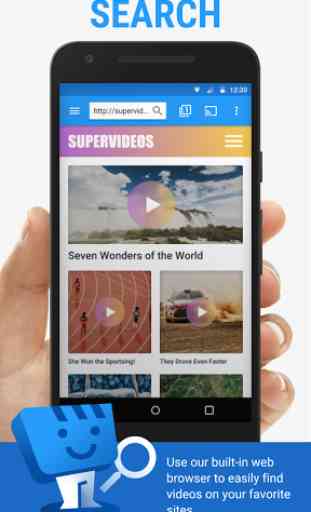
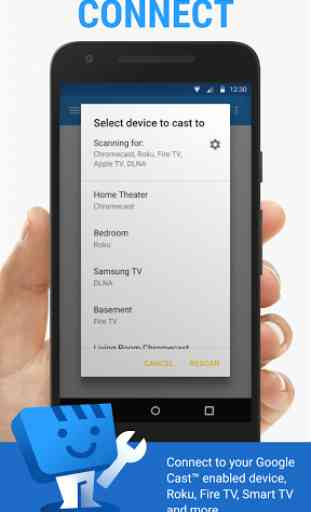

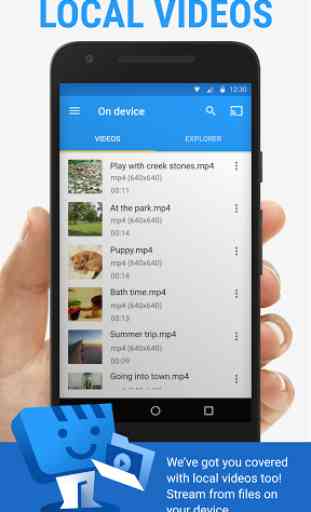

Best app in the play store for streaming web videos onto a TV. Worked on multiple phones with multiple TVs right of the bat. Had it for years, and never had any issues.The free version is also totally enough and works just fine, but at some point I paid for the premium to show my appreciation for the amount of work and effort the devs put into this app to make it work so smoothly. E.g Redirection block, ad filters and tons of more features in one single app... Totally worth it! Thanks!