Weebly - Create a Free Website
“Weebly's clear, usable interface, attractive themes, strong commerce features, mobile capabilities, and site portability earned it a PCMag Editors' Choice for modern site builders.”
- PC Mag
Features:
Create a website from your phone or tablet
• Use the intuitive drag-and-drop website builder designed specifically for touchscreen
• Upload images directly from your photo library, select from a wide range of text, media and design elements
• Customize your website design with the same free, responsive themes offered on Weebly desktop
See all your activity in one place
• Monitor all of your site activity in real-time from the Site Dashboard
• See detailed stats on blog comments, site traffic, store orders and more from one interface
Run your eCommerce business from anywhere
• Build and manage your online store from anywhere. Process and fulfill orders, add products, check inventory, and receive notifications when a new order is placed
• Instantly accept payments from Stripe, Square, or PayPal
Create a blog and stay connected to your visitors
• Publish your thoughts with the blog post editor
• Instantly respond to blog comments and form entries, reply to customer inquiries and stay connected to your followers from anywhere
• Never travel far from your loyal readers, customers and fans
We love to hear your feedback. Please send us your comments & suggestions at http://help.weebly.com.
Category : Productivity

Reviews (26)
I definitely really like the desktop version, but the mobile just has a lot of fundamental errors that makes things quite a bit harder, it isn't so bad that I'll stop using it but it's pretty bad. Another small thing is Weebly Disables your phone's autocorrect and when typing alongside the few second delay for letters to appear I have to delete all the text just to go back to the word I misspelt. I'd definitely reccomend are making it quicker for letters to appear and allowing spellcheck
Just downloaded the app a few days ago and have been TRYING to edit the template to what I want. There are so many glitches! I have to try multiple times to just try to edit a section with words. And half the time it doesn't save and I have to rewrite the whole thing again! I guess I'll have to get my laptop out to finish editing since this app is causing more problems then convenience.
PLEASE PLEASE add an undo button and fine tune the app for the love of all that is good I was in the middle of my "About" page and it is SO glitchy with the keyboard that when I double tapped in to start typing (normal tap wasn't working) it tapped once, and then just so happened to pop up the delete button right at the second tap... And I lost ALL of it, with no undo button or way to recover it. Set back to square one with it...
Weebly is easy to use and allows for more than one blog, something Wix does not offer. The app and the browser access have serious failures on Android rendering both methods of editing unusable. Although support was very quick to respond, a resolution is not available. This and my most recent interaction with Weebly customer support results in a 1 star rating. Unacceptable.
Utter F'ing junk! The mobile app interface is frustrating at best. Every time I "edit" something, it literally reverts right back to it's og format! And now, I've been waiting for over 30 minutes to load my first blog post. I've restarted my phone and everything, still NOTHING! I'm so sick of things not working how they're meant to; get your SH together WEEBLY! Update 3\13\22, I have removed the "Newsletter" page & turned off notifications, yet, they're STILL there! Why am I signed out now!
My over all experience with weebly has been great, I love using this and Wix. I've created countless web pages over the years through Weebly specifically and it has been an amazing experience. The only thing I would suggest is making a lot of the features they have available through the desktop website available to the mobile app as well so it would be easier to create more professional content for the creators webpage. Thank you so much!!
I truly love it because i work on my site in my free time on my phone to relax. BUT what i absolutely hate is that to modify text, i need to tap like 6 times before it finally open both the text formating and keyboard instead of doing it in 1 tap when i do "edit" for the text. If this was solved, it would just be so PERFECT like ughhhhh
Love W n use it on a daily basis; i have three different W websites, but the app never works well. Uploads maybe four pictures at a time, and most of the time will not upload anything--it has nothing to do with my WiFi connection. The functionality of the app is just poor. It's a shame because W products are fantastic and i've had my W websites for nearly a decade!! Customer service is fantastic.
When I first downloaded this app it was great! Super convenient to upload to my website on my phone while I'm out and about. But two weeks in and it required an update to be able to use it and a week later and it STILL will not download. I've seriously tried like 50 times. Beyond frustrating and disappointing. Can someone please fix this? Update 6/16/2020 I have since uninstalled and re installed the app and it has been working great for months! Really love it.
Good app, lets you do basic website design/upgrading on your phone. However, it is really basic, and there are things which would be handy for being able to do on-the-go - adding events to a cale dar, for instance. I run the website for a hobby group, and it would be great to add events as I find out about them, not having to remember to do it when I get home to my laptop. Only loses stars for this lack of functionality - what it does it does well. Rating would be increased with more abilities.
I only have the basic account, As just use it as a platform to display my college artwork. Works great for what I need if for at the moment. Though it does lose a star, due do it freezing regularly, with a pop up message reading 'app not in sync with your device'. I close the app, then...re-open it, And then it's fine. That would be more annoying though, if I was on an upgraded package, And relied on the site more. Other than that, it's fine.
Good for what it is. The editor is pretty good... There's several options for building out web pages, but not as much as what's on the weebly site. The text editor is particularly frustrating as every word must be typed out. There's no autocorrect (which may be a blessing in disguise) and swiping isn't allowed. It makes writing in the app much more difficult. I'd really like to see a better image editor as well. All in all though, it's fairly easy to use, free and no ads.
Hoping it'll be running smoother in the near future. It means well, but its horribly slow, and errors often. Uploading photos to galleries takes forever. and most of the editing features arent available on mobile. The desktop site is pretty slow too... but im sticking around in hopes that it all improves. Other than that, i love the look and customization of my site.
The app is constantly "out of sync" with Weebly's server. I can't even edit the site from mobile, because as soon as I try to publish any changes, it reverts back to what was there before editing and I lose all of the work I did. I can only edit from a computer. The only use of this app is to see messages from contact forms and traffic. Like most people, I use Google Analytics and forward messages to an external email account, so without minor editing capability this app is literally useless.
The visual display is great, and it's easy to view my site stats. I love how you can pick between a light or dark theme. The only downside is that it is annoying and even difficult to edit my sites. I'll stick to using the online pc version rather than mobile for editing, but I'll keep the app for statistics and notifications about my website.
I heard so many good things about weebly so I tried it out to make a personal website. Unfortunately, it was super difficult. Editing and typing was sadly more of a chore than user friendly. I lost count how many times it would freeze or suddenly change what I typed. Using the mobil app version, didn't help. When you have a busy fast paced life style, using an app that takes hours just to finish half a page unfortunately won't cut it.
Clean-looking, and seems to be very convenient! Not sure how to add elements when editing my page-- I tapped Build, then it tells me to tap and hold an element, so I do. I dragged it to "drag elements here" but the element just... disappears? I think it's just a me-problem and not a this-app-problem. I'm a newb haha so I'll stick to the website. The app looks great though!
It sometimes does the job but it takes a very long time for it to do anything. Adding pictures to a website is like waiting for a PC to load a floppy disk, it's an absolute nightmare. If this app ran faster it would get 5 stars. prepare for windows xp bootup style speeds. Edit for reply: home network (which is fast) neither 2.4ghz or 5ghz made a difference. Sometimes changes that are made aren't even recognized when publishing. At that point I just go to chrome weebly on my phone to make changes
Great for building websites. There could be a few more features on the app as the website is not great and practically unusable on mobile. When you are on preview mode it would be nice if the buttons worked too. But overall good app for websites, it is free if you use a subdomain. Just a few glitches need sorting and other improvements.
So far creating a site here is easy enough with simple free tools. Sometimes it gets a little annoying when it says "your site is out of sync" then it loads back to home screen. There will be times that your text goes off your setting spaces. Overall its still okay for a free-user. If it performs well, I might sub to one of their package so that I may use their Advanced Features.
Weebly is certainly not the most sophisticated site builder for an artist of my experience, but I've stuck it out with them for years now. Until this last VERY VERY BIG MISTAKE. They decided to change the way you see how many views you get on your site daily...This was a very important tool for me, and it was highly accurate, as I cross referenced it with several sites..It's a complete dealbreaker.. They shoot themselves in the foot with clumsy, incorrect changes. I'll be finding a new host.
All-in-all it's a great app. My biggest complaint is that, when I edit inside the "text boxes" the edges surpass the size of my screen and there is no way to adjust that. So I am missing a few letters on each side. Other than that, it's a solid app and allows me to do everything I need it to. Android, Samsung Note 9
The app is buggy. A lot of edits don't get saved. But the most frustrating part of all is having blog entries lose whole sections when you go to publish, if the app lets them publish at all. Mostly it seems to just "work" for some amount of time while doing nothing to publish the post. This is unacceptable. Either let me edit my blog on the website on mobile, or fix the app. If this continues to be an issue it will probably make me switch to something with a better app for my website design.
Hands down best website building tool available for your smartphone! So easy to use and absolutely packed with features. Currently using the free version, but once my podcast gets running I may pay for an upgraded version with my own unique domain name as the pricing is extremely reasonable. If you need a website and don't have much experience or want to build from your phone, this is the one to go with.
It's very helpful but maybe you can add a tutorial mode feature. That would be very helpful to those who has never use it before. Plus, the placing of buttons and all should be directed properly when the user wanted to organise the feature. All in all, it was great! Keep it up. You guys have helped a lot of people especially a finance student like me.
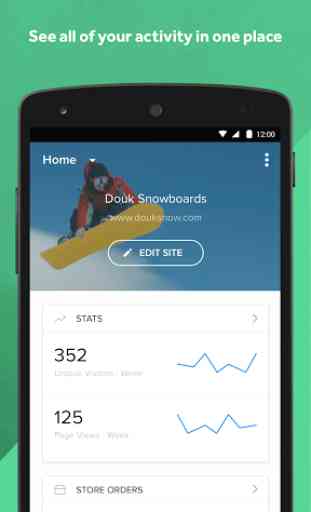
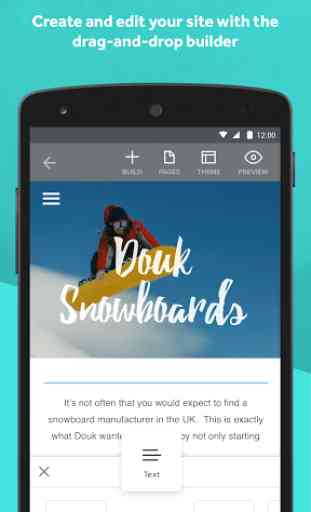

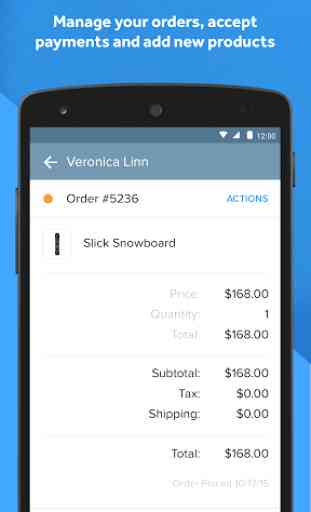

Very glitchy, but what is worse is, there is no version control - no way to revert pages to a prior saved version. And there is no way to edit HTML directly: I would like to be able to trim out some of the layers of CSS and create a leaner, faster web page, but can't do it. Cannot upload an html file either. This means that saving a copy of my Weebly website to my phone for safekeeping does me no good, I can't reupload it. In sum, no precision and little control over one's own web page. Booooooo