WiFi Remote
* Android Remote Server (1.3.0.3) is available, now support mouse, winamp, PPS, PPTV, Songbird and more, and it support windows 8 and 64bit windows **
*
### If you cannot save your settings after upgrade, please uninstall it completely and install it again ###
Do you have a 24 inch PC Monitor? Do you have nice computer speakers? Do you enjoy playing music or movies on your PC?Now you can control your favourite media players remotely on your Android phone, without sitting in front of your monitor. It is not a dream! No VNC is needed!Get the WiFi remote app now!
It fully supports TTPlayer (Music Player for Chinese), Winamp (classic skin) and Media Player Classic. Other players such as iTunes, and foobar2000, are partially supported.
It is a wireless remote control for various media players in Windows. You need to install WiFi Remote Server in your PC. Under WiFi connection, you are able to control your music, movies, etc. You can switch on and off your monitor, shut down your PC, auto mute PC's volume for incoming calls.You can even shake your phone to play next songs on your PC!Yes! using PC speakers!
Probably, it is the first time that you can use "shake your phone" feature without embarrassment (because you are at home).
**
* Pro version is ad-free: ***https://market.android.com/details?id=info.kfsoft.android.MyRemotePro
WiFi Remote Server download: http://www.facebook.com/wifiRemote (new facebook page, you can ask questions here)http://remote.kfsoft.info (official hp)
Translation:German
- Jonas KunigkeitBrazilian Portuguese
- Paulo Henrique DeléoSpanish translation
- Christian Yunquera AlbaredaChinese
- Paul Chan
Category : Video Players & Editors

Reviews (29)
Hated it.
provides more functions than i expected and easy to handle
Download easy connection also very easy but difficult to operate
I troll my mom my everytime xD, and it's also very useful
Pretty cool I I still haven't got it to work on the way. It will work.
Works great. The kids ask why the computer locks itself. I just tell them that it turned off because they ran out of permission to sit in front of the screen.
Problem is wifi disconnecting after some time, eg.playing movie
Your app is awesome. Only problem which I face is with the volume. Please fix it.
Try free WiFi connection it the best you guys should try it it good
i like this app great work guys please add a function for right clicking and a function to use shift and ctrl while using the mouse function great app
Works like a charm! But would love to see it grow! Has great potential!
I can't do anything it just data error all the time
Works well and has lot of potential to have more features.. awesome developers!!! Hats Off to you guys.. Android Rocks!!!!
Does The Job! :)
Will this work with wmp12?
Good and usefull
Love it! the house has been totally digital AV for about 5 years and I wasn't looking forward to adding PC IR remotes. Having built a backend on the servers to make Daily TV like playlists to show episodes by day/week for the PC's and DLNA Sets and other play functions, I use VLC on all the pc's/laptops tried this App out with VLC/WMP and worked spot on... and not a lot of useless buttons! there are a few things that would be great to have though.. 1 on the server side, a function to add a few program launch commands w/ the buttons on the app.. 2 function to deselect unused Players like that TTolayer/WinAmp 3 settings/ability to add/control multiple PC's. 4 Add a rename the "Any Player on your PC" window setting.. Still A 5 star app regardless
Unreliable works when it wants to even when all settings are correct. DONT WASTE YOUR CASH ON THE PRO VERSION
I tried it on regular windows media player it didn't work minus volume control. I don't use the other players so its kinda useless for that
Very good remote, but shake is not available for a wmp
This is the best app if you like to remotely access your PC.
Thank you.
I like this app. Very useful. The mouse feature works nicely but is jumpy when clicked. Could be improved a bit. But sure beats getting up every 45 mins when my laptop is connected to my tv. Sometimes you just want to relax. Very handy app!
Great app of its kind, need much more app supports, especially media and sharing support. Mouse gestures needs more improvement. Great job and a great idea to start with!
It would be nice if it mutes the desktop's speaker on viber or skype calls i.e. internet calls also. The mouse is slow and doesnt really of much use.
I was waiting for this app since i want use my laptop for playing the music through my mobile. Best app for this.
If they could fix how the players connect it would be great, constant mission to get the players to work, times out constantly !!!!
just installed, it was cool, but when i use mouse i can't do click. it seems like i could only scroll, but can't tap anything on the screen ( my phone ) i'm using Optimus One
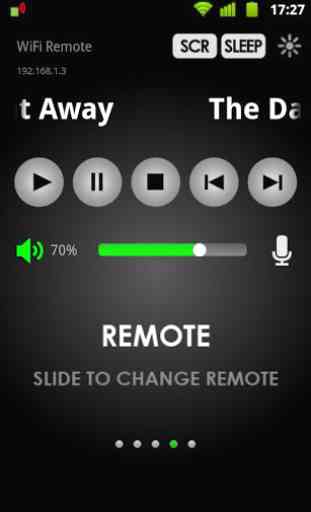
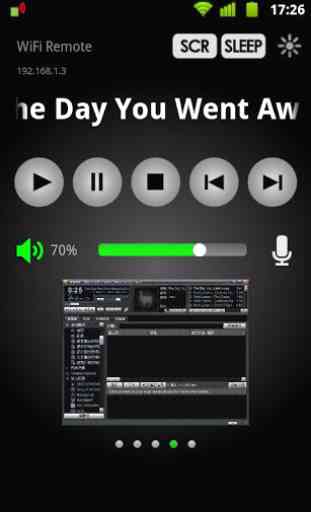
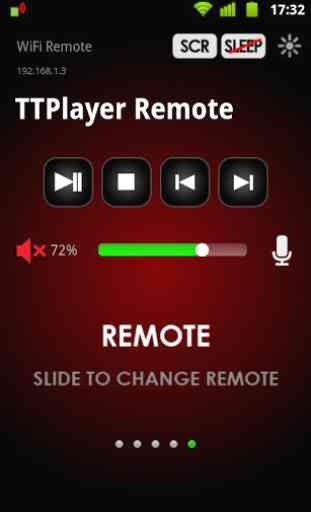
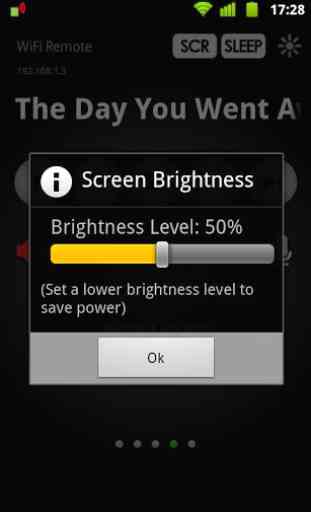
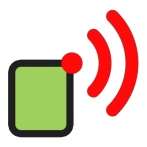
This app advertises itself as it can connect to Android devices but cannot