WiFiAnalyzer (open-source)
Note for Android OS 6 Users:Some users running Android OS 6 (Marshmallow) have reported that the location service must be enabled for the application to see WiFi networks. Marshmallow users may need to turn on the location service, even though WiFi Analyzer does not explicitly require it. This appears to be attributed to Android OS 6 that requires location service in order to see WiFi networks.
Features:
- Identify nearby Access Points
- Graph channels signal strength
- Graph Access Point signal strength over time
- Analyze WiFi networks to rate channels
- HT/VHT Detection (Requires Android OS 6+)
- Access Point view complete or compact
- Export access points details
- Dark or Light theme available
WiFi Analyzer is under active development by volunteers. GitHub is the place to go for feature requests, bug reports and code contributions:https://github.com/VREMSoftwareDevelopment/WiFiAnalyzerUse google groups to discuss WiFi Analyzer (open-source) features:https://groups.google.com/forum/#!forum/wifi-analyzer-open-source
WiFi Analyzer is free, has no-ads and does not collect any personal information.
Category : Tools

Reviews (22)
I have used this app for years across many Android tablets and phones, and it still works great for viewing all WiFi access points in the vicinity. Can't ask for a more detailed view of broadcasting SSIDs really. Also appreciate the channel graph view to see which APs are improperly configured for channel and bandwidth. Most of all no annoying ads intruding over the screen like the other app of similar name.
I use this app in conjunction with Net Analyzer which has 3 things work better. 1) It is visually much better. 2) It separates 2.4GHz and 5GHz in Access Points list. 3) It displays all 5GHz channels on the same screen. However, the lack of time graph and 1s refresh are the reasons I keep using both apps. Overall, Net Analyzer has the best interface with some missing features while WiFi Analyzer has all the features in a dated interface.
This app is great, does what I need 95% of the time. Its free and safe and ad-free. Folks whining about nitpick things below do not understand the importance of those three attributes. Free, safe, and no ads. Plus I keep finding great features like clicking down through a stack of stations on the same channel. Support open source folks, because it's good for you.
It's just excellent - I compared it with the expensive professional apps use by IS at work, and this appears just as functional. I am seriously impressed and very satisfied. Easy and intuitive interface, small footprint, very highly recommended.
Great useful app. Accessable interface, clear presentation of data, practical filter options. No ads. Thanks for sharing it!
Does not update the signal strength when it changes. Signal strength is always shown to be constant while it isn't.
Brilliant app, no ad in sight (could be geographical.. ) Praise should be,given where deserved. Good interface, no clutter, quick in and out.. Getting it done.
App works ok. No issues as far as testing WiFi go. If you leave it unused for a few minutes and switch to another app it seems to freeze. Upon retuning to it you have to exit the app and restart it to get it working. What i don't know is if this is the design intent or a bug that is related to Android 8.1. i don't seem to recall that happening on Android 7.
I absolutely LOVE this app! It's indispensable for me. I live in an apartment complex in India, and pretty much every flat has their own WiFi so there are usually several dozen routers in range at any given time, all interfering with each other. Auto channel selection doesn't really work properly when every single 2.4 ghz channel is occupied with multiple routers. This app makes it easy to find the least occupied channels, the least of all evils for fastest connectivity. Thank you!
Great app, does what it is advertised as. Scanning works very well and doesn't require many things, light app, imoressive for a beta release. Thanks! I had issues only with the display as the notice on the default AP display is taking a big part of the screen and I didn't find a quick way to get it out of there, not a huge deal though. You rock!
Great, free, and open source, does what it says, uses the least permissions possible. Also has a time graph that demonstrates signal strength of all WiFi in range on time so you can see and follow which fall in strength suddenly or changes when something happens. Cons: I didn't find a real speed test of the network, it indicates only the nominal speed, which in my country is pretty much meaningless. Overall: great job. Thank you.
The only app I could find which shows the channel width used by each network. Other apps only show the "primary" channel for each network. Short of a true RF noise analysis, looking at the primary channels in use alone isn't enough to tell which channels are free. This app also has good features for filtering and pausing updating.
Works but can be inaccurate sometimes Edit: I still gave 5 stars because every app like this can be inaccurate and inconsistent simply because of how wifi channels work. What channel is better is always different when you change your wifi channel. Its not really the app's fault, but maybe in the future you guys can work around this core networking element so the results are more consistent and accurate, regardless of the wifi channel you are using. Be the first one to do it! (?
Edit: someone on the development team sent a comment super fast. My problem is Androids fault, not the app. I also missed the experimental "disable WiFi scan throttling". That seems to have fixed it. Great app. Original review:Loved this app, but on my Motorola it no longer updates the AP list in any sort of reasonable time. I have to kill the app and reopen then sometimes it updates. I can leave a building with WiFi and 20 minutes later it still shows the access points that I'm no longer near.
Great features rendered almost useless by Google restrictions. Updated just now and someone has added an hourglass that's infinitely worse than wondering why it wasn't refreshing. Guys, as a fellow software dev for over 30 years please believe me when I say a blank screen and a roundy roundy isn't an improvement :( Is it saying my WiFi connection dropped? Or that I have to wait til it stops before I'm allowed to rescan? Or..? Please SAY what's wrong. Great apart from that and Google. Thanks!
Maybe I'm missing something but why does the app say certain WiFi channels are the best then, when I change to one of them from my router settings, it says other channels are the best ones?
LOVE it, BUT there is room for improvement. Mostly the page displays and the... 2.4G channel choices. Telling them to use 5G is kind of... Obnoxious. ALSO in the channel graphs. NEED to give a way to move it UP more on the screen. Can NOT see the highest transmission, also SOME way to READ the Wifi names. They cover each other it then makes it nearly impossible to select the right one. I am joining the Beta. STILL love it.
Not updating signal strength. Go get an app called wifiman by Ubiquiti Networks instead. It is the best tool I've used. Great interface in its simplicity while relaying all the details needed. Thanks for the reply from WiFi analyzer. Despite changing the developer setting, I cannot get the app to update signal strength on either a Pixel 1 or a OnePlus 7T which are both on Android 10.
Used to download far farproc's WiFi Analyzer on every Android but just got an S9 (2021) and its OS has become a bit less friendly ("more secure"). This open source app fits the bill just like the old one and without ads! I can see mac OUI vendors and 5ghz channels. I'll keep carrying Android next to my iOS cell with me when I need real tools to diagnose networks since Apple has become way too parental in what my own phone let's me see on the network hardware-wise. Excellent app!
This app was amazing but it no longer works with the latest Android software OS. I noticed the issue was brought up in the FAQ 2 years ago with older versions. Uninstalled the app since it is useless now. I would have hope that it would be updated to support newer versions of Android but since this issue is 2 years old I am giving up on the app.
Great app, useful filters, distance written, clear interface and open source app. Perfect combo
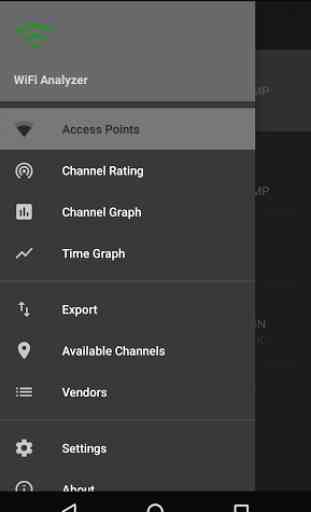

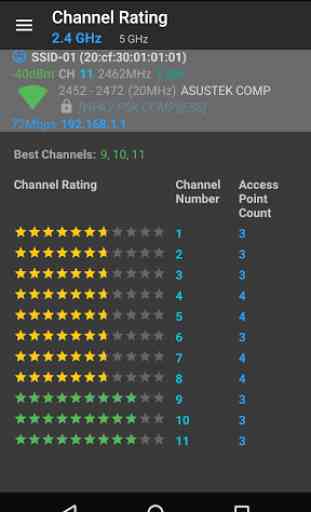
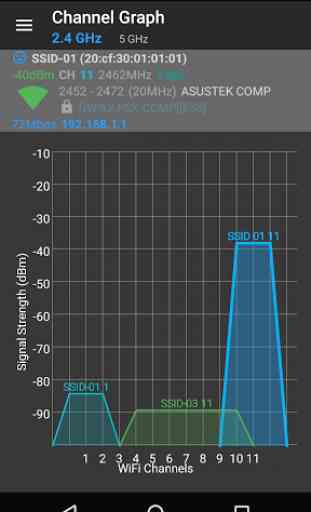

I have had this app on a few devices for some time and it works well on all of them. It would be better if it had a device scan - most of the time this is not information that you need, but, the app seems incomplete without it. Local network speed test would also be nice, e.g. to see if it's worth doing anything about a weak signal area.