Wikipedia
Features:
Explore feed
- The new ‘explore feed’ offers recommended and constantly updating Wikipedia content right on the home screen, including trending articles, current events, suggested reading, and more.
Voice-integrated search
- Easily find what you’re looking for with a prominent search bar at the top of the app, including voice-enabled search on your device.
Nearby
- Learn more about what’s around you by selecting points on an interactive map to see articles related to your current and nearby location.
Language support
- Seamlessly switch to reading any language-supported Wikipedia, either by changing the language of the current article, or changing your preferred search language while searching.
Link previews
- Tap on an article to preview it, without losing your place in what you’re currently reading. Press and hold a link to open it in a new tab, allowing you to keep reading the current article without losing your place, and switch to the new tab when you're ready.
Table of contents
- swipe left on any article to bring up the table of contents, which lets you jump to article sections easily.
Reading lists
- Organize the articles you browse into reading lists, which you can access even when you're offline. Create as many lists as you like, give them custom names and descriptions, and populate them with articles from any language wiki.
Image gallery
- Tap on an image to view the image full-screen in high resolution, with options to swipe for browsing additional images.
Definitions from Wiktionary
- Tap-and-hold to highlight a word, then tap the "Define" button to see a definition of the word from Wiktionary.
Wikipedia Zero
- Access Wikipedia for Android free of data charges for participating mobile operators. (link to participating operators).
Send us your feedback about the app! In the menu, press "Settings", then "About the Wikipedia app", then "Send app feedback".
The code is 100% open source. If you have experience with Java and the Android SDK, then we look forward to your contributions! https://github.com/wikimedia/apps-android-wikipedia
By using this app, you agree to the automatic transmission of crash reports to a third-party service provider. If you would like to disable this feature, please press "Settings," then toggle off "Send crash reports" under the General section.Explanation of permissions needed by the app: https://www.mediawiki.org/wiki/Wikimedia_Apps/Android_FAQ#Security_and_Permissions
Privacy policy: https://m.wikimediafoundation.org/wiki/Privacy_policy
Crash report third-party service provider privacy policy: https://www.microsoft.com/en-us/privacystatement/OnlineServices/Default.aspx
Terms of Use: https://m.wikimediafoundation.org/wiki/Terms_of_Use
About the Wikimedia Foundation
The Wikimedia Foundation is the nonprofit organization that supports Wikipedia and the other Wikimedia projects. The Wikimedia Foundation is a charitable organization funded mainly through donations. For more information, please visit our website: https://wikimediafoundation.org/wiki/Home.
Category : Books & Reference

Reviews (28)
Very good application, good way of rendering pages through themes. I love the random article, allowing the exploration of the Wikipedia universe. But I hate the bug where after scrolling to many random pages and when I try to open one, it restart the application for no reason.
I put 3 starts because in dark mode you cannot see most of the info in some tables (like Brackets in sports), they appear with some color background that not allow to see anything. You cannot sort the tables the same way you can do it in the desktop webpage. Sorting tables is a very useful feature that should be in the mobile version of the Wikipedia.
Really good app. I do wish there was a setting to turn off the swipe to open the table of contents. It makes scrolling horizontally within tables a little tricky. At the very least, I wish the swipe zone was closer to the right edge of the screen rather than everywhere.
It would be better if notes and citations also appeared in white text in dark mode. Furthermore, logos in the infoboxes should always appear on a white background regardless of mode as a black background makes them impossible to read.
I think my biggest turn off is that wikipedia has shifted from being a place you can rely on for accurate information. So many entities (companies) are using it as a way to promote themselves, by leaving out bad information. And if you try to update a wiki page, they won't post it if it is even slightly negative. In other words, wikipedia has become a platform whose motto is "If you can't say anything nice, don't say anything at all". So, a lot of information on wikipedia is now so filtered and so politically correct, that it does not paint an accurate picture. You can still use it for science type stuff, but anything remotely political (history, etc.) is not very accurate.
You need to FIX your auto-correct. Every time an unusual name of a person or place is typed that the app assumes is a typo it "corrects" it and does so repeatedly no matter how many times the word is retyped rendering it impossible to look up the info you wanted. What good is an app that prevents you from looking up certain entries because it doesn't deem these names to be words ? The wikipedia in the browser doesn't do this only the app. If this keeps up I am uninstalling.
Great app! Beautiful graphics! Only issue I noticed, was diagrams do not fit on the screen at all like the browser version; you have to side-scroll alot to see them. The app needs a tablet-size screen to fully display diagrams
One of those rare apps that: 1) Works exactly how you expect it to. 2) Doesn't decide to start blasting you with notifications one day. 3) Doesn't randomly break every other update. Small bar, but most of the apps in Google Play don't clear it.
Great app, but just found a bug. Moved a saved article from one list to another, it still shows up in list one, but options to move it act like nothing is wrong and the transfer was smooth
Has some serious usability issues. The main problem is the way tables are rendered on a small screen: they're very difficult to scroll horizontally and the rows cannot be sorted by column. Also, when editing an article, this app trashes edits, without warning, if a browser or other app loads another article. Finally, the inability to pinch zoom images drives me bananas.
Intuitive minimalistic UI, great performance and reliability. Overall UX is really good. Highly recommended! The only thing I miss is syncing saved articles between smartphone app and website.
SUGGESTION: Please add *auto scroll* feature for the app and text to speech feature. Wikipedia is amazing. Also work on the interface of portals. They're unusable like now. Thanks.
Best user interface and functionality of any app I've ever used. So many convenient features. Smooth finish and many customization/theme options are available. I never have issues with this app being slow. Desperately needs a "return to home page" button for when you're knee deep in a rabbit hole of articles.
In the In-App setting there's "Reading list syncing" for syncing across device. How does it work? Realtime syncing?! I don't think so, since when I read w/ handheld at work, and when I check my tab at home, there's no realtime syncing. The syncing (swap down the list) doesn't work, I must log out and log in again. The worst it download older articles so it double up and up. Suggestion : please make it like a realtime syncing,and perhaps a note which device that original save the article's list.
I LOVE THE WIKIPEDIA APP WITH MY SOUL OMG. It's so easy and clean and nice to use and if you leave the app it leaves you off on the same article you were on, AND RIGHT WHERE YOU WERE SCROLLED TO!! No more desperately trying to remember your place. There are also no ads!! If I could give this a 100/5 I would.
Beautiful. I hope the website version can have a facelift like this app Edit: I have just noticed that Red Links are white in this app. I hope the devs can fix this soon. Also a few templates won't show in this app, please fix it immediately
It seems you people are are getting very confused and disorganized. You keep on rejecting my email as invalid and inappropriate, the email I use all along. That's very annoying and stupid!
My comraderie in self discovery and journey towards enlightenment. The contributors and editors here deserve an applause for keeping it off the dirt. Though one major flaw is that it doesn't open PDF files in the source link. It's like saying, we'll show you the stuff but to open the sources you'll need to consult the website.
It used to be a very good app.But when I log in to my account it says wrong password and username.So I tried to create another account to log in. To my surprise,it didn't work. When I finished creating account the app told me to sign in again. And it didn't work. Help me.
Functionally very similar to the browser experience, if not less intuitive. Wikipedia is so reputable it deserves an overhaul to be wonderful, like the app discord is. Weird to try to get from tabs screen to home, tabs are too big and their previews too vague to represent what was being looked at on the article. And, links' previews are sometimes too vague, previewing the parent article, instead of the relevant portion that is being fetched.
I can't browse wiktionary with this app. Yes, I can get the definitiona of words but it only works for a word that is selected and not one I want to search for, I can't access the pronunciation part, and I can't browse wiktionary in another language
Fot several years, I trusted Wikipedia But now, its articles are blasted with so much political bias, that I just can't trust you anymore. I support opinions, but cramming your opinions down people's throats is unacceptable! People have the right to form their own opinions! I want to learn about people, but I don't care if the person believes in something that is against your narrative! I will not make anymore donations to support Wikipedia until this issue is fixed!
Information about various subjects is good here. I came to the description about this app today(5-2-2022) and found out that I needed an update like in some games I play. Well either I didn't know this app could modify or delete contents of your SD card or didn't know about it when I subscribed to app. It's NOBODY'S BUSINESS to know what is on the SD card but yourself. Reader, you may not know about the SD card on your phone, but you should know and decide yourself that an app delete your data.
I find functionality to be hit or miss and the content has eroded dramatically over the years to be highly unreliable and bias beyond reproach.
The Wikipedia we all know (and somewhat love). It's great to have an app for it, and makes viewing/editing easy!
I give five stars because this app is more fun and beautiful you learn everything that happened in our country and many others:) thank you very much!!!
Seamless phone app for the classic rabbit-hole 'pedia. Supports way too many tabs open. I love it... One of my top-used apps.
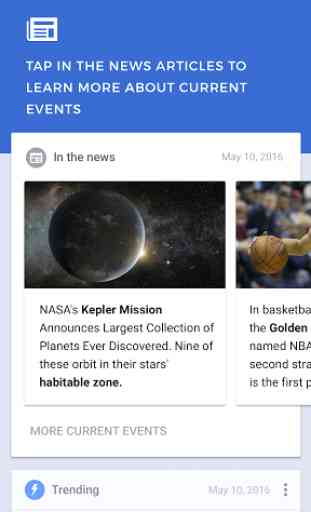
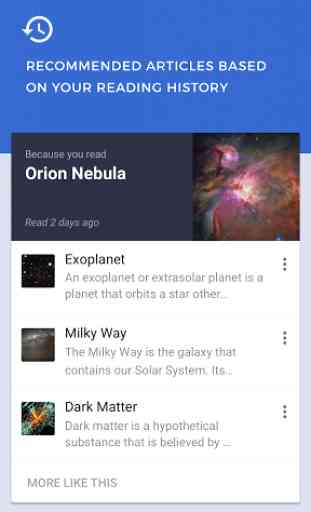
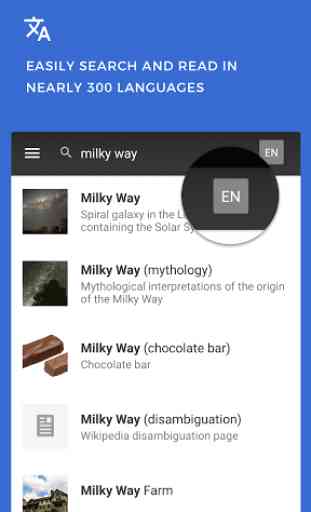
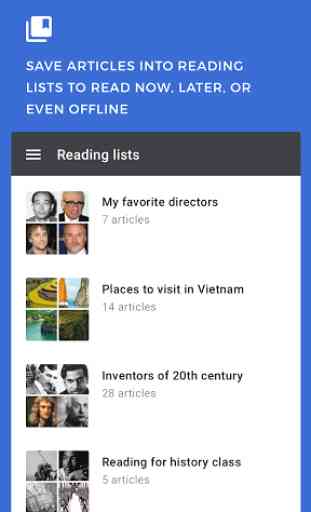

The app is crucial to use Wikipedia content and has been made very good throughout the years. What I sorely miss is the ability to copy the link of the current view (be it a page or section). There doesn't seem to be any specific feature for this and the sharing button lacks the usual "Copy link" option that other apps have. I'm looking forward to this simple feature to be added.