WinZip – Zip UnZip Tool
Choose the full version of WinZip with NEW Google Drive support in addition to Dropbox. Enjoy banking-level security and convenience of cloud storage. Protect your photos, videos and files in Dropbox and Google Drive like never before with instant file compression and encryption. And because WinZip is available on all major platforms, including Windows, Mac, iOS, Android and Blackberry, it’s easy to access your files any time, from any device. Maximize your free Dropbox and Google Drive storage space by compressing files and folders. Connect directly to Dropbox and Google Drive to zip, unzip, organize and manage your files.
WinZip for Android Top Features:
- Create Zip and Zipx files
- Easily send archive files to contacts via email
- Receive a zip file and view supported image, text and web files directly within the WinZip app
- Open other popular file formats with third party app integration
- Open encrypted Zip files (including AES 128
- and 256-bit) to review sensitive material safely while on the go
- Easily navigate and manage your files in phone memory and external SD card
- Unzip RAR, 7Z ,Zipx and cbz files
- Unzip encrypted 7Z and Zipx files
- View contents of Zipx, 7Z, RAR and cbz files
- Automatically unzip and install Android apps (.apk files) delivered as .zip files from Google Play, the Amazon Appstore and Samsung Appstore
Purchase the full package and gain access to even more powerful features:
- Create and protect Zip and Zipx files with 128
- and 256-bit AES encryption
- Immediate access to ‘Zip & email’ feature
- Direct integration of Google Drive and Dropbox cloud storage
File Support and Third Party Integration
WinZip for Android lets you view:
- Photos and images (.jpg, .jpeg, .png, .bmp, .gif)
- Text files (.rtf, .csv, .txt, .ini, .inf, .bat, .js, .log, .xml,.css, .java, .cs, .h, .m,.cpp,.c,.sql,. properties)
- Web files (htm, .html,.jsp,.asp)
- Apk files (.apk)
- Comic book files (.cbz)
WinZip for Android lets you open other popular file types in third party apps:
- Word documents (.doc, .docx)
- Excel spreadsheets (.xls, .xlsx)
- PowerPoint presentations (.ppt, .pptx)
- PDF files (.pdf)
The world’s most popular Zip utility, WinZip offers apps for all of the industry’s most popular platforms including Windows, Mac, iOS and Android.
Compatible with Android operating systems 2.3 (Gingerbread), 3.x (Honeycomb), 4.0 (Ice Cream Sandwich), 4.1-4.3(Jelly Bean), 4.4 (KitKat) and 5.0 (lollipop), WinZip for Android is available now as a free English app.
FAQ:
Q1: I am using WinZip to compress the JPEGs, but size didn’t change much.A1: In order to compress your photos as much as possible without any loss of photo quality, WinZip should be configured to create Zipx files (best method compression). With WinZip, "Zipx, Best method" compression examines each file and selects the compression option most likely to supply the best compression results.
Q2: I open a password protected zip in WinZip, but the file list still be obtained?A2: the behavior depends on the zip file encryption method, some of them are using password to encrypt the directory of files in the Zip (it is used to show the file list without unzipping), some of them do not encrypt the directory. For security, we recommend to avoid using file or folder name with confidential information.
Q3: Why WinZip Android needs to be granted with the "Device ID & call information" permission? A3: It is the general app access permission on Android system. We use it because 1) to get the device information and apply to the feedback email automatically. 2) to use for the Google to track the user operations in WinZip at backend.
Category : Productivity

Reviews (27)
I've used Winzip for many years now. It's in my experience, that it's the Best archiving tool available. Many people don’t even know what zipping up a file means. Simply put, it compresses a file, for storage, or so you can send it by email or an attachment, etc. I highly recommend this tool.
Remarkably disappointing. It manages to be less useful for handling compressed files than the file manager I have installed & pales compared to the official app of another popular Windows file compression utility. A come down for the Android version of what used to be the best Windows file compression utility. It feels no more than a simple UI for Android's built in file compression libraries. Considering it can't open a self extracting ZIP file, it probably is.
Terrible user interface. Not simple to use at all, after spending 10 minutes trying to find the video through the app, I just took i gave up. Uninstalled
Ridiculous amount of ads. Minimal functionality without paying for premium.
Horrible. No option to download zip files straight from the app. The files don't show in the folder they are saved. I had to manually send each zip file, after making each zip file, to my email, download it and then attach it to the email I needed to send. And there is an add every time you try to re-enter the app. So if you're manually sending out zip files, that's a lot of time wasted.
Useless and time consuming. I used to love this app but now it doesn't even display my files ony SD Card. The user manual is outdated and I have to go to my files just to select the folder to unzip. I used to be able to select/unzip multiple files. Instead of an update, this app has been downgraded. I wouldn't recommend it if you need multiple files from your external storage unzipped without going through a bunch of time consuming steps. It should've stayed as simple as it used to be
I downloaded it to unzip a file. Litterally could not get it to do that. Gives me plenty of options up front: storage, file, dropbox, or google drive. When I try the cloud options I have to make some sort of purchase which came with an ad making it unclear if I had to buy that app/product or something internal to winzip. When I tried the storage option it wasnt set up to write to an SD card. Said it had to be rooted...What? Suffice to say, overly complicated for an uncomplicated issue.
I started zipping a few gigabytes of files. There isn't any progress bar, so I left it to work for three hours to be absolutely safe. When I came back, nothing had happened—it was still on the progress screen. I downloaded ES file explorer and got it finished within 10 minutes. They even had a progress bar.
I need WinZip to add a Scheduler (same as Windows version) to automatically backup to extSD selected folders in zipx format. My rooted devices work across a LAN with the Windows version, but I need an Android equivalent so that my non-rooted devices data can be backed up to an extSD. I'd appreciate this immensely if you could action this request.
Add multiple files and replace them clean whitout a folder pleas miss the option have it in de windows version
Does not preserve folder structures. This is a basic zip function.
What has changed with this app? It has been a great app for Android until recently. Now it crashes entirely too much, lags quite frequently, recently has stopped opening files that in the past were opened by default in the WinZip app. Not sure what the developers have changed but whatever it is I wish they would take it back to the easier, less aggravating, more user friendly app that WinZip for Android used to be in the not so long ago past!
Good interface. Easy to use. Can copy and delete the files easily
This was a realy good app untill when I updated it it does'nt show new files that I have created it just shows the old ones and even the ones I have deleted it also does not have a progress bar which annoying!
It is a nice application. It does what it claims to do. You should however add a moderate lifetime subscription for the premium version for five stars 5*****
For me WinZip is a scam. Downloaded this app but can not find any files that I downloaded needing to unzap. It promts to up grade. Which is a bigger scam. I installed the version for PC and purchased with full price and got User ID and registration code but keeps telling those were for a different version. I contacted the site for support and got the reply that it should work now. It did not. Since then no reply. Not able to use it to unZip files and 49.99 down the drain.
Same error of old. I implemented the standard and could recover all files up to the file that downloaded incomplete and see how many files downloaded missing; this will not open ANY file and only displays the list of zipped files for you to drool over. Is the case with G+ backup files. BOM? It is ZIP and when G+ closes WinZip will turn it into corrupt 1.3 GB file of trash.
Great utility for .zip files. Online storage options is great. WinZip is a name I can trust.
Totally useless. I get a Access from PC screen with a graphic of a Minitower. Nothing else. No options to proceed. Pressed all over the screen. Nothing. I finally gave up and uninstalled this junk. Btw, I've used WinZip on my PC for over 22 years. I know how to use the software when it functions correctly.
The app is not intuitive. I see no way to actually compress the files into a WinZip the files that you have selected. For example when pressing the options button (on Android to the lower left) no options pop up, but just an empty list (completely blank, 5 rows). Please complete the app and you might receive some good ratings!
First thing I saw was an add. Several taps later another one until finally it said my file was corrupted and thus unable to be opened. Back on laptop, no issues. I guess it's too early for Zip on Android :P
I sure would love to use this app, but it is nowhere to be found. I've installed it, restarted my ASUS chromebook, searched my apps and files, tried interacting with zipped files to see if the drop-down menu was affected by having WinZip downloaded, but no dice. Can't try installing it again because Google Play claims it's installed already.
Very fast open the file
When I tried to extract a file it just take me to the home screen and then crashes. I also extract the same file with another app and it works correctly. I really appreciate that you respond to us.
Works but occaisionally crashes on Android. Chromebook interface is much improved, but Android app won't open encrypted zip files on Chromebook (corrupted file error) even though the same file will open on Windows or Android. I'm a long-time WinZip customer, and Chromebook functionality would be very helpful to me.
Ever heard of a thing called progress bar? This is so frustrating. It opens some files, but not others. Sadly there is no progress bar. So you can't even see whether it is attempting to open the file. You click on the file, provide the password, wait for a few minutes. If nothing happens, you assume that the file can't be opened by this app and move on.
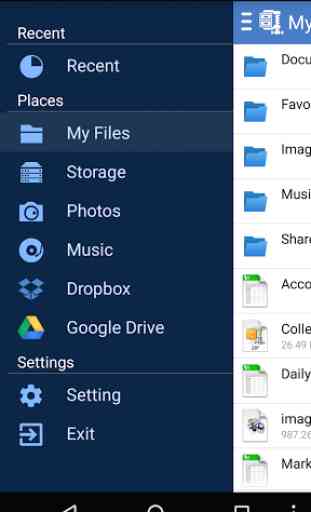
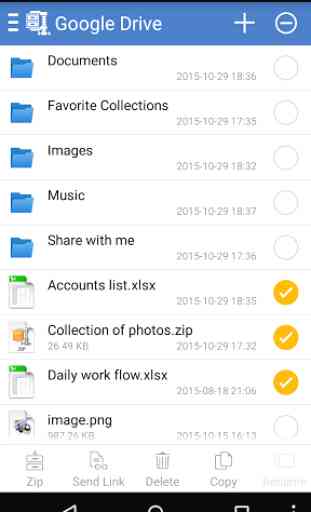
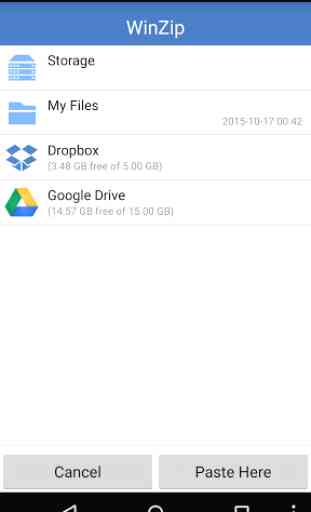
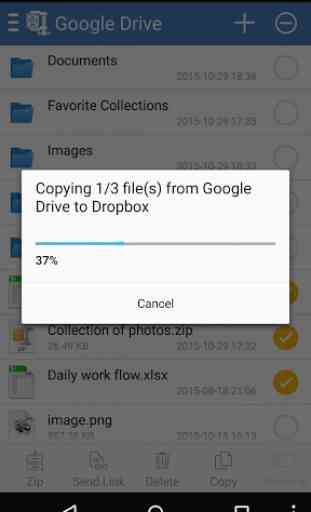
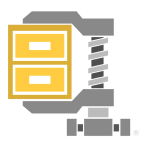
Fine. I had to unzip a file, the sender had included a "?" in the password and, remarkably, my file manager wouldn't allow this character. So I had to download a different app, and tried this one. It did the job. But it was loaded with adverts and the aspect ratio kept changing. I won't be using it as my default.