WirelessMobileUtility
•Principal Features-View the scene through the camera lens live in the app window.-Establish a wireless connection and take pictures with the camera or remotely from the Android device (see note).-Download new pictures automatically.-View existing pictures remotely and download selected photos.-Pass photos to other apps via the OS "Share" intent and share them hassle-free.-Add location data from the smart device to pictures during upload.-Control optical zoom on COOLPIX cameras (see note).-Control the overall brightness of pictures during shooting (see note).-Use the camera to select pictures for download before connecting (see note).-If both the camera and smart device support NFC, touching the device to the camera automatically launches the app for a hassle-free connection (see note).-Take pictures with the self-timer.-Synchronize the camera clock with the smart device.
•Cautions
- Cannot be operated with a SnapBridge-compatible camera.-Note: The features available vary with the camera. See the camera manual or the link below for details.-The app may not recognize photos taken with non-supported cameras.-The app can not be used for remote movie recording. It can be used to download movies from compatible cameras (COOLPIX S6900 and S3700 excluded) but not to play them back.-The photo and movie portions of Motion Snapshots are treated as separate files.-Only one camera can be connected at a time.-Enable NFC on the smart device before using it to launch the app and connect to the camera.-Performance varies with network and local conditions.-The app may not function as expected when installed on devices that have not been tested and approved for use.-A display with a resolution of at least 800 by 480 pixels (WVGA) is required.
•User's ManualFor more information, see the app manual, which can be downloaded from the following URL:http://nikonimglib.com/ManDL/WMAU/
•Terms of UseBefore using the app, download and read the End User License Agreement, available at the following URL:http://nikonimglib.com/eula/WMAU/
Supported Digital Cameras as of December 2016Requires a camera with built-in wireless LAN or support for the WU-1a/b wireless mobile adapter.The S800c and S810c are not supported.D610, D600, D750, D7200, D7100, D3300, D3200, D5500, D5300, D5200, Df Nikon 1 V3, V2, J5, J4, J3, S2, S1, AW1 COOLPIX S7000, S6900, S6800, S6600, S6500, S9900(s), S9700(s), S9600, S9500, S5300, S5200, S3700, L810, P520, P330, P7800, P900(s), P610(s), P600, P530, P340, COOLPIX A, AW130(s), AW120(s), AW110, AW110s,
•Smart Device System RequirementsAndroid 5.0 or later, 6.0 or later, or 7.0A smart device with support for GPS.There is no guarantee that this app will run on all Android devices.
•Trademark InformationAndroid, Google Play, and their logos are trademarks or registered trademarks of Google Inc.All other tradenames mentioned in this document are the trademarks or registered trademarks of their respective holders.
Category : Photography

Reviews (28)
This is the single worst implementation of anything anywhere in all human history. There are North Korean missiles with longer uptime than this app. Seriously, I don't know whether it's the app, the phone, the dongle, or the camera that's the problem. I don't really care because for me a variety of combinations has never ever worked for longer than about 5 minutes or 3 photos. Pick your bug. Turns off. Wifi fails. Disconnects. Picture freezes. Etc. Doesn't really matter. It's utterly worthless.
Not good at all. When you first use the app, the menu options are not very helpful. There's no option to connect the app to your camera, and there's nothing to tell you that you have to select the camera's wifi net using your phone's settings. Once you've figured that out, it doesn't take long to realise that the app is very basic. It seems to control live view and shutter release. And that's it.
My camera won't stay connected to my phone! It is SO frustrating trying to download pictures for 45mins and still have nothing!! Get 95% ready, to just PREview the photos and it kicks you off!! It just STOPS, right in the midd ....................................................................................................................................... IF I'm lucky enough to get my photos loaded, it's a good app. Not great. 👎👎
It just doesn't work. The camera Wi-Fi is turned ON and I tried both ways to connect: NFC and manually. The phone even asks if I wanna connect the new Wi-Fi and then nothing happens. The application just keeps telling I'm not connected. Looks like it was last updated, like, at Android 4 or 5. I'm now on Android 11.
I absolutely love this app! My friends and I use it all the time to transfer photos from our cameras to our phones. Even though this app is a super helpful tool, I would love to see some improvements for android. On iPhone, as soon as you open the app the all the photos are visible. On android, however, you have to load all the photos before viewing them which is extremely time consuming and inconvenient. Other than that, I think this app is amazing in every way!
For a few years, this app was very disappointing. Terrible connectivity issues reported by most, including me. Once I finally got the app to connect with my D3300, and STAY connected, it was amazing. However, to achieve this lasting connectivity was always a lengthy struggle. Roughly, about a year-and-a-half ago, Nikon updated this app which corrected the problem, and it has worked flawlessly, for me, ever since. Better late than never. I'm using Android 6.0.
It is slow to upload the thumbnails and it is really easy to accidentally go back causing you to have to reload all the images again. But my biggest issue is that it leaves the thumbnails on your phone as images in the gallery. You have to go to a lot of trouble to clear them out and even when you think the thumbnails are gone, they will still show up in certain apps or reappear in the gallery.
The app is very impractical to use. You have to connect to your camera manually every time, which becomes annoying very fast. Picture quality is reduced significantly when downloading images from the camera. You can't adjust the camera's settings while using your phone as a remote, which makes it nearly useless if you plan on taking more than one remote image without disconnecting and reconnecting. Swiping between pictures in a folder is frustrating, since swipes aren't registered half the time, and the animation between pictures is broken. You also have to download images individually, since there doesn't seem to be a way to download multiple pics at a time. The app is very poorly designed, and makes the wifi feature on my camera completely useless. What's the point of being able to transfer images when the quality is reduced a ton?
Poor effort Nikon. This seems to be buggy and unreliable. It connects, sort of, for brief periods then just drops out. As a remote controller it turns itself off after a very short while and unless the camera is close to the phone and has "line of sight" access it hardly works at all. And when the app is "connected" to the camera (even when it isn't doing anything) the amount of battery drain on a D5300 is immense. The availability of WiFi and remote control was a big factor in my purchase decision, so disappointed. The camera on the other hand is an excellent piece of kit. Nikon's previous efforts at software were pretty lame - drivers for scanners, image processing software etc, so I should have known. Would give it zero stars if that were possible.
I really don't like this app. Connection is unreliable and hard to get set up at times. It's temperamental, sometimes it works well, most the time it does not. Could not get it to pair with my D750 recently. Not sure what went wrong but it just couldn't work, no matter what I did. When it works it's decent, but it DESPERATELY needs a redesign and major overhaul of features and UI. I only use it out of necessity.
This app was working great for me for several years. I used it to transfer photos from my Nikon DSLR to my iPad or Smartphone. What I didn't notice was the shift in export compression settings that happened several months ago. Now, if you select multiple photos, you can only export them in the "Recommended size" and not the original size. To get the original size you have to export one photo ata time. I didn't realize this, so now 5 months (well over 1000 pictures) are unusable for my work.
I had hoped to be able to have more control over my composition with this app iso, aperture, and shutter speed, timer, etc. As it is, it's little more than a remote shutter release. You can choose a focus point, but that's about it. Hardly the hands free control that I'd hoped for. But if you're just wanting a remote release and a truly hands free way to create a focus stack, this'll fit the bill nicely.
It's good but it'll be better if we're able to change the settings within the app and most importantly it'll be really helpful if it had timer. I take self portraits, and it'll be ideal if the app has timer. Whenever I take my portraits I have to constantly hide my trigger and can't do much because of that. Canon and Sony, they both have the timer for their apps. Please consider it, It'll make things easier for us.
Awful design. Photos cannnot be transferred once the screen gets locked or app is switched. Photos from the camera has to be "downloaded" before you can view and actually transfer the pictures to the phone (the actual "download"). Many errors occur repeatedly when trying to transfer pictures in large number, so you have to repeat the process all over again from scratch (including selecting certain photos if you want to exclude them!). The process is extremely tedious, slow, and error-prone.
This app is tolerable, and in desperate need of an update to fix glitches and make it modern. The remote trigger / viewing function has always worked for me. My complaint is that you can only download pictures from the camera to your phone in a tiny size, unless you do it one at a time. The option to download original sized picture files to the phone isn't available if you select more than one.
The app works fine most of the time. One of the main problems is that i always have to select the size of the photo if i want the original size, which is annoying becase i can not download multiple photos. There should be a setting where you can choose the size and keep it for all the downloaded photos. Another problem i have is there is no timer in the latest version. I can't find it in the menu wich is very disappointing.
If you want to work on your patience, then this App is for you. It just works enough to keep you interested and most of the time disappoints. Had to uninstall and reinstall the app to get past the "no files" error on view/take photos options. After that due to connection issues, had to try multiple times to get the photo information from camera, before I could download a photo.
When I open the app, a message warns me the app is meant for an older version of Android. I used to never have problems when I download the pictures to my phone on my older device, but now on my Pixel 2, the photos are blurry when I go to view them. It's frustrating because it defeats the purpose of being able to directly download pics to your phone. The app is slow and my camera will randomly disconnect from my phone even though they are sitting right next to each other.
The app is short is awful. I can't quite determine if it's the app itself or the hardware technology but at its current state the app on Android and Apple are almost useless for my D3200. It constantly drops connection, locks up, or crashes the app. I might be lucky to get 1 or 2 shots in before it disconnects. If you're a serious photographer, I'd get a better camera that doesn't rely on this app or a dedicated shutter release device. This overall experience was absolutely abysmal.
I like the functionality but it would be really nice to have a full screen playback on your smart device after you take a picture from the camera, like a wireless tether. I know you can do it with this app but its too small. I want to see a full screen playback of the picture I just took. Also, it'd be nice if you made a desktop version with the same wireless tethering feature I recommended above. I know they're out their but I want an in-house software.
This app does not work. With the latest update I can no longer connect my phone to my camera. Now it's completely useless. Perviously, it was just plain bad and frequently times out in the middle of downloading images from my camera to my phone. I've used it with both a Motorols Droid Turbo, and a Google Pixel. Same experience with both phones. Switching to Snapbridge app and hoping that works.
This is a truly awful app designed by sadistic aliens. * You MUST wait for all thumbnails to load before you can see anything. This can take minutes. * You will want to download pictures individually for that is the only way to select Original size rather than getting a low res version. * Insult upon injury: Options omit "original" as a default download size but you can pick VGA 640x480 and party like it's 1999! * You'll probably have to start again when the wifi (frequently) drops connection.
I liked it before the update, as I was able to view Details and see the # for photos . Since I can't zoom in on my photos (of long range wildlife), I have no way of knowing which photo has the best quality, showing the least blur. So I need to be able to either see the Photo Title or Zoom Picture when using this app. I can do neither, so I rate this 2 stars. Aside from that, it does transfer photos.
This has to the be the most useless app ever. No way to view pictures on card slot two, just slot one. As I have a larger card in slot 1 to hold RAW files and jpg files in slot two, there is no way to get the jpg files to the phone. And the only functions on the camera that is controllable is the firing the shutter. It's just a worthless piece of junk.
Only one star because the app will connect to the camera. It does allow one to remotely take a photo using the app. It does allow one to take a photo and it transfers to the app. BUT cannot find any way to access the photos on the smartphone to download them or share them seems one can only view them and magnify the image (useful to check resolution). Otherwise it's a poor app.
Extremely difficult to make this app actually connect with my D5500. After an hour, I finally got it to work, following 20 attempts, putting phone in airplane mode, forgetting wifi networks, etc etc. PITA. Not very stable, and although I haven't used it in 2-3 weeks, my Samsung S9+ reports that this app has crashed 14 times in the past week. More trouble than it's worth- uninstalling.
Does not work anymore. I can't connect my P900, it keeps giving me an internet not connected error message. It used to connect to my phone. I've watched several videos and followed the manual and still will not connect. Nikon needs an easier app this one makes an easy task very difficult. I have to take my memory card out of the camera to transfer my pictures. One of the main reasons I purchased this camera was that it had bluetooth and wifi capabilities. 😔😔😫😦
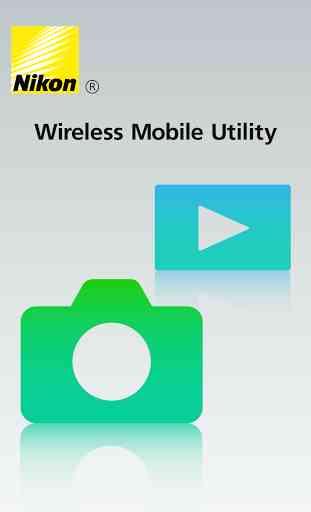
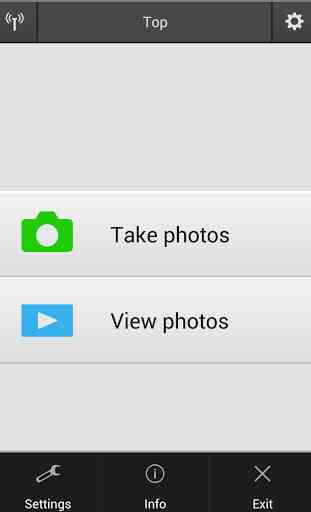

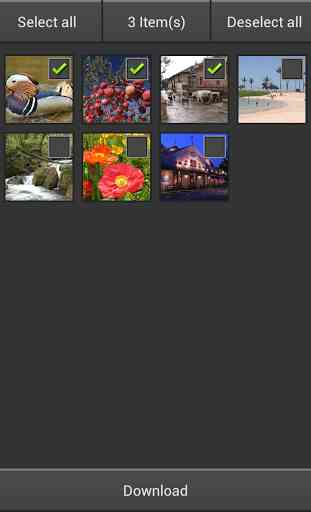

The app is of use, when it works and actually detects the camera connected, but it doesn't always do so even when connected via WiFi. The downloading of photos at original quality is only possible invidually while when selecting multiple it defaults to a lower resolution which is just bad. An option in settings to select a default image quality would have been better.