Wisenet SmartCam+
Using the Wisenet SmartCam app, you can register your camera conveniently and access a range of functions. The camera detects movement and noises in your home, and notifies you through the app to enable the appropriate responses. This app will protect your valuables.
In addition to monitoring your home, the Wisenet SmartCam app and our SmartCam can be used to keep an eye on children, pets or stores.
◎ This application is optimized for Android 5.0 or higher.
◎ Applicable model:
- SNH-V6431BN, SmartCam A1, SNH-V6410PN, SNH-C6417BN and SNH-V6435DN, SmartCam N1(SNH-P6415BN), SmartCam N2(SNH-P6416BN)
◎ Main functions
- Remote monitoring
- Receive event alarms
- Two-way audio communication
- Play event videos
- Save event videos
◎ This application uses FFmpeg, which is equivalent to LGPL v2.1.
Category : Business

Reviews (24)
The app is ok. It's far from brilliant. Its very buggy and can take a bit of fiddling around to get your personalised set up. I find it archaic that it takes AGES to load and connect. You cannot toggle between apps as it will disconnect the feed. Samsung can do better. This app is a massive let down. I would not reccommend the device because of the app.
A little buggy but works OK for me. A feature I'm desperate for (and would pay extra for) is a snooze button to turn off the camera for a period of time then turn back on. Sometimes you might get something like shadows or workers setting off alerts constantly. If I turn off manually I sometimes forget to turn it back on. Would be so great to tap a snooze button and select 30 min, 1 hour... Please, please add this function for us all.
There is a lot of negative reviews, but I have not had any issues and we use the camera a lot. Havnt had issues with the camera being dropped off the network or lag and stutters. We constantly unplug the camera, move it somewhere else, plug it back in, restart the app, and it just works. Only issue I had was when I bought a new wireless router. It was a pain to have the app switch over, but I figured out it was actually me not doing it correctly. Ive been using this app and camera for a few years now.
Over all...works well. Easy to set up, good picture quality, the app is easy to navigate and the features work well. Would of gave 4 stars but there is one functional issue that took me a week and several calls to their customer service to figure out. When using the available 3 motion zones to identify human motion or face recognition...the push notifications and email alerts did not work. Looks like a bug or glitch in the apps operating system. Have to use entire viewable area as a zone.
Not the greatest app layout and lacking in how functional it is. Also, it is not downloading the entire video clip when I download the clip to the phone through the app. It downloads about the first 30 seconds of the clip and then it says it is finished and saved successfully. When I go to view the video file it is only 30 seconds.
Unfortunately on 99 times out of 100 that I open this app, the camera will have dropped off the network. This is not due to the wifi network, which is fine, but the connection to the server. i.e the part that is supported by Hanwha Techwin. I also have some Amazon smart plugs. These work 100% of the time. I see why Samsung took their name off this pile of junk. Honestly it has put me off trying any other smart devices. This is a stupid camera, not a smart one.
This is by far one of the worst apps I have ever used. It is almost impossible to connect to the Samsung security camera. It usually shows that the camera is 'offline ' and to ' please check power and network conditions', however when I ping the camera I always get a solid reply so it is powered on and connected to my wifi network. It is virtually useless. I notice that there are no replys from the developers to other reviews so support also appears to be non-existant. Avoid at all cost!
At first this app & camera worked perfectly. Camera is great quality, so I bought some for Christmas gifts. After an update the "sensitivity" setting doesn't seem to matter. It's constantly detecting motion when there is no real motion. I changed it to the least sensitive & still get over 600+ motions detected per day. If the shadow from a tree moves, it counts as motion but it misses my landscaper walking in my yard. Whatever was updated messed it up & needs to be fixed. PLEASE FIX IT ASAP!!
Works well when working. For some reason needs.to be reset after losing connection too frequently. Doorbell camera keeps on going offline. Must constantly take off the faceplate on the doorbell and go through reset process. System seems to get worse as time goes by. I know people that have the RING doorbell system and they never have any issues with it.
Samsung has abandoned these cams and app. They still work fine especially if you use on a 3rd party system like Blue Iris. This app is ok and the only way to edit add cams to the network and edit settings. The motion detection is horrible and the app is slow to connect since it only uses the Samsung Cloud, not direct LAN connections. If they made the app connect directly it would be WAY better. I they added a web UI back into the cams directly even better. They wont, they dont care about the customers for these cams.
Works when it wants to. When it fails there is no remote reboot and play back is horrendous. End up having to physically unplug to reset. Plus being it doesn't record without an SD card it needs to have the option for you to set resolution to HD regardless of signal strength. Camera is too reliant on wifi to operate properly. Poor job on the design being released before working these issues out.
I have nothing but poor things to say about this security camera. the camera can ONLY be viewed on your phone. the camera is consistent in shutting down with frequent interruptions, lags, and will always require a full set up process if it becomes unplugged or logged out. its frustrating and inconvenient. I didnt need to use this until months after buying it. I wish I could return it because frankly, it's junk. very disappointed in Samsung.
In general pretty good, but even on lowest setting picks up audio far too easily. The cameras detect motion when changing to/from night vision, my Arlo doesn't. Also my last phone with older Android ver. Could have separate notification sound. Not with Android 10, get no sound choice, not even default. The Arlo does, can pic a unique event sound.
Doesn't Work Most of the Time. We've had this camera/app for almost 3 years. While the camera itself is great quality, the app can't connect most of the time these days. When my child is crying, etc. I can't connect to see anything. It'll say things from no internet connection to camera disconnected. It's very frustrating. Luckily we won't need this much longer.
I've had this camera for a long time. Suddenly an update happens and now unless I'm on wifi, reviewing video on my data plan is useless. So when I get a notification on my phone and I try to see what's going on, I'm out of luck unless I can get to wifi quickly. Why mess up a perfectly working app. If only I could revert back to the old version. The camera is not the problem it's the app. So upset. And by the way I'm taking about the tilt and pan camera.
This app has never been anything better than mediocre, but now it is down right poor. The main reason I purchased my wisenet system was for the video doorbell. Since then they have dropped the facial recognition from the doorbell, and currently I only get roughly 25% of the notifications. If I open the app the camera notification is there, but most of the time the app doesn't alert me, which defeats the purpose of the video doorbell. I do not recommend!
When will this app be updated, so it'll revert to the settings set up by the user after an outage? EVERY TIME the power or network fails briefly, every single smartcam in the system will go back to the Staus LED on the camera being on, so that I can go back to turn it off, again and again and again .... STUPID !!! How hard can it be to write that code into an update? Obviously they don't care...
Let's just say the company has fallen asleep while driving at the wheel. No updates and we all keep experiencing same nonsense where we have to constantly re-register the camera we already have. I guess that's why a big box chain like Costco dropped having them in their stores. I'm out $200 so now time to find a new provider for cameras. I had such high hopes as it had so many features (pan, tilt, audio, night vision) but if they keep getting unregistered they are just expensive paperweights.
The app works ok. The issues I have is the scheduled alarm time doesn't work. I set times for each camera to alert and it disregards the armed times and is always armed. (And yes I set each camera to the callander on the main screen) I have it set not to alert/be armed during the day time when everyone is home and awake and it alerts all the time. Which is bad because I have to unarm it and then try to remember to arm it each night. Also there is no way to set daylight savings time so the time on the camera is always an hour off for 6 months out of the year. And there is no way to contact customer service from the app
I've tried and tried to have it so I can view the recorded events it captures and no matter what it will not let me! I've changed SD cards, I've tried different networks, I've reset it and I went as far as to take it to their service department in Fullerton California. But yet it still will not let me view my recorded events unbelievable I don't know if it's the camera or the app illregardless I now know why Samsung pulled their name from these cameras! HATE THEM AND SO WILL YOU!
is there another program I can use to operate this camera? I no longer get play back when an event occurs, it always says network unstable or concurrent viewing. I'm the only one using it. I have no problems with my network with anything else in my house. I don't know what to do with this problem and neither does 'customer service' any help with this problem? help, please Sept PLEASE fix the problems with this camera app!
It works , and that's not a complement. Not the worst program, close though. It is definitely a good test of your patience for sure. Just figuring out how to program it and keep the thing functioning daily can be infuriating. Ugh!
Return your product. This program, and camera, function poorly at best. Why do I need an internet connection to see my own child from the same house? The program struggles to do its intended purpose. If I am away from home it will only sometimes allow me to connect and will often reault in a screen that informs me the camera is not connected. Even more often I am treated to the restricted mode due to poor network conditions. This means I am not allowed to make any changes to the camera settings.
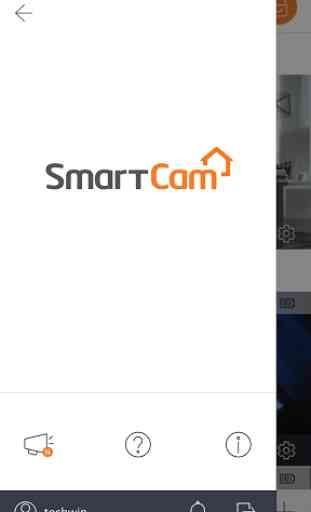
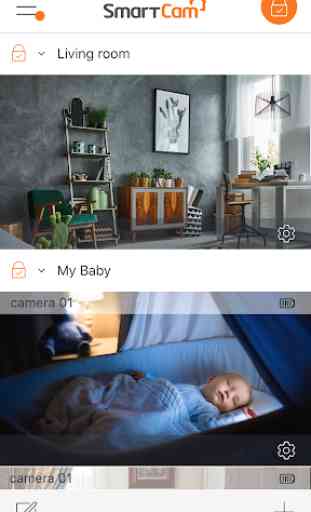
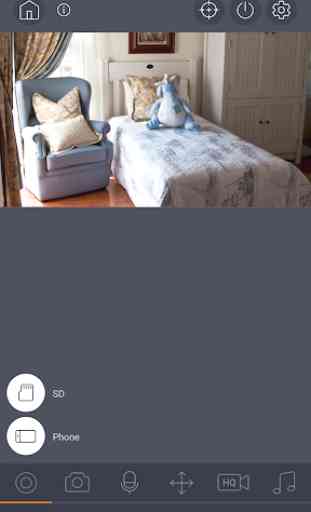
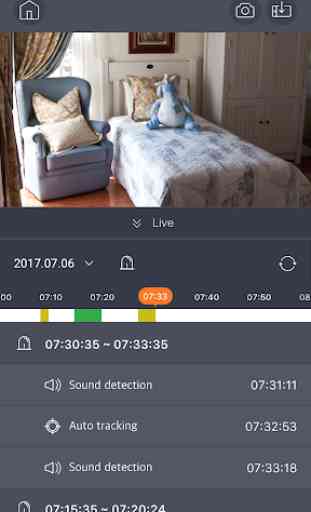

It's ok. Slow, has connectivity issues and isn't really that intuitive. If somebody could tell me how to get the camera to arm itself using the calendar I'd probably give an extra star. I'm not even sure it'll switch on from "Privacy Mode" which is a shame because I have to arm it manually every time I go out or go to bed. The camaraderie itself is decent for the price but is really let down by this app.