X-plore File Manager
● Dual-pane tree view● Root, FTP, SMB, Sqlite, Zip, Rar, 7zip, DLNA/UPnP explorer● Disk Map
- see which files consume most space on your disk
- http://bit.ly/xp-dmap● Cloud storage access: Google Drive™, Dropbox, Box.net, Amazon cloud drive, Mega.co.nz, OneDrive, Webdav, ОБЛАКО.mail.ru, Yandex.disk, MediaFire, SugarSync, Dump Truck, Picasa● SSH File Transfer (SFTP) and SSH Shell
- http://bit.ly/xp-ssh ***● Music player ***● App manager● USB OTG● PDF viewer (on Android 5.0+)● WiFi file sharing **
*
- http://bit.ly/xp-wifi● Manage files from a PC web browser **
*
- http://bit.ly/xp-web● Favorite folders● Built-in viewers for images, video, audio, text● Hex viewer● Fast Image viewer with zoom and slide to previous/next images● Thumbnails for images and video as well as for various file types (depending on associated application)● Multi-selection
- always available, yet not disturbing● View APK files as ZIP● Share
- send files by Bluetooth, email, or whatever the device supports, from any location● Configurable buttons and key shortcuts● Seamless work with Zip (as if it was normal folder)
**
* marked features are paid
- they require donation
X-plore allows you to see inside of your Android device. And also outside.
This is a dual-pane explorer, there are two folders shown at same time, and common operation such as copying files are done from one pane to another.And X-plore shows folder hierarchy in a tree view for clear orientation and fast switching to other location.
You may explore internals of the device, and if you're power user and have your device rooted, you can make changes to system data
- backup files, remove unwanted applications, etc.
If you're standard user, you may choose to hide internal memory from view and be sure not to mess with system.You can comfortably see contents of mass memories on your device, or possibly attached USB memory stick.
Simple app manager allows to see, run, copy, share, uninstall and further explore installed applications.
WiFi file sharingAccess files on your Android device from other Android devices over WiFi.
Access from a PC web browserManage files on your Android device from your PC.
Access to FTP and FTPS (secure FTP) servers is supported.Multiple servers may be configured.
X-plore can display shared folders on other computers in LAN.
X-plore can access various web storage "Cloud" servers, and access their files.You need to have account in supported web service, then you can access your files stored online through X-plore.
Supported is also SSH File Transfer (SFTP) and Terminal shell emulator.
X-plore contains music player that can play music tracks from any available location.
Main operations are related to managing files and folders
- viewing, copying, moving, deleting, compressing to Zip, extracting, renaming, sharing, and more.
SQLite database viewerX-plore can show SQLite database files (those with .db extension) as expandable list of tables, each table containing list of rows and columns with database entries.
Main interaction is done by touch screen, clicking on folders or files to open files, or long-click to open context menu which contains options which can be done on particular clicked item, or multiple selected items.Multi-selection allows to do operation on more files at once. Files can be selected by clicking check box. It is also possible to select all files in a folder, or clear selection, by clicking parent folder's check box.
Opening file may mean to use one of built-in viewer for most popular file types: images, audio, video and text.Or you may configure X-plore to use system application for opening files, in which case system-predefined application that can open particular file is launched.
Archives (currently supported are Zip, Rar and 7zip) are displayed as other folders.
Additional interaction is possible by button bar, which is between two panes, and is fully configurable.
Category : Tools

Reviews (28)
It's a very good network explorer and I made the donation. When I play those videos in my NAS using X-plore own video player, the associated subtitle files in the same folder will be played together. It will not happen in other standalone video players. It will even better if the function of playback speed control can be built into its own video player.
Amazing! The interface is specially designed for mobile devices and very intuitive. It's one of the only apps that could access the writable files and folders of the "Android/data" folder without root after the Android 11 update. It can even access the root folder, even though obviously it needs root access for you to fully explore this folder. I will donate to the developers as soon as I can. The only problem I found is that uploading a file to Google Drive through the app doesn't work.
Love the application. Though most people don't think so, I personally love the retro feel. Initially my subscription did not show on my other devices. If that happens just wait some time, restart the device, update if available and it should show your donation. The only thing this app doesn't have is the ability to encrypt files, though I don't think that's a feature most people would ever need. I would personally like to request that feature. Apart from that, it's everything you'll ever need.
Down from five stars to three over the past year or so. The app is outright horrendous for network to cloud, or cloud to cloud file management. Lots of "unexpected end", http errors and other weird errors, none of which are ever encountered in Solid Explorer, or Fx. I've always loved the app, but sadly, it's become unreliable, and the developer is unresponsive.
I've tried several file managers but this is the first one that really does what I need. I was bumping up against the Google drive 15 GB limit and didn't want to go through thousands of photos to decide which ones to delete. With side by side views, this app app made it easy to see both my tablet's contents and my G drive, making it easy to simply move my photos off the cloud and onto my tablet's 100 GB SD card. Voila! Tons of free Google drive space again!
The function and versatility of this app X-devices is unbeatable. Having a background beginning with the the earliest Win-explorer file managers, this app provided me one of the easiest transitions to Android. If there is something a file manager should do that is lacking, I don't know it. My multiple cloud storage drives are "all device" accessible. I can see, move, install, delete, etc... pretty much whatever I need to do from one app. I've donated more than once. In a word... Exceptional.
Absolutely the best file manager I've ever used. Allows transfer and management of files stored on the cloud without having that specific service's app and it has an excellent video player and its own text editor. It's really like a dozen apps in one. Even allows access to files that are restricted in nonrooted phones in most other apps (such as Android/data for us Android 11 users). Can not recommend this app enough.
I've been using X-plore for several years and it's always done everything I've needed it to do. I especially like that it integrates with Google Drive and has a built in wifi file server so you can easily upload and download files between your phone and any other computers/tablets/phones/etc that are connected to the same wifi.
I've been using this app for several years now. Currently I have it installed and on the front home page of 4 separate phones that I use. It's it's really sad that to have basic features like this you need to use a third party app. It's so feature full I've never even explored much of what it's capable of yet it's been stable the whole time. I've tried at least a dozen other file managers and nothing even holds a candle to this one.
I am SO impressed with this file manager! I have tried so many apps in an attempt to replace my beloved ES File Explorer. All of the other apps always have something missing or the interface was difficult or ads were ginormous. This is (dare I say it?) better than ES File Explorer!?! The interface is uncomfortably better! I'm at a loss for words at my happiness at this app!
Awesome app !!! Have been using it for years, even from previous mobile OS-es. Very well designed for fast, efficient usage and with a multitude of useful features for file management locally (memory/SD access, search, manipulate, archive, img-audio-video-doc file viewer, auto file sync, hide, disk usage map, etc.) and on the network (web storage access - Dropbox, GDrive, OneDrv, WebDav, Amazon, etc - network shares, FTP, LAN, WiFi server etc), . It's my default file manager since ages.
Ive been using this app since symbian s60v3 days. Love this nested tree ui. One minor issue, i have the app to required biometric fingerprint each time i open it. The problem being if i browse a video file while in portrait mode and launch it with 3rd party video player in landscape mode, once i exit the player, it will return to xplore while still in landscape with fingerprint scan failed and promptly exit the app by itself.
Seriously, I'm a bit of a ower-user. Ive used (and paid for) most of the big-name file managers. I've had different favorites at different times - until I found this little unheralded gem by chance about 5 years ago. I have no intention of ever switching. It's soooo intuitive to use -band just as powerful (if not more so) than anything else out there. Seriously, if you're in need of a file manager, you've come to the right spot.
Been using this app since the days of Symbian OS on my Nokia N73. It was the best file manager back then & even now it seems to still be the best file manager for Android. So many useful features packed into one app, I highly recommend it. Once you get use to its UI its really simple to use. Though I can see how it may not be for everyone, it lacks a customizable home page with quick access to specific file types stored on your device like some other file managers.
Awesome split screen stye file manager with loads of features. Been using it since 2015. Essential app for organizing many files and directories. Tried many other file managers but this is by far the BEST for power users who need access to files between multiple devices, PC or cloud storage. Does ftp and webservers, direct Google Drive access, Quicktiles, etc.. Great Dev constantly keep it updated. I can't praise this app enough, only bad thing is the design which is really old school.
This is the best file manager in the history of smartphones and even smart TVs I've been using it for 13 years and it works extremely well It has many useful features like accessing file server and setting up a local web server on your phone so other phones or computers can access it to send or receive files, also if you use an Android tv device this app is easiest way to move files or apk between your tv and other devices It's a great app that does many things and does them very well
Some Android TV bugs: 'Switch panels' don't switch the left w right panels anymore, just moves the highlight. Also, everytime you press some icons on central column (like bookmarks), spacing between them increases until bottom ones get pushed out of view.
If you feel a little overwhelmed by the interface of this app, don't quit using it, just read the documentation and it will not disappoint you. This android file manager beats them all. I was an avid ES File Explorer fan, but X-plore does more and better. Donate to the developer and keep it going!
Long time X-plore user. It's the best file explorer for android and I've tried them all. Get the paid version and you'll be glad you did as it unlocks all features and you'll get years of use from it.
This is really the best file manager available on Android. Having side-by-side file windows, being able to easily link to cloud storage, and even being able to sync from cloud storage to your device and back just can't be beat. There are regular updates and maintenance for any issues that come up. Don't waste your time anywhere else.
It's my favorite file manager for years... But I had to cut down one star, because since I've upgraded to Android v.12 I cannot find the media folder for DUAL WhatsApp. PLEASE FIX this and you're up to 5 stars again.
Since the update my files transfer at an extremely slow speed. I am using 2 3.0 hard drives and I usually transfer at 30 mbs but now it's kbs. Every time you fix something, you break something else.
The best file manager app. It also have bunch of handy features (file server, diskmap, dual view etc.) Some features need to pay (file server for example), but you gotta pay the dev in some way, so i respect that, you don't even have adds even in the free version.
Hello! Developer I've been using this app for about a month and it's amazing best tool I could ever hope for. I recently gave a feed back about a certain feature and I actually found tool exactly like I was hoping for it's call "copyinorder" it's only support for windows but I hope you could look in to that and see if it's possible to give that feature to x -plore . Thank you have a nice day
Still working outstandingly_ has become a reliable asset of my phone. However Iam worried of its data usage_which eventually affets the overall phone's capacity. It's taking up around 18 times it's capacity _ very worrying and wish you should work on that. But commending you on the good work on the operations of the apps and keep it up. Wishing you good health.
Constantly begs for reviews and NEVER remembers my premium purchase any time I switch devices, so it expects me to repurchase to utilise basic features - only reads the main Google profile + neglects to save the f_ing keys on the device (have to remove all other emails from the device just so you can TEMPORARILY use the audio player among other things)!!! It's been five years and STILL no solution has emerged. Quit begging 4 reviews every single time the main email swaps. ACTUALLY FIX SOMETHING!
Thanks for punishing RU! Exactly what a file manager should be. Google Drive integration has missed machine backups and Google Drive (formerly Backup and Sync) sync folders in the past. Unsure if it still does, but not important to me anymore.

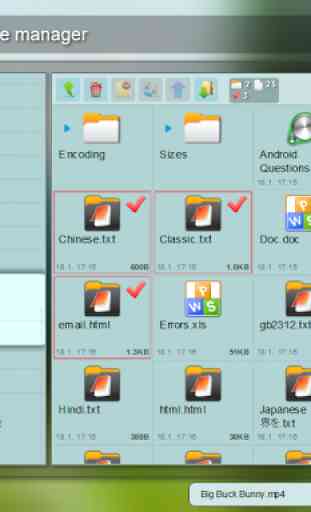



really amazing... I was actually looking for a simple JPEG slideshower" to read photos from my computer on the Android TV, and I after testing a decent amount of apps, this File Explorer was the best to do that. Other "photo album" apps did not supported samba, or were too complex... anyhow, this is just perfect, since then, I even installed it on my phone.