Your Texas Benefits
• SNAP food benefits
• Health-care benefits (Medicaid and CHIP)
• TANF cash help
Manage and view your cases anytime you want – right from your phone. Use the app to take a photo and send us files we need, like a copy of your paycheck. Set up and view alerts about your cases, like when it’s time to renew your benefits. You also can report certain changes to your cases and find an office near you.
FEATURES
View your cases:
• Set up a new account.
• Check the status of your benefits.
• See your benefit amounts.
• Find out if it’s time to renew your benefits.
Manage account settings:
• Change your password.
• Update your phone numbers.
• Sign up and manage alerts about your cases.
Send us files:
• Upload photos of the files or forms we need from you and then send them to us.
View alerts and case history:
• Get alerts about your cases.
• View files you’ve uploaded and sent us through the website and app.
• See your change reports.
Report changes about your:
• Phone numbers.
• Home and mailing addresses.
• People on your cases.
• Housing costs.
• Job info.
Find an office:
• Find HHSC benefit offices.
• Find community partner offices.
• Search by your current location or ZIP code.
Your Texas Benefits. Now online and mobile.
Category : Health & Fitness

Reviews (26)
The app makes it much easier to report biweekly income & other changes quickly compared to the mail or a local office. It is sometimes difficult to navigate & not completely intuitive, but so much better than before. I'm incredibly grateful for receiving SNAP & Medicaid, especially as I attempt to become more self-sufficient; and I'm thankful they've made it easier for me to help them manage my case.
The app has been giving me a lot of trouble. Message Center isn't working properly and won't display all messages. There needs to be a way to delete old and irrelevant case information because it gets confusing trying to find the current information in the long list of old things. All the parts of my case need to be on the same renewal date instead of spread out months at a time, it is so hard to keep up with renewing everything this way. Use the same info to do it automatically, that'd be great.
I guess the app is somewhat helpful. Honestly, it is VERY DIFFICULT to read and complete the application pages on a smartphone. It is easy to get very frustrated doing just that. Oh, I HATE that you can basically only go Forward OR Backward to whichever page/section of the Application you are trying to complete, instead of being able to jump from section to section! That alone makes completing the entire App a nightmare. I lost more information backing up to reach the pages I had to change.
This app could be very helpful, but at times it is extremely frustrating. The option to take a photo doesn't keep the whole picture in view that you take, locating information in the app depending on what it is could be better, and documents that need updating can be viewed but not filled out through the app. Also, I was previously locked out of it and tech had to finally fix it bc no one knew what to do with it.
I love that this apo saves a lot of time traveling back and forth, and streamlines the application process, but I think that old cases shouldn't be visible, and instead of a text that lets you know you have a notice or letter, it should just be a oish notification that jumps you right to it when clicked. Other tuan that, its great.
Update: I found the need to utilize this App for additional changes to my case. I noticed improved features that make it easier to navigate. However I had one problem trying to upload a file. I think the problem was on my end as my phone is a very old model (Android Galaxy Note 3) and the camera wasn't all that great. However I managed to get something thru. Overall my experience with this App was very satisfactory..
overall it's good and has the availability to send your stuff through it instead of waiting on mail to get sent from you but the issue I have if not would get more stars is that when you go to try to put files on there like pictures a lot of times you have to keep re-signing in before it'll actually add them cuz I sent 6 files and I had to sign in again at least 15 between those!!! Really annoying but overall app is good.
Can use some improvement. The app is decent as it's basically the same as the website. It would be great if they added a way in which to see your SNAP/CHIP card balance. It could be helpful as it won't take much time as it does to call on the phone to check the balance. Plus as now during the pandemic people buy groceries online and/or curbside pickup, it would be great to know how much there is available to use for groceries in click away on the app. 😊
Pictures of forms from the app are absolutely unusable. They are zoomed in so close you can't see the rest of the form and are too large to fit in the frame and most of the form is cut off. Opted for pdf scanned forms taken from my phone to upload and I got the same repeat error over and over that they were unable to upload documents at this time, please try again later. Twenty-two failed attempts later, what's the point?
App does not sync with desktop program, nor does it sync with the phone system used by TX Health & Human Services, making it extremely difficult to use any one of them. Very, very frustrating and time-consuming!! I am a retired IT professional and would never put any of these programs in use in this state. I can't even imagine how frustrated and lost a typical user would be when confronted with these problems.
Why do offices refer to forms menu and/or things not even on the app? So you almost always have to log into the website. Navigation is horrible, none of the arrows work, and I don't understand what this app is really supposed to make easier. This app is only good to show a list of what you have already finished, and don't have a need to open or make changes to. The layout and options are confusing and should be a bit more on the simple side.
Very helpful! This app makes turning in paperwork so easily. And applications are so understanding. I love the layout to get to where you need to be. One thing I'd hope for a change in the future is being able to upload different type of files other than just pdf. On the laptop or computer.
Another app forced down the throat of the standard user base. Website refuses to work on mobile, routing me to the app. App has a handful of features the standard website has. This nonsense trend of holding services that are easily accessible from any browser hostage unless I download bloatware apps, needs to die off. This is is the equivalent of having a music album split into several CDs, placing one song per CD.
The document scanning picture taking portion of this app needs a lot of work. It works sometimes and otherwise makes a mess of what should be a simple picture. You can't take the picture yourself do sometimes it goes ahead and snaps an image when it feels like it which is frustrating. Otherwise it works.
Awful. It freezes and proves to be time consuming. There is no specifics nor details about cases. And uploading any files WILL NOT speed up the process. Pictures need to be taken and saved in your gallery prior to upload because using the "take picture" option in the app, seems to warp and distort the photos. You are better off if you use the website via internet.
It might be useful if it worked. I deleted it before because the interface was so difficult to navigate and everything was buggy, downloaded it again and when I go to reset my password it just keeps saying, "We're sorry, but there was a system error. Please try again soon." I've never been able to benefit from this app smh, it's just too buggy.
App CAN BE very useful but when uploading docs kept saying photos were blurry. Not sure if was fault of app or if my cells camera just too sensitive. Overall, I think really helpful on keeping uo with things. Also REALLY like the feature that allows you to receive either text or email notifications when changes made to your account. VERY helpful IMHO.
The app is easy enough to navigate through, to do the business that you need to do with HHSC. Reporting changes, seeing their changes to your state benefits and it's even easy to upload any files that you may need to. Definitely saves trips to/from the HHSC office, long hold times on the phone and the embarrassment when you're at the office and don't have all the paperwork you need.
It's been good. The only thing I would change would be when you go to up load a file and you need to upload 7 or 8 of them you do them all at once for each section instead of having to go back and forth causing the app to be slow and say come back later. Luckily I tried a second time and it would up load once I took pictures of the documents. The take a photo wasnt working so well, but that could me my fault!
The option to use the app to take photos of documents to be submitted cuts those documents off and makes them unreadable, so you have to take photos outside of the app and save them on your phone to upload from your camera roll/gallery instead to make it work. Not the safest way to do that. Also you cannot send messages to ask questions or access any forms to print from the app.
I got an email stating that a new form has been posted to my case. I clicked on the link and am prompted by a "this site is not secure" message. I clicked to proceed anyway but now it keeps telling me the site can't be reached. So I downloaded the app and I can't view that either. I'm getting an error that says "We're sorry. But this system is currently unavailable." in this app. I have tried accessing your site via multiple different devices all with different service providers including on and off the wifi. I get the same two errors above regardless of what I do. My internet and my cellular service providers are not the issue as any other website or app I open that requires internet access is working just fine, the only thing that isn't working is your website and your app.
It's ok, there could be a more organized way to get to the option to upload files. Also any past cases should go in an archived area so I'm not opening every single one to find out which is the current one. It is convenient and I love that I can upload my documents.
It helps when I dont have a way to fax papers, but my app is always acting up. sometimes I try to send files I have to take pictures over and over and they still wont sent. I try making changes to or updating files and I get errors or icons that show loading but never do. I can never go back and see if they did upload or not.
PDF Upload does not work at all. Photo upload horribly crops pictures, leaving vital info out, making the attachments unusable. Submitting proof with the app takes several tries for each document. No support number or email available to contact about any of this.
This app constantly crashes while trying to upload documents. In fact, it won't let me upload a pdf at all. It will only allow pictures of the document but while trying to select the picture or screenshot, it crashes. Causing me to have to start all over. It's ridiculous.
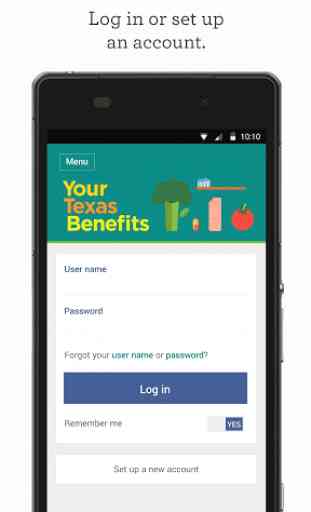
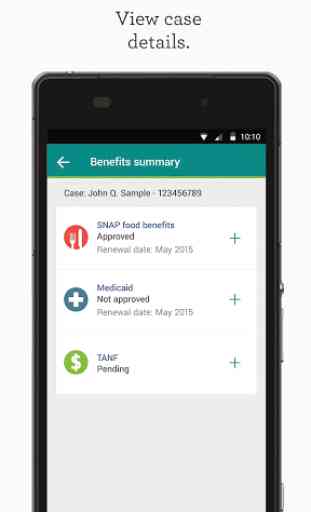
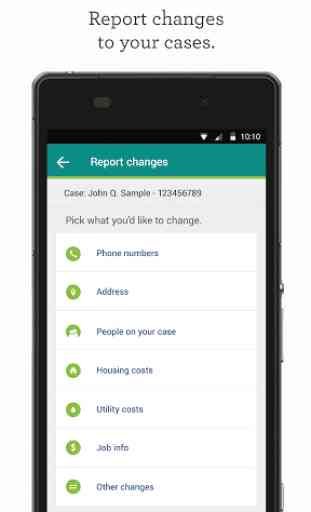
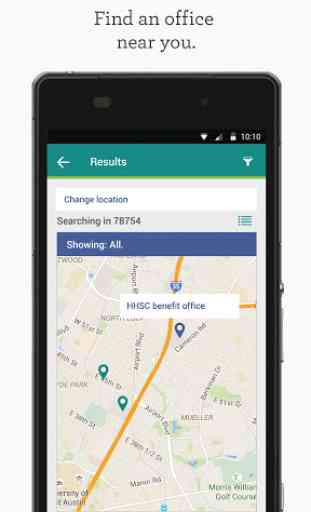
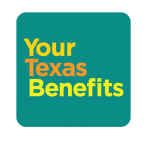
Since the upgrade in app it is easier yet still complicated to use. Especially when uploading documents. You have to upload each individually. It won't allow you to choose multiple images in gallery or photos. Still a lot better than before. But still could improve. Thanks. **UPDATE*. Finally with last update, you are able to copy and send upto 10 images at one time. Great improvement! Thank you.