ZArchiver
- is a program for archive management. It has a simple and functional interface.ZArchiver lets you:
- Create the following archive types: 7z (7zip), zip, bzip2 (bz2), gzip (gz), XZ, tar;
- Decompres the following archive types: 7z (7zip), zip, rar, rar5, bzip2, gzip, XZ, iso, tar, arj, cab, lzh, lha, lzma, xar, tgz, tbz, Z, deb, rpm, zipx, mtz, chm, dmg, cpio, cramfs, img (fat, ntfs, ubf), wim, ecm, arc (freearc);
- View archive contents: 7z (7zip), zip, rar, rar5, bzip2, gzip, XZ, iso, tar, arj, cab, lzh, lha, lzma, xar, tgz, tbz, Z, deb, rpm, zipx, mtz, chm, dmg, cpio, cramfs, img (fat, ntfs, ubf), wim, ecm, arc (freearc);
- Create and decompress password-protected archives;
- Edit archives: add/remove files to/from the archive (zip, 7zip, tar, apk, mtz);
- Create and decompress multi-part archives: 7z, rar(decompress only);
- Partial archive decompression;
- Open compressed files;
- Open an archive file from mail applications;
- Extract splited archives: 7z, zip and rar (7z.001, zip.001, part1.rar, z01);Key features:
- Multithreading support (useful for multicore processors);
- UTF-8/UTF-16 supporting in filenames. Allows you to use national symbols in filenames;
- No need for enabling multiselect mode. You can select files by clicking on the icon from the left of the filename;ATTENTION! Any useful ideas and wishes are welcome. You can send them by email or just leave a comment here.Mini FAQ:Q: What password?A: The contents of some archives may be encrypted and the archive can only be opened with the password (don't use the phone password!).Q: The program is not working correctly?A: Send me an email with detailed description of the problem.Q: How to compress files?A: Select all files, you want to compress, by clicking on icons (from the left of filenames). Click on the one of selected files and choose "Compress" from menu. Set desired options and press OK button.Q: How to extract files?A: Click on archive name and select suitable options ("Extract Here" or other).
Category : Tools

Reviews (26)
A very good app. It performs the work of file manager exceptionally well. Its ability to convert videos to MP3 is magical, better than anything i have used before. You can equally re-convert to video with the app. You can give it a trial.
Awesome app, I use it as my default file explorer. Not only is it very powerful at working with archives, it's also much more than good enough as a usual file explorer app, since it does everything any other file explorer would do! Keep up the good work, devs! 🙏
Hey ZDevs! amazing app. i literally prefer this as my default file manager. but can you please allow us to edit files? im a coder and sometimes i have to do work from my phone when im away from my laptop. problem is i can't. i cant edit the files like i can in my laptop. even es file explorer. is able to edit files. (by editing files i mean: changing the actual code.) If you can. it would be really appreciated. and even though the app is perfect. editing files would make it much more perfect.
Simple. Easy. Solid app. But it needs some improvement The settings menu and bar icons are confusing sometimes, Make them more practical, Also why does it need to load when transferring data in the same storage system unlike other apps Other than that, it's a nice app
Exellent app with multiple fungtions, including all one would expect from a file explorer, but more. Also, the key part is that its 100% free you won't have to spend a penny on unzipper or compresser and stuff. Overall, osum nd my day has been made.
Great alternative file manager but there's this one thing that I hate so much, it selects files and folders when I click on them, idk if it's a bug or not but please fix it, it's annoying when I'm trying to extract a file to a folder
I found Zarchiver from my friend,because i wanna download games that is premium but i dont have enough money,then my friend sended me a Link of the game, when i open the .apk file in Chrome, its not working but when he tell me to use Zarchiver,I can Install the games now! And i can put things i needed in a file! Zarchiver is a life saver
It's a very easy to use file manager. It has no ads whatsoever and I've encountered minimal bugs. The UI is clean, smooth, and really easy to navigate through. It is great for managing files very quickly.
Very raw 1) the chosen sorting order resets after going to app settings or closing the app (only after you go to setting and in File list menu you can select the default sorting order (menu doesn't say it's a default sorting)); 2) the default interface is very poor - black buttons on grey background (i.e., when prompt when deleting file) are unreadable
there have some bug when creating zip with capacity more than 1-4gb.it say (********complete with error) there actually no error in the files.but,Zarchiver cannot create zip files more than 3-4 GB.it also same when want move zip files more than 3-4 gb to such as want move to sd card
The latest update still uses the same great interface but with extreme speed. Please keep up the great work!
Personally I had a great experience with this app till now but now there's a minor issue that scince I have updated to Android 11 my data folder is showing that the access was denied I tried many things but it still didn't worked so Z devs can you please help me with that .
... Soo a few minutes ago.. i accidentally deleted my really REALLY REALLY! hard worked FOLDER! did you know how much time and effort I put into THOSE! .PNGS!, AND .INIS? What I am saying if you can't under stand me that you should add a recover option for zarchiver! Because I deleted my special folder with .INIs and .PNGs! Those thing that I made for a mod that is really hard to make! Yeah I know that making Zarchiver is hard too! But you should add folder recover option!
Very good app. Stores things like photos and things. It also alowed me to get mods for games. However, the reason its four star is because I sometimes can't find certain files. But apart from that, its very good.
I have been using this app as my default file explorer for years now But lately I am facing a weird visual glitch where the folder structure is automatically is set to grid-view, i tried changing the view so many times but as soon as I reopen the app, it's back to grid
After use this apps for a while, it feel pretty easy to use but when I want to cut the file and move it to my "Minecraft" add on file it says "operation completed with error".....can you tell me what the problem?
I rate it 5 cuz it allows you to compress & extract zip files or any other compressed file format. You can also create and decompress password-protected archives and also you can edit by adding or removing files from the archive.
The best file manager app I have seen so far! The app is very easy to use and quick. I will recommend this to everyone who where searching for a good file manger. I hope this app will grow more in future. @ZDevs keep it up.
This app is very helpful to me but, when I paste my files, it always says "Operation Complete With Errors", idk if its a bug but, please fix it.
Best app for unzipping files. It can unzip all types of files i recommend it to be a must app in any phone
Easier and faster access compared with Samsung's My Files app and is made with technical people in mind despite being really good even for a casual android OS user.
Oh...my...God... I think all the moreso I see my my games lag most of the time too! What a trip! There's lots that my phone wasn't even telling me about! Thank you so much for this!
such a great app for games, but i have only one problem. i cant drag files into sertain folders. so basically i was trying to get sonic advance on my phone with gendroidplus or something like that and i tried putting it in every file but i didnt see it
The reason for 5 star is: any mod I download as a file it can beeither extracted and installed without any problems and this is why I reccomend this MORE than happy mod. It's just simple and comfortable
This is easily the best one. It's like using a pc software with all that it can do. The only problem I seem to have is not being able to figure out how to access usb drives with it.
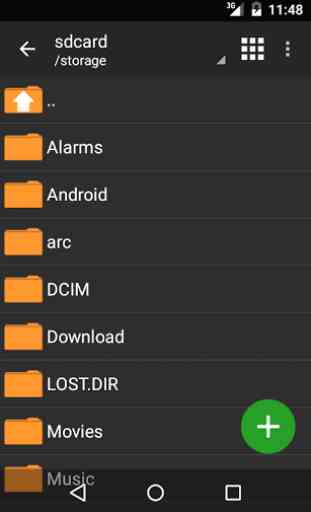
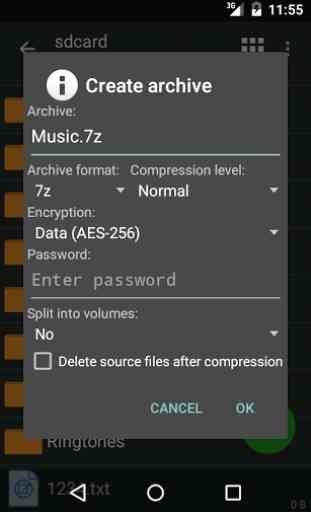
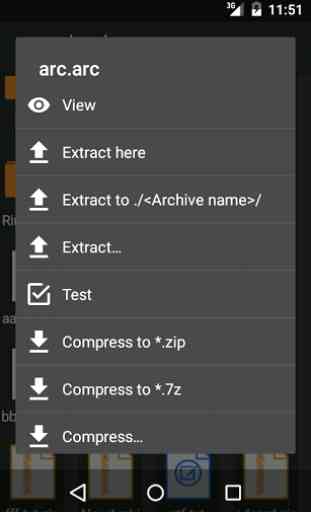
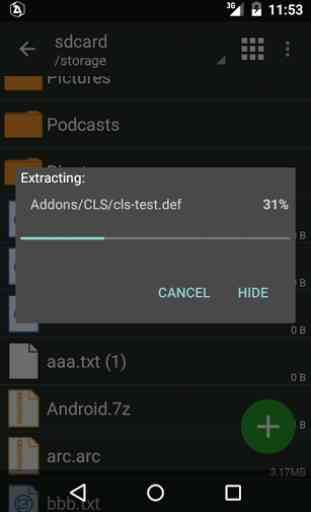

Hi there, I've been using this app since 2015. As long as i remember, I didn't get to see any major bugs or glitches. but after the recent update, if i move or delete files the storage information remains stuck until i restart the app. Please fix it soon.