1 Hour Photo – Fast Quality Photo Prints
Searching for the best way to print photos from your phone? Look no further than 1 Hour Photo! Pick up your prints at over 20,000 CVS Pharmacy, Target, Walmart, Walgreens and Duane Reade locations. Our easy to use photo print app lets you print pictures from your Android phone quickly and effortlessly. In addition to classic photo prints in 1 hour, we also offer custom greeting cards, wallet prints, photo magnets, acrylic panels and more! 1 Hour Photo makes photo printing from your phone fast, simple, and perfect for preserving your memories for future generations!
WHY 1 HOUR PHOTO?
● It’s free - Simply tap the download button and your app is ready to use.
● It’s fast - Once you’ve checked out, pick up your photos in just 1 hour.
● It’s easy - Navigating our app is simple, from choosing your store location to uploading your photos and checking out.
● You have options - Our app allows you to print photos at Walmart, CVS, Walgreens, and Target. With over 20,000 retail locations to choose from, you’ll have no problem finding a convenient location!
● It takes up little storage on your phone - We’ve built our app so it requires less than 50 MB of storage on your phone and won’t drain your battery.
PRODUCTS VARY BY STORE
CVS:
4x6 photo print
5x5 photo print
5x7 photo print
8x10 photo print
6x6 photo print
6x8 photo print
8x8 photo print
4x8 photo greeting card
5x7 folded card
5x7 double-sided card
4x6 photo panel
6x8 photo panel
8x10 photo panel
8x10 acrylic panel
4x6 photo magnet
2x3 wallet print
Walmart:
4x6 photo print
5x7 photo print
8x10 photo print
4x4 photo print
5x5 photo print
8x8 photo print
4x8 photo greeting cards
11x14 print
16x20 poster print
20x30 poster print
8x10 mounted print
Target:
4x6 photo print
5x7 photo print
8x10 photo print
5x5 photo print
Walgreens:
4x6 photo print
5x7 photo print
8x10 photo print
4x4 photo print
8x8 photo print
HOW TO PRINT:
1. Start by downloading our photo print app to your phone.
2. Open the app and choose between CVS, Target, Walmart, or Walgreens.
3. Tap the product you’d like to print. Products vary depending on your chosen store (please refer to the list
above).
4. Upload photos from your camera roll. Once uploaded, tap on each photo so a green check mark appears
on the bottom right corner.
5. You can choose your size and quantity by selecting the red box down below.
6. After you add your product to the cart, tap “find your store” and select your most convenient store
location.
7. Enter your name, email, and phone number and review your order. No Credit Card Necessary.
8. Once your order is placed, you will receive an email letting you know when your order is ready!
FAQ
Q: Do I need a credit card to check out?
A: Nope! You will pay in store when you pick up your photos.
Q: Will my photos be ready in under 1 hour?
A: 1 hour is the standard time we give our customers, however, some may print faster depending on the
store location. Just keep checking your email and you’ll receive a notification once it’s ready!
Q: Why don’t I see the size I want?
A: Our editor automatically centers your photo. If you select a square photo, then you’ll see only square
photo options. This is so your pictures print perfectly without any sections being cropped out.
Category : Photography

Reviews (30)
Very convenient for quick prints. Editing can be a little funny, but gives you more options than just printing from in store
If you open an album that's too large, the app shuts down. But if you have a specific album with just the pictures you need, it's simple and fast.
Frustrating experience. I showed up an hour after ordering hoping the pics were ready. I was ignored by the photo person three times then finally told that the order must have come in while they were busy doing something else. Photo person #2 told me that the order must have been delayed (internet failed?) but no explanation of how I got an instant acknowledgement at 2:50. Then the printer went into self-cleaning mode and my pics were finally ready at 4:16. Hate to be lied to so...never again.
So far it's been all right they're affordable prints and both times they've been done in less than an hour for me to pick up however two of my photos so far have had main parts of it cut out once printed for example half the lettering on one photo is gone other than that it gets the job done
if i could rate this app less, i would!!so i use the app, everything works out great it was easy to pick my local store, they gave me a time the photos would be ready. so i get to the store, 30 minutes after they told me the pictures would be finished printing and the photos are still not ready (this might not have been the apps fault) once i get my photos, im missing 5 photos and a bunch of the pictures that did print are cut off from the face, & i have a bunch of photos that are not mine😡
This really is a fantastic app. I am consistently impressed by the developer's attention to detail! Well done, guys! You must have put a lot of thought into this app and it shows. Honorable mentions: The cropping and preview features are super useful and, this may sound weird, but I really like that you don't pay for the photos in the app. No in-app purchases, no adds, high quality app with lots of neat-o options. Wins all around! I could go on...
Today I wanted to try it out. I did and I was impressed. To order pictures off your phone. WOW amazing!
Love it I'm able to get all and any pictures of from my phone within reasonable and timely manner usually before an hour
Great app, easy and quick. I just wish there was more flexibility with sizing and finish. Otherwise, I have no complaints!
Fast and very affordable. I been using this for years. Print out photos even made a calendar and a photo book. Which was perfect! I love this app.
Use this for a lot of my pictures. It's so easy and prices are great! I LOVE this app!!
Easy to navigate and use the app. Only wish you could order larger than 8x10 prints.
Really good app; it's easy to use and has alot of options.
Used this app for the 1st time today, easy to use, photos look great!
Fast, inexpensive and user friendly.
1st time trying an app to print pics. Was great overall. Very nice prints @store. Time was great (maybe a bit more than an hour. I didn't care ) Finding my pics to print for this order was a bit more difficult. I may select them and put in a specific album solo from 1,000s of others next time to make process faster. Will DEF do this again!
The app provides a number convenient choices for photo pick up. However, after creating a print project, there isn't an opportunity to save your work. I created a card, the app suggested a nearby, safe , and convenient CVS store. Several hours later a store employee phoned to tell me that the photo development machine is broken. I had to go to a different location. when I examined my greeting card, it was printed out of order. store employees suggested that I recreate the card; start ove..
Worst app for photos... If I could rate it less stars I would! It's been a big waste of time to add my photos, select size, checkout and then get all the way to the "find your store" portion and have it crash repeatedly. Finally got it to work for me and then it couldn't find a store "near me" when I have 3 targets,2 Walmarts and multiple other stores in my city that was listed before I began to upload photos. Frustrated and wasted too much time on this app :(
Easy to install and use. I did not give the app 5 stars due to the fact that after installing the app, I still could not print pictures from my Android smart phone at CVS in Oxford, N.C. I will never go to CVS for printing pictures ever again as I tried 4 different ways trying to print pictures and none of the options worked. I wasted 20 minutes and the cashier who was working at the front of the store did not offer to help me. I drove down the street to Walgreens, where I used the 1 Hour Photo app, to print pictures.
My Photos never came out the way they were supposed to. They looked like they were blown up i had some things cut off that weren't near enough to the edge...I tried a couple of times, thought I did something wrong. Once I ordered photo magnets the two sets of 4 pics came out to 6 of each...the person doing the developing said it happens a lot, unfortunately.
After downloading, then uploading & cropping a mass of photos, app shows No Stores in my zip code, nor in my state when I expanded it. No way to backtrack to see if I can select another option. Disappointing, it seemed a fairly easy app to use.
First, the staff at CVS#09112 was outstanding, very friendly, patient and kind, especially Rich and Maria. I was so impressed. we attempted the photo center kiosk, which took almost an hour with no results. Needless to say, Rich told me to try the Play Store app for CVS 1 hour photo. Well, I followed all of the instructions and within less than an hour, my photo was ready, but the photo was not landscape. However, in addition I decided i wanted a special frame and reordered, and this time landscape Again, my photo was copied in less than an hour! I will use this service again (especially since Costco closed their photo centers)!
Great little app I love it. Simplifies things because I hate using those glitchy machines at the stores. Only thing I would change is including an option to print photos in matte, not just glossy. Stores like cvs offer that but the app won't let you.
Easy to use and Quick. Thank you.
App crashed and can't even open photos from my phone, worthless and slow. No updates to fix this either, just re-downloaded the app and I just remembered why I deleted it. I SAY again, useless.
Very fast and good quality
The app was easy to use however it took more than an hour to get my photos, they were actually ready the next day. I was ok with it being a longer wait than advertised but i was extremely disappointed in the quality of the photos. The pictures looked perfect online and how they portrayed it to look, however the pictures i received had people cropped out or in half. I made a collage of my babygirl for her daddy she has yet to meet (he's deployed) and half of her face is cut off in most of my pics.
I prefer the old kodak app, where the picture was sent to the kiosk & I could edit it. It was hard to pick between similiar pictures. And there was an hour wait to process & print, when it used to be instant! So much for "progress"!
No "save" feature. If you need to close the app, all of your selections are wiped out. It also takes forever for the app to pick up new pictures that you've added to your album. This is anything but fast.

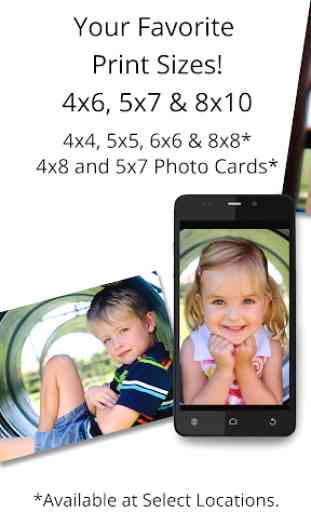



The instructions are soooo easy to follow. I'm not a techy person. But I can follow directions with common language or pointing arrows with pictures. Other apps say "press ????".the word they use, I don't even know what it means.if I look it up, then I've lost my work. So frustrating. This is perfect...as long as you guys don't change the format. You can't fix perfect. So leave it alone!!