12Hours
- can't do better than that.
Category : Personalization

Reviews (30)
Why did it begin to require installing Google Calendar?! It had been working without it properly!! (I have been using Samsung calendar)
Wonderful app but looks to be abandoned. Recently stopped working on S8 Oreo. Only the hands show now, not the clock face.
great clock...the samsung came with 24 hour clock
What a thoroughly charming little widget. I wanted a 1x1 clock widget, and this is one; it's a total bonus that it also graphically displays the next 12 hours of my calendar. The perfect complement to the agenda widget on my main screen. Just a beautiful, clean, simple piece of design. I love everything about it -- including the ability to configure the app it starts up when you touch it, which took me a minute to find, but it's there and it's extremely handy.
Near perfect. If I could give 4.5 I would! Am I expecting to much? If I could get the ability to support Touchdown calendar too (supporting my company's calendar in the secure zone in addition to my personal calendar) then that would be the icing on the cake. Pure calendar can do this, but not in such a useful widget. Occasionally I need to go into the settings to refresh the clock - it seems to miss some events from time to time - and as another review has said I have some zombie widgets listed that cannot be removed.
It would be nice to show the date as simply as possible on the face. Not the year and month, something simple like just the day and # would be perfect. Still 5* app. Just updated to the latest version. March 29,2015 getting problem loading widget error. Cleared cache, removed and re-installed app, problem persists. Such a shame. *Update* Simple restart of my phone fixed my issue, normal service has been resumed, thanks!
10/16/2021 UPDATE: still first app I install. I'M ADDICTED TO the giant analog clock segmented with colored calendar events. 4.5 STARS. Using this for years now. Some quirks, in that its not consistent in keeping the gradient and color settings of the widgets and sometimes have to reinstall; BUT a very small price to pay for the WONDERFUL functionality it provides. 5 STARS when the quirks are fixed, but this is one of the FIRST APPS I ALWAYS INSTALL on all my phones and tablets. FANTASTIC!
Installed it. It did nothing. No menu to bring up to change settings or anything . it just sat there. It said to add widget , but again no menu to open up or anything to give one a clue how to add a widget. A 0 stars app. Uninstalling now
I love this APP. But as a Android L user, in my phone there is a bug with the New calendar colors of Google calendar.
I loved this app until I was unable to change that tap option. When I goto change it the app crashes. I want to change the calender it opens as I don't use the calender that is set any longer.
I can't define a default app for center click and border click because the app crashes. It used to work. I'm running Android 7.1.1
Came to play store to see if there was a donate or pro version as wanted to support the dev. There isn't but thanks for the awesome and useful widget.
The clock is really nice to see my schedule at a glance, however, the center color does not work at all. I can only get the outer ring. With the outer ring I cannot choose how dark it is, it is either on or off. The middle is just always off. Hopefully this gets fixed soon.
Brilliant app. I've been using it for probably 5 years. Just got a new phone and it's one of the first I go to download again.
Hey, I have been using this widget for a long time but I updated to MM yesterday and I cannot set the Google Clock in the middle of the widget. Other apps work fine. Do you know what might be going on?
I generally prefer digital clocks so I wasn't sure how much I'd like this after hearing about it on AAA. After using it for a few days, I love it! Well done. ** update: desperately want this for android wear please! ! **
This was a 5 star for me but it appears to have stopped working with Android 10. After the initial install of the widget it no longer updates every day or syncs with any calendar changes.
Let me preface this by saying this widget has been the centre of my home screen for nearly three years now. It's great!
I love the idea, but more clock options are needed. Edit: scratch that, I've been using this for literally years, so obviously you're doing it right!
A while ago I saw that there was a 12hours android wear watch face, and I put it on my list of must haves for when I get one. And now that I finally do I can't seem to find it. 12hours is amazing and I want to see it on Android wear again.
Brilliant addition to your home screen - hey, did you notice that it doesn't request any excessive permissions?
I would love to see this watch face on my urbane! Great app otherwise
But how do you use the free time finder? It didn't work for me and there's no instructions
With the new KitKat style clock it is now perfect.
Love it. Great design. Great clock with calendar function.
Great graphical display of appointments
Add a 24 watch face/widget please.
Does the job
+Tajchert: Help! One big bug'ger is that it keeps getting blank after a while on the Aviate launcher home screen of my Moto X2. I need to delete and replace the widget every day or so to get the event colors back! Any ideas?


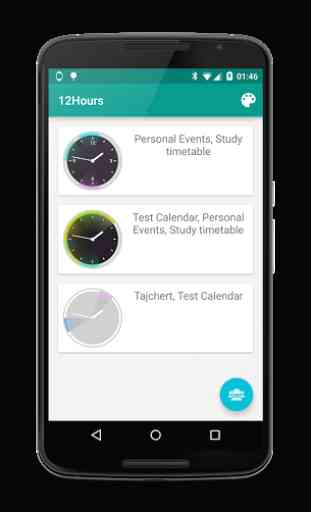


It's simple and well designed, but lacks some features, like: telling you what the event is, and tapping on it to open it. (Even though that's probably a design choice I'm ok with. But there is no alpha channel when choosing arbitrary colors)