149 Live Calendar & ToDo-List
• View and manage all calendars connected to your phone, connect to your Facebook and Google events, and even sync in the MS Outlook calendar on your PC via our desktop application. And finally a single place to stay on top of all birthdays of your friends and business contacts.
• Explore our family of great calendar views
- list, tables, schedule, or map, from single day to full-month scope, via app or home screen widgets
- all crafted with love and attention to detail.
• Easily manage tasks, reminders, shopping lists, and more: Our ToDo list is perfectly integrated into all our calendar views and widgets. Plus: Create own ToDo lists, set reminders, and synchronize ToDos across all your devices!
• Add pictures to events, share events and birthdays via all your favorite apps, send birthday greetings, or share calendars and ToDo lists with family or team
- easy, fast, and secure.
• Great when travelling: Get local weather forecasts for each of your destinations, restaurant recommendation and reviews from Foursquare and Yelp, shops, travel options, and top places nearby
- discover our unique “Nearby Event” feature !
• Invite people to meetings, auto-schedule callback times for missed calls, and instantly communicate with anyone you are planning to meet
- for more convenience and peace of mind.
Plus: Our calendar quotes adding a bit of inspiration to each new day, and four great home screen widgets making it even easier to always stay on top of your upcoming events, ToDos and birthdays.
Category : Productivity

Reviews (29)
I can link 4 different accounts so I can see my whole family's activities which is awesome. However, not all activities show up on the correct days and you cannot save changes when you need to adjust them (I click Save but nothing saves). For instance, practice is set for Wed, but shows up on Tues on the calender. I try to correct this, but it shows every Wed until May 31 already. On my tablet's calender, these show up correctly.
Really like the app and it has pretty much what I am looking for. It's missing 2 things: 1. my to-do list on the "home" or star page listed out. 2. The option to customize the "home" screen. It would be nice to move the boxes around, and perhaps color code maybe. I love overall look and feel of the app. Also a note box for a quick jot. Thanks! 😊
Sorry it's formatted this way. Comments don't seem to accept line breaks. Still trying it out but noticed right away that my outlook attachments dont show up in the app. I will give a more very detailed review soon. Update #1 - Icon and Attachments Before I talk about it, let me just say that this program is good, really good. IT HAS THE POTIENTIAL TO BE ONE OF THE BEST CALENDAR APPS IN THE STORE, THEY JUST NEED TO KEEP WORKING ON MAKING IT BETTER. At $3.99 one time cost it's well worth it and at twice that amount it would still be worth it. Everything I say is based on the way I work and may not be the way you work. I tend to write out my calendar/task descriptions handwritten with my stylus and then attach them to the calender/task as attachments (as image or pdf, etc..). I'm "AM" making this app as my primary app for calendar/appointments/task because it "Almost" fits my particular needs. I spent 3 weeks checking out every single app in the store to see what fit my needs. This is the only one that came close. 1. You can use a "photo/camera/or color" for the task/appointment icon but you cannot use an image from your local file system, only the Gallery or Camera. Why not? My images have written text, and I keep mine in a seperate folder. Please change this. 2. After you select the "photo/camera" icon image you cannot click on it in the task created to see it in full. This would be a real easy fix. Since my images have text, it's too small to read, so I should be able to click on it to see it in full. Please change this. 3. Attachments can be added (only with 149 events, not outlook, google, etc) and you "can" click on those but you have to use another program to see them in full. Common files like images. etc, should be able to been seen in full within the 149 program. Please change this. 4. This is my biggest complaint. The notification itself shows the appointment/task with the icon image. This is good. But unlike other programs which have an "notification expand indicator down arrow" that shows the image in full in the notification. Check out programs like "ToDo List" from Kewitschka Apps, Google Keep, Touch Notes, and others. They all have an "notification expand indicator down arrow" that shows the image in full in the notification itself. I really need this to happen! 4.1 If # 4 is implemented please do this (I'll even $ pay you to do it. Really!). Add an option to show the (1st) calendar/task "Attachment" in the notification, instead of the icon image. I'll update again soon. UPDATE to UPDATE # 1 I forgot to add a reference in my previous update. See the email app called "NINE" in the App store. It shows attachments from Outlook with no problem, and it can create them in Outlook too. So it can be done.
Best calendar app It is very customizable and has a lot of useful features. You don't even need the paid version but for 3.99 it's very worth it! It displays the weather through Google and you can set it to show you the weather up to 3 times a day! I haven't seen that before but it makes sense on a life planner! Great job I love this and I have gone through them all!
This app is great. It has all the info I need in the home view. The problem is I cant get to the home view using the widget. When I click today's date it does not do anything. Every other item on the widget goes to the appropriate screen. It would be great if clicking on the date would take me to the home view. I have to separately click on the app to get there. Thanks.
Very happy to find a Calendar app that's simple, intuitive, w/daily encouragement quote and above all, that I don't have to make account/share data anywhere. 🙏🏽Can you pls make Dark Mode free for better use, or atleast please preview what Dark Mode looks like so one can decide if customizer purchase is good? 🙏🏽 And if Event Mode could have a bit more swing & graphics, like Google Calendar "Schedule, " I'd purchase straight away! Thanks so much for this app & your hearts!
On the surface seems great but it has problems when you use it. I have put it on two phones to synchronise with each other. Great when you put something in, it shows on both phones, but when you delete one entry on one phone it will not delete it on the other. Very annoying.
Would give 5 stars for a customizable snooze function for each event and a select all option in the snoozed notification panel. For me, there's no reason to buy this calendar because there's no ads, but I'm buying it anyway because I like it so much. Very nice job, looking forward to new improvements.
Easy to use. Love the colors to identify events. Love the quotes. Also on a birthday a prompt to text. Sync well with contacts and entered all birthdays and anniversaries correctly. Would have given 5 stars but doesn't sync with Alexa. Customer service responds quickly. Have used 5 other calendar apps but this one is great. Once it can sync with Alexa it will be fantastic.
After receiving assistance from the team with helpful information regarding a step I missed the calendar does exactly what I hoped and needed. Thank you ****************** I liked how the app looks and works with the exception of sync with Outlook calandar. All original appointments came across however new appointments added via 149 failed to synch up to Outlook calendar, and new appointments add via Outlook failed to sync bown to 149. I need a calendar app that reads (syncs) both ways.
Am enjoying the new experience with this calendar. I have tried quite a few but have found that the ease of use of this one is refreshing. Love the Home page view. One thing I would like to see is the ability to adjust the size of the calendar day widget. Looking forward to further updates.
An exceptional app with a pleasing appearance and an extremely useful feature set. I was a bit reluctant to create an account but there have been no negatives from doing so. The small price being asked is worth every cent considering the depth and polish of such a superb app. Highly Recommended.
I don't like the name showing nor the default when it opens. When I look at my phone I want to see the date not 149 Live. When I set it to open in a certain view I prefer it stay but it keeps going back to a messy screen filled so I gave to open my schedule every time. I like efficiency n this isn't as good as I'd like.
I rarely write comments but there is so Much in 1 app, Excellent! I have allergies so pressure info is very important to me. I really enjoy the weather weekly, daily and hourly forecasts. I love the weather animation! I'm really enjoying your app, thanx for creating and listening to your customers👍
Even though i have complained numerous times the military time STILL cannot be changed to 12 hour mode. Now after the app is installed for a time the notification alarms dont shutoff without the phone being reset to factory settings OR the app being uninstalled. Ive just uninstalled it for the last time. Yay! IT WAS FIXED
Let me start by saying...I do not normally rate apps I like this app that much. I'm in charge of the church calendar. This app did not require me to link my phone calendar app to it like SO many other apps did, so my personal calender does not mix with the church calendar. Has plenty of colors for all different activities, can view by day, week or month. I HIGHLY recommend this app.
This is the best calendar out there by far!!! I had to find a new calendar because my Google/Samsung calendar that installed on my Samsung S7 has deleted ALL of my information twice now and no one knows how to get it back!! Thank you 149 Live Calendar for such a awesome app with lots of extras!!!!!
Easily Syncs with Office 365 and Google. Extensive customization of app and widgets. Dark mode supported. Incorporates images of meeting organizers. Select connected calendars to show. Overall superior to Outlook's native widget and other replacement widgets I have tried.
This app allows me to see the various calendars that have been exported into my outlook. And if syncs with my fitbit so I get notifications. It's intuitive. I really could not be happier with a calendar app.
It could be really good but I paid for it on my phone but if I want to use it on my tab I have to pay again, plus it's not outing stuff on my Google calendar from the app, I warn with calendar+ works on all my devices with out changes to the main account, hopefully they will fix there app I liked how it looked and worked
Wow. Finally found it. If your like me a calendar is a daily, hourly thing. This app is Perfect for an on the go person. Best part...built in snooze feature, again a must if you have no memory and rely on the calendar . Thanks 149 Live Calendar for this one you nailed it.
I NEVER thought id be driven to give a review...ever. But people, i have finally found a calendar that does what i want it to do. I have ADD and i need help with organizing and focusing and remembering. I literally just downloaded it less than an hour ago and i see most everything i need. The fifth star will come after i give it a week. I knew someone out there had to think like i do so i thank the team out there that does.
It is a nice way to create calendars and tasks with other people, such as birthdays or events. It is a very well thought out application. I am using the free version, and if paid version is as good as the free app I will rate 5 stars.
Uninstalled within 2 minutes. Shouldn't have to pay to make it transparent. Also the calendar displayed all events twice and I couldn't figure out how to use it. Just too much going on.
Definitely a five star app, but I had to reset my phone and it wants me to go pro AGAIN. (Yep I was missing something and received prompt professional help from the developer of 149, worked fine and gave me pro again, I've also found new settings that make me want to give this 6 stars, LOVE this app and highly recommend, thanks dev great stuff.) Am I missing something or did I make a blunder somewhere down the line, I will update my rating for sure but would love some answers first.
WOW👏👏👏 I am giving a shout-out. It is truly amazing and I am happy I bought it. It is truly worth one time purchase than never ending subscription. Keep the beautiful things coming. But give us the chance to remove that gray bar ☺️ I don't know how you call it. So amazing 🥰 Honestly I am so thrilled.
This app is great. Its the closest live calender/date I could find without all the junk ads. One of the best features is that you can put mutiple reminders in without any hassle.
As promised I am upgrading the app with a few answers, one it was my mistake that got me caught up, two I thought I checked all settings which I had not, my mistake again, three 149 staff was prompt to answer and quick with the explanation which I'm grateful for as this is the far and away best everything calender, to do, etc app I have used to date. Thanks 149 great job.

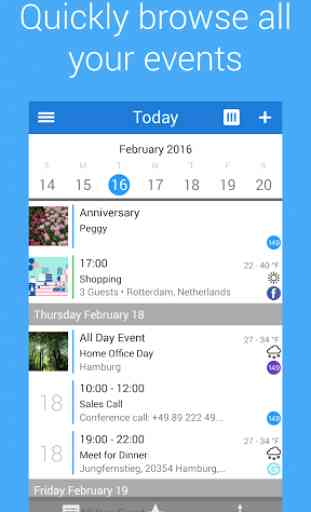



I've gone through a lot of calendars I love calendars this is the best calendar I have ever used I do not have any problems and I have gone through maybe 15 calendars this is number one. January 2021 Still the Best.. April 2022 update just read a long long review obviously you know what you want and are willing to go any lengths to get, I a paid , paying customer of micro 365 to not nessarary defend 149 live still beats all. How'd you get to write so much I get stopped at 500 you have lot more