1by1 - Audio Directory Player
Resume play remembers track and position, Sort, Shuffle, Repeat
Supported file types (depending on the system): MP3, OGG, AAC, MP4, WAV, FLAC, OPUS (Note: OPUS only with OGG-extension in Android 5 and 6)
Audio enhancer for consistent/normalized volume and powerful sound (Usage: while not playing (!) enable "Internal decoding" in the settings on Android 4.1 or newer)
Exportable internal playlist, M3U playlist support, Webstream play (by direct URLs in M3U playlists), Bookmarking of tracks or lists, Directory finder, Track coloring by month or name, File search (Usage: long press on a folder), Sleep timer, Very small app size, ad-free
Permissions: Read phone state (quit on incoming call), Wake lock (prevent from stop on screen off), Write on SD card (track delete, playlist export), Internet (webstreaming)
Category : Music & Audio

Reviews (24)
Best music app ever. I've been using it in my computer for donkey's years, never bothering with any of those fancy apps/programs; I just see them as a waste of time. Great to now see this on Google. I initially had to download an earlier version from the 1by1 website. As I say, I've used nothing else and never will. Top marks to the developers for this. 5 stars, easily.
simple interface, it plays mp3, aac, webm, m4a, opus. I wish it could have some buttons to fast forward 15-30segs, and provide some extra options when the screen is locked. But as it is, thanks developers.!!!
Discovered it for Windows, and been using for years now - still think it's best player there. Then saw it on Android and of course had to get it. Nice and simple to use. Features I would like to see - to allow user to pick and order controls, maybe a widget, bigger notification controls maybe..
The music player I always wanted! It is amazing how in 2021 there are still a huge amount of people like me that hate playlists, libraries, queues etc. and just want simple things like folder playing! Hooray for the developer! Please don't forget about us! Check out the other App from the same developer for cropping MP3s: mp3DirectCut
No, I do not use DSP enhancing. I have "Internal decoding" unchecked. --- @2020-10-11: Still the best, but unlike other music/radio players, it noticeably heats up all the devices on which I have used it (Pixel 3, Xperia Z5 Compact, Nokia X2DS). --- about @2020-04: I have been using its PC version for many years. Excellent player. The big pro: folder player + radio. This is a very rare combination. The only con: no sleep timer. Ah, v1.08 got a sleep timer. Now 1By1 is really #1 - functional, no frills, thin program - just a role model.
One of the best apps for your android phone. No media library, no music genders no nonsense. It just plays music and it does it well. I use the PC version since it appeared and i am glad Martin decided to port it to mobile. Keep up the good work!
Great and easy to use! Always listening to Web radio's with 1by1. But only miss DSP manual configuration as it been in 1.11 from which I'm updated to 1.22. Everything is fine, DSP presets are huge OK, but please return manual setting too, even under 'Advanced' tab or so. 😊 Great app, Thank you very much! 👍
Very good, clean interface, simple and small, I also tried the windows version. But for some reason in my phone I can't play some m4a and mp4 files, suspect they were encoded on some apple device or maybe that depends on the phones android system.
It's best simple player and I'm glad the android version living up its name. But there's a bug that keep make me rolled back to v1.05 everytime I tried your update though it maybe just my phone, the sound from this app is either crackled or lagged when it played during somewhat heavy task (the quickest way is running 1by1 while starting alice gear aegis) while v1.05 or lower run very smooth under any pressure even when the phone freeze. I'm currently using android 6
As simple as the app is, as easy and comfortable it is to use 😊 (That aside, it would be nice to see a folder tree like in SicMu. And 1by1 does not seemt to pause playback when the audio becomes noisy, eg after switching off bluetooth headphones)
Seems like a nice light player but one thing it does not offer is Network music access from a Samba server. Also none of the buttons highlight when you toggle a mode like repeat and there's no simple way to navigate through the folders except for using the back arrow.
Greetings from a long time 1by1 PC user who just installed this little wonder on his phone. There is just one small issue to please fix, the sorting feature is disabled when there is a subdirectory inside the current directory, otherwise everything is great!
Definitely one of the best, simplest and most accessible music players both for Windows and Android. Using it for years on PC and now on Android. Thanks Martin!
Kindly add option blacklist some Folders(for example /whatsapp) and/or Whitelist like play only in one Folder (for example /Music) Just like it's Windows version. The least resources consumed. Music without burden is soothing.
I finally found basic music player for opus format,,Very simple and lightweight. Nvm, now the audio tab settings are accessible. It would be nice if system eq settings are available.
The App suddenly stops playing. The app isn't crashed, but it doesn't play again until you exit the app and start again. Keeps happening repeatedly.
The internal coded on the first download were Faded and Inaccessible. This occurred after an update. I redownloaded it and now all features are available. Thanks.
Both android and PC versions are excellent. Love the minimalism without any compromise to sound quality. The DSP enhancer is fantastic. Thanks.
Very minimalist. I Had a low resource phone (older version ) that i use as music player. It is very convenient for me.
Laggy... And in order to get rewind & ff buttons, the interface becomes too cluttered.
Good app, simple but according to the need such as play song in next folder when end folder. I am waiting for widgets.
Tremendously simple tiny player. Does what it should. Awesome tool! Tnx a lot for it. Also for PC version. :)
Just wish I can create playlists. Huge library makes it difficult., Maybe give us a black out theme. I'm asking a lot but I'm not leaving this app. So good. **Dev, Thank you so much for taking the time to help.

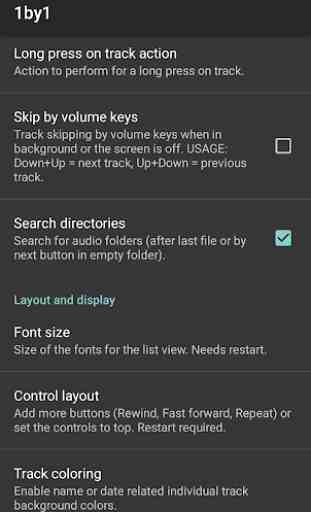
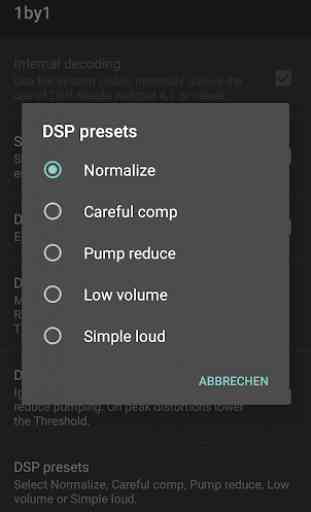
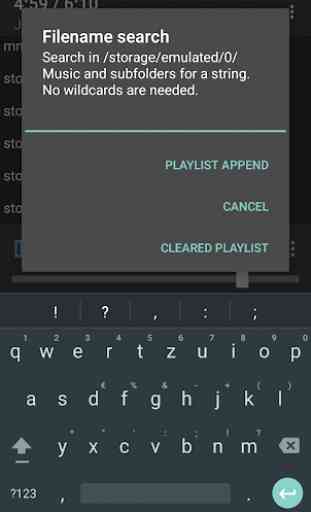

Very nice minimalistic player. I use it for a long time on my PCs and really glad to have it on Android. Some notes from senior business analyst. :) 1. Most of Settings changes need restart to see it. It will be nice to avoid restart or at list force it automatically. 2. It will be nice to have Bookmarks icon in Controls bar. May be instead of Sort button, it less useful. 3. Control bar on the lock and notification screens is really missing. Many thanks for great utility.