1Password - Password Manager
Use 1Password to generate strong and unique passwords, save them securely, and fill them on websites and in third-party apps with just a few taps. 1Password is your digital vault for all kinds of information associated with modern life, from addresses and credit card numbers to locker combinations and one-time passwords.
◆ View usernames and passwords, credit card information, addresses, notes and more◆ Log in to websites without having to remember or type any of your passwords◆ Easily access your favorite items◆ Search all of your items to find what you need fast◆ Sync your 1Password vault across mobile devices and computers
SECURE BY DESIGN
Everything in your 1Password vault is protected by a Master Password that only you know. 1Password keeps you safe by:
◆ Using AES 256-bit encryption to keep your information secure ◆ Locking automatically so your vault is protected, even if your device is lost or stolen◆ Allowing quick, secure access with Fingerprint Unlock on supported Marshmallow devices◆ Creating unique passwords with our Strong Password Generator
EASY AND CONVENIENT
The 1Password Keyboard will change the way you use your Android device. Say goodbye to typing in your logins. Say hello to simplicity.
◆ Log in to websites and third-party apps with just a few taps◆ Use Go & Fill to launch the built-in browser and automatically fill your usernames and passwords
TEAMS FOR ONE, TEAMS FOR ALL
With 1Password for Teams, you have full control over who has access to your most important information. It’s never been so easy to share the simple security of 1Password with with your family or team.
Now you can use your 1Password for Teams account directly in 1Password for Android.
◆ Add your Teams accounts instantly by scanning your QR code right from 1Password for Android◆ Enjoy complete access to all of your Teams vaults◆ Share important information across your team, secure in the knowledge that end-to-end encryption will keep it all protected
Learn more at teams.1password.com.
ENHANCED WITH PRO FEATURES
Unlock the full power of 1Password and make changes on the go with pro features, included with your 1Password for Teams subscription or available with a single in-app purchase. Create new passwords, edit existing items, mark items as Favorites for quick access, and more!
◆ Add new items like Logins, Secure Notes, and Identities right from your Android device◆ Generate strong, unique passwords for every site with our Strong Password Generator◆ Mark your most-used items as Favorites for quick access◆ Organize your items into Folders
Learn more about 1Password 6 for Android on our website: https://1pw.ca/1PasswordAndroidAnd in our guide: https://1pw.ca/AndroidGuide
WE LOVE TO HEAR FROM YOU
We love 1Password and strive to make it the best it can be. Connect with us at [email protected], @1Password on Twitter/ADN, and Facebook.com/1Password! We're also available for feedback or questions in our discussion forums at https://1pw.ca/AndroidForum.
Category : Productivity

Reviews (28)
In 2019 the mobile experience was as seamless as the desktop. They're not keeping up with changes in Android permissions. The 1password popup rarely shows up in apps, sometimes shows up in the browser, and isn't guranteed to fill anything in even when it does show up. I've given 2 stars because it still functions as a place to manually copy passwords from
Love the app. It's amazing in everyway and let's me keep all my passwords secure and accessible at all times. What I think I love the most about it is it's simplicity. All you have to do is create or select a login when you want to sign in or, sign up and from there creating your own or, selecting one of their secure passwords to login or sign in.
I've used the iOS version of 1Password for many years and LOVED it. The Android version is very glitchy; randomly completely switches off autofill or the accessibility option within autofill by itself; and regardless of the option chosen for when to re-enter my Master Password, it requires entering it every 2 to 5 times that I open the app or autofill a password.
Hands down the BEST! Especially the most recent update. I've used this app for years both on iOS and Android. iOS had a slight edge in functionality until this latest update and now it rules on Android. Make sure to activate the auto-fill features for the drop down, and you're set.
I needed an app to help me with remembering so many passwords. I spent so much time reference (ing) my passwords and seemed to be doing alot of loops. Now I have an app that does the job for me so I can get to the things that really matter. Awesome possibilities, thanks 1Password!
Worked well, but when my subscription automatically renewed and Google Play subscriptions charged me $38.51, 1password froze my account and wanted me to also pay them directly. Also, if you try to import from one 1password account to another all of your logins lose the identifying name. They are all called "login" instead of ebay, Chase Bank, etc. Useless. I tried exporting and importing using both the 1pux and csv formats and both failed to keep the login names. Paid $38.51 on 3/29 and had to pay another $4.27 for a month just to be able to export my passwords. I know I won't get either amount refunded. Back to using LastPass.
App is great... when it works as intended. As another user stated, the service is great with everything it offers but the login prompts are inconsistent (when on the phone). Sometimes the search/create new login buttons show up sometimes they don't, then I have to manually open the app. Sometimes the "search for login" is shown but not the already saved account, then I have to manually open 1pass and search,copy and paste. Sometimes it doesn't even recognize a login page on an app.
This unfortunately is the best password manager. It works. It is an exasperating user interface. For example, I simply want to look at items in one specific vault, as I often do. How on earth do I do that? It's crystal clear that a completely different team wrote the Android app versus the Windows app, as the UI design principles are completely different. Yes, there are some nice things, but those are not helpful to list when huge difficulties still exist. ADVICE TO 1PASSWORD: FOCUS GROUP.
S***** instructions to set up. Very frustrating experience. When trying to set up with your phone, it asks you to use your camera to scan a document that is on your phone. When trying to figure out autofill, it refers you to vague areas in settings so you can't fully configure Autofill. Just a bad implementation for Android. I really regret trying to sign up for this service.
The integration with Firefox on Android is not great, the dialogue box to use 1password sometimes disappears, you have to do the username and password separately. In private browsing it crashes Firefox.
Really over 1Password just randomly not auto filling passwords. Happens on IOS and Android. I'm seriously looking at moving elsewhere now after supporting 1Password for at least a decade. Enough is enough
Complicated and not intuitive. I use it but hope an update will improve behavior consistency and ease of use. Otherwise I will either dig into support material or change apps.
Please don't waste your time....Everytime I set a new password, it won't recognize it....I tried everything. It's easier for me to remember different passwords than keep changing passwords (which takes forever). It also suddenly just remove biometrics so now I have to keep typing my password
I started using the free trial and the experience has been frustrating. UI/UX is completely unintuitive. I still I'm unable to find how to generate random passwords on the Android app. And the only reason I need to do this is because many times, when I try to create or change a password on a site or another mobile app, 1Password doesn't pop up to give me options. At best, it only asks me to save the new password which defeats the purpose if I want 1Password to generate a secure password for me.
Does not auto fill credit card information. Does not provide "auto fill" option unless you manually enter the website address. Basically, does not provide easy auto-fill services from mobile. Even desktop version leaves something to be desired.
Reasonable improvements over the last year or so has me bringing this to 4 stars and happy to recommend for keen users. The autofill performs much better than it used to in apps and browsers. However the few misses, and the generally high barrier to entry means I still fail to bring this to friends and family. Quite good but in balance with its cost not amazing.
It's a solid service but the app needs improvements. Interface and efficiency is improving but not quite where it should be. It is not very consistent with its login prompt. On a websites login screen, the app will usually give a password option but sometimes it doesn't. Not sure what the malfunction is.
Not universally accepted across all platforms. Does not work as expected on Lenovo tablets. There are free alternatives that work much better and are equally as secure..
After buying the lifetime license they passively force you to upgrade to their subscription service. With this new business model there is no option anymore to keep your vaults offline and that is basically the excuse they use (keeping your data on their server and shifting from an app to a service) to justufy why you need a monthly subscription. I lost totally trust in this company after several years praising them and recommending them to anyone. It's a goodbye then.
I want to start off saying that I love 1password for Android. It has all the features I'm looking for. However I use mostly the windows app which I'm not pleased with. It has few bugs, but the major issue is there's no easy way unlock the app except for inputting your master password every time which is super annoying and forces me to look for a different password manager. If you have windows hello, you mighy be okay.
App refuses to open under Samsung DeX - not supported. Started subscription on iOS because I needed a cross platform solution - not to later realize that it doesnt work at all under Samsung DeX. Also tested it for my AirBnB accounted - updated the password on AirBnB to a random password from this app. But for reasons I cannot understand the Air BnB site keeps saying it is the wrong password when entered by 1Password app. Not as smooth and easy as I was hoping for - and I really was hoping....
On the fence between a 3 and a 4. While I think 1password is the best of the password managers, I'm having a hard time justifying to myself the paid version. I'm no stranger to resetting my android phone or flashing new ROMs so I'm frequently signing in to apps again. There is a high probability that 1password will fail to provide credentials for the login prompt. Same behavior on Android 11 and 12. I will be revisiting alternatives
This app is missing a fingerprint access. If someone would say it is better for security he is completely wrong. I have no problems typing a very long and secure password on the computer, but on the phone it is completely different. Sometimes I have to type master password twice for one login - 1 time for name, another for password. And typing a password on a mobile device is much much less convenient, so this in fact enforces me to have a relatively simple master password for mobile usage.
I highly recommend this app! Best password manager ever! Safety is not a concern and the app is easy to use after a slight learning curve. There is always help available for those who need it. It even watches for passwords that have been compromised and alerts you to change them. I cannot say enough good things about 1Password!! Kudos and many thanks to the developers for an excellent product. My family and I are grateful.
I like the app, but I often get a black screen when I open the app. Nothing else appears. Not sure of the problem.
Very impressive. I've used a password manager for almost 15 years when they first came out. 1Pwd is excellent. Well designed.
Unsufferable user experience. Cant even log in after purchase. Even after requesting help. If somebody could make it decent password manager the world would be the path to their office door.

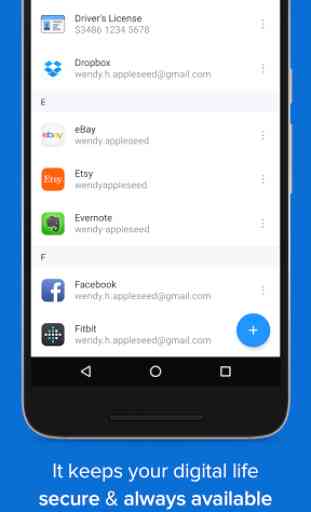
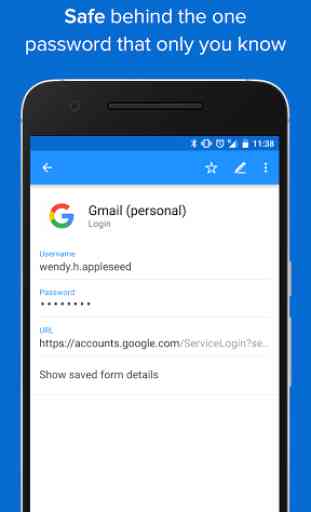
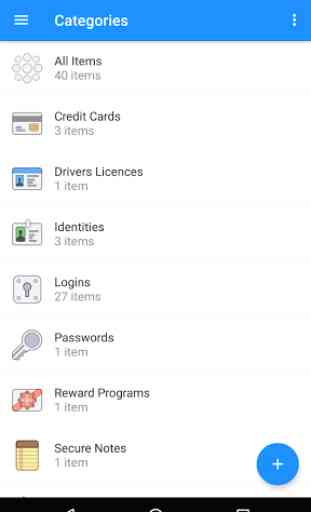

Changed my life concerning passwords and secrets. 1Password is really good and I recommend it to anyone wanting to secure it's internet journey without having to memorize a ton of passwords. Only drawback I found in the app is the autofill feature that does not work every time on my phone (even with accessibility access settings enabled).