2Do - Reminders & To-do List
• App of the Year 2015
- Macstories
• Mac App Store “Best of 2013”
- Apple
• Gold Medal for "Best app for forgetful people"
- Gizmodo
• Cult Of Mac
- 5/5SIMPLE TASKS, CHECKLISTS & PROJECTS
• Create simple tasks, or checklists and projects with sub-tasks. Tasks can have notes, attachments and multiple alarms.
• Recurring tasks, due dates, start dates and more
• Set any task to repeat using a flexible set of options.LIST GROUPS, LISTS, INBOX & SMART LISTS
• In addition to built-in Focus lists that allow you to conveniently view upcoming, starred or scheduled tasks, you can create multiple todo lists to manage and organize different aspects of your life: work, home, leisure, sports and so on.
• Built-in support for GTD (Getting things done) Inbox
• Create and manage shopping lists, work tasks, recurring bills, travel plans, anniversaries, someday stuff or anything else in individually colored lists. The only organizer you'll need.
• Lists can be individually excluded to appear from the All focus list
- perfect for stuff you'll get to one day but don't want it appearing alongside important stuff
• Smart lists let you harness the true potential of 2Do using a number of search options, filters and search pre-sets. Using Smart Lists, you can create custom views of your tasks and use them to focus-in or find frequently managed tasks.
• Filter on list groups or individual todo lists
• Use as an events or a party plannerREMINDERS [PRO FEATURE
- Try for 14 days]
• Assign multiple alerts to a task to remind you at different dates and times
• Create reminders for recurring todosSYNC [PRO FEATURE
- Try for 14 days]
• Stay in sync using Dropbox or Toodledo. 2Do works across Android, iOS and MacsPASSWORD PROTECTION
• Protect individual todo lists or lock out the whole app
• Perfect for storing gift ideasSORTING & FOCUS
• Take control of how you sort your lists, or use the Focus filter to quickly filter on stuff you need to focus onBATCH EDITING
• Batch defer, tag, star, marking tasks done and moreREIMAGINED TASK EDITOR & QUICK ADD
• With focus on switching between editors effortlessly using a single tap onlyTAGS
• Manage tags from a dedicated Tags Panel
• Organize your tags within groups
• Leverage the powerful integration of Tags & Smart Lists to filter on frequently managed tasks.
• Find Used vs. Unused tagsYOUR TASKS UNLIMITED
• Set a Start Date to hide tasks from a list before they're relevant and add Duration to put an estimate on the amount of time you’ll be spending on your task
• Add an action a todo to call, write an email or message, navigate or trigger a URL Scheme right from 2Do
• Attach an image or a voice memo to your tasksWIDGETS
• Your to-do lists are always accessible to you using home screen widgetsBACKUPS [PRO FEATURE
- Try for 14 days]
• Create and restore backups at any timeFollow us:Twitter.com/2DoAppFacebook.com/The2DoAppYoutube.com/user/The2DoApp
Category : Productivity

Reviews (24)
I am enjoying the app so far, I would like to know if an option can be made available to set tasks to reset daily regardless of completion, or maybe so it automatically moves the task from overdue to today so the current day has more priority. Edit. Also the set alerts I have in place change times each day and it is becoming frustrating to correct them to my intended alert times.
This app is absolutely amazing. It's cross-platform, very intuitive with a colorful UI, and extremely useful. It combines utility and versatility with project and checklists. I've been using it for years now.
Excellent and really well thought out app.Easy to use and I probably only scratch the surface of its capabilities. I use it on Android phone and Osx and the only (!) thing that I would as for is a legacy version to use on my older iPad.
Just bought. An update happens and now I get a backup spinner non stop and I basically can't use the app at all. I tweeted emailed and messaged with no help. Wonder if I can get my money back.
Overly complicated with no explanation of what icons do. Long pressing on icons generally does nothing, no information is displayed so I can't tell if they have a function or are just decorative. I have no idea of how to mark a task as completed. 1 star for user experience and an extra 2 stars for Customer Support as they did help me restore my purchase.
This is, by far, my favorite app. It has helped me tremendously to get organized. Definitely check out the tutorial vids. There aren't many button descriptions which is great once you know how it works but hides lots of features if you don't take the time to go through the tutorials. The only serious downside that could convince me to switch to another app is the lack of an pc based interface. Everything needs to be done in the app which can be cumbersome and inefficient at times.
Easy to use & effective way to organize tasks. I make different categories - work, home, school - then pop in tasks or lists. Easy to add things on the go. Love the reminder and due date features. The reminders pop up on my notifications. So, you can set them to come up first thing or at the time you need to do them. So it can work as a task list or even an appointment reminder.. Love that it lives on my phone - no connection needed. Great app!
One of the best Todo apps available with tons of great features and filtering capabilities. Have been using this app for over 5 years and depend on it heavily to manage my project and task lists. Best for anyone who tend to stay away from subscription based apps and hope it stays that way. Hoping the app is also released for the windows platform soon.
I want to use this app, but without a windows option to do the majority of my entries and editing I keep looking for other options (when I'd rather stay with 2do). I would be happy to pay another one-time fee since it's a different platform. ALSO, if it's possible, please move the "things to do today" in the pull down notification from the bottom to the top. At the bottom it's out of site, out of mind. At the top I am reminded of what I need to do, which is the whole point of this, right? TY!
Surprisingly powerful and flexible. Does not force you into any one way of sorting or viewing your stuff. Impressive regarding how much it lets you do without overwhelming you in terms of the UI. Features like markdown support, CSV export, and syncing to Dropbox and other cloud services put this in the professional League. This is a mature product that nonetheless remains true to a coherent design vision, rather than being a mishmash of conflicting features. Well done.
Streamlined UI, works well with "radicale" self hosted server, and actually got a response from support that after something I was confused about. The swiping left and right to show the side bar is a little confusing, but that's my only complaint. Using this for a combination of personal and shared todo lists.
No direct feedback option. Cannot make an arbitrary hierarchy of checklists within a checklist. This is how life actually is. No graphical tree to quickly find subtasks of things needing to be done. No way to mark checklist items to add to a shopping list. Better than many to do checklists, but needs further development to be broadly useful.
Great app, I love everything about it. There is one request that I have. Every time I make changes on my phone and on my iPad in parallel, half of the changes are lost. 2do needs a simple change management system - to merge and resolve conflicts. Please let me know if I can donate to get this feature developed.
I have used and paid for every pro version of every major task app that exists. I run my life with 2Do. If it didn't exist Todoist Pro would be the best I've seen. But I do read the tutorials, I do follow the prompts, I do use it 50 times a day. I have used every version since it came out and I have spent my life in software programming. There is nothing better for an individual user. If you run tasks for a large team or if you find tic tac toe challenging use another app. Best wishes...
I have used 2do heavily and daily on Mac and Android for over 3.5 years. I love it. About four years ago I found myself extremely busy at work and at home and began applying GTD to get through it all. I tried Tick Tick (free) but didn't want to pay for a subscription to unlock features I needed, which rules out several other apps. Omnifocus is Mac-only. I doubt I'll ever switch away from 2do. One-time purchase, free Dropbox sync, lots of versatile features. Perfect for me.
I was really excited about this app, especially when I saw all the buzz it was getting. But it is so feature packed I'm having a hard time figuring it out. I've even watch the videos and still can't find how to sync between my phone and laptop-a feature that is always free on good apps (& I have found many statements from reviewers saying it is free) but when I try to do it I'm told it's a paid feature only... I'm hoping I am just missing it.
This app doesn't save what you're doing if the app is accidently closed or the phone is turned off. I'm busy and often have to put my phone down or off while I'm in the middle of something. This app doesn't save automatically. There's plenty of other apps that have this ability and so I continue to use those. Devs.... You really need to add that. If I'm missing it please let me know.
Underrated app. If it had a web client probably it would see more exposure. My wish is that the developer continues to maintain the app, and if possible enable an option to sort the tasks manually which I haven't been able to find it seems. (edit: It does have a powerful sort feature, I missed it)
Very impressed with the app has helped me get my tasks from my head and into action! I definitely recommend it better than the other task apps that i have used. Only thing that i have a slight annoyance with is when duplicating a task which has a repeating element of "on end date" and you change the start and due date the repeating element does not automatically change. Other than that fantastic app.
I have tried numerous task managers over the years in search of that one that hits the balance between simplicity and more in-depth functionality without the dreaded subscription fees and have failed to find one... Until now! 2Do is the holy grail of all task managers, whether you just want a simple checklist or fully fledged projects. 2Do is so flexible and customisable that it has genuinely helped me manage my life and business. A special mention to the developers must be made, I had a few queries and all I can say is that the level of support and the speed of their response was second to none. They care passionately about 2Do and their customers user experience. The biggest deciding factor for me is that 2Do is a one-off purchase and not subscription based which again the developers have also voiced their disapproval of subscriptions. This again shows that the developers care more about the quality and integrity of the product and customer experience rather than trying to make a quick buck. I can't recommend 2Do highly enough, buy it now, you won't regret it!
By far the best app of this nature that I've ever come across. Simple in concept, which allows it to be incredibly powerful and flexible. Great execution and design. Can't recommend it enough. Would be nice to have a 1x1 homescreen widget that linked straight to creating a new task.
Excellent, great UI, lots of functionality, BUT can you please add Google Drive Sync? I recently dumped Dropbox (like thousands of others) because of their new policy to allow only 3 devices on free accounts. So moved everything to GDrive, but this is one of the few apps that doesn't support that.
Full-featured and well-presented app, deserving of 5 stars, except for my ongoing gripe mentioned below. Noticed that the app now supports custom CalDav sync and this really gives it an extra half star and has prompted my return to the app as my main task list manager. Still really, really hoping that due dates (read-only) could be made to show in my main calendar, especially now with the custom CalDav sync. I'd happily award the fifth star if that could be done.
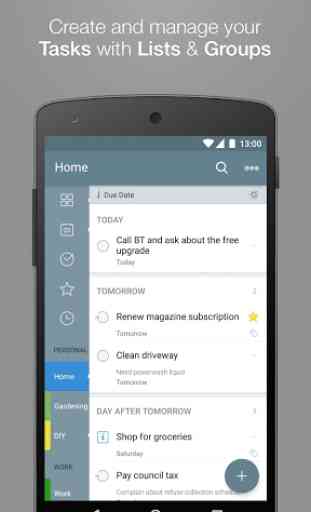
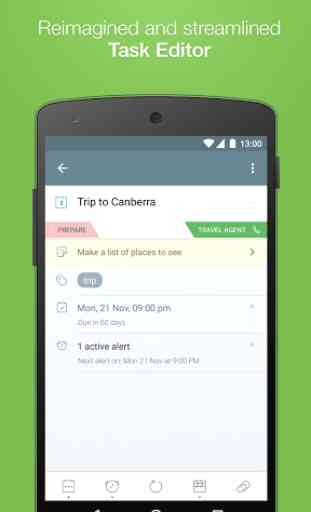
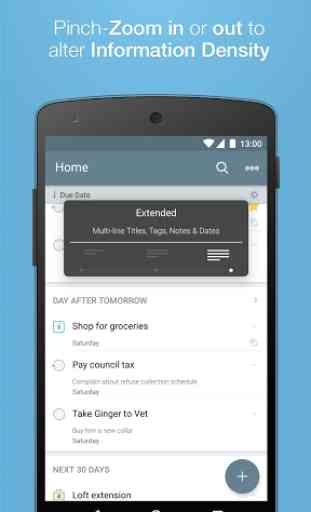
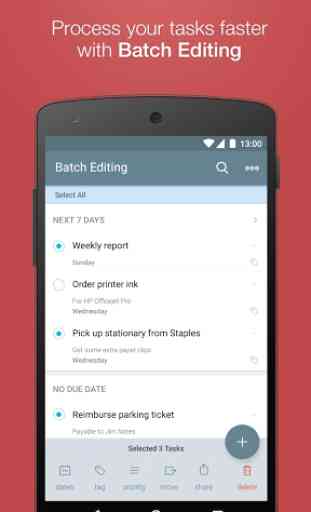

My task manager and todo list of choice. It had everything I wanted including: - No subscriptions. Once off purchase only. - CalDAV support for syncing to my own server - Effective UI that is the right level of complexity for a mobile device, but not overly simple like some other apps. - Equivalent iOS apps for cross-device functionality The app is very fast, written as a native app and the dev fixed a small issue I noticed within a day. I would recommend to anyone looking for a toro manager.