2ndHOME(Floating Launcher)
- I want to organize the home view. With 2nd HOME, you can organize your home view!
- I want to see what day it is today. With 2nd HOME you can see it so easy!
- I want to check the time while watching Movie. With 2nd HOME, you can do it!
- When I play a game, I worry about the battery power. you can check the battery power while playing!
- My mobile phone is so slow. 2nd HOME can make it fast and smooth. All you need is just click the button!
- I want to adjust the brightness of the display while watching Movie. 2nd HOME can change the brightness while you watch Movie!
-App LockLock apps with a passcode when starting up.Best for mail or SNS to protect your privacy.
-Registration and start up your favorite apps.It's launcher function.
-Memory cleanerClear memory to speed up your device response.
-Adjustment of display brightnessAdjust the brightness 1-5 levels.
・LED Light・Bluetooth On/Off・Wi-Fi On/Off・Rotation of the view On/Off・Switching mute/vibration
Q: Can I move the grip?A: Yes, you can. Keep touching the grip and slide it to where you want without opening the window.
Q: It's too dark to see the grip...A: You can change the setting of grip to a lighter color.
Q: I cannot see the grip.A: Check if the 2nd HOME icon is displayed at the status bar. If not, click the app icon and start up. If it is displayed, check the settings and see if "Use of Menu Grip" is OFF. It should be ON.
Q: Is a version without ads available?A: The pay version without ads is under consideration.
Q: Why does the icon of big light appear? A: To prevent forgetting turn off the light, the icon appears while the LED light is on. You can turn it off by tapping the icon.
Q: What is the battery meter?A: It is a function to display the battery power level with a bar in a corner. It also appears when other apps are working.
Category : Tools

Reviews (30)
Good so far. Very helpful and easy to use. But create an option to search and to use icon packs. Thank you.
Would like option to pay to eliminate ads
Unfortunately, 2ndHome application has stopped working, 👎😝
Liked it the moment I found it. It allows me to keep certain apps and windows open, while doing a quick search in another app.
It's good enough. But you know, it is hard to look up an app in 200 apps, so pls add a search box then we can just type app name to launch it. Thank you.
First thing to put on a new phone. 2.1.1 has problem showing app icons on kitkat 4.4.2 - reverting back to 2.1. Please fix
For Samsung J7. For Old Version it is working well, But After Updating it is Closing Every Time... Uninstalled & Reinstalled many Times but it is not working. Closing all the Time😡
If anything, it has to many updates. But it's always getting better.
Had it for the longest time but barely gonna rate. It's great, it's like favorites section with subsections (I organize by color). Highly recommended =) It'd be great if more features were added, like control to set up alarm, but still pretty great (with the exception that I have to keep the notification icon =p).
I use it everyday. It's a time saver and I could not and don't want to live without it. Thank you for this app. SGS6
The app is really laggy. Please make it mkre faster and smoother.
Kinda pointless now with no direct access. Have to uninstall & reinstall then reprogram everything from scratch to correct this glitch, UNACCEPTABLE!
This app lets me quickly & easily access what ever I need on my phone. Wouldn't manage without it.
Great idea but currently too laggy on my usually smooth Oneplus 1. I'll try it again one day.
Great concept,multiple functions. Totally use it by default on every of my phone.
This app has helped me to clean up the look of my home screen. It also saves me time from having to search on several pages for an app. For an organizational structured person like me this is heaven!
I Love This Launcher, some fast, sometimes slow. XDD 😜
It runs on my froyo dell streak in which I find its features quite useful.
My applications are now secured from intruders
JUST GOING TO KNOW THIS APP KEEP IN TOUCH.
Looks ugly. Need more customizations
its must have app for android. it made user experience of mobile excellent.
Its useful n helpful app ever. Congrats developers
I use it to organise short cuts of my most used apps and i can sign into two places at the same time
Excellent launcher, it is perfectly work with solo launcher .keep it up
But abit laggy
It definitely deserves five stars
Recommended for list of frequently used apps plus app lock
Good.But it have not mobile data control..please try to add it.

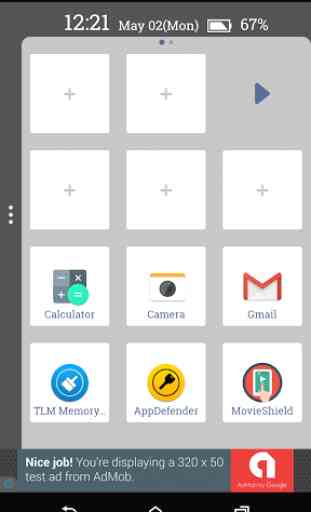
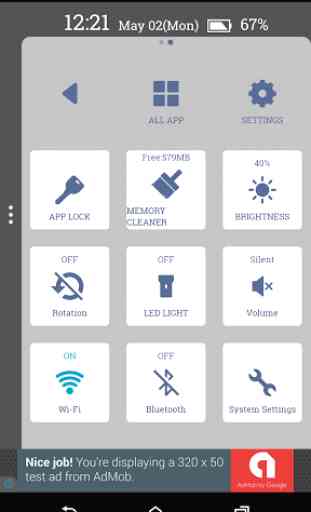
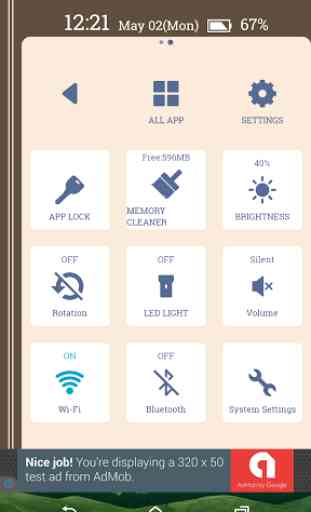

The app doesn't remain open. I have a vivo phone. Please tell me how to ensure that its running always.