360 Photo Player - VR Gallery
VR Gallery features:
- 360 sphere view
- 11 photos gallery
- BGM can be added with mp3 format
- Changing scene by point of view
- Panoramic view auto detection
- Swipe to change scene
- One press to add photo from smart phone or Dropbox
- Ricoh 360 Theta supported!(You can view Theta photo in Virtual Reality now.)
Giving you immersive view using any VR device like Google Cardboard, Gear VR, LG VR for G3 and any VR device to enjoy your own photosphere. It's live experience. It's the power of 360 photo!
VR Gallery 3D unique features (paid app)
- Stereoscopic photos supported for left and right sides
- Ultra high resolution with 6000 x 3000 supported
- 30 photos to be stored in gallery
- Field of view adjustment fitting different HMD
VR Gallery Websitevrgallery.strikingly.com
Company Websitewww.holumino.com
3D Photo Sphere creator and ownerPeter Murphy-MediaVR
Do more with usWe based in Hong Kong. You may support us by providing photosphere content. So that we could put it in our demo to share people around the globe. Here is the meetup group you may join in Hong Kong.http://www.meetup.com/Hong-Kong-Virtual-Reality-Developer-Group/
DisclaimerWe support photo sphere by Ricoh Theta but we are not official partner of Ricoh.
Category : Video Players & Editors

Reviews (29)
Functions great, but UI leaves a lot to be desired. This is the only cardboard viewer for photospheres I've found that (a) recognizes the photos correctly and (b) renders them correctly (that is, the barrel distortion is perfect). The process of going from one sphere to the next (within the gallery) is also very convenient and well thought out for VR. To this end, it is the one that I will be using in the future. HOWEVER: The UI is very clunky. As stated in the app description, you can only load eleven photos to the gallery. The process to add them (or view others) is fairly simple, though a little confusing at first (tap photo -> tap screen, plus sign appears -> tap plus sign, select file; with photo sphere showing, tap the back button, then tap "save."). There is no way to add multiple photos to the gallery at once; they must be selected individually. I'd give it three stars because that UI part is pretty annoying, but in truth, this is currently the best app out there for viewing photospheres. If the UI is fixed up a bit, it'll be great.
Even a button to upload media.... Oh wait you can pointlessly add an mp3 to a preset photo. Garbage
Cannot install my own photos so seems utter piontless. Can only use the 5 demo ones. So thats why 1* and Uninstalled.
Trying to view my pictures taken with nexus google camera panorama, but this didn't find them
I could not upload my own panoramic pics. I press the + bottom and the app do nothing. My phone is note 3
I'm very happy to use this app. I worked on my some projects 360 view but can't it. After I use this app I can see & show my work easily, thanks a lot. Nice App
It's crap! When you try to add photos it just goes to a blank sphere.
Very Good and very easy to use... i just wondering what is a tru 3d file, and how can i create it. can you tell me? thx
I can't figure out how to upload my own photos that I saved from cardboard camera gallery. I feel like I have to download another app or something. Makes me feel stupid.
good app with great potential but it is to simple. No settings and also a very annoying tilting like you are in a ship. Please fix this. I cannot zoom in and out in my 360 panoramic renders. Add zoom.
great app. thank you for taking the time to make it. I enjoyed viewing my panorama in 360 :)
Leaves a blank split down the middle of the backside view, on all panoramas I upload, which do display correctly on other apps
I'm on a Samsung S7 phone. I press the + button put a picture from my gallery, then I save it. After, I can't find it in vr gallery while using the Gear VR! Please help
I have full 360 pics, and it displays them as if there's a sixth of the 360 missing, and scrunches the photo.
looks great for my mono image, but doesn't read the stereo image correctly.
I can only upload 7 pictures why
App failed to even load up properly, would not even go past the loading screen, even tried uninstalling and reinstalling, even that didn't work
It was very good app but now it doesn't load photos from my phone!
Ok. But only for 2 d. No stereo allowed
I can only add up to 12 photospheres. Is that all? Or I'm missing something..
Does not respect the distortion parameters of my cardboard viewer.
Adding photos: Tap the "+" on the main screen, then tap the "+" again when you're looking at a blank sphere. After that, you can add photos from your phone storage. However, it's still unclear what dimension images work best in the app, and 3D stereo/images seem to only work in the paid "3D" version. Fair enough....
Please! Use some SDK to fix drifting... going to vomit.... oh... I like it but fix this please and get 5star
The app is OK, but why on Earth it is limited to 11 images? Quite useless as such.
Is there a version that's unlimited to the number of menus & photos I can add?
Waste of time for me
It couldn't find my files, only 6 pictures included, sorry uninstalled.
Does this app collect all the details of image processed?


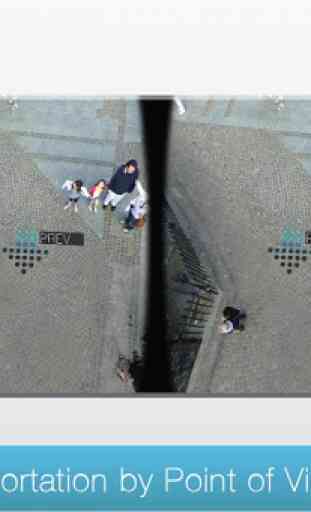
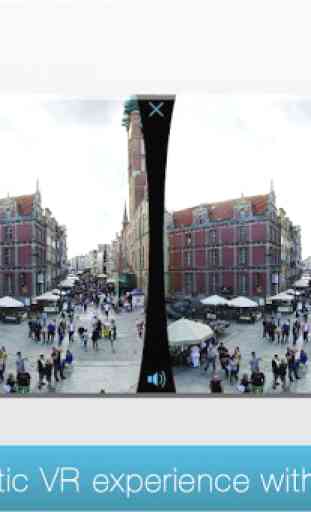

I think people that are giving low reviews are just too focused on what a rectacle should be. I understand that people find it hard to add photos, I did at first. What the gamer community, trying vr, doesn't understand is that's not a cross hair... The symbol for adding photos is right in front of you, the addition symbol, ya... It looks like a crosshair. I admit it took me at least 20 minutes to figure out how to add photos, but 1 or 2 stars for something that works? Note 3.