360Tube - Create 360° Videos
You can render your videos or simply tag them with the required 360° meta-data and upload them to your YouTube account with only a few clicks with this app.
360Tube takes raw video / image footage from a fish-eye camera with one or multiple lens and creates a single equi-rectangular video from it and saves it to YouTube to view it as an interactive 360° video.
Out off the box we support Samsung Gear 360, EleCam 360, Ricoh Theta S, and PanoView.
However the camera settings are fully configurable through a graphical interface. This will allow you to use any fisheye camera with 360Tube.
This app includes the following features:
- 360° video rendering on your phone
- 360° fast rendering on your PC
- Upload your 360° video to YouTube
- Injecting your videos with the required 360° tags
- Built in file browser
- 360° video viewer
- Standard 2D video viewer
- Visual adjustments of the render attributes
- Render single or dual-lens raw material
- Download of raw test video material
- Render to different 360° video resolutions
Once you configure the Yaw, Roll, and Pitch of the recorded video you can start the rendering process either on your Android device itself, on your Home PC ( Additional application needs to be installed ) or in the cloud.
Category : Video Players & Editors

Reviews (16)
The app can't find any videos in SD Card. Looks like a buggy app. All I wanted was to add a VR Metadata to my gear 360 video. I uninstalled it.
I have a GoPro Fusion and I got this app to stitch the spherical videos from the front and back lenses but I can only select one video at a time. How do I select the two fish eye videos to stitch into an equirectangular video?
Very good but the process to create equirectangular image is so time consuming. But very good.
Every time I try to open a file, it crashes. I have a lot of storage too.
Stitching lines are visible :( Can this be further improved? Willing to pay a small amount if it can stitch as good as original gear360 app
Very bad app it does not look like 360 , pls send feedback
This app I horrible don't download
Thats soo bad app dont think about it
Can be better. It doesn't save the videos properly in the gallery and just keeps showing 'can't open app' when you go back to choose another video and while viewing the video it doesn't open either. This app is great but it can be better and it definitely needs updates with better service and some more features added like where to save the video and stuff.
It is awesome but I will not going to the uyuu I can see what Is going to the man who is going to the man who is going anywhere
Idk I just HATE IT
Can be better trying to find the correct folder to import my videos from
I M NOT SURE WITH THIS APP
Good application
Love it
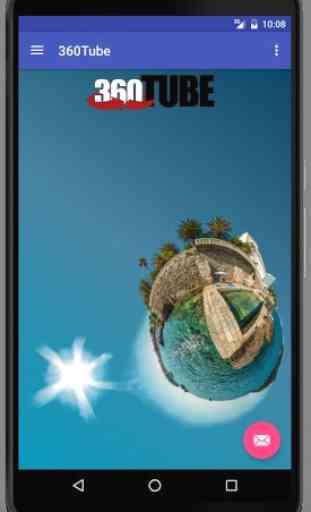
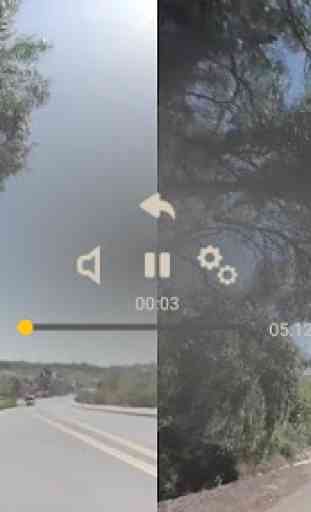



This app looks very useful, but unpolished. So far I've been unable to prepare videos with it, because it can't save the results my external SD card.