3C Task Manager
In-app purchase can be made to remove ads and unlock features.
► Task manager◊ Sort by CPU, memory or network usage◊ Kill non-foreground apps◊ Add home-screen launcher to kill included apps◊ Add notification to kill included apps (require in-app purchase to unlock)◊ Set refresh rate (requires in-app purchase to unlock)◊ Configure UI the way you like it (dark/light, button themes, text size, etc...)◊ See detailed information about apps or kernel processes◊ Pause display
◊ Kill any apps or kernel processes on rooted devices◊ Force-stop (instead of kill) apps on rooted devices
***
* For SAMSUNG device ONLY ****
Category : Tools

Reviews (26)
Its ultimately the only application I can find that has a very modern Interface that is simple enough for the average Joe to use easily. Happy that it works as well, ive went and checked it's actions that it does and it actually does remove cache, stops applications accordingly, and allows you to choose the particular applications that you want to stop from running. It's not a Fluke. This is the real deal. Thank you 3C developers for this free for any to use app. 5/5
Stars taken away, see end of review. Was 5 stars... My Go-to task manager for all things Android. 3C has some other really great apps too but watch for redundancy. Also some features only function if you have root. After March 2022 Android 12 update: 3C Task Manager started to close apps very, very slowly until it will finally just stall out completely. Please fix it.
I love this one and would like to remove the ads. But when trying it ("Unlock features"), only a very thin horizontal line appears on the screen, so there's nothing to click or choose to go on and pay for an upgrade. Pity. 😟
i purchased this app immediatly after installing it. but it is very slow when force closing apps. it takes atleast 10sec to close one app and for closing all included apps, i need to wait longer period of time. but when i force close this "3c task manager" app, and start it again then it works fine. but after some time same problem occurs. I already given battery optimisation exclusion to this app. This is a good app but needs to fix this issue.
While other task managers require complex workarounds to get the necessary permissions, this one just works. Bravo! I'd love to see at least a bit prettier UI with real-time graphs, though.
I happen to enjoy trying to figure out what I can do with the entire 3C family. I seem to discover some new capability each time I log in and, considering how much I have always been a huge fan of technology, I am right at home here. My only issue is the fact that, in order to perform the more interesting tasks, I am required to purchase the so-called "Pro" version. Aside from that, I have no problem finding plenty else to do.
seems to work, but it didn't resolve my issue. sometimes my phone starts to get hot while seemingly doing nothing. I wanted to check what app does that, but there were no huge load. maybe u can tell me how to find the issue? btw, for what reason there's the xposed module? what it does? I gave it root and it seems enough. Is there a way to prove that the app don't do any harm with root access?
Tnx for response. But I wanted to increase the priority level of an app, a game to be exact in order to increase performance. But its only showing available for a second and i cannot adjust it.
Great app. I use the free version and I'm very pleased with the features it offers and minimal quantity of ads shown. Can't think of any complaints. Thumbs up to the devs.
100x better than any other bs app that does nothing other than drain more CPU/RAM and spam ads. Closest thing to the OG Samsung Task Manager you can get now from what i've seen, identifies everything that's running and just hit the x to force stop or the x at the top to force-stop everything. Ez
Unfortunately it only shows average CPU usage from the start of the process. Does not show recent CPU usage, i.e. in last second. And it doesn't refresh the display. I find it useless.
Unfortunately, it seems that it does not work on Intel-based tablets. 3C CPU manager does not work as well. It loads but stuck on endless "loading..." message with spinning circle.
I'm a professional IT tech. All I have to say is DAMN! Incredible app!!!! Good job guys! Edit: This is the best task manager I have seen on a phone. What else you guys got? The very few negative reviews are halarious. Lol.
this is a little bit an idiot application . don't let me to pay for. when it decides that I need a paied feature, send me to download ... the same application which ,obviously , show me only "open" and "uninstall"... frustrating ,annoying and made me to remember about my mother ,my father ...etc. I never met something like this ... I bough only one option because only one let me to bought . in the rest, for ALL other options, the window with buying option ,do not open...at all... AND/OR send me.
The exact tool to identify draining processes. What is incredible is that Android does not have a native tool like this one built in for Android...
Works exactly as intended. I can kill any task which may be hogging too much resources on my phone increasing my phones battery life. A life saver !!
It's a 50/50 If it even works. when it does it's great let's me know what apps are draining my battery
Never stops "Loading" - I let it run for 20 minutes and the main screen never stopped displaying the green spinner and the word Loading.
Like being able to force stop system apps like Chrome and YouTube. Gives a lot of details. Paid for no ads. Great app.
It's been a great experience for me using with 3C and a learning one as well recommend it to anybody
Allows killing of useless system apps in 10 but looses its teeth in 11 and sees nowhere near the sys nonsense it sees and kills in 10.
Good but i dont like the settings screen popping up periodically when app is started.
Thats wonderful, I found out many information about my phone in one application. I don't need different applications in this case
Works but needs definitions as to what will happen before it does it.. Needs save buttons too.
This is the most useful task manager I've ever used! So easy to use!
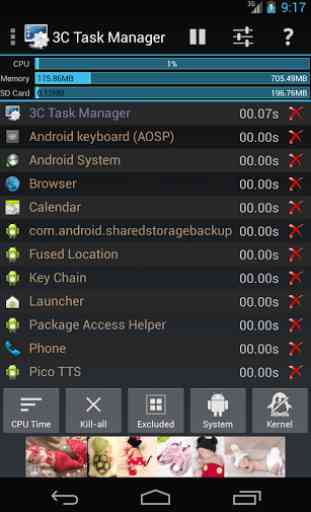
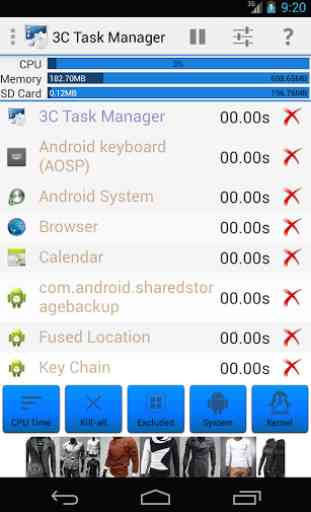
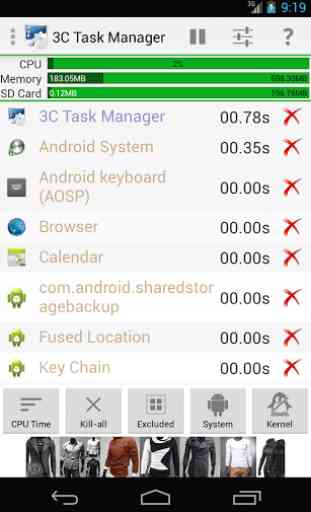
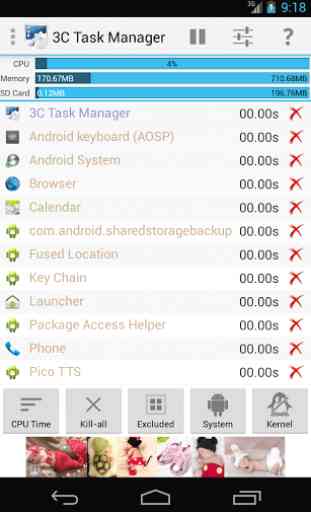

It does what it's supposed to do, but in a very crude way: by calling up the app-management page of each listed process one by one and then force-stopping it, which takes a full few seconds per process. Stopping all can take a minute or more. No way of simply killing some apps without force-stop. Very aggressive with full-screen ads, which cant be closed with Back button. Nags about "helping out development" every third run or so. Could be really awesome, but right now, it's just mediocre.