3C Toolbox Pro
3C Toolbox combines many features from other great apps into one giant toolbox with a modern and easy-to-use interface. 3C Toolbox has every tool you need to monitor, control and fine-tune all your Android devices. Save 25€ or $30 by getting 3C Toolbox instead of many disparate apps, details available here: http://www.3c71.com/what
To receive the fastest and most friendly support on Play Store, please send a support request from app settings, help and support mentioning your concerns. Over 85% of all users gave it a full 5 star review for a global rating of 4.8, very rare on Play Store! ★★★★★
Permissions detailed: http://www.3c71.com/perms
Works best on rooted phones, works well on stock phones too
Here are some of the features you will find in the app:
★ Special support for dual battery devices, LG Quick Circle and Samsung Edge notifications
★ Toolbox integration allows for battery savings and performance optimization, profiles to control CPU, IO and device states and managing apps from anywhere
★ Highly Configurable UI allows you to transform the app into something you really like
★ Device manager offers the most powerful profiles, task scheduling and device watchdog you can find to optimize performance and battery saving depending on your unique situation
★ File explorer
* is a very simple, yet very powerful explorer that can use root, sort by dates, sizes and stream media files as well as update permissions, ownership and security context. Locally or from any Samba network share
★ Application manager
* provides all features you’d expected from such and many more to secure, tune and optimize all apps on your device the way you want.
★ Battery manager
* will help you identify apps draining your battery and improve your profiles using comparison statistics, as well as keep track of what actually happened over very long period of time
★ Network manager allows setting WiFi access point priority and configuring
* Android firewall, TCP Congestion and DNS
★ Task manager offers a simple UI yet very effective in sorting apps by various usage and getting rid of unwanted apps
★ CPU manager
* controls single to octacore CPUs, thermal, multi-core and most custom kernel settings
★ System manager
* configures your device at the lowest level, from SD cards performance, memory boost and tweaking various hidden settings using build.prop and sysctl editors.
★ Monitoring and recording all applications activities and battery consumption, component states (connections, localization and phone). Also allows adding status bar notifications with graphics and removing original battery icon using Xposed framework
★ Highly Configurable Widgets are all resizable, from a simple gauge to more complex data display, component toggles, and historical graphics
★ System component switches in app, in widgets or using profiles allows switching on/off about 20+ device components (WiFi, Bluetooth, etc) manually or automatically
For advanced debugging/investigations:
★ Terminal Emulator & Script Editor allows sharing and running scripts optionally on boot
★ System Logcat and Kernel Reader
* provides advanced filtering and search
* Requires root and kernel support for full feature
★ Pro-only featuresHide any tabs or any menu itemEdit main screen buttons up-to 4x6 gridMulti/auto-select, sort apps in apps manager and (root) explorerAuto backup updated apps and new app notificationRecording items and optionsUse force-stop in task manager and task-killerCreate multiple schedules, watchers and profilesAutomatic battery markers and manage multiple batteriesNotification shortcut to access any features from status notificationExtra widgets: 2x1 text, 2x1-5x2 graphic, 4x1-1x4 toggles and 4x4 summaryNo Ads
Category : Tools

Reviews (26)
Got the key...You can't complain without testing the app fully.There are very useful things that it will take some time to understand and figure it out, but once you do...you will :)...great app.It has a lot of things that doesn't needs root,and theDev added an app,the 3CCompanion that is to do a few of things more without root..(remove system apps,grant stats perm&More)It has been working fluid and is not draining. Auto backup, sched actions,app lock,app froze... Worth pay $ to fully enjoy it.
3C ALL-IN-ONE TOOLBOX IS, BY-FAR, THE MOST POWERFUL AND CAPABLE APP IN THE PLAY STORE, EVEN, STILL TO THIS DAY. The name says it ALL; because, this app has it, ALL-IN-ONE app. Whether your a novice user, or a seasoned developer, 3C Toolbox's simple usability and infinitely powerful versatility is worth every penny. This powerhouse has been my 'goto' app. From my first (~10 years ago) to my most recent android, 3C has continued to impress me with the endless capabilities it provides. Thanks 3C!
Rating updated. I asked a question, all it needed was an answer so thank you for that part. I admit to the error in my review. Nevertheless the said popup says settings, not data and there were no warnings displayed, hence why I felt blindsided. Thanks for your reply. Original review for context (2*): What the? I updated and the app turned to a key and now have to install an app and lost all my data....not cool. How do I migrate the data?
I kinda depend on this app, and I really like it, but for some reason, it's only just a key now instead of the full app like before. And now pro accessibility keeps disappearing after a while, with only the free version staying up. I'm using a T-Mobile Revvl 2, unrooted, btw.
Backed up and won't restore any apps. I have done the backup of an app and needed to restore it, instead nothing happens othet than the bar showing zero progress and draining the battery. Only can restart the phone to end the power drain.
This app is amazing. To list it's benefits would take more charcters than allowed. Two very minor complaints 1) deodexing. Even with the zip extension, It will not, deodex my Amazon Fire 10 on 5.1.1. It has however, deodexed all other devices I own without issue on the same versions. 2), It refuses to install any boot animation on the same device. If you get it to deodex on device, I'll give you a full 5 stars. I've plenty of boot animations.
Overly complicated for me. You know it reads very well it sounds like it could do a lot of stuff but I I can't get it too much. I find it overly complicated and confusing I'm trying to figure out what you want to do seems like it wants to do the opposite of what you think it should do especially in the killing apps part it kills the ones I don't want it to kill and it leaves the ones I don't want alive. I spent way too much of my time trying to figure this app out I just want my money back a
Overall a great app! but lately it seems to have fallen into disregard since the CPU tool stopped working (stuck) once I upgraded my phone to Android Pie. It has been 4 months now...
I changed the start screen to the cpu management screen and now I can no longer access anything but that screen, pressing the back button just exits? Is there a fix or do I have to clear the app cache and data/reinstall? (I have tried force app close and hardware reboot) Thankyou for the great 3c apps! UPDATE There is no nav panel on this screen, only cpu control but the widget trick allowed me to get to the settings again! thanks
There is no other tool than can match it's optimization capabilities!! Bravo for the best tool suite that android enthusiasts, like myself, absolutely should download and keep on all their android devices. Thank you 3c 💯💯💯👍👍👍
I do love this app, but It's lacking a few small things Would love to have an option to do/cache the help pages for offline (preferably in-app) access Maybe a list of adb commands for permissions it might ask for so I can enable them all in advance (no root for now, sadly) And more that I can't think of right now, but will edit if I can (for fairness sake I'll change to 5 star if I get the original 2 requests or a reply on why they are dumb ideas :P)
Love the app, however after the update i made on 09/09/2019 (running Android 10), certain features are not loading. Network manager isnt showing traffic, most notably
Quality excedes excellemt. Integrity of developer is apparent in every aspect. Amazing the intelect displayed in ability to create an app of this level. Helped me many times more than what I contributed. Will be donating more to help support such a valuable asset.
This should be the best app on Android. It can almost handle everything! Powerful features, nice widget, unique and unbeatable! Make your phone great again 😅 Highly recommend!! ⭐⭐⭐⭐⭐⭐⭐⭐⭐⭐
App is extremely good and versatile, but can't go into app permission settings. Device: Samsung Galaxy Note 8 (Android 9)
Love this app it has been a great learning experience for me feel like i'm exploring everyday to do world adventure
Using this app is esential if your device is rooted and your not understanding of all settings thus overheatingvand high cpu issues & laggy slow devices . also if ur not rooted ..well get the app
Don't waste $$ Pro key worthless now, dev has moved practially everything usefull to all a cart (sic) and seperatly 4 each indiv utility... Total BS!!!
Very interesting App. I sincerely hope the developer will add disabled for non root devices like mine. Much respect👍👍
Amazing app works great with non rooted phone as well.... 5 star plus, a must for Android users
Offers fill suit of tools for stock ROM & root, even Xposed, awesome.
Lots of functions but needs updated tweaks and presets.
Best app on the market, super fast developer in fixing little bug in app.
great little app, the permission modification is absolutely wonderful!
I love it, I sort of wish I knew how everything worked, the part I wanted is perfect.
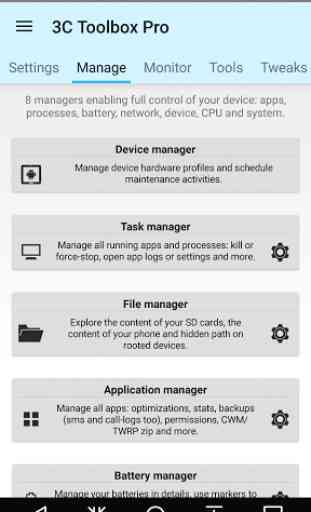

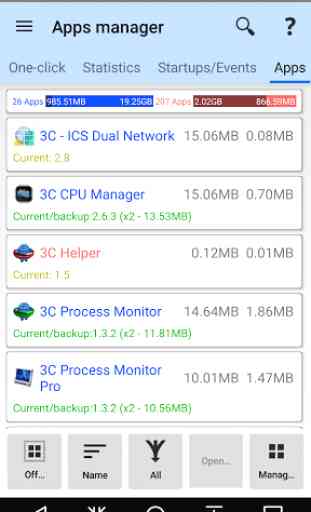
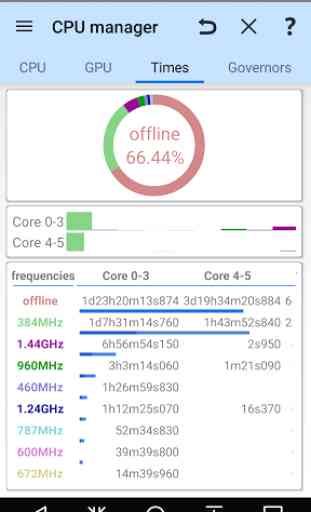

I get thar this is the all in one and the purchase I made previously was for just the battery stuff, but it would be nice if I could get some type of credit from that purchase toward this one, seeing as it was supposed to unlock access to the other available tools. I just wanted to save clutter and space on my phone, and didn't see the all in one option the first time I found these apps offered in the playstore.