3CX DroidDesktop
All features have been transferred to 2X MDM. Download 2X MDM here: https://play.google.com/store/apps/details?id=com.tcx.mdm
2X MDM allows you to control your device via Wi-Fi/ Internet connection, using your web browser.
Remote Control features include:
- Live Camera Stream
- SMS Management
- Contact Administration
- Call Management via Call Handler
- Keyboard Text Input via Wi-Fi Keyboard
- File Management
- Real-Time Sensor Information
- Device Clipboard Control
- Personal Web Server
- Android Shell Control
- Real Time Device Logging
You can also experience the full benefits of 2X Mobile Device Management by registering and connecting to a 2X Mobile Device Management account.
2X Mobile Device Management main features include:
- Easy mail, Android & Wi-Fi settings management
- Powerful email client
- Phone tracking & Location logging
- Remote SMS & Call Log backup
- Remote lock, Unlock & Wipe
- Remote Application Management
- Bridge Mode Remote Control via Internet
2X Mobile Device Management is an online service that allows you to easily manage, secure, monitor, find and track your mobile phones, tablets or notebook computers.
Category : Business

Reviews (28)
Don't download this application! What was once a reliable Android application is now a signup-required scheme that supports no illusion of privacy or the needs of users.
I have space on this phone but need to free way more to install a separate app. I just want to use this one to copy an email address from a text, no forced updates please.
This once great app has been ruined. AVOID
Now when opening the app, I just get a page asking me to download something else that I don't want. Was 5 star but now NO star. They really should add a 0 star rating on apps for cases such as this!!! I'm forced to give a 1 star rating to a 0 star app.
Told me to download other software i d,l it and i still cant acess my com for my andriod
Integrated into an unwanted app.
Does not require any special permissions! Love that
Does nothing but tell you to download another app. Why is this allowed in the store?
Now its useless
Thanks.
oh it's gone. why???
Simply doesn't work. Connection attempts simply time out. Tried confirmed unblocked ports, still no luck. Teamviewer's Quicksupport app, on the other hand, works right out of the box and lightening fast. UPDATE: I have referred to the developer's forum site, but only advice there is to check prot 8080, which is not the issue as mentioned in this review.
Esoteric configuration required. No configuration instructions or any information anywhere relative to using it. In Settings user name and password fields are shown but no indication as to whether that is to create them or to log in to something with them whatever they might be. Server opens and most functions work but "Remote Control" screen (what I need it for) is black. Device is rooted. I'd send a log but there doesn't seem to be a way to do that. Last but hardly least I'm blocked from registering at their site probably because I use a VPN for security. Completely intolerable. Bad experience all around and very much a waste of my time.
Two improvments i would like to see. 1. See all the contacts stored not just the ones set to display. 2. Be able to see and send mms messages. Other than that very good app
I really enjoy this app, and use it quite often, but ever since I un-installed and then re-installed it all I get is connection time out errors. This app was working FLAWLESSLY less than 24 hrs. ago. What changed?
Great bit of kit, easy to set up when you have a good knowledge of networking, endlessly useful.
It states I can remote view the screen but I cant see where that is done. Can i fully control the android device? Similar to team viewer?
Really useful and simple without installing anything to the PC. I love it.
Wow.. Amazing. It helps me a lot as a android app developer. am really enjoying with this app
Yet another disappointing app that had so much promise. I love all the gadgets and advanced info I can pull from the phone in the web console, but when I try to do the ONE thing I wanted it to do, it fails. All I wanted to do was send a text message, but I get an error that says "Disabled due to no SIM Card available." I checked around and someone else reported the same issue a month ago and has gotten no response. So close, yet so far. Pros: Cool stats for geeks, remote control works great, lots of cool gadgets. Cons: Won't send a simple text message.
UI is nice and application is easy to use. However, I could not get this or DroidDesktop 2 to actually show me the Android screen, which was the main reason to use it. Also, it appears to not have/support https, which is a problem (albeit an easy one to fix).
I was all excited to use this to xfer some files over 30+ meg, but there was no connection.... it failed every time. I want to give it a negative star. And the Developer response was 3CX MDM April 29, 2014 Hi there, please note that 30mb file transfers are not supported. The Developer DID NOT READ my Review..... THERE WAS NOT CONNECTION to even TRY to transfer files.
It's a sad day for this app - upon the update, it won't ever use the local Wifi IP address - it will ONLY grab the Cellular IP (i.e. - which uses your cellular data up). For the past years (I paid for this app also, not using the free version) - it's always been able to use my home wifi and use THAT IP address so I can text from my desktop and laptop - until this update. Which means you took something out. And the reason I know you did is I turned my Cellular signal off and only had it connected to my home wifi (checked and internet browsing still worked, so the phone was connected to the internet) - and the app didn't work at all - wouldn't take the local wifi IP to use. If you are "pushing" people to use your other products at least you could do is admit it, and not just take features out - and don't even list them as being gone/changed.
When this program updated yesterday it stopped loading SMS messages, and I couldn't use it to text from my computer. But after uninstalling the program from my phone, and reinstalling it (and being asked to confirm 'permissions' in the process) it's now working fine again. Excellent program. Pity the update didn't go smoothly, but I won't dock a star for that!
the most convenient feature of this app was WIFI Keyboard. but it is gone now, I cannot find it on every browser nor your pictures in this play google page. And the description does not say about WIFI Keyboard. And in android setting of Language & Input does not have the wifi keyboard as well.. looks like 3CX removed this feature. Am I correct? (If I am wrong please let me know how to use it. star rating will be dramatically changed if I can use wifi keyboard)
I use another 3CX product and like it, so I installed this app. I followed what minimal directions were given. Could not connect to phone using web URL given in app. I eventually, after much looking, found a DroidDesktop User Guide on the developer's website for an older version of the app. I screwed around until I got it to work. This would be a great app if there was decent info available about how to use it! For the user: the URL to put in your web browser is the IP of your phone, appended with the port on the end (e.g. :8080).
It was a great program. Until update. Now it can't even get a ping to the port. Hopefully this will be fixed soon.


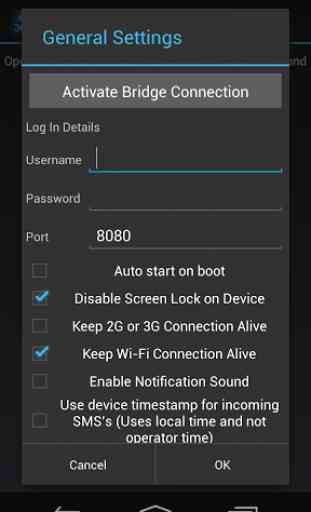
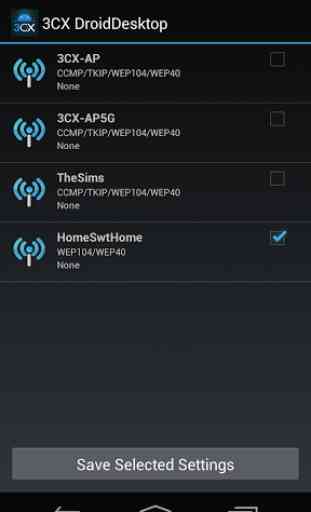

I cant transfer anything from my phone to my computer... whatever this app was supposed to do originally has long since died... what a bunch of idiots