3D Blueprints for Minecraft
You can see grid or select current layer for building. Just place blocks as it shown in blueprint and you will get awesome house! With this app you can create building using step-by-step guide or just look for some ideas to build.
Features:
★Cool builds★
You can build house with furniture or even plane on your existing Minecraft map and surprise all of your friends! Just use this app to create some awesome buildings on your maps!
★3 categories★
Medieval and Modern houses with furniture | Cars | Vehicles | Planes | Spaceships
★No internet connection needed★
Our app perfectly works even without internet connection, so you can build everything on your Minecraft maps all the time.
★155 awesome creations★
Here is only quality creations and ideas for your Minecraft PE maps, check it out!
★Easy to use★
3D Blueprints for MCPE is very simple app, you can see detailed blueprint of building and it is very simple to build it.
Disclaimer:
NOT AN OFFICIAL MINECRAFT PRODUCT. NOT APPROVED BY OR ASSOCIATED WITH MOJANG.
In accordance with http://account.mojang.com/documents/brand_guidelines
Category : Entertainment

Reviews (30)
To all the people who gave it a one star because it's not a game, read the dang description, this app is pretty good compared to other mc blueprint apps. I have a few problem with it tho. 1) it needs a free roam camera and a measuring device, it's hard to count blocks from a fixed angle. 2)I would be willing watch an ad to view the better builds one time, but still keep the IAP to unlock all of them at once. 3) Add more builds once and a while.
I bought this and love everything is made to scale to the character maybe a bit smaller than actual size but has enough for your character. My only problem is the controls for it kinda wish you could move it from the center of the build to get a bit more in detail for the longer builds but its pretty good considering. And my one wish is if you could add more in a later update more star wars based builds, more space ships, future builds, and to seperate the apocalypse builds from the modern build
Great varied, easily search blueprints. easy to use interface. Needs to have tooltops added or key to give block types rather than guessing based on texture. Agree with others than locking the camera to the centre is a pain but doesn't matter when building layer by layer.
I thought this app would allow you to create you own blueprints, but some of the houses are quite good and can be built in both creative and survival. I like the feature to see one layer at a time, which allows you to perfect the build.
Amazing App with wonderful builds! The layered structure of the app-builds is perfect to recreate the buildings in your own Minecraft world and they look very good! the pro version is at a fair prize and well spent money. it would be nice if more buildings would be added any time soon! So far still a very good tool!
Well, I have built almost every house on this app, and so far I like it 😁. The instructions are easy to follow and there's an option for a 'grid' and 'show that layer only' option too, which make it sooooooo much easier. I just wish there were more buildings to make :\
Very great from bottom to top tutorial building app! I paid for this app because the builds are amazing and they make it easy to build with options like "grid lines" & "show current layer only". Only thing I wish is that they added more builds to the app because I have built all my favorite ones. That being said it has tons of builds already though!
The concept is great. a 3d blueprint viewer. But what happenes to your old blueprint apps? i remember 3 of them and the builds were spectacular. i still use most of them on the pc where i have the schematics saved for schematica.
The 3D feature makes it easier to see which blocks you need. However controlling the camera to view that 3D blueprint is really fidgety and hard to use.
great app, helped build many beautiful structures in Minecraft, but if you could fix the textures a bit, it would make this app even better! but still a wonderful app and i hope to see more buildings added in the future.
It's good. Works well when I run this while running Java Minecraft on my laptop. Lots of things to build. Those helicopters were handy while I made an adventure map prototype - good work with this! Just keep adding more...
I would give 5 stars if you add the option to make a blueprint for your own building so than you can rebuild it again in any other map. This will make me really happy and I wish you answer me if readed.
The best building guide app anywhere.... You can zoom in, out and pick layer by layer, step by step. This is perfect!!
Pretty cool app with lots of buildings but it's sometimes hard to match the dimensions of the plan on the phone.
Great app, but I am unable to access the Pro version on my other device with a better screen, if I was able to access the Pro version from the other device it would be 5 stars 👍
This app really helps when you draw a blank as to what to make next. The builds are amazing, as are the tutorials. Thank you for creating this awsome application!
its a great app and what I wanted when I clicked on it .But I would like some more houses because i am not very intrested in only modern houses,midevil houses, and veichels besides that its great
easy navigation, great break down on blue prints. Hope to see a fantasy category.
Easy to follow builds and alot of choices. I only wish they would add some stores buildings ideas.
Medieval part has no castles!! Smh!! Controls work nice. Easy to build in game but lacking in prints. Not worth the money!
Why are most of the stuff only for the full version? And second a lot more blueprints need to be added like football stadiums, towers, etc
Would be nice if you gave a list of all the materials needed to make the builds and make it able to unlock camera but besides that its a good app
I like the app! Not shabby. But what really bothers me is the fact that when I wanna zoom in it only zooms in the middle. Is there a way it can be fixed?
Very great app that walks you through bottom to top. No issues and it's worth premium too!
Great for getting ideas. Love the layer by layer option. Might I suggest each build show the resources needed?
Hardly any medevil builds nother ever gets added even with paid version. What they have is cool. But very limited
Just not a super in between in the top and the bottom layers are needs more detail's?
Good concept not what i was lookin for but i see potential for improvement. Sent an email with details 😁
Not super great in between the top and bottom layers, needs more detail




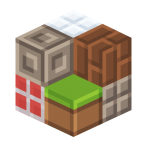
I really like it, but I do wish that there was a way to make the camera unlock from the center so that I can look at specific areas. The problem with a camera that is locked to the center of the build is that I have to maneuver it around to some really awkward positions in order to see what I need to do. One other great thing to add would be smooth lighting. There were a lot of times where I couldn't tell one block from the next, especially when they were the same block. Other than that, great