3D Charts
● ● ● ad-free, Adobe Air as external 2nd file is required, it updates! ● ● ●
Get dozens of high end Charting types in 3D and 2D, landscape and portrait:
FREE Percentage Charts:● Pie● Doughnut● Pyramid● Cone● Funnel● staggered Column● staggered Cylinder
WATERMARKED (yet fully functional) Combination Charts:● Line● Area● Column● Cylinder● Surface (colored by series or by height/region)● Stepline● floating Area● floating Column (Renko as single series)● floating Cylinder● Bubble
FREE Radar and Polar:● Line● Area● Rose
All charts are highly customizable, set your own colors load pictures and logos as background and save the graph as image rendered in 3D to Android's photo gallery. Export your charts as high quality PNG file with transparency (good for graphic designers). Use your own chart photos as attachment or upload. It's great for mobile blogging and for social sites ... boost your data analysis.
This app is the enhancement for your mobile office and journalism and press reporting on the move. It's loaded with features for science development and research. Also it's beloved for monitoring blood pressure over time recording body weight, mileage and electricity consumption ... the isometric 3D projection makes data comparison easy and yet it's very eye-catching. 3D Charts is an essential tool you don't want to miss.
The 3D Charts App is a true desktop application worth hundreds of dollars brought to your Android. By purchasing the pro version of this app you can save quite a bit of money because google is sending all the traffic and potential customers here for free including you. You will get over 7 years worth of IT development.
3D Charts is an essential tool you don't want to miss. This cannot really be compared to Excel © csv. This charting tool combines beauty with purpose! Wow! Awesome! The 3D Charts www.advance-media.com home page showcases our web based interactive animated and real time database charting software tool which is basically the same as this 3D Charting mobile app!
Set number prefix like '$ € £ ¥' or suffix like 't' for tonnes. UTF-8 font support. So type Chinese Korean Arabic Hebrew if you like. ÇÖéØScaling (official SI abbreviations) font size bold number precision can be set. 3D-2D aspect ratio and width / height slider. Just remember your mobile device features high resolution DPI dots per inch screen compared to a desktop monitor. This means Chart images will look way bigger on PCs in size. Yes, the data can be exported to Android's clipboard, copy and paste. All data is automatically saved. 'Save As' project option.
Intuitive User interface. Test play and plug and see for yourselves. To become professional with the 3D Charts app it's highly recommended to read the online user manual thoroughly, go: http://www.advance-media.com/3D_Charts_mobile
Tablets with big screens are welcome!
The free Air 3.2 and higher code library app by Adobe is required. The 3D Charts app will prompt you to download that file from the Google Play shop. It is about 20MB in file size (wifi recommended) but can be moved almost completely to SDcard. Adobe will keep that all important Air code library app up to date as scheduled.
This app is available exclusively on Android due to the excellent Adobe Air support.
Wishing fun with mobile 3D charting, be convincing, be successful! Make your statistic count!
Category : Business

Reviews (30)
Hi, I have a suggestion for improvement. -Provide functionality to move the data rows up or down. -Every new row should get a new color automatically. -Negative value (for ex: -22) should be allowed to enter. -Symbols in value should be acceptable. THANKS
It is complicated to use -2★. I would normally try to take the time to learn it, but decided not to, bcuz it will be almost 2yrs since the last update -1★ (no incentive, even the sale price of pro version). Google Play Store average rating for the Free version is low, why? -1★
Need more interesting improvements.....
Very bad and very hard
Dễ sử dụng, giao diện đẹp. Rất tiện lợi. Cám ơn tác giả nhé! Easy to use, nice interface and useful. Highly recommended! TKS
When making a bar graph, it puts the bars on top of each other so you can't see the lesser value..
The world's changing! This is the best android app I've come across so far. It's fantastic.
Could not share directly but with screen shot
I was looking for a good app to make a line graph with 9 different customizable colored lines. This app is great and customizable. Versatile. And also just realized how little space it takes up.
But you can improvize. Didnt expect much but it still works on the go. You can improve on user interface while putting datas, it is a bit complicated. Still, nice work!! 5 stars for you effort.
Doesn't work!!! In the video doesn't really tell you anything and it's really hard to see every better if there was a voice tutorial with it!
I am very happyful to this app
Great app. Sure it's beautiful.
To complicated
I have to download Adobe Air too? What is that all about? I've downloaded hundreds of games without having to do that. Don't push another snoop product with yours!!!
Thank you so much for creating the best chart app on google play in my opinion! My LG G3 Appreciates it btw :)
Why not me.
Best of best
Try it but its complicated because it hadn,t any guideline for use it and not display input data in my tab
All those who rate Programs/Applications/Software, include the specs of your phone. PHONE: ALCATEL One Touch (Evolve) 5020T OS Android 4.1.2 RAM: 480MB STORAGE: Internal 1.2GB SD Card 32GB Google app store give us more room for comments, and show multiple posts from the same user in chronical logical order so users can see our opinions when the atop is new to us, along with how it performed as we become proficient in using it. I using this program to create translucent shapes as an overlay to other oro
"I got a Free promo code! I like unlocked full versions. Wow, great!" This is a very useful and advanced chart system.recommended for every one. awesome..!
I wish it could fit the screen on my phone. Downloaded it twice and I can't see the full application
Really helps me in my 3rd year business degree at university, good work chaps, keep it up :-)
This is a very good app. Why rush to your computer when u can design a 3d chart on ur phone!!!
Force closes every time I launch it
This the the first multimedia .... Which reply to the people who has problem .... That's really great .....
I'm a mathematician and I find it very usefull.
Still better to use a real chart making tool.
It suits my needs well. Great app.
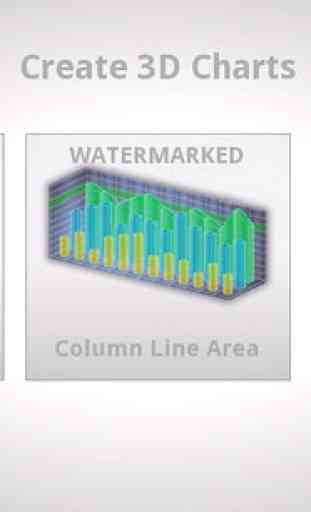



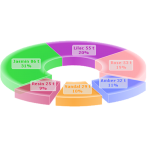
I was looking for a radar chart creator without automatic scale like everyone else here on play store and this app came in handy. Plus, it already saves to PNG with alpha channel (for transparency). I can save the chart settings for reuse on another. It does the job. UX could get some work though, but I can't complain. Nice job.