3D Digital Weather Clock
* 12/24 hour clock
* Color choice on some info displayed
* System Stats Information pop-up
* Battery icon on clock
* Week number in the hours tab, as an option
* for scheduling outdoor activities
- Sunrise /Sunset times in the forecast screen,as an option in the configuration screen.
* for scheduling outdoor activities
- Day length and hours left in the forecast screen,as an option in the configuration screen.
* Weather information with icon, current temperature and high low temperature for the day on the clock face.
* Detailed 4 day weather forecast screen with forecast temperature,high low temperature and condition description for each day.
* 2 Forecast layouts
Features the following hotspots: tap bottom right->back to configuration screen tap bottom left->Launch system information window tap on weather icon->Launch weather forecast screen tap Hour->launch anything!(set your own preference from configuration screen) tap Min ->launch anything!(set your own preference from configuration screen)
Widgets on Android work a bit differently than a normal application. Unlike regular programs they don't just install themselves in the application tray so you have to add them manually. They will not open or launch.Here's how to add a widget on your Android home screen.
STEPS HOW TO ADD A WIDGET==========================1.On your Android home screen, tap any blank or “empty” area with size 4x2 and hold down your finger. 2.An “Add to Home screen” window will pop up. From that window, tap “Widgets”. 3.You’ll be presented with a list of all the installed Widgets on your Android device. 4.Select the "3D Digital Weather Clock” to add to your home screen by tapping it.
Notes====="Time frozen/not updating"-> taskiller killed the clock(exclude it from taskillers)When phone starts, clock starts in less than a min too.
ROM users-> make sure the clock is NOT moved on SD card.Widgets are not supposed to be on SD card. Move it back to the phone storage.
Weather hint: For world destinations with two words in the name, type in the box the words with a plus sign.For example "Buenos Aires" type "Buenos+Aires",remember the "+" sign -no spaces, don't include the quotes.
Email problems/suggestionsCheck our website for more help.
EXCLUDE IT FROM TASKILLERS!!!Be polite, this is a free app :-)
VIDEO HOW TO ADD WIDGETShttp://www.youtube.com/watch?v=DpMLF9b2aTQ
Category : Weather

Reviews (11)
I loved this app it was the best one you can touch the hour and it'll bring up whatever you had picked ie camera or flashlight and the seconds you can also set it to what you wanted no more closing,now all it does is give wrong country and city won't leave London and wrong weather PLEASE FIX
I've updated from 1 to 3 stars. I had this app since my S2. has always Been most accurate, but started glitching at the beginning of the year. had to finally uninstall. reinstall about a week ago and so far so good. Ive always liked the display and interface. still wish it had a link to hourly forecast.
I have always preferred this weather clock over all others. Now I am not so sure. I have uninstalled then reinstalled. Still stuck on London! I have redone the zip code several times. In the edit mode the city is correct. When I go back to screen it still shows London. Please fix! This has gone on long enough!
This is the best weather app out of the 6 I tried. It looks the best. Doesn't provide all the info I could use, but the way this widget is customized makes all the difference. You can add 2 short cuts to the clock. I use on to link to the Accu Weather App. that provides a map and all the weather details you want. The minutes are also a link you can choose to use as you wish. The temp links to the widget detailed weather which is kind of basic and doesn't have a map. The only problem after 4 months was it took a day to update to the latest Android 5 update. Of course that wasn't the only app to loose contact for a while. Andriod 5 -- whata gonna do?
Wonderful widget - when it works. Since the most recent update, it usually stays stuck on London weather no matter what I do. When it DOES switch to the city I set it to, it's temp is about 15 to 30 Fahrenheit degrees too HIGH. It's freezing here, literally 32-34 degrees, but temp says that it is 50-60 degrees. Please fix! I loved it till now!
LG L3 with root and ROM. Worked great until about a week ago, when it reported me being in London and displays Celsius although it is configured for Fahrenheit. Have deleted and rebuilt the widget with same results. Even uninstalled and reinstalled... Still in London! Will leave installed for a few more days in hopes that the developer will see our Cry's for help and resolve the issue. I'll change my rating as soon the issue is fixed. But so long as it is at 1 star, it is still broke.
Works great!! It seems as if London is the default setting. Within 7 seconds or so my personal settings kick in automatically. If I restart my phone for any reasons it always go back to my original setting within 6 or 7 seconds. Simply because it has to locate me. Make sure that 3D digital is not moved to your SD card, it will not work. Must stay on your internal memory. If you can get it to work you will love this app!!! 🙌
Love this-installed once and had to uninstall as I couldn't make it work. When I looked again today I saw where you mention the widget apps aren't to be installed on the SD card but directly to the phone and hey presto !!! All good-thankyou :) I now put it on my Lenovo tablet and the weather doesn't open to more days or further info so uninstalling
cool idea, like the look,, wrong wrong wrong. Celsius only & stuck in London no matter what state or country I pick
I haven't had an issue before but the last 7 days this app has used 30 gig of data. Thank goodness I have unlimited



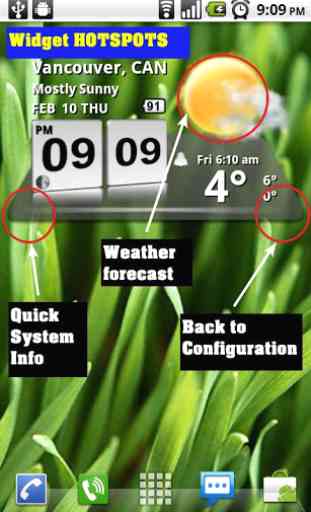

Does not want me to set it I have a Samsung s4.. Not allowing me to choose colour for clock and not allowing me to set my country.. Actually looking for a nice weather app were it shows on ur home screen if it rains (raining on the screen) or when the sun shines on the screen.. Had a Samsung s2 and I had that awesome app where it shows the weather if it rains the screen has drops of rain running down.. Can u suggest a app like