3D Engineering Animations +
Features:
1. Enable/disable 3D parts to see the parts which exactly you want to view.
2. Information of each 3D models' parts and other mechanism available through Animation Dictation and Search Engine.
3. Download 3D Models from Online Library and visualize them anytime. Some of the 3D Models in the Online Library:
a) V6 Engine (Automobile)
b) Arduino (Electronics)
c) Planetary Gearbox (Automobile)
d) Wind Turbine (Energy)
e) Car Suspension (Automobile)
f) Car Steering (Automobile)
g) Gear Transmission (Automobile)
h) Pneumatic Gripper (Hydraulics)
i) Stop Valve (Hydraulics)
j) Radial Engine (Aeronautics)
k) Watt Governor (Mechanical)
l) Differential System (Automobile)
m) Clutch Pad (Automobile)
n) Airbus (Visualisation)
o) Planetary Gearbox (Automobile)
p) Lathe (Industrial), etc. (More content added every week)
4. "Animations + Dictation of information related to the model" of 3D Models.
5. Rotation Sensitivity, Scale Sensitivity, Animation Speed of the 3d model can be controlled.
6. Eagle's Eye Mode: Can see through the objects for skeletal view of an object.
Usage and Navigation:
1. Rotate the scene by dragging your fingers over the model.
2. Zoom the model in and out by pinching with your fingers.
3. Select the focus mode, and focus on a particular part in a mechanism.
4. Toggle check/uncheck the part to enable/disable them.
5. Reset the camera to get the initial view of the model.
6. Internet Connection is mandatory to download models. Downloaded models can be viewed in Offline Mode.
Note: App is supported in 6 Languages(+ dictation):
1. English
2. Spanish
3. Russian
4. German
5. Portuguese
6. Japanese
Note: A 3D Model size ranges from 2-5 MB. Otherwise, internet connection is required for TTS information which hardly takes 1KB per session. So, only downloading models use up little data; visualising pre-downloaded models take negligible data, if internet connected.
This is a must have app for students who are interested in learning/visualising different structures in 3D animations.
Category : Auto & Vehicles

Reviews (21)
This is a great app for CAD and engineering students just learning 3D modelling and mechanical systems, a paid version with parametric solid modelling would be amazing. UPDATE: I've been in the engineering field, including CAD of all types for 20 years. I'd love to try it and help you make it to 1.0. This should really open opportunities to people in developing nations who want to become engineers. WE'RE going to save the world, don't bother with governments.
Great app! My son is in his 1st year taking Drafting / Designing in college and wanted to find something that will get him excited and examples of projects he could be possibly drawing as a career. This also will help him with his understanding of mechanical devices (improving his mechanical aptitude). Hopefully there will be more examples added in the future. Got a great learning tool here!
I wish the voice was less irritating. Hard to learn when presented with such an annoying delivery. Edit: Hard to learn when the words themselves don't give an exhaustive explanation as well. i don't know what half of those things are on the list but id love to learn.
A really cool app to understand and visualize a variety of mechanisms and machines used around us. Makes it really easy to understand the workings of things. There are a lot of preloaded mechanisms and I am looking forward to the developers adding even more of them. Full rating.
Superb love this. I am an Automotive Lecturer/Technician at a local college. I find this app very useful when teaching the beginners, it's also an excellent app to use during micro teaching when a faster pace is required thankyou for your hard work making my work easier thankyou again.
This is a great learning tool. Learning the basics of operation help a great deal in diagnostics. Love how you can see inside the machine so you get the visual aide and the app tells you a.little about basic function. Also tap on any part to get the name. I would just suggest more downloads and maybe a basic diagnostic tool for repair
hard to navigate. constantly flipping around. you can only zoom to the center so forget about actually seeing any of the components. if this was on a large display maybe. otherwise not really worth it for the hassle. plus I deleted stuff that won't go away.
I give 5☆, even though I felt it wasn't quite worth it. It does what it says & is completely free is why I gave 5☆. The models are simple & some are incomplete but still show enough to educate an amateur & entertain most anyone. The fact that the app itself is free and every model that I downloaded was free, is enough to secure your place among the top developers on the play store, in my opinion. There's not enough dev's like this anymore and I'll support you all I can, thank you for this app.
great direction. If I could see all the item that would help. The color white blends all together. The green stands out. love the way this app is headed. The only reason it is not 5 stars is all the white background on the item. Keep up the work. Thank you for making this. Very informative.
The information provided with the animations, and the animations themselves, are not accurate in their description, and drawings, of how things actually work. Good if you yourself have absolutely no idea how things might work and are willing to accept inaccurate representations, but if you're looking for real information on inner workings, look elsewhere.
Very Cool indeed. Maybe I missed it but I couldn't seem to move thr object vertically or horizontally, so I couldn't see parts of the assembly from a different view point close up. Otherwise 5 stars for working models and small file sizes.
If you are mechanically challanged, then this is for you. However, its very boring for the average person. Maybe if you could manipulated the objects in any way it would bring the attention to many more people. Just something simple like for, the mechanics on a car seat for example, why couldnt you allow us to pull lever to activate the animation for that specif function? Another thought***** Maybe add fluid in some things like the motor cycle break? Also show the direction of the fluid.
The app has good models and they are adding more every month. As an idea for them maybe add the option to add models that can be put together so to see how they interact with the things around them
Update 4/29/2020 - Used to be great, now it crashes on start and won't open on Lenovo tablet running Android 7.1. Very cool app. It has the ability to zoom and rotate. Great graphics.
Honestly this app is really easy to use, very educational, and it has great graphics. My phone has 3GB of RAM and a fast processor so fortunately i can use the app to its full potential. I love it.
Fantastic app hands down one of the best apps ever!!!I run a shop and wish I had a tablet devoted to these displays. My customers would love this in thier hands and it would help to explain our services so much better!!!keep it up great work!!!!
Simple but detailed enough to get a great overview of each unit. Fantastic work done on each example. Much work went into this project. My hat is off to the Wonderful People behind this App. Just Great.
This app is amazing I'm hoping you add other mechanical engines and diagrams in as well as 8-cylinder engines rotary engines there are just so many other things that you can add to this but to the developers you did an excellent job that's why I'm giving it 5 stars very very useful for an engineer or someone like me who is just interested on how things work and building stuff from scratch
It's a great app, much helpful for me as a mechanical student. But this app contains limited animations(almost 60 animations) which is very less, please add more animations. Thank you
5 star for everything the app has... Just the thing is the topics are very limited. I congratulate the team for their great product, we would like to see many more topics,say the rack and pinion stearing system, or disk brakes, or any other topic🙂 👍👍👍👍👍
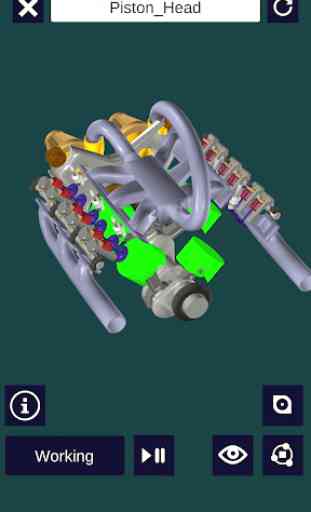
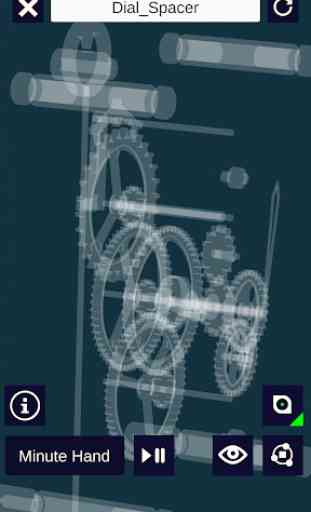


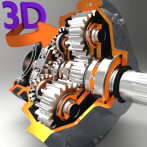
This app is frickin AWESOME. I'm a retired gunsmith, automobile master tech, and electrician. I was a crew chief in the Air Force and if you've ever tried to explain how a helicopter rotor, turbine, car engine, disc/drum brakes, etc. it's very frustrating. This app is absolutely perfect for explaining a LOT of systems. It's also VERY interesting to explore. I think the developer/developers are geniuses. THANKS for this AWESOME app. I can't believe it's free.😎