3D Model Player (3D Viewer)
This app is a viewer for 3D models.Have rendered by OpenGL ES 2.0.
Recommended to following persons.
- Want to see 3D models for PC in mobile.
- Want to try rendering performance on own mobile.
- Want to see behavior of OpenGL for study.
- Want to examine rendering parameters.
- Want to make 3D data for live wallpaper.
--------------------Features--------------------
- Optimize and accelerate displaying of 3D data.
- Supports relatively large data size.
- Display simultaneously the 3D models of multiple.
- Adjust eyes location / models angle by touch operation.
- Specify detailed rendering parameters in properties screen.
- Export/Import of all data.
--------------------Supported data--------------------
Wavefront (.obj/.mtl)
* Be required normals data. (vn).
* Face data (f) are supported a triangles and square.
--------------------Supported textures--------------------
PNG/JPEG
* To be "power of 2" the image size. (Recommendation)
--------------------Usage--------------------
Import 3D models
- Put 3D data files (.obj/.mtl) and texture files to storage
- Launch this app.
- Go to object mode. (Press cube button in upper left)
- Open models screen. (Press plus button in lower left)
- Open import dialog. (Press green-arrow button in lower left)
- Enter file path of 3D data (.obj), and press OK.
* Or, import built-in models by [Choose] in import dialog.
Display 3D Models
- Tap 3D model in models screen.
- Open additional dialog. (Press plus button in lower center)
- Press OK.
* Can be rotation and scaling by drag/pinch operations.
Create 3D world
- Go to world mode. (Press earth button in upper left)
- Open additional dialog. (Press plus button in lower left)
- Press OK.
* Can be adjusted eyes location by drag/pinch operations.
--------------------Save/Restore of data--------------------
Can export/import of all data. (By top right button)
--------------------To live wallpaper--------------------
Exported data can be imported also into "3D Model Wallpaper".
3D Model Wallpaper :http://www13.plala.or.jp/kitasoft/wpaper3d/en/
Recommended to following persons.
- Want to see 3D models for PC in mobile.
- Want to try rendering performance on own mobile.
- Want to see behavior of OpenGL for study.
- Want to examine rendering parameters.
- Want to make 3D data for live wallpaper.
--------------------Features--------------------
- Optimize and accelerate displaying of 3D data.
- Supports relatively large data size.
- Display simultaneously the 3D models of multiple.
- Adjust eyes location / models angle by touch operation.
- Specify detailed rendering parameters in properties screen.
- Export/Import of all data.
--------------------Supported data--------------------
Wavefront (.obj/.mtl)
* Be required normals data. (vn).
* Face data (f) are supported a triangles and square.
--------------------Supported textures--------------------
PNG/JPEG
* To be "power of 2" the image size. (Recommendation)
--------------------Usage--------------------
Import 3D models
- Put 3D data files (.obj/.mtl) and texture files to storage
- Launch this app.
- Go to object mode. (Press cube button in upper left)
- Open models screen. (Press plus button in lower left)
- Open import dialog. (Press green-arrow button in lower left)
- Enter file path of 3D data (.obj), and press OK.
* Or, import built-in models by [Choose] in import dialog.
Display 3D Models
- Tap 3D model in models screen.
- Open additional dialog. (Press plus button in lower center)
- Press OK.
* Can be rotation and scaling by drag/pinch operations.
Create 3D world
- Go to world mode. (Press earth button in upper left)
- Open additional dialog. (Press plus button in lower left)
- Press OK.
* Can be adjusted eyes location by drag/pinch operations.
--------------------Save/Restore of data--------------------
Can export/import of all data. (By top right button)
--------------------To live wallpaper--------------------
Exported data can be imported also into "3D Model Wallpaper".
3D Model Wallpaper :http://www13.plala.or.jp/kitasoft/wpaper3d/en/
Category : Tools

Related searches
Reviews (8)
A. G. u.
Jan 1, 2019
hate it wont even let me open a single file!!
A. G. u.
Dec 28, 2018
Nothing is here. Not even basic shape models
Ale. H.
Mar 14, 2020
this game is 3D
Sat. N.
Jun 3, 2013
Opens nothing, but at least the UI is unintuitive. Maybe a high school exercise though. A complete waste of time.
Bri. V.
Oct 3, 2019
Opens nothing.
A. G. u.
Nov 12, 2012
No bug, but opens absolutely nothing? Problem processing.
Mar. A.
Oct 27, 2018
Stopid
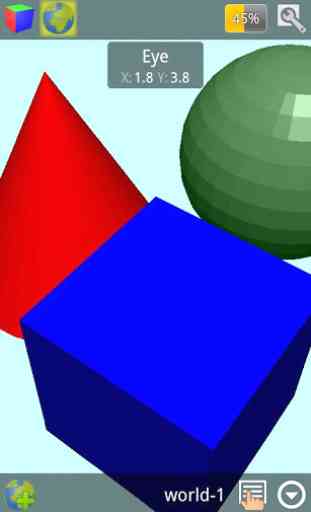
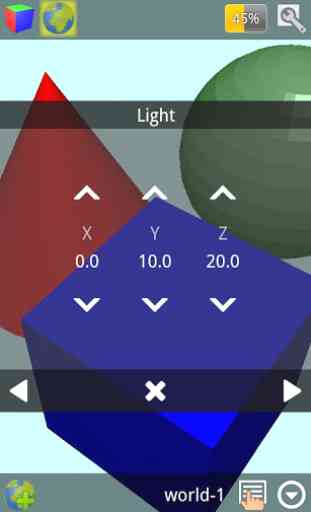
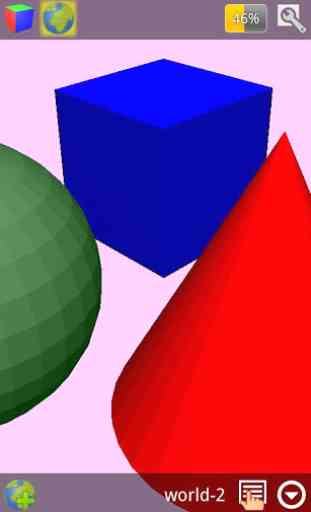
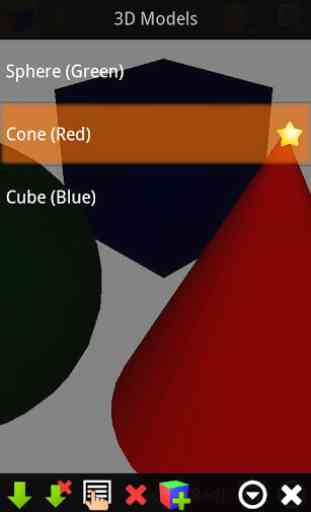
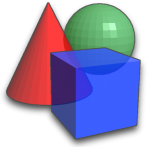
I do not like it not even 3D model you are myth how do people want to want this game I hate it not even 3D that name is a lie do not download this ever