3D Model Viewer - OBJ/STL/DAE
The app comes with some included 3D models:
Main features:
* Formats: OBJ (wavefront), STL (STereoLithography) & DAE (Collada)
* calculation of normals
* transformations: scaling, rotation, translation
* colors
* textures
* lighting
* wireframe & points mode
* bounding box drawing
* object selection
* camera support!
* tap to select object
* drag to move camera
* rotate with 2 fingers to rotate camera
* pinch & spread to zoom in/out the camera
* skeletal animations (collada)
* ray collision detection
* stereoscopic 3D
A high-performance mobile 3D viewer and a platform that lets you preview your 3D models.
Category : Tools

Reviews (29)
Works better than any other viewer I've tried. I've only given it 4 stars because there is no way to remove ads! Plus, it is locked in portrait (please enable reverse portrait as well, as many must hold their devices upside down). Also, please add an intent so models can be opened from file managers.
Fails to load my projects in .dae. It will load my .obj but wont recognize the textures. The sensibility for preview is way to high and no way to ajust. It need some options for preview like pan, zoom and rotate for fine tuning when inspecting details. The toggle options are not pratical it needs another layout. Good potential but needs improvement.
This app is good, views models at high quality with dynamic lighting, not raytracing but something simular, which makes the model look even better. But when I put on stereoscopic feature it's in portrait mode and I couldn't change it, vr mode needs to be in landscape.
I liked that I was able to view 3D objects quick and easy, but for some objects, I can't change the textures, which can be annoying (although this might be moreso the fault of the source the objects come from). I also liked the variety of objects that can be viewed already in the app. Otherwise, I think that it's a good app.
I thought this app was exceptional for being able to interact with 3D files on my phone for free. I hope more development is put into this app to improve on the experience. I would like to see custom lighting, image backgrounds, the setting to save the changes made to a file and find recently imported files easily. I make 3D objects and I want to show them off without importing and reloading textures of 3d files separately every time.
It's not the best 3d viewing app in the store, thos doesn't seem to load all of the models that I have downloaded from thingverse. The lighting doesn't show much detail, most times I have to switch the view to wireframe to see any detail.
Almost perfect just need a better background instead of the pitch black one rn. Put on a gradient or something like emb3d. It would make it heavy on the hardware but it's worth it make it people can toggle it on and off.
Does what it says on the box. Pinch to zoom and rotate is hard to control, and will cause the camera to freak out. In program light circles the model and won't sit still. Fire whoever made that decision.
Works as intended, has a lot of cool fetuses like lighting,texture and many more. It also has a built in library of models.if you are looking for mobile 3d viewer then go for it.
Very good viewer with a few detailed free models to try out. Couldn't remove the bounding box after selecting other options. One to watch.
It would be uselful, for 5 stars, if we could use file manager import, also export to at least 3000x3000 pixels at minimum 450dpi, better 600dpi, if we could load easily textures (jpg doesnt load, dont know why), if there would be some smooth before jpg/png export option, if we could replace the background with some static of our own or rotating skybox of our own, and the limit 543018 is too low, mine 2 middle poly cars Maybach and Ferrari dont load. Why all is white? Yeah, textures wont load to
I'm trying to find a laptop 3d model but it only has 3 models in technology and all of the models I can't really use that well for my projects. I gave it 3 stars bucuse I didn't really tried it but to find posific 4d models but I wish it has more and the 2nd star was bucuse it had an option that had nothing in it
Works with obj but on stl in binary you can't see any detail only flat white even changing light settings doesn't work. Can you add binary ply & glb format( smallest file format with binary ply next on Android except for c4d format on PC) e.g. over 700meg ASCII stl saved at around 60-70meg without any polygons removed. Latest update now the Obj format don't show properly just white outline with no details, like highlights & shadows showing the shapes detail it's like it's doing masking of model
The way to find OBJ's is weird, the pitch black bg isnt good if ur dealing with a dark object, and the zoom/camera movement is HORRENDOUS.
Good, to load texture, first you select a model in device storage, then you tap on the three-dots icon, then you click on Load texture, then you select any PNG, JPG or JPEG image. And it can load models which cannot be loaded by 3D Model Viewer.
Can't see or load textures, materials and stuff
Used 3 times and now the preview no longer works,uninstalled and reinstalled and still the same problem also the other parts not working ie.textures and so on
If you are looking for best App for viewing 3D models than this is the best app to view 3D models. Must try app. 👌👌👌
Excellent app. Feel the real with this app. Faster, smoother and real look.
Good app with vr vewer but vr is not adjusted correctly it must have adjusting tolls to be combatable with all phones
It's good but the entire thing is ruined because they don't load the texture you made
This app is good, but would be better if you provide access to the device's SD card.
It Worked but the textures didn't work on what I wanted keep up the good workn👍👍
Why does Android not recognise this app as an stl reader? Very frustrating.
No texture on models. Rather slow at times.
Very onkward ap, not open my fbx model, not an instrument its content consumption app.
I love the App. I can easily view 3D models with the App 🥰
Doesn't load textures, loads very fast however...
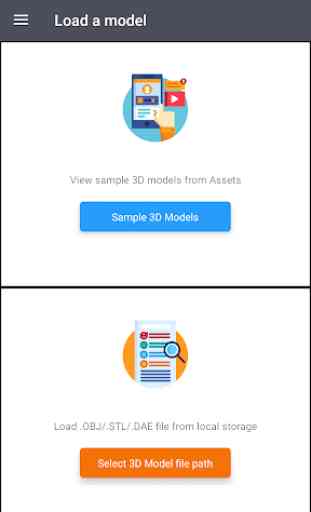



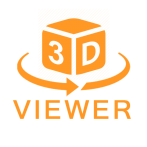
Best obj viewer I found on the app store, but it has all the problems as the others. Stupid backgrounds: Unintuitive way to move around the model: You have to open the obj from the app, Which is a lot of Clicking and looking for where you saved it. Someone needs to make a viewer that makes sense it's hard to even find one on a PC.