3D Object Maker
HOW TO USE THE APP:
Add geometric shapes (from the right panel) to the plataform to create your own object. Also you can import STL, OBJ and 3DS models to the plataform. Later, export the object as STL file (for 3D printing) or as a SCENE file (to keep working on it later).
HOW TO CUT OBJECTS:
1) Add object A to the plaform.
2) Add object B to the platform.
3) Select object B.
4) Select the material 'Hollow' (from the right panel).
5) Export the work as a STL file (the object B will erase every object, partially or entirely, that is within it's space). Depending of how complex are the objects, the device may take a few minutes to perform the task.
HOW TO FUSION OBJECTS:
1) Add object A to the plaform.
2) Add object B to the platform.
3) Select object B.
4) Select any material (except 'Hollow') from the right panel.
5) Export the work as a STL file.
HOW TO MOVE AROUND THE PLATFORM:
One finger to rotate, two fingers to zoom in and out and three fingers to move the camera.
Category : Productivity

Reviews (28)
It doesn't seem to export anything, is it just making untextured shapes just to look at before deleting them? The buttons are unclear and unlabeled and any button that might be to save or export, if any, only shows a loading progress before disappearing with no message and no saved file. Most reviewers don't even know this is a 3D editing app, they think it's a toy that doesn't export ANYTHING.
You can move items and change shape by inputting xyz or dragging with the controls. So that's nice. It would be great if you could lock an item in place once you get it where you want it, with the option to unlock it and move it again later. I say this because it's very easy to accidentally grab a object while trying to move another object. It happens almost automatically. I also wish I could pull the screen left or right with two fingers rather than only zoom to center. For that, I can't use
I tried it to see what it was about and it just had nothing but lag and terrible controlls. if i tried to move a shape it would move about 5 seconds after i touched the screen. when you put the shapes together they dont look like they are attached or even close to looking like they were put together, they dont line up at all! I do not reccomend this to anyone, do not even try it its a huge waste of time! it might slow down your device aswell.
*Edit* The app hasn't been updated in 2 years and 6 days...Maybe that's why it's a little buggy. While it's a simple app to use, it does need some more features. It also moves super slowly and crashes, when I try to save models with more than a few sides. Especially any model with minimal detail.
Good app, easy to use after you know what the symbols mean but needs more objects in the inventory. There is this rather annoying flaw in which when you resize the dimensions of an object, the x, y, z changes the objects position & wish it didn't.
I like it. It's very simple modeling app and seems to gather towards making models for 3D printing (platform literally looks like it's a 3d printer). You can only do just basic shapes right now and I haven't found a way to stich them (boolean modifier: union) so that's a minus. I like the interface and looks although. It exports in STL and SCENE formats both of which turnout to be a text STL. Which is smart since binary STL exported on Android platform may end up being big-endian.
If you change any numerical value such as height or width then your entire screen zooms in and cannot be zoomed out, Your response to someone else was to zoom out on the control panel, we're not idiots(most of us) I tried zooming out in every imaginable part of the screen, you cannot do so. This is a critical issue rendering the app useless for me
It's great but it would be more great to have a larger than 50cm platform to work on or no platform at all. It was difficult to see the top of my design at times if it was taller than the platform. In a future update a larger variety of 'material' to work with would be really nice too. But this is a very good app and I will use it again.
So far so good I'm getting to grips with it. please could you add a "save as" so you can name your project also could you change the coloured squares on the direction arrows to corrispond with the x, y, z, input on the size boxes as this is confusing as to which direction they refer to many thanks
Excellent app for 3D printer owners, my favorite. I Love it for GUI CAD, Apart from Scorch CAD which works just as well for SCAD, it is one of very few available that doesn't screw you. I checked your website to see if there was a link for donations and saw it's open source software too, which is great. Looks like those few hours I spent installing FreeCAD on a Windows XP virtual machine in Limbo PC Emulator was not necessary after all...
You can't cut one object from another. When you set an object to be not proportional it doesn't remember it. You can't zoom very precisely. Can't recommend it
I'm very new to this, but at least for me i found this app great to draw an object for 3D printing. The only real issue i had was that i wished i could name the file when i saved. Dev, keep up the good work!!
PNG! The one type of file you don't support! All my photos that I want to make 3d are PNG!!! Maybe if you make it an option I will try your app again.
The Zoom flaw is a major bug that makes designing a lot more time consuming and tedious. otherwise a perfect app.
Was looking everywhere for a 3D model maker. Didnt think i would find the best on an android app. This is heaps better and easier than lots of windows apps.
Amazing software. I can render a 3d object on the go, the transport it over to a slicer software and render it for printing.
It's a good app for mobile, only the "save button" is confusing, because it looks like a "download stl" file option.
Far too simple to be actually useful for anything. Basically nothing more than a proof-of-concept.
This app is perfect. I just want to request to add more save file like .obj.
Platform should be translucent so you can see the underside of your model, also not clear if you can remove an object from another (create cut outs).
Couldn't make objects I keep getting the platform up and down doesn't work but it's trash you think
Best mesh maker for phone! It exports in stl which is very helpful too.
All I get is a blank work space I try to drag a block but I don't see my work space!
Its really laggy There should be an option to hide the platform because the platform interferes with my work
Unresponsive controls. But does what it does.
Looks pretty easy in the Pictures but it's really complicated
Horrible app is to complicate to use it can do nothing you need a mouse at least
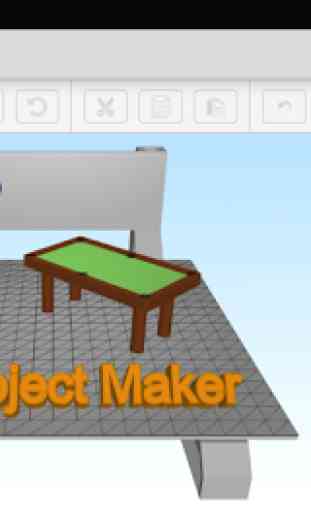
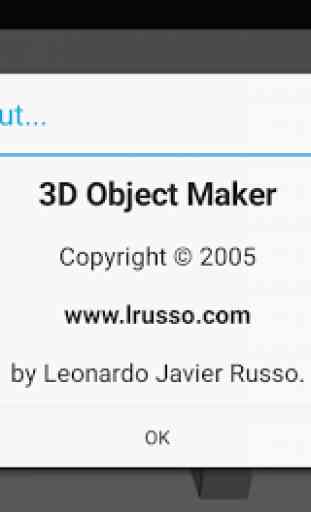

This app only allows very limited 3D modeling features: you can instantiate some basic shapes (cube, sphere, cylinder, ...), then translate/rotate/scale them, and choose their color. Besides that, barely nothing else, no vertices editing or anything allowing to make your own shapes, and no texturing/painting. This might be nice though for very basic drafts or people wanting some simple basic app to make their first steps playing with 3D objects.