3D PDF Reader
3D PDF Reader is developed by Tech Soft 3D, the company Adobe® chose as its technology partner for serving Adobe OEM developers using 3D in their applications. This means the same native 3D technology in Adobe Reader® is also in 3D PDF Reader, ensuring that your 3D content displays on mobile devices the same as on desktops with Adobe Reader.
3D PDF Reader is the only mobile application with 100% format support for the recently ISO-certified PRC format, so you can be sure that 3D content from your standards-compliant 3D PDFs display completely accurately on mobile.
Support for Views, Product Manufacturing Information (PMI), isolating and hiding parts in an assembly and creating complex section cuts make 3D PDF Reader much more than a viewer.
Key Features:
• Directly reads PDF files (3D content only)
• Supports .PRC and .U3D (3D PDF) formats
• Also supports .HSF, .STL, .PLY and .OBJ formats
• Calculates physical properties on a per part basis
• Notes any solid geometry as precise (vs. approximate for mesh geometry)
• Uses multiple cutting planes to create complex section cuts for seeing the model’s interior
• Rotates, pans, and zooms using intuitive multi-touch gestures
• Navigates between or animates the transition between various model views
• Queries the part names of objects
• Isolates or hides components of an assembly
• Selects on PMI to determine associated features
• Loads models into 3D PDF Reader directly from an email attachment or cloud-based storage applications such as Box or Dropbox
Category : Productivity

Reviews (30)
Wonderfull app. I was assuming it is only for 3D PDF buti could view igs, stp and other files also. Which is a big problem if you don't have a 3D Softsware. You can See all the views by touch on respective icons. Dynamic section of model, even in 3D PDF drg can also be seen. You can hide parts in assy and can see remainig assy . Superb job done by developer !!!!
I'm designing jewelry for people using SolidWorks. I want to show them items during the design process. Using this reader, I can show them my progress and have them comment on the design. I have not found any other Android 3D viewer that works anywhere near as well as 3D PDF Reader! Keep up the great work!!
Steller app! I use eDrawings 3D files a lot, their Android App is marginal. 3D PDFs fit my needs fine but again finding nothing that really worked. I've been through many apps over the years trying to find something that works. This work perfect!
The PDF loads correctly and is smooth enough, just one issue the app doesn't exit when I press the back button consistently need to minimize and force clear from memory directly.
Does exactly what I need it to do. My only request would be to add the ability to open files from Onedrive. Dropbox is a bit restrictive for me.
Not working. I have downloaded it to open files exported to 3D pdf from Solidworks, but it can not open any of them. Fails with error code -10300
It doesnt open anything more than 200kb. Good for simple shapes but not super complex.
To be perfect I need to be able to pull some dimensions (distances ,angles) and be able to save it.
Befor some time thats really good but now i am facing some issues An error occurred: Failed to import file (A3D_LOAD PRC INITIALIZATION FAILURE: -10300) 400 * 26 OK Please solve this bug
The best! Will be game changer for entire architecture and construction industry! Thank you!
Exactly what i wanted but didnt expect the extra viewing features.. Perfect.
Doesn't work properly. Not supported in adobe. make it like support all 3d PDF files.
Please add the ability to measure... I would gladly pay for this app if that was added.
Just what I wanted. Runs smoother than on Adobe reader on my PC. Great work Devs!
Excellent app. Easy to use and does the job perfectly well
Great app, I received some 3D PDFs, and this app enabled me to view on tablet, thanks.
excellent aap like solid works . now this time need to release update version.
It's faster then Adobe reader on a computer
Great and simple app, useful for engineers a lot!
works great, even with larger files
It doesn't work. I can't view my 3d pdf
It is best to see 3d pdf, isolate view, section view.
Best available app for 3d pdf in play store
This is a best app of 3d pdf I am using this app easily I like the app design
What a beautiful pdf reader It's quality is interesting
CAD softwares can export a 3d PDF and with this app you can VIEW that File.
it doesn't work, i can't open pdf 3D
Great app! Its help me a lot
Great App but how do you exit it?

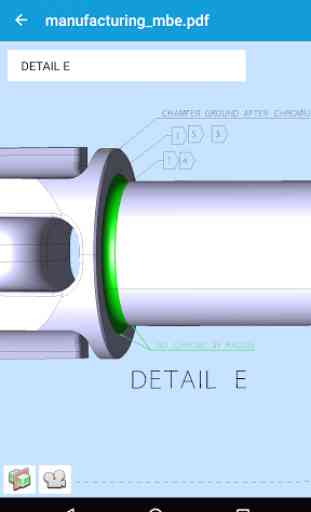
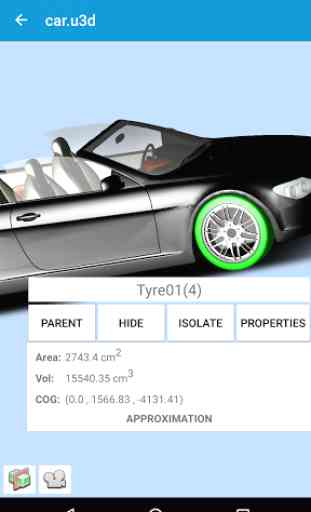
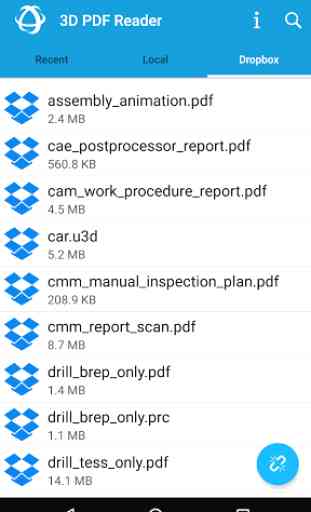

I am nearly a layperson in that the majority of my CAD work lacked the computer part, and was just a drafting class taken in high school a long time ago, so while I don't need my hand held, I need something that just works without me doing a lot of tricks. Anyway, I want to do a project and need to examine small electrical parts before I order them. Hence I am looking at suppliers' 3D pdfs. This app is perfect for what I need. It renders well, quickly, and hasn't failed me in any way.