3D Stars Music Visualizer
This is both a 3D music visualizer and a Live wallpaper. You can create your own universe by choosing from 6 different galaxies and setting the colors, brightness and size for the stars.
You will experience your favorite music visualized in lots of colors. You will enjoy the 3D stars journey in a new way when it is connected to your favorite music. 8 different themes for the music visualization is included.
Watch this music visualizer on your TV with Chromecast! This is perfect for parties or chillout sessions. It is a special experience to watch this music visualizer on a big screen. All you need is a Chromecast connected to your TV. You can then stream the visuals and the music from the mobile to the TV.
A new 3D stars journey with different galaxies is generated every time you start this app. Gigantic thermonuclear fusion stars are situated in the center of each galaxy.
The shining and colorful galaxies create a hypnotic and mind elevating effect. This makes the app very suitable for meditating or relaxing, while watching the stars as you travel across the universe.
Enable the Gyroscope if you want more interactivity. Your view in 3D space will change when you tilt and rotate the screen. That is the Gyroscope effect.
You can choose the speed of your journey, the backgrounds, the distance between the stars and much more. Battery saving functionality is also available.
Instructions
Both a Live wallpaper and a fullscreen visualizer is included. Both of these have music visualization. Choose "Visualizer" from the startscreen to start the fullscreen visualizer. Play your music with any music player, like Spotify or Winamp. The app will then follow and visualize the music.
****How to change the music syncing capabilities****
You can adjust these music syncing capabilities: Music colors, Music colors change rate, Speed
1) Music colors
The app chooses the colors for the stars based on how the music sounds. This will result in a very colorful music visualization. You can choose between 8 different color themes for this.
2) Music colors change rate
"Mixed music colors" is the default color theme for the music visualization. This is set by default when you install the app. This theme switches between color themes in a random way. It can for instance switch from "red to blue" to "yellow to red". "Music colors change rate" determines how often this switching occurs.
3)Speed
You can adjust the speed of the journey so it harmonizes with the speed of the music. It would be better if this could be done with BPM syncing in the software of the app, but the mobile processors are not powerful enough for this yet.
General info
The app will turn to default mode without reacting to the music, when no music is playing or if you disable "music visualization"
xedgarwertXpjk
You will experience your favorite music visualized in lots of colors. You will enjoy the 3D stars journey in a new way when it is connected to your favorite music. 8 different themes for the music visualization is included.
Watch this music visualizer on your TV with Chromecast! This is perfect for parties or chillout sessions. It is a special experience to watch this music visualizer on a big screen. All you need is a Chromecast connected to your TV. You can then stream the visuals and the music from the mobile to the TV.
A new 3D stars journey with different galaxies is generated every time you start this app. Gigantic thermonuclear fusion stars are situated in the center of each galaxy.
The shining and colorful galaxies create a hypnotic and mind elevating effect. This makes the app very suitable for meditating or relaxing, while watching the stars as you travel across the universe.
Enable the Gyroscope if you want more interactivity. Your view in 3D space will change when you tilt and rotate the screen. That is the Gyroscope effect.
You can choose the speed of your journey, the backgrounds, the distance between the stars and much more. Battery saving functionality is also available.
Instructions
Both a Live wallpaper and a fullscreen visualizer is included. Both of these have music visualization. Choose "Visualizer" from the startscreen to start the fullscreen visualizer. Play your music with any music player, like Spotify or Winamp. The app will then follow and visualize the music.
****How to change the music syncing capabilities****
You can adjust these music syncing capabilities: Music colors, Music colors change rate, Speed
1) Music colors
The app chooses the colors for the stars based on how the music sounds. This will result in a very colorful music visualization. You can choose between 8 different color themes for this.
2) Music colors change rate
"Mixed music colors" is the default color theme for the music visualization. This is set by default when you install the app. This theme switches between color themes in a random way. It can for instance switch from "red to blue" to "yellow to red". "Music colors change rate" determines how often this switching occurs.
3)Speed
You can adjust the speed of the journey so it harmonizes with the speed of the music. It would be better if this could be done with BPM syncing in the software of the app, but the mobile processors are not powerful enough for this yet.
General info
The app will turn to default mode without reacting to the music, when no music is playing or if you disable "music visualization"
xedgarwertXpjk
Category : Personalization

Related searches
Reviews (8)
Kar. P.
Apr 24, 2019
WALLPAPER DOESN'T STAY SET IT KEEPS CHARGING BACK TO SOME STILL PHOTO THAT ANDROID HAS INBEDDED INTO THE PHONE
nea. b.
May 14, 2021
Enjoy using it on my Moto Z2 play projecter for dance parties
Tim. P.
Oct 25, 2018
Better but still a little laggy
Jen. L.
Apr 27, 2019
Fantastic! I highly recommend this app!
Tho. P.
Mar 2, 2018
Works great on my tablet but on my phone the stars hesitate from time to time as though something is running in the background causing it to make short pauses as they are moving towards you. It needs work in order to make it run correctly across all platforms of Androids.
Ros. S.
Feb 6, 2015
Loved it
A. G. u.
Nov 27, 2012
But liked it better before all the updates. And I have no way to get the older versions back.


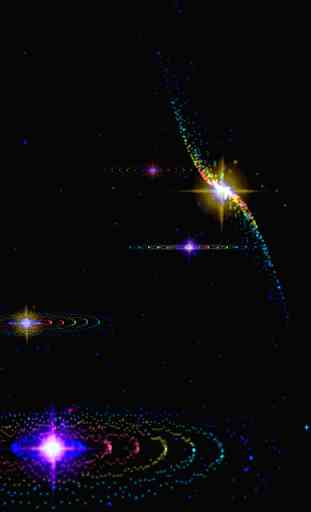
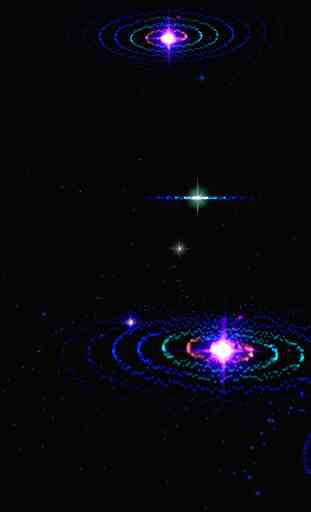

You can't use the app on pre-installed music.Can only can be used through the radio music.