3D Touch Test
You can 'peak' by softly touching and holding on an item to get a little detail. Keep pressing a little harder and 'pop' to the full detail of the item. If you don't want to go to the detail release your finger. You can also just tap on the item to go to the detail as normal.
This is very much a work in progress. I have only tested it on my Nexus 5 so on any other phone, your milage may vary.
All feedback welcome.
Category : Libraries & Demo

Reviews (29)
Bro it ain't working on my phone I install it next time
It's literally just pictures of birds
Not Working but thats not your fault so im giving 5 stars.
No, the concept is not working
That's no apple's 3d tuch
Does absolutely nothing
The quality of the force touch experience is entirely dependent on your device. Not all devices report pressure. Some use the surface area of a finger as the pressure. Apply a "force touch" by pressing harder thus increasing surface area. Simply shifting your finger can increase the detected surface area. That is why force touch can seem too sensitive or erratic. It works as well as your hardware will allow once you understand how your device detects pressure.
I downloaded this having hopes that it may work. But no peek and pop for me on the nexus6p
Lower the sensitivity it opens just by touching but yes I can see what u didn't here. Uses surface area
I tried the app to get only a peek on the bird's details and there was no "force" concept in it it was only a long press. I did a long click with more and less pressure and the result was same
This is so smart! I think it works by telling how much of your finger has come into contact with the screen because when you press down harder, your finger squishes up against the screen more and more of your skin comes into contact with it. Give this man a medal!
Great idea tho. I believe this feature is available in the new developers preview for Android N
Wow , it works great ! I think that it's not fair that oems doesn't implement that in their system/launcher... It could be great, because the velocity thing is already here.. everything in Android depends on the velocity..
Well I don't know if it's just my phone but it doesn't do anything it pretty much just serves as a description of a few Birds to me and I have a ZTE axom m it's a pretty nice thousand-dollar phone just makes no sense to me
Doesn't work at all for s6 edge. Not to say the app doesn't work, functionality just isn't there for my device.
Not because the app doesn't work but because your phone isn't made for this! Works great on Xperia Z3
This is great, u can peek by pressing with the tip of your finger, and pop by pressing with your whole thumb. Impressive!
Works just as you would expect, just very sensitive. Please make more apps like this.
Press it lighty and you get peek. Press it a little harder and whalaaa ! You get pop. Perfectly shows the technology isnt really new. Once again apple , you've fooled me.
Doesn't work unfortunately for motto z2 force .EDIT: If i press quickly it opens, and if i hold, it clicks Edit: it kinda works, but to press it really lightly for it to work. EDIT2:it works well by place my finger's "belly" on the screen.
This is a great feat considering it actually registers the sensitivity just like Apple and that it works without needing the hardware accelerator. Wanted an insight so downloaded it. Running on Android 5.1.1 with COS 12.1 When will we see it working for the whole UI? :)
Really it was too good. Now I wish I had this feature for everything in my phone.
Seriously works and is great. Wish all apps use this force touch .
Only works with stylus on note 4 but still great app! 😍
Did not work on Xiomi redmi 3s
Works as said. It will be good if you add some rounded corners at the edges.
Wish android actually used this. Works very well for Xperia z5.
Works on Nexus 5 and does not work on S6. Pretty cool
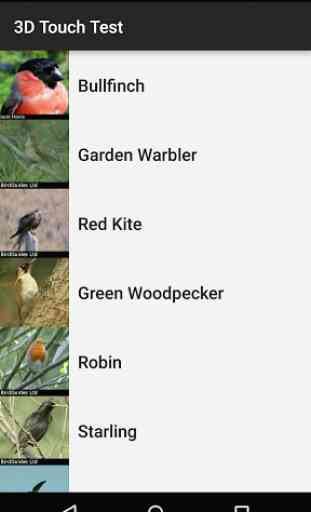



App works great! I love it a lot and even play with it daily. I'd love to see something like this but for other apps and stuff. Something that gives 3D touch to Android phones. Good work keep it up!