3D/VR Stereo Photo Viewer
The 3D/VR Stereo Photo Viewer app lets you quickly and easily view your 3D stereo photos stored on your phone or found in Web pages. With a Cardboard VR viewer or a stereoscope, you can zoom into your 3D photos and see all the detail in stereo. And since your phone display size may nearly match your eye separation, you may be able to "free view" stereo photos without a stereoscope or Cardboard VR viewer.
The 3D/VR Stereo Photo Viewer displays side-by-side (stereoscopic parallel MPO, JPS, JPG or PNG) photos. It also displays individual _L and _R photos in stereo. You can access stereo photos on the Web with URL links. The app loads Web photos from a QR code URL link, a clipboard URL link, or a server URL link stored in a menu Settings option.
You can swap left and right photos using a Settings option or remote bluetooth key controller. Remote controller keys provide many convenience features.
Capture 3D photos using a Camera Cha-Cha technique function launched from the menu, or volume up button.
The app displays stereo photos intended for viewing with Google Cardboard type viewers, a smartphone stereoscope, such as a Lorgnette stereoscope, or the Cyclopital3d View-Vaster stereoscope. Enter the Cardboard VR viewing mode with menu option or configurable long press on the screen and insert your phone into the viewer.
With a Cardboard VR viewer you can zoom in and out of a stereo photo by rolling the viewer right (zoom-in) or left (zoom-out). With the zoom feature you can see more detail in high resolution photos up to 4K in size on a smaller resolution phone and up to 6K per side on a Samsung Galaxy S6 for example. And by zooming out you can see foreground subjects with more comfort.
To re-position the image with the viewer look up/down (pitch), or left/right (yaw) slightly to begin movement, and then stop movement by returning your headset to its original position. This will move the photo in a window to show areas of interest. The headset move technique is named "couch viewing" because you can recline on a couch and view photos that will stay in position. The Zoom feature can be disabled in the Settings menu or in Cardboard VR mode with the volume up key. Zoom and photo movement may also be controlled by a mouse in VR mode.
For help and a full feature list, including more remote key controller options, please see the user guide at http://www.tekla3d.com/3d-vr-stereo-photo-viewer-user-guide.html
Category : Photography

Reviews (12)
Probably the best app for viewing all kinds of stereo material on phone. It has lens correction, and very good performance while using high resolution. This combination is rare if even present in any other viewer. Lots of options too. It has room for improvement but i find that this has the best base for it.
Seems to display my custom MPO images very well. I hope the developer keeps updating and improving the local browsing features, because this is exactly the kind of app stereograph enthusiasts need!
10 minutes to scan media, and the pictures just read as 0px × 0px, wont load. very waste of time.!!!
Sloppy and not user friendly.
Crashes whenever switching images
DONT WASTE YOUR TIME!
Render quality is fantastic, images look sharp. The control scheme is too sensitive, you often have to chase the image around the screen to get it to stay in the center of your field of view
Horrible horrible app! Whenever you click the screen, it goes to the next photo. So when you put it in your VR viewer, the little rubber stopper "clicks" the screen. So you can't view your image hahaha. Can't disable it in settings either. Oh and good luck getting to settings... The only way is to swipe down from the top, which, as you know, also brings down the Android notifications, which in turn hides the settings button.
This VR app has a really good sterescopic content support and luckily the set of features is still being enhanced.
The best stereo image viewing app with zoom, pan and tilt capabilities at high resolution using the CardBoard mode on a Galaxy phone mounted in a Samsung Gear VR headset (pre-load CardBoard Enabler for Gear VR before running in the CardBoard mode).
Useless app

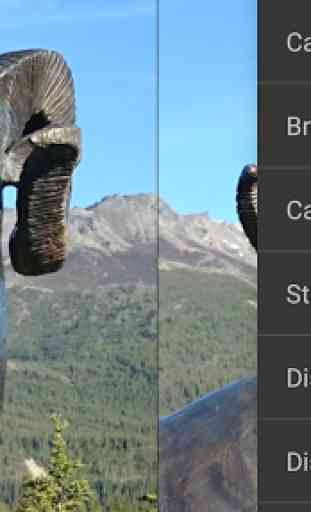



Works, but buggy as hell. Some settings cause the photo to repeat in the background, others cause the app to freak out and go blank before almost locking up my phone. Also seems to have a terrible method for zooming and panning. Aside from that, it has just about all the features I was looking for.