3DVXtend - Free STL OBJ PLY and Cloud file Viewer
3D File Formats Supported
•Stereolithography (.stl) ASCII and Binary.
•Wavefront (.obj) Full texture mapping and vertex color support.
•Cloud files (.xyz).
•Polygon File Format (.ply) ASCII and Binary_little_endian.
Key features:
•Universal App supports phones and tablets.
•Open files from Google Drive and Storage.
•Intitutive UI.
Gestures:
•Pinch to Zoom.
•Swipe to Rotate or Pan.
•Double tap to switch between Pan & Rotate.
Model Info:
•General Info: Name, File type, Units
•Volume/Weight: Surface area, Volume, Center of Gravity, Box Volume, Min Box, Max Box.
•Visualization: Number of triangle or points.
Tools:
•Switch between Pan & Rotate
•Zoom Fit.
•Display Mode: Shaded with edge, Shaded without edge, Wireframe, Points.
•Standard Views: Front, Back, left, Right, Top, Bottom and Isometric
•Bounding Box.
•Section Tool.
•View the model in FullScreen mode
•Screen Capture.
Feedback and Suggestion:
We're just getting started.
If you face any issues with 3DVXtend please contact us via [email protected].
We will be happy to respond and make the product better with the help of your feedback.
Category : Productivity

Reviews (18)
Simple 3D file viewer. I would like to have an option to lock Z axis, it's awkward how it drift from side to side as you rotate the view. Somehow, all 3D file viewer apps for Android seems to do that. I don't get it. Beside that, it's just perfect.
Very helpful and pleasantly sinple interface. the only thing bothering me is that the z-axis is flipped so I can't look at the layers as though I were printing it layer by layer.
It's very good app for viewing STL files. And performance is excellent while rotate & zoom options. Excellent job.
Tried to open stl files exported by SubDivFormer v1.1.154(only version that works with exporting your models in subdivided stl) but after trying to load says unsupported file type (ascii) also should have a hide unsupported file types in browser.
app is very good, rotate and zoom are handy to operate. Provide more sample files to get more feel about the app
Found it to awkward. No system integration. File system sucked.
its good app for visualization of stl files.. it faster as well.
it's simpler and easier to view the .stl files
very good UI and a very elegant app.. good job..!!
Good application to view CAD, STL files...
Crashes when I try to open an stl file.
the app opens but it say unsupported gl could you help me what can i do to enable it
excellent and easy to use
simple and great.
great work dude.. love it..
Can't get my files to open them
good application
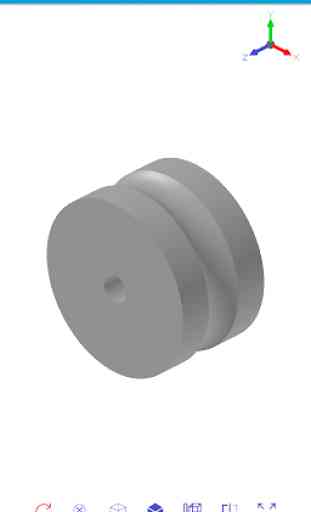
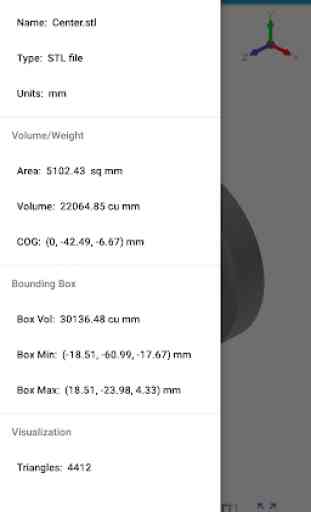
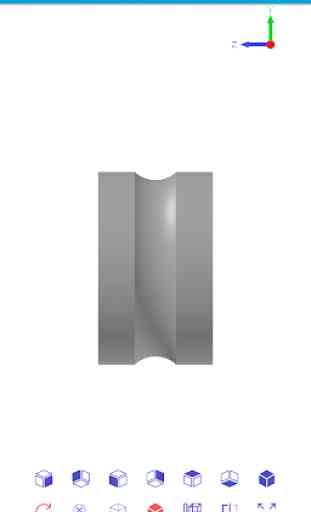
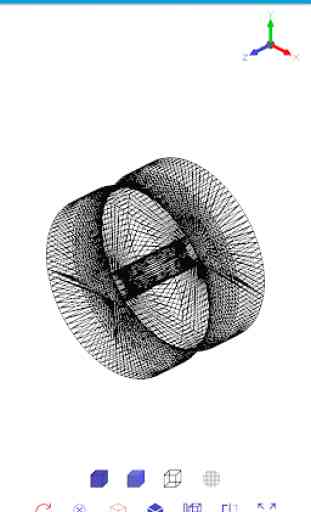

Loaded model and textures flawlessly. Tried many other viewers and most required additional file selections to load these...most failed to load them even when selected. Will be using this app to show models while working mobile. No updates since 2019 but hey, it works! Fifth star for an add free option.